Quick Answer
- The application can deal with the basics, such as navigating to a destination, speaking the time and climate, post to Facebook and Twitter, and set alarms or logbook arrangements.
- Utter can likewise control OS settings, turn Wi-Fi or Bluetooth on/off by voice commands, hunt your playlist down for a particular song or video and afterward play it for you, discover and update contacts, and that’s only the tip of the iceberg.
- Google is focusing on voice control feature to make it more intelligent and smarter with the launch of next generation tech like Android wearables, Android auto etc and thus if you haven’t tried this magic wand already, you can start with the one mentioned above.
Say “OK Google”… and afterward what? Your smartphone is listening to you. The mic symbol is beating. What do you say to your smartphone? What would you be able to say to it? Google Now’s voice capacity has ended up shockingly powerful throughout the years.
Here’s a rundown of pretty much all that you can say to Google Now. Give it chance with different phrases, you’ll be astounded to see how much it gets correctly. The content of the phrases in [brackets] can be replaced with any comparative term you want to pick.
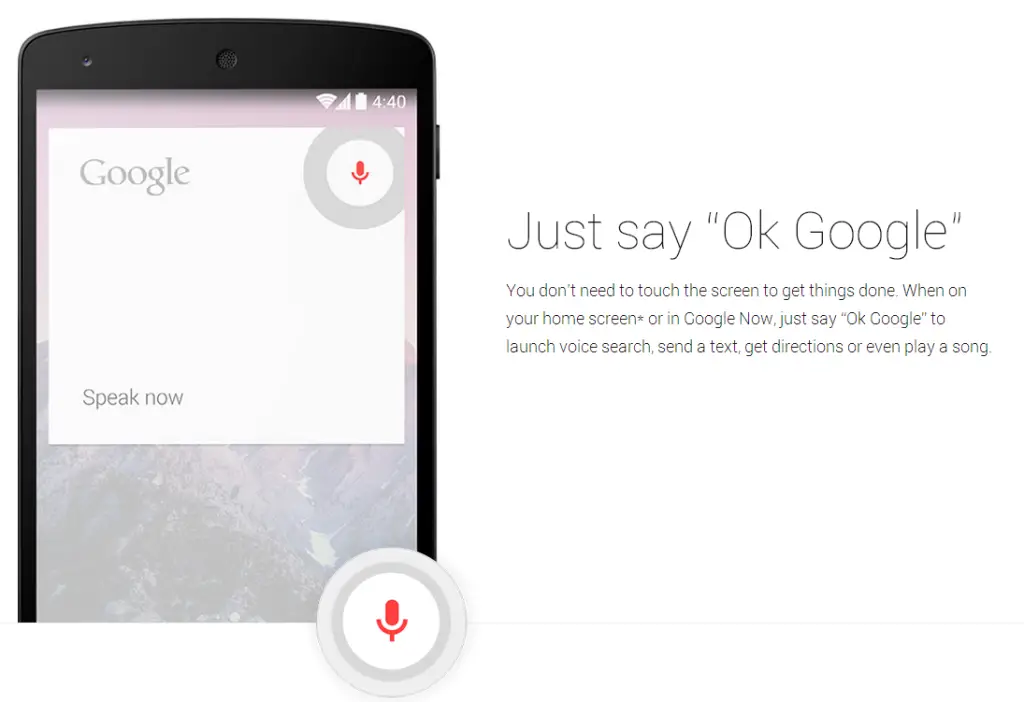
On the off chance that Google Now doesn’t get your voice commands right, you can make it correct by saying “No, I said…” and attempting the phrase once more.
General information
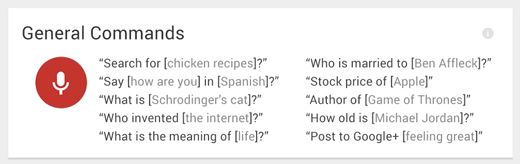
- How old is [ Prime Minister Narendra Modi]?
- Where was [ Mahatma Gandhi] born?
- Define [solar eclipse] (Or “What does [Solar eclipse] mean?”)
- What time is it in [California]?
- Search for [cooking tips]
- Show me pictures of [the Taj Mahal]
- Do I need an raincoat today? What’s the weather like? What’s the weather in [New Delhi] [this weekend]?
- What the [Facebook] stock price? What is [Sony] trading at?
and much more
Device control
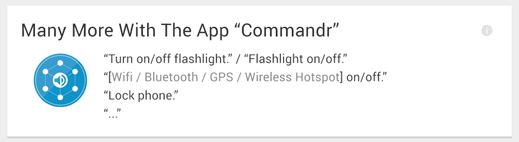
- Open [Gadgetstouse.com]
- Take a picture (“Take a photo” also function)
- Record a audio
- Open [Saavn]
- Lock phone
Productivity
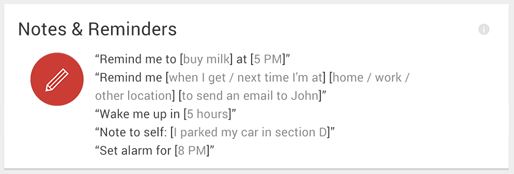
- Set an alarm for [8:30 am]
- Set a timer for [10 minutes]
- Create a calendar event: [Dinner with Glenda, Saturday at 9pm.]
- Remind me to [buy orange juice at 7am] (try locations! Remind me to [buy Berger at McD])
- What is my schedule for tomorrow? (also: What does my day look like [Saturday]?)
Communication
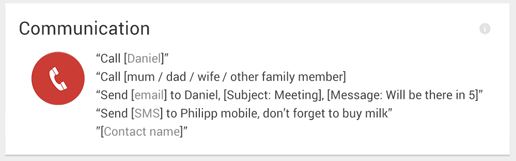
- Call [Devender] (also works with relationships: Call [brother/sister/Dad])
- Text [Deepak] [thanks for helping me out yesterday] (also works with relationships: Text [Dad] [I’m not going to be able to pick you up from the airport])
- Send email to [Abhishek], subject, [Query], message, [Please tell me about gadgets, period]
- Post to [Twitter]: [Oh my god the finale of Big Boss Season 8!]
- What is French for [I am villain]?
- [Send a Hangout message] to [Brother].
Entertainment
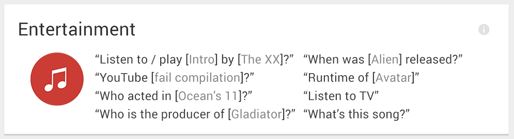
- Next Song / Pause Song
- Play [Blacc] (songs must be in Google Play Music on your device)
- Watch [The Captain America Movie] (movies & TV must be in your Google Play account)
- What’s this song?
- Listen to TV
- What songs does [Lata Mangeshkar] sing?
- Read [2020 Revolution]
- Did the [Spain] win today? What’s the score in the [Fifa World Cup]?
- What movies are playing [tonight]? Where is [Terminator] playing?
Utter App

The universe of Android is loaded with lots of possibilities. Such is the situation with the Personal Digital Assistant (PDA). The iPhone has Siri and Android has… well… various alternatives. Right now, the most mainstream PDA is Google Now, however there’s an alternate choice on the ascent. Brothers and their sisters, meet utter! This PDA is as of now in beta, yet its amazingly noteworthy, totally configurable, and can address your issues in ways neither Siri nor Google Now can.
Express not just listens and reacts to your commands, it likewise permits you to tweak commands, alter current commands, have full control of the gadget, add nicknames to contacts, thus substantially more (with more coming). Obviously, with this sort of features, there is an limitation or two. Most importantly, utter isn’t as easy to jump into as Google Now
The application can deal with the basics, such as navigating to a destination, speaking the time and climate, post to Facebook and Twitter, and set alarms or logbook arrangements. Utter can likewise control OS settings, turn Wi-Fi or Bluetooth on/off by voice commands, hunt your playlist down for a particular song or video and afterward play it for you, discover and update contacts, and that’s only the tip of the iceberg. The application has to run in background to function, however in my tests it wasn’t a serious battery drain.
Conclusion
Google is focusing on voice control feature to make it more intelligent and smarter with the launch of next generation tech like Android wearables, Android auto etc and thus if you haven’t tried this magic wand already, you can start with the one mentioned above. Do you know some more cool voice commands ? Don’t be shy to share with us in the comments section 🙂












