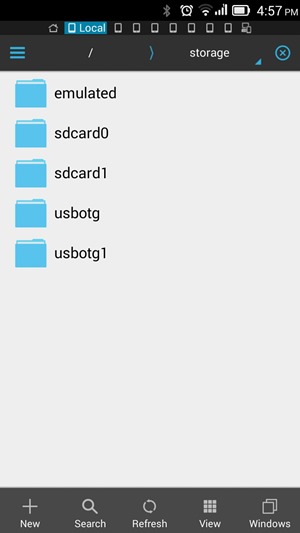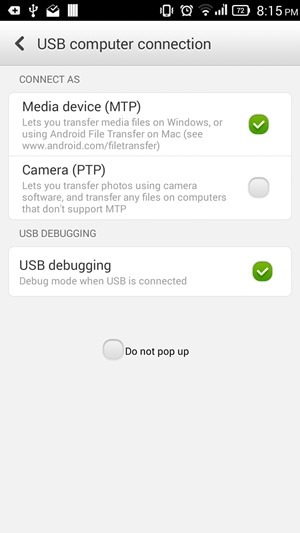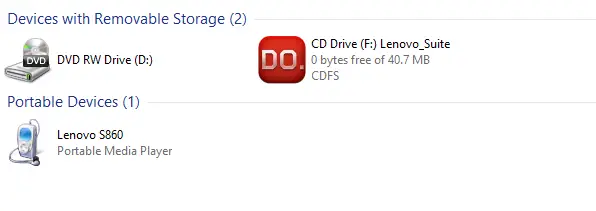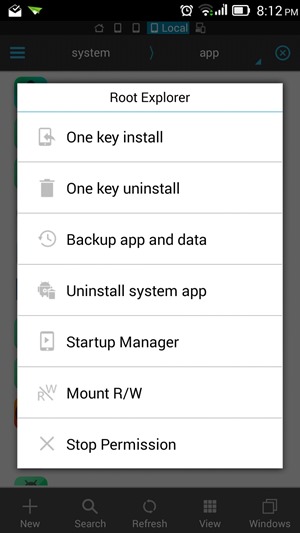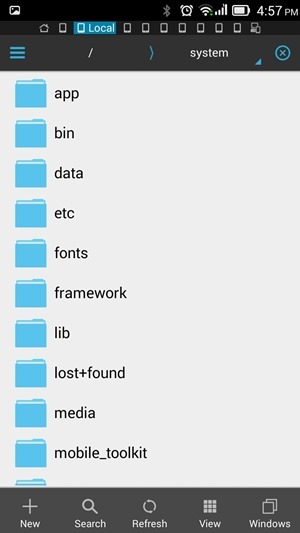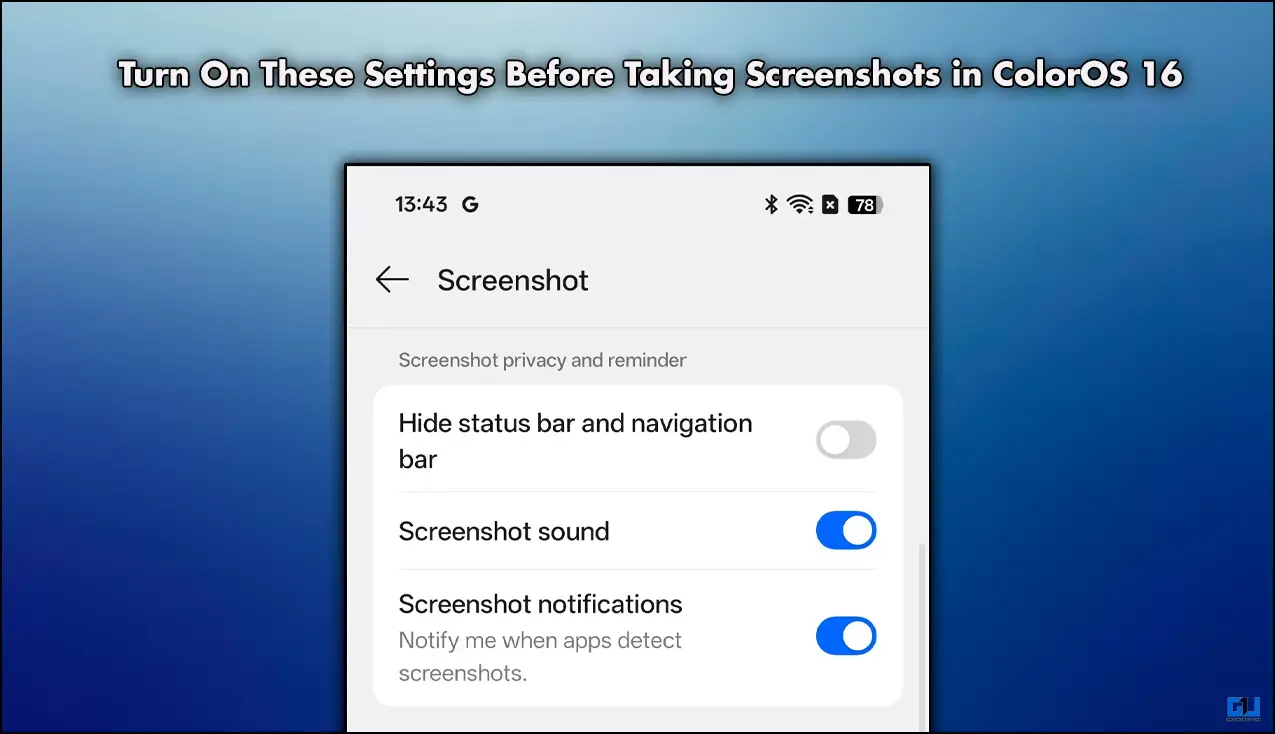Quick Answer
- When storage is partitioned and you have SD card plugged in, the Phone Storage part is disabled, but media files housed in that part before you started using SD card, will still be placed in Phone Storage.
- Also the part of internal storage which is available as USB storage has to use old FAT file system, but using MTP alone allows manufacturers to use latest Ext4 file system, which has proper permission setup unlike all or none permission structure of FAT file system.
- If SD card is involved, the SD card folders will show in separate directory and if apps have folders on both SD card and internal storage, this can get a bit more confusing.
By default Google does not include a file manager on Android stock ROM as it doesn’t fit in with Google’s Android vision. All files should be available to apps when you need them magically and you shouldn’t have to go hunting through a file manager.
But, the privilege to access all folders via file system is a significant one and is needed by all at one point of time or another. Let’s try to make this job a tad bit easier.
Android Storage
Android storage layout is different from Windows or Mac PC. In devices, where storage is not partitioned, internal storage is listed as SDcard0 for compatibility reasons, the SD card you plug in will be listed as SDCard1.
If you have an SD card on your device, things can get a little confusing, especially when apps create folders on both SD card and internal storage.
Besides SDcard0 and SDcard1, your android phone also has a separate system file system where apps and other sensitive data resides. You can make changes to this directory using a root explorer if your Android device has root access.
Accessing Folder Structure on PC
When you connect, your smartphone to PC, most modern smartphones will give you option to connect as MTP or P2P. The P2P is limited to viewing, adding or sharing camera and other Images and makes your phone appear as digital camera, whereas MTP tricks your computer into thinking that you have connected a Media player.
What about USB Mass Storage?
Some other devices also have a “Connect as USB Storage” (USB MSC or UMS) options, but most manufacturer are refraining from this to improper permission structure and security reasons. When you connect your phone as USB storage, it is treated as flash drive and meanwhile, you can’t access content and apps on SD card.
On non-SD card devices, this meant internal storage had to be partitioned in separate directory for System apps and other as SDcard0, because system files couldn’t be dismounted from phone. This lead to partitioned storage. Also the part of internal storage which is available as USB storage has to use old FAT file system, but using MTP alone allows manufacturers to use latest Ext4 file system, which has proper permission setup unlike all or none permission structure of FAT file system.
The MTP makes everything look like USB storage, but it doesn’t expose system files to Windows PC. Even if it looks so, your Windows PC does not have direct access to your device and thus no part of storage is un-mounted.
Accessing Folders Using File Explorer
So now you know which option to use while connecting your device to PC, let’s talk about file explorers. There are several file explorer apps you could choose from, but we like to use Es File Explorer, for no particular reason. Other file manager apps will work as efficiently.
The explorer apps will give you more options and freedom, though they can no longer write in other app folders in KitKat running devices. File explorer allow you to view System files under “device” option and if your smartphone is rooted, you can delete system files, preloaded apps and avail a lot more options.
Recommended: What is Difference between Internal, Phone and External Storage? Android Storage Explained
What Goes Where On My Android Phone?
Once you have connected your device you will see an array of folders which can be confusing to new users. If SD card is involved, the SD card folders will show in separate directory and if apps have folders on both SD card and internal storage, this can get a bit more confusing.
Most individual App data goes in their respective folder. This includes images and media files you share by these apps. For example, a third party camera app will store clicked images in its folder and Airdroid app will have files uploaded using Airdroid in its own folder under uploads.
When storage is partitioned and you have SD card plugged in, the Phone Storage part is disabled, but media files housed in that part before you started using SD card, will still be placed in Phone Storage. So while using a file explorer or PC, you will have to look for them in Folders on Phone Storage listed as SD card 0.
Bluetooth Files – Whatever is shared with you using Bluetooth goes in a Bluetooth folder. Be it images, audio files, video files or anything else, you can conveniently access data from Bluetooth folder.
DCIM – All camera images and videos that you click are present in DCIM folder.
Download – If you have downloaded attachments from mail, or downloaded anything using your default browser or using Google Chrome, this is where you will find them. So the first place to check for anything you have downloaded should be Download folder, if not there you should check respective app folder which you used for download.
Movies, Music, Pictures, Ringtones and Video – These are some other folders you see on Android, and they are often empty. These folders are there to give users convenient places to add external data, but you are free to add it someplace else if you desire.
Recommended: What Is Good And Bad About SD Card On Android
Conclusion
If you use an SD card, you can also plug it out and separately access it using card reader on your PC to avoid confusion. You will see several other folders on your SD card and even folders from apps which you no longer have on your device. This could be worse if you are using same SD card in multiple android devices. Hope this will give you a better insight on what goes in the background and help you look for your files in your file explorer.