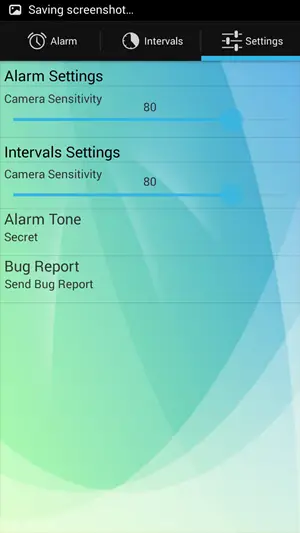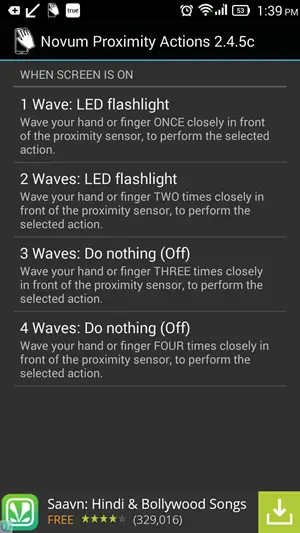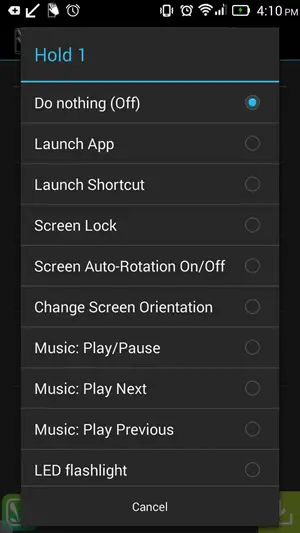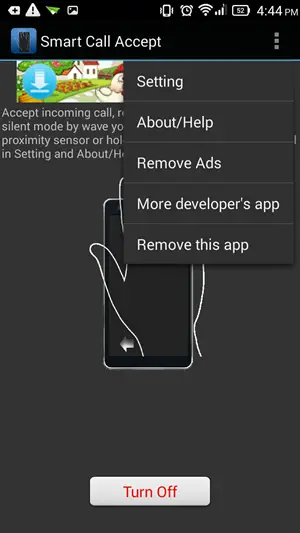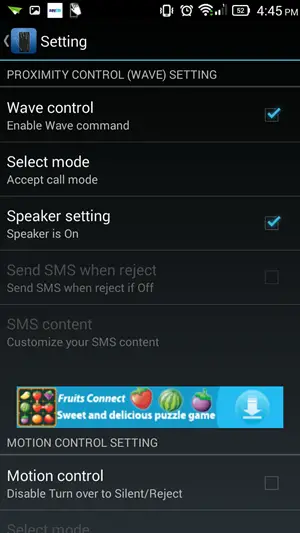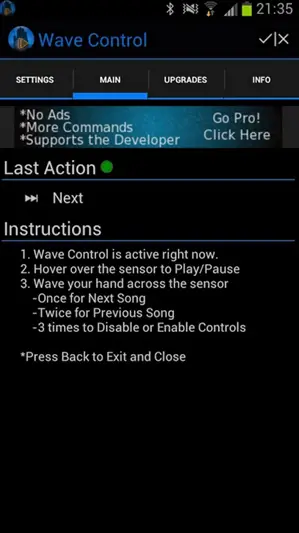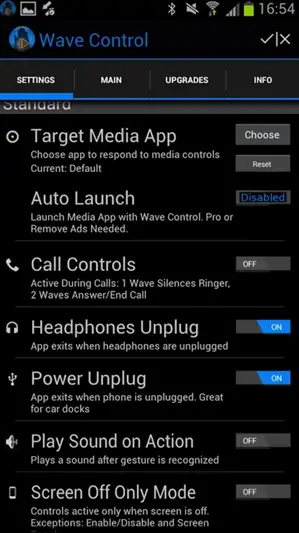Quick Answer
- Smart call accept is another app which allows you to pick calls or mute them with a simple wave over proximity sensor.
- Several apps make use of the sensor and allow you to assign simple wave gesture to trigger apps and other features.
- The hold gesture (hold your finger over proximity sensor) can also be used to trigger app shortcuts, launcher, music player and to toggle wifi and data.
Proximity sensor is one of the most common smartphone sensor, present in all smartphones across all prices. Several apps make use of the sensor and allow you to assign simple wave gesture to trigger apps and other features. Here are some apps which make use of proximity sensor and can be used to trigger
Wave alarm
Wave alarm is an alarm clock with a convenient twist. You can simply wave over your smartphone screen to snooze or silent the alarm. The app picks your movement from the front camera rather than proximity sensors
Apar from the wave action, the app offers everything you would expect from a decent alarm clock. You can choose your own music to wake you up, set repeat alarms and more.
Pros
- An efficient alarm clock
Cons
- While easily waving off alarms you might end up sleeping more
- Motion gesture can be triggered by other motions too
Novum Proximiy Actions
Novum proximity actions allows you to assign wave gestures to fire LED torch light and other options while screen is asleep or awake. You can also assign different number of wave for music play back actions.
The hold gesture (hold your finger over proximity sensor) can also be used to trigger app shortcuts, launcher, music player and to toggle wifi and data
Pros
- Has notification icon for quick access
- Allows you to set sensor refresh rate
- You can test your sensor and set minimum and maximum wave time accordingly
Cons
- Trigger options are limited
- Interface is minimalistic
Smart call accept
Smart call accept is another app which allows you to pick calls or mute them with a simple wave over proximity sensor. The app also includes voice commands.
You can say Hello” to accept, “Stop” for reject and “Silent” for silent mode. The app will auto turn off speakers when you bring your phone close to ears. A quick setting widget for wave commands is also included.
Pros
- Sends SMS when calls are rejected
Cons
- Sometimes phone can get auto answered in your pocket
- Does not work with lollipop
- Doesn’t work with dual SIM devices
Wave Control
Wave control is another such app which allows you to assign different number of waves to different actions.
You can control one media player of your choice, answer or silent calls, and switch profiles using tasker. Pro version is required to launch other apps.
Pros
- Integrated with tasker
- Can be easily enabled or disabled
Cons
- Ads in the free version slow the app
Conclusion
These are some of the apps which can help you do cool things with wave gestures. There are several other apps which you can use to benefit from other sensors used in smartphones. Wan to add something to the article? Take to the comment section below.