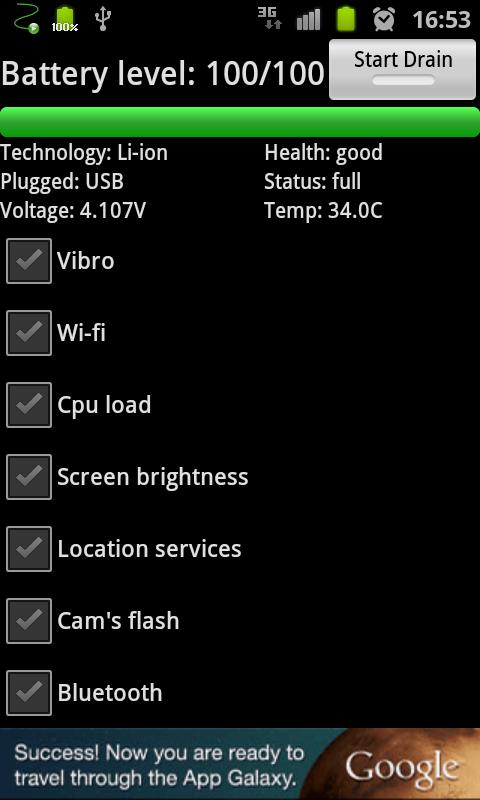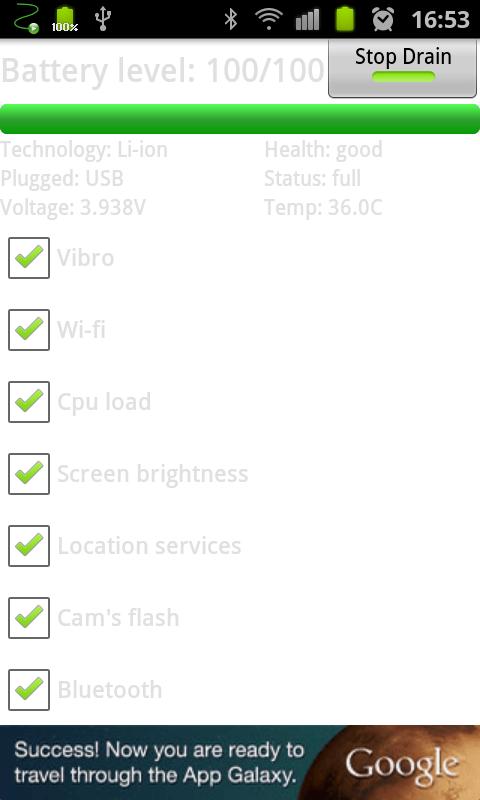Quick Answer
- The most unique plus point of this app is that you can set a battery limit target upto which you want to drain your battery level ( let’s say upto 20 or 30%) after reaching to that limit this app will automatically turn the drain mode off.
- It drains you smartphone battery by performing various high resource usage testing and functions such as Battery Brand Testing, Full Power Cycle Charging , ROM Calibration Testing, Turns on Permanent Vibration, Enables Wifi Send Data, Constantly Max Loads CPU, Sets Screen Brightness to Maximum, Turn On GPS Location Services &.
- If you want to go back to normal battery usage mode, then Just turn off the drain mode in the app.
Have you ever tried to drain your android smartphone’s battery faster ? or experimented to see how fast you can exploit your smartphone’s battery limit ?
If not, then here we are sharing some useful apps to do this task for you easily without any trouble 🙂
Juice Offender – Battery Drain

Juice Offender is one of the the quickest way to DRAIN your android smartphone’s battery. It drains you smartphone battery by performing various high resource usage testing and functions such as Battery Brand Testing, Full Power Cycle Charging , ROM Calibration Testing, Turns on Permanent Vibration, Enables Wifi Send Data, Constantly Max Loads CPU, Sets Screen Brightness to Maximum, Turn On GPS Location Services & Constantly asks Device to Refresh Position, Turns on Bluetooth and Constantly Scans for New Devices & Turns on Camera Flash.
You can also have fun by setting up Pranks on Your Friends 🙂
It can also work as a Hand Warmer & Flashlight !
Pros
- Interactive UI Design
- Supports Batter Calibration Testing
Cons
- Doesn’t Support Drain Limit Feature
Battery Drainer

Battery Drainer app also work pretty much similar to the Juice offender. For faster draining this app also turns on vibration, full brightness mode, GPS, Enables Wifi, Bluetooth etc. The user can monitor the battery drain rate and other useful information like Battery Level, Battery Plugged, Battery Health, Battery Voltage, Battery Temperature
& Battery Status.
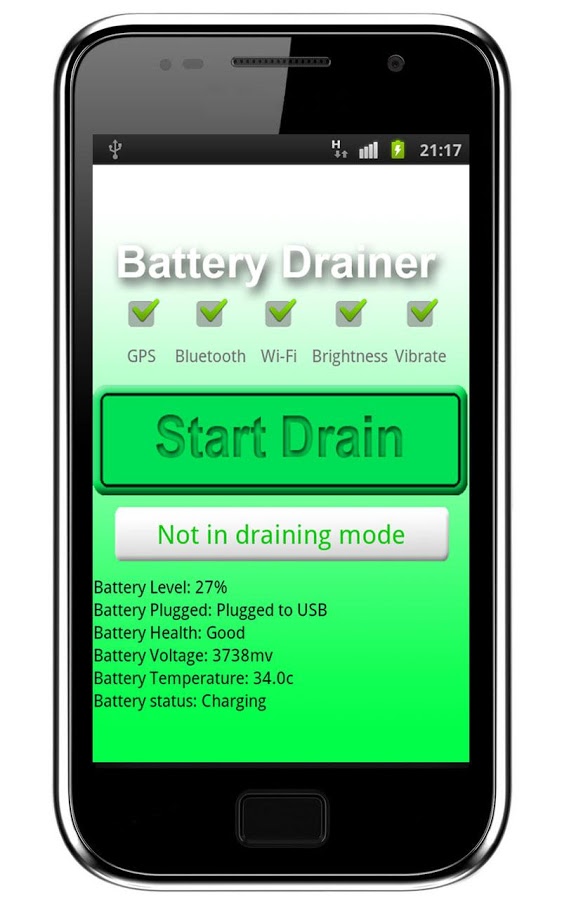

If you want to go back to normal battery usage mode, then Just turn off the drain mode in the app.
Pros
- Shows Battery Health, Battery Voltage, Temperature etc.
- One Click Mode Change
Cons
- User Interface design is not so appealing.
Recommended: 5 Ways To Silence Camera Sounds On Android
Fast discharge

Fast discharge is no different than the rest of above two apps I share about with you guys. It also works by turning on the heavy resource usage features like GPS, Turning On Wifi, High Brightness Display, Vibration, GPS etc.
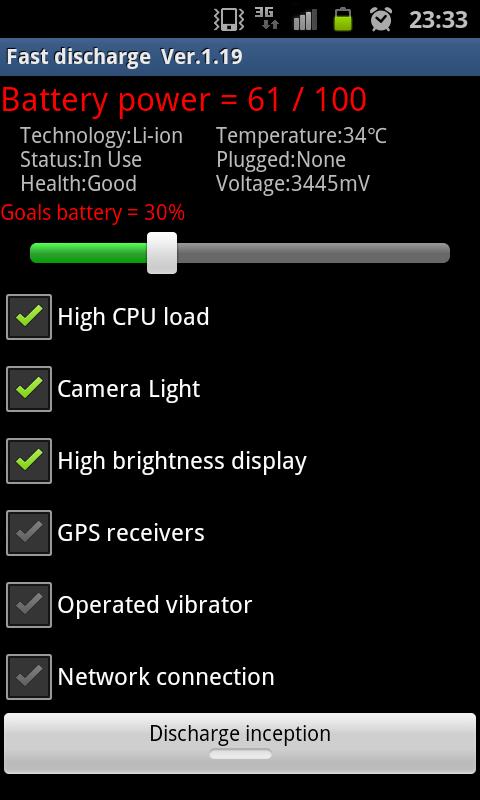
The most unique plus point of this app is that you can set a battery limit target upto which you want to drain your battery level ( let’s say upto 20 or 30%) after reaching to that limit this app will automatically turn the drain mode off.
Impressive right?
Pros
- Set the Drain Limit.
- Shows useful Information like Battery Voltage, Temp etc.
Cons
- Doesn’t support one click mode option
Conclusion
All of these battery drainer apps works similarly with minor differences but we recommend you to try out only if you’re aware of what are you actually doing with your devices.
Note: These apps may cause damage to you battery health and reduce its life. So, I strictly suggest you to use them wisely.
Have you tried one of these apps before? Do share your queries and experiences with us in the comments section.