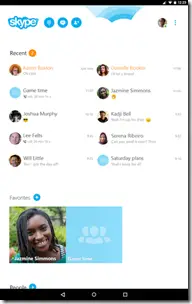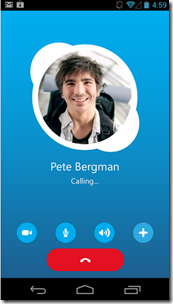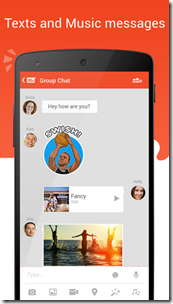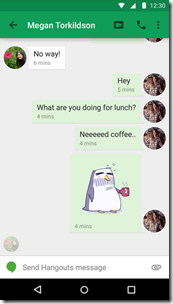Quick Answer
- This is the second app which provides solution to our problem of making a video call using your smartphone without a front camera as the toggle features allows you to toggle between the front and rear camera while making a video call.
- Yes, it could a serious and common issue as most of the smartphones which were design and developed couple of years ago didn’t had a Front facing camera, even if these devices had a front facing camera, then it was just a VGA camera or a simple basic one, which was sure to have lots of image distortion.
- This app is the 3rd app which is a solution for our “No front Camera” Problem as it provides the same video camera toggle button feature using which you could switch to your back Smartphone’s Back Camera.
Earlier in olden days people used to send Messenger Pigeons to send messages to their known mates, then they moved to letter, then telephone calls and in the past few decades they have started communicating via emails, sms, text messages, internet calls and the recent trend which is still gaining its pace is Video calling.
Yes, its really awesome to see the person sitting miles away from you just in front of you using modern technology. However until now this technology has been obstructed due to some issues. One of which is not having a front facing camera in your Smartphone.
Yes, it could a serious and common issue as most of the smartphones which were design and developed couple of years ago didn’t had a Front facing camera, even if these devices had a front facing camera, then it was just a VGA camera or a simple basic one, which was sure to have lots of image distortion. Reason being many people having old Smartphones dating back to these years avoid making Video calls.
Skype – free IM & video calls
Skype – free IM & video calls is probably the most famous video calling app, which almost any modern day user would know about. This app lets you send instant text messages including videos and images and also its superb Video calling feature for which its actually famous for. You could download it on your Android, iOS or Windows Phone and enjoy its video calling feature. And apart from its other features this app provides a solution for video calling with your smartphone’s rear camera using its toggle button, to change the video camera side of video calling.
Pros
- Available on all platforms (i.e. Android, iOS and Windows Phone)
- Over half a billion people worldwide are using this app which means, at least every 7th person you know must be available on Skype.
- The calling feature on Skype would cost less than your mobile/landline bill.
Cons
- For clear and un-interrupted video calling you would require a minimum internet speed of 50-60kb/s
Recommended: Is Your Smartphone Overheating? This Is What You Should Know
Tango – Free Video Call & Chat
Tango – Free Video Call & Chat is the second most popular app to make video calls using your Smartphone/tablet. This is the second app which provides solution to our problem of making a video call using your smartphone without a front camera as the toggle features allows you to toggle between the front and rear camera while making a video call. Apart from just making a video call, you could also make a simple voice call, Text as well as Group chat on Tango.
Pros
- You can make Video & Voice calls over the internet.
- Apart from just sending simple text messages to individuals you can use group chat.
- You can also meet new friends who share the similar interests as of yours
Cons
- Many users have reported a reception problem while making Voice calls using Tango.
Recommended: 4 Factors Affecting Outdoor Visibility Of A Smartphone
Hangouts
Hangouts developed by Google is yet another app which you could use to make video calls. This app is available on all platforms (i.e. Android, iOS and Windows Phone). This app is the 3rd app which is a solution for our “No front Camera” Problem as it provides the same video camera toggle button feature using which you could switch to your back Smartphone’s Back Camera.
Pros
- App can be accessed from your PC, smartphone or tablet and is well integrated between the three
- You could use the video calling feature even at net speeds as slows as that of a 2G network.
Cons
- At times the message notification does not properly work.
- Not available on all platforms
Conclusion
These were the most popular three apps worldwide which are users on all platforms. And these apps solve our “No Front Camera Video Calling” issue with the help of a very simple and basic video toggle button. Do use these apps and let us know your Reviews and Feedback in the comments section below.