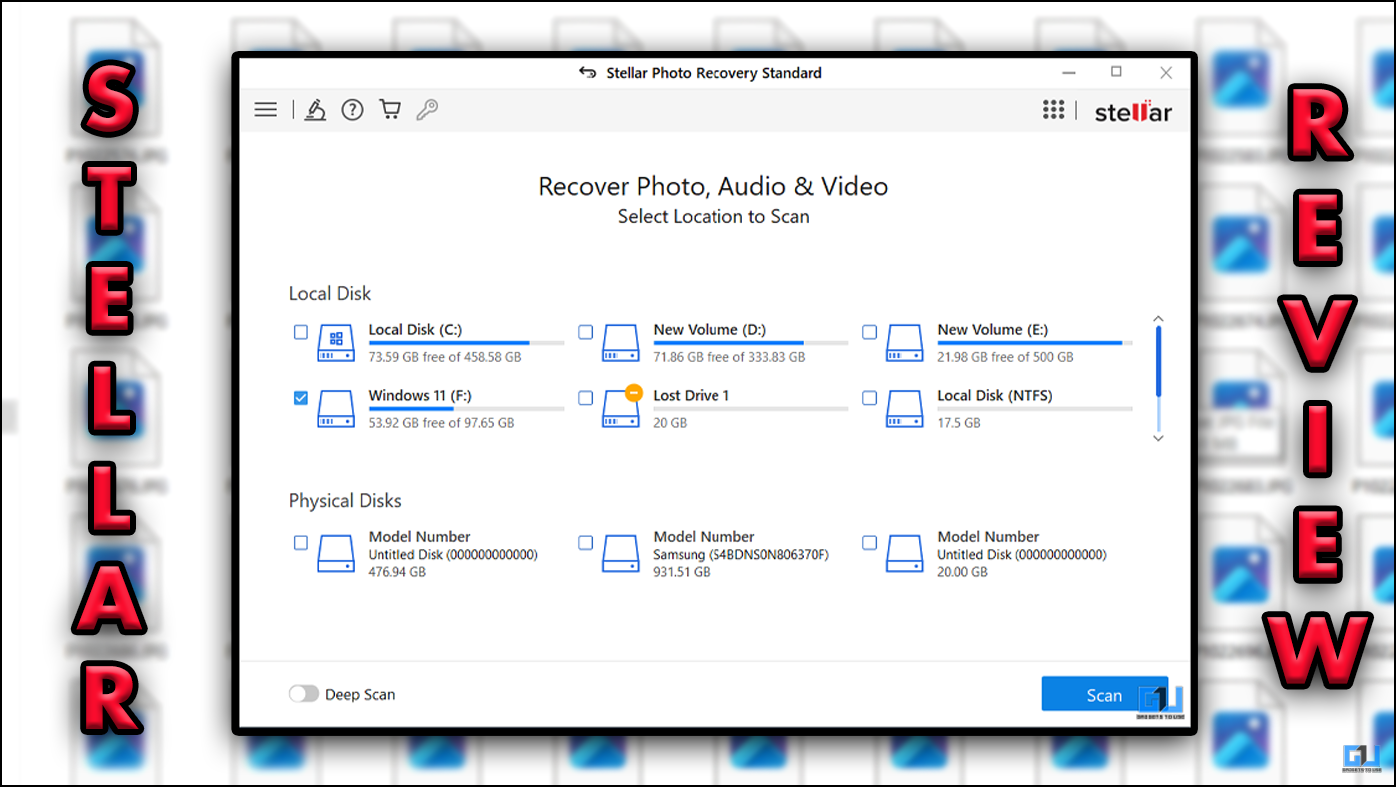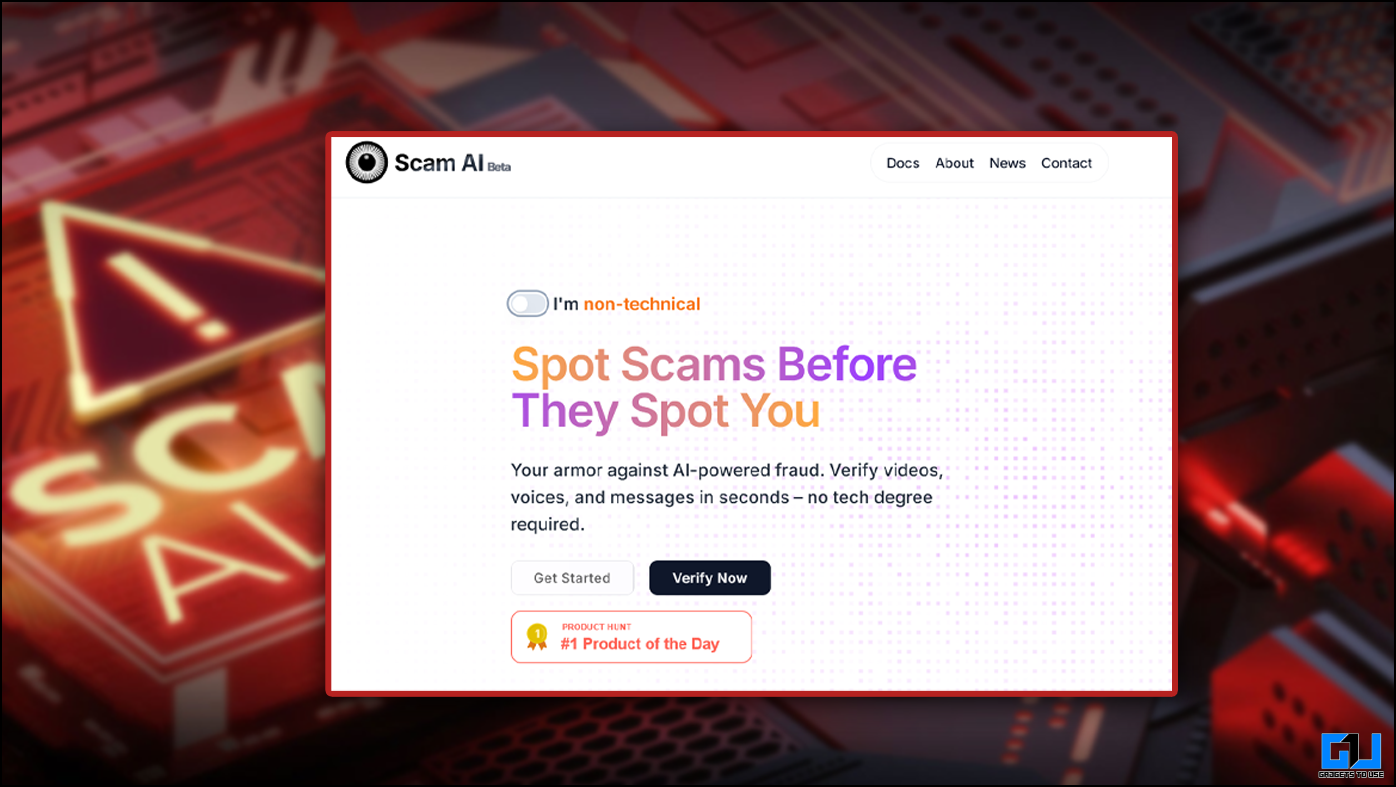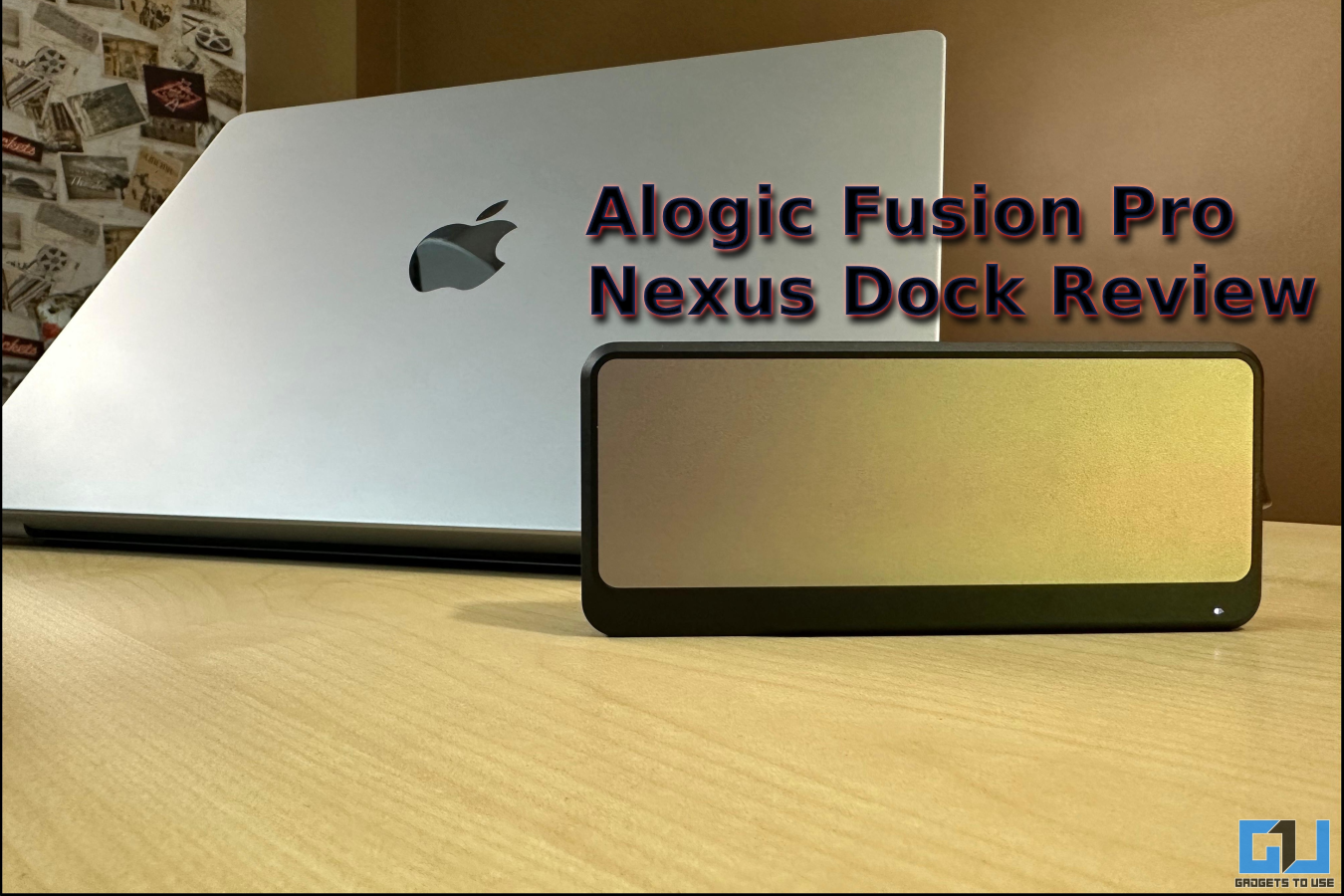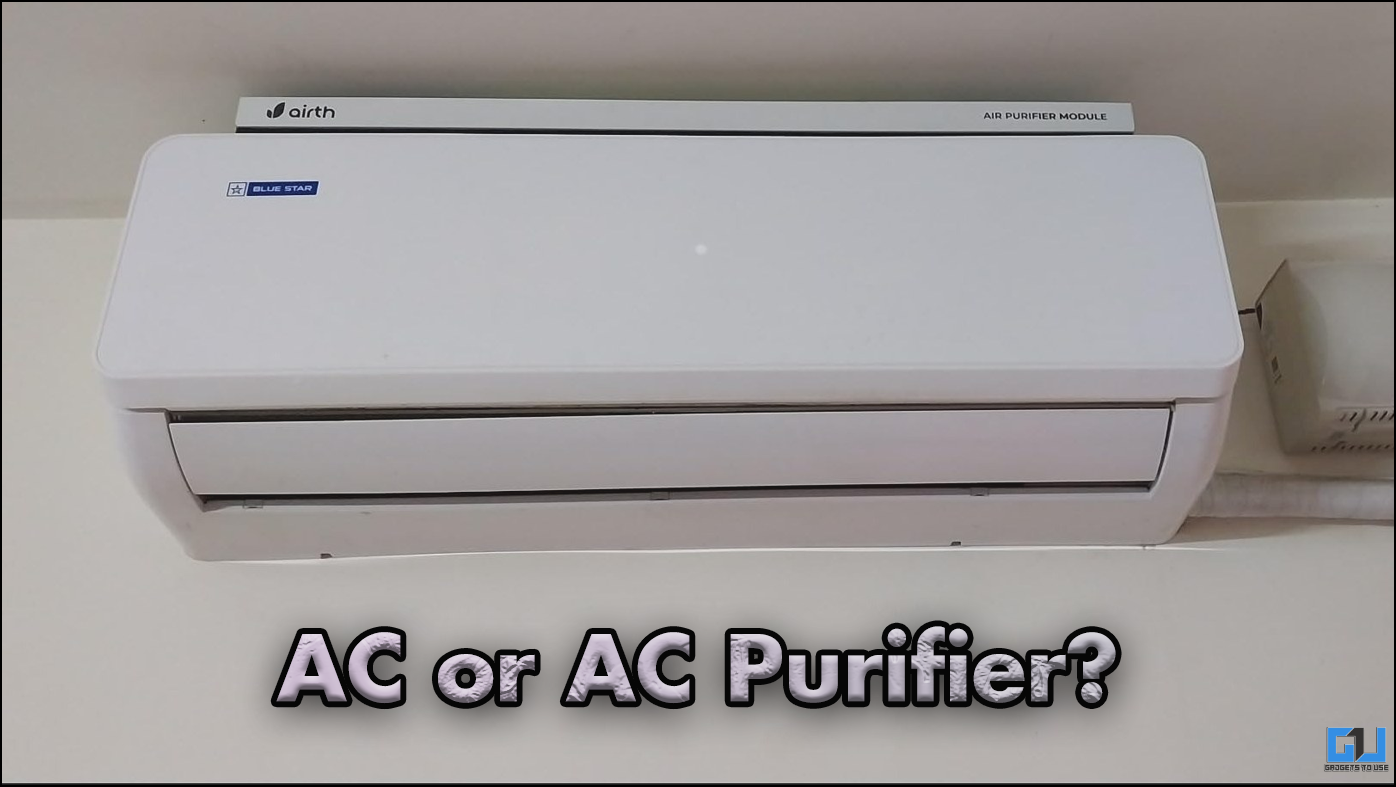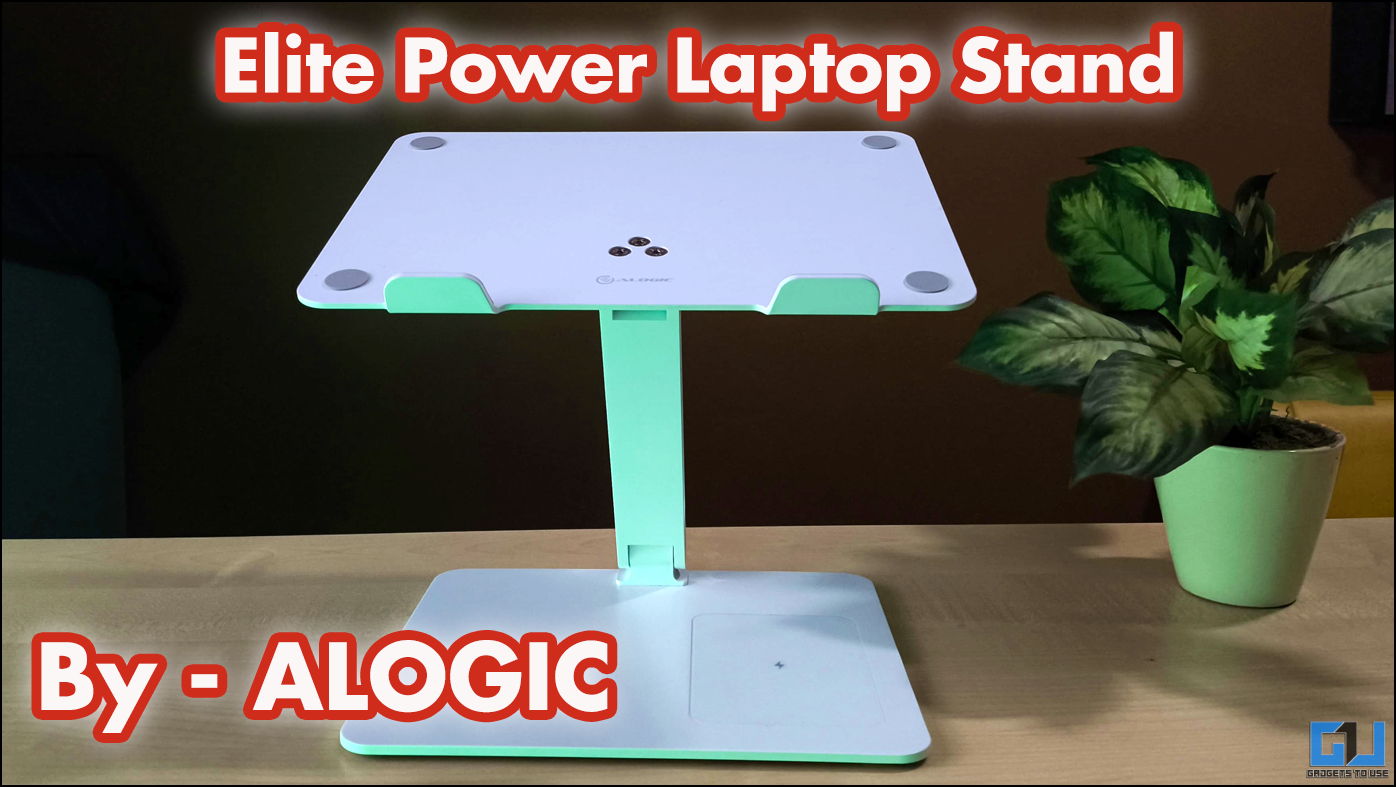Quick Answer
- The feature works pretty accurately and if you aren’t satisfied, you can always manually crop the image and work with it – overall, a fun feature to use on the fly.
- On the software front, you can simply fire the camera app and select if you want to click selfies using single cam or the dual cam.
- We briefly talked about the efficacy of this new innovation in our Vibe S1 hands on review, and here, we plough deeper into the subject to show you what exactly the new dual-cam feature can do.
Lenovo Vibe S1’s standout feature is its dual front camera setup. We briefly talked about the efficacy of this new innovation in our Vibe S1 hands on review, and here, we plough deeper into the subject to show you what exactly the new dual-cam feature can do.
To start with, Lenovo’s subtle dual camera implementation isn’t incongruous and doesn’t particularly look odd. On the software front, you can simply fire the camera app and select if you want to click selfies using single cam or the dual cam.
The second 2MP camera acts as a depth sensor. Once you click a selfie using the front dual-cam, you get the option to blur whatever lies in the background. There are couple of blur effects to choose from and a slider lining the selfie on the bottom let’s you choose the exact blurring intensity.
Lenovo Vibe S1 Hands on and Front Dual Camera Feature Explained [Video]
Apart from the expected bokeh effect feature, there is another application of depth sensor as well. Acknowledging depth of objects also helps the Vibe S1 segregate you from other objects in the frame. You can cut your image out from your selfies and paste it to other backgrounds such as the Pyramids of Egypt or the Eiffel Tower as a postcard even though you weren’t really there! The feature works pretty accurately and if you aren’t satisfied, you can always manually crop the image and work with it – overall, a fun feature to use on the fly.
[stextbox id=”alert” caption=”Also Read”]Recommended: Lenovo Vibe P1 Hands on Overview And Features[/stextbox]
If you are into selfies and constantly clicking and sharing vanity pics across myriad social media platforms, you can definitely benefit from these features and save yourself some editing time. For the rest of us, this might lose its sheen after first few experimentations.
[table id=80 /]