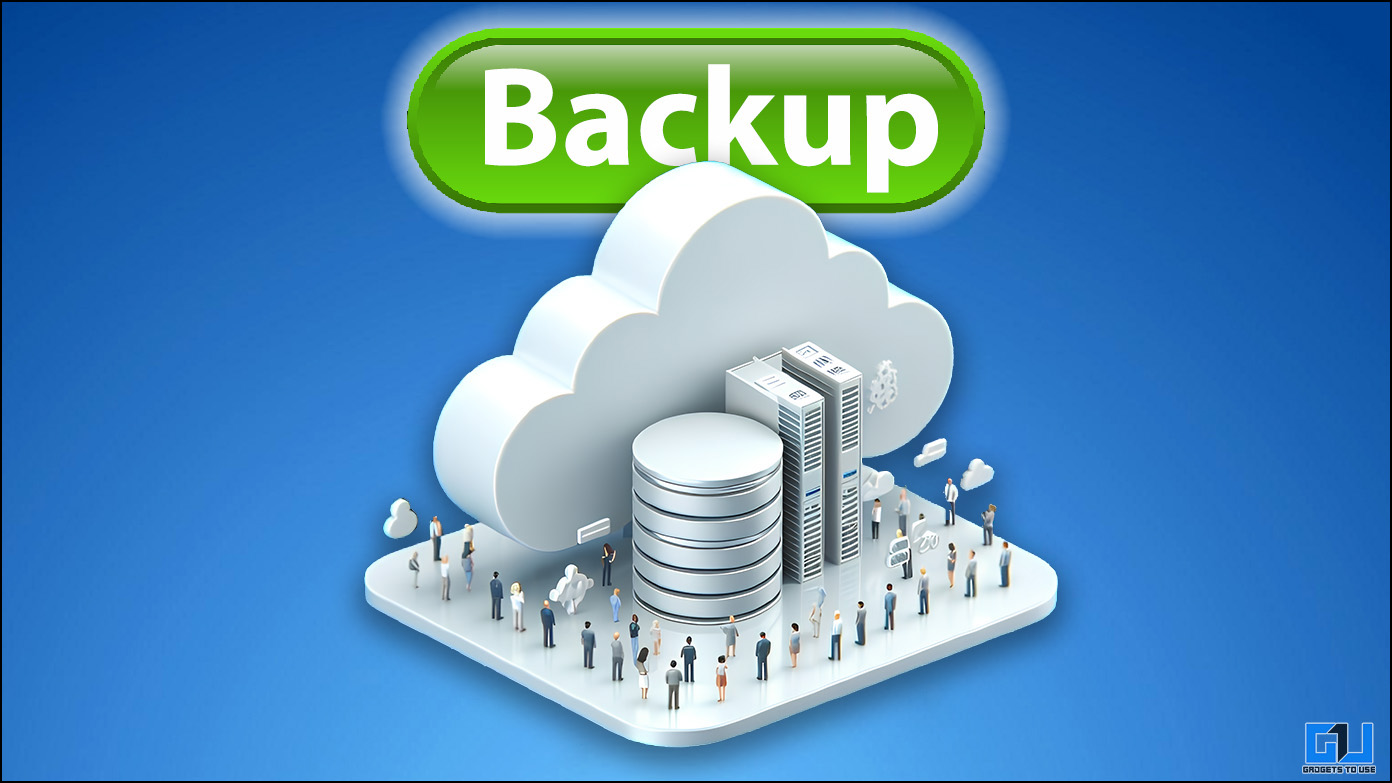According to directives from Government of India, all manufacturers are required to add SOS feature to smartphones for safety of masses, especially women. Huawei recently became the first OEM to adhere to these guidelines by providing SOS feature in 4 new Honor series smartphones. In case of emergency, you can trigger the SOS process which forwards your location co-ordinates to three selected contacts.
If your smartphone doesn’t inherently ship with this safety initiative, you can always add it yourself.
Nirbhaya: Be fearless App
Nirbhaya app is named after the Delhi rape victim, who later succumbed to her injuries. The app allows you to use power key to send SOS alerts to selected group of emergency contacts. You can also select triggers like Shake alert (shake your phone to send SOS), unsafe area alert, etc.
Pros
- Easy to trigger alerts by pressing power key several times or shaking your phone
- even if you are not able to give final confirmation after pressing power key SMS regarding your location are sent
- Allows you to create Geo fence at a location, so your friends and family members get an alert whenever you move in our out of a particular area
Cons
- Stamp feature, which allows you to mark safe and unsafe areas is not working for several users (though it worked fine for us)
[stextbox id=”alert” caption=”Tip”]Recommended: Top 5 Ways for Free Family, Friends Location Tracking in Real time[/stextbox]
Raksha – Women Safety Alert
Raksha App is a simple women safety app which you can use to alert emergency contacts and police. You can register yourself and add contacts you wish to be alerted incase of emergency situation. If internet connection is not present, the app sends SMS alerts with your location co-ordinates. You can swiftly trigger it using volume rocker.
Pros
- Allows you to trigger alert using volume locker
- Can alert police and other acquaintances
- allows you to create groups of trusted people
Cons
- There are several bugs, particularly one which doesn’t allow users to register
One Touch SOS
One Touch SOS app was featured on Google Playstore as one of the must have apps in 2013. It is very slim on feature and just acts as a simple one Touch SOS button. You can either keep a quick shortcut on the homes screen or assign a gesture to open it. Some people actually prefer this minimalistic design which avoids accidental SOS triggers.
Pros
- A simple no nonsense app which works efficiently
Cons
- Isn’t rich in features
- no option to trigger without opening the app
SOS Panic
SOS panic is another such simple app, which gives you option to add an emergency message and a few emergency contact numbers who will receive your location whereabouts in case you press the panic button. In case you are stranded in some remote area, option for SOS Flash alerts is also present.
Pros
- SOS flash alerts
- You can add multiple contacts
- Simple interface
Cons
- You can’t trigger alerts without opening the app.
Panic Button
Panic button allows you to send emergency alerts using the power key. You can press the power key multiple times till you feel a vibration. Then you have to press it once more to confirm. Once triggered, the app will send alerts to your contacts every 5 minutes and can this can be stopped only using your security PIN.
Pros
- Convenient to trigger
- Highly secure as you can also disguise the app in your app drawer
Cons
- Can be tricky to deactivate.
[stextbox id=”alert” caption=”Tip”]Recommended: 5 Ways to Share GPS, Map Location from Smartphone[/stextbox]
Conclusion
These are some of the apps you can download and use for your safety. In case you are using a feature phone, we advise you to keep Women help line number (which is different for every region) on speed dial.
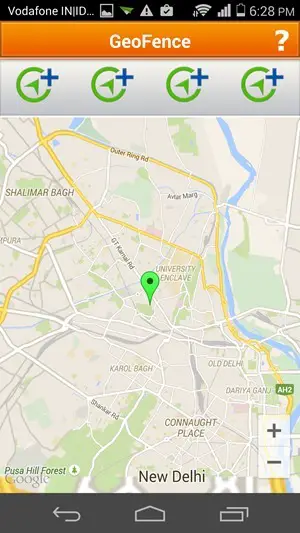
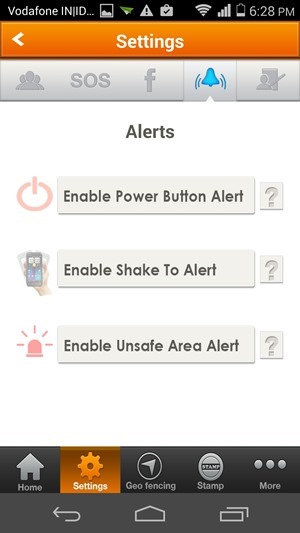
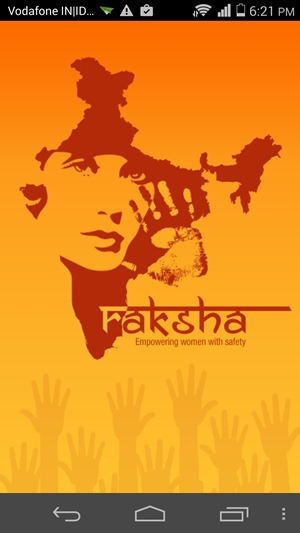
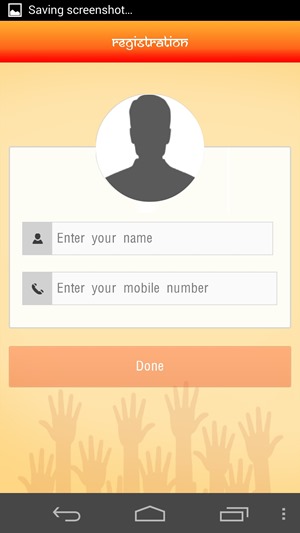

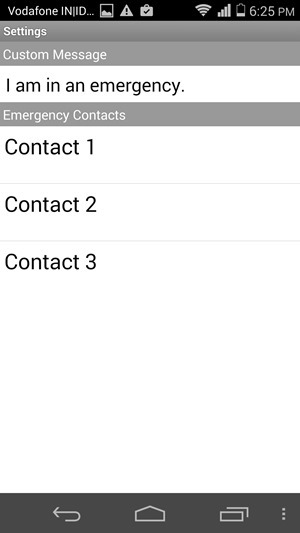
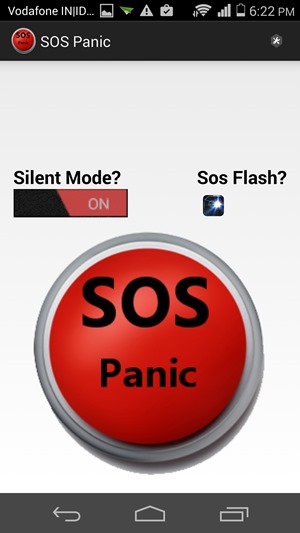
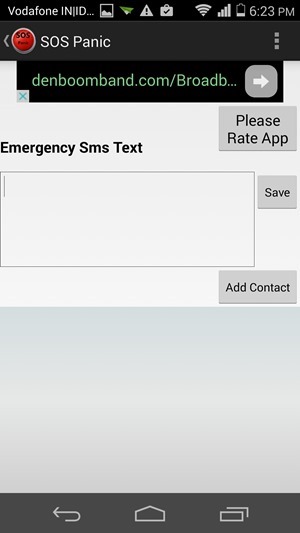
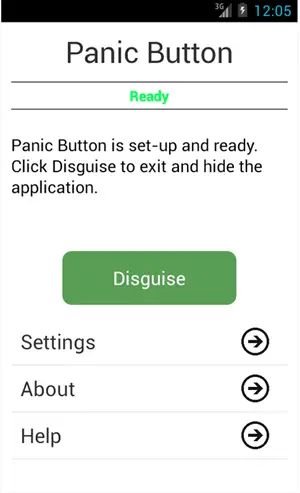
![xxxx_thumb[1] xxxx_thumb[1]](https://gadgetstouse.com/wp-content/uploads/2015/09/xxxx_thumb1_thumb.png)