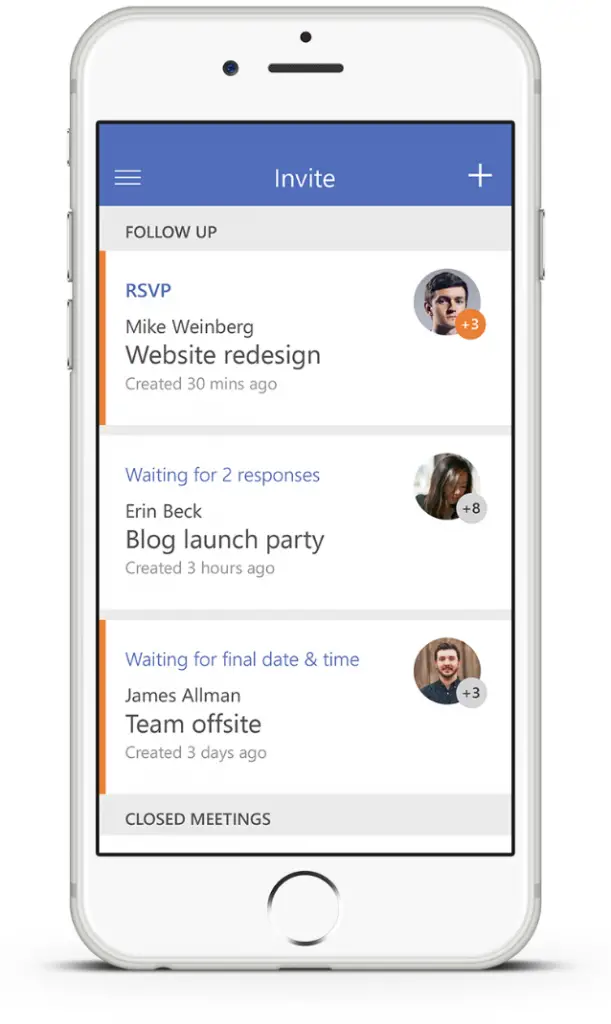Quick Answer
- Invite is nippy and trouble-free, it lets you set up small events and group meetings, all you need to do is to sign up using your active email and you are now ready to create events and invite anyone from your email account address book.
- You can set up an event, send the invites to the employees and the attendees can vote to choose a suitable timing according to which, later it picks a time apposite to all.
- The best part about the app is the ease of access, this app sticks to its core purpose and it is free from irrelevant features.
Microsoft has pushed a lot of well-liked app for Android from its garage, this time Microsoft takes on iOS with new scheduling app, the entrant is called Invite. The best part about the app is the ease of access, this app sticks to its core purpose and it is free from irrelevant features. Microsoft has avoided putting any intricate feature in the app which minimizes the fuss and increases the speed.
Windows is well known for its products crafted for mainstream corporate folks. Yet again, the new Invite app is going to bring in the new trend of managing events and working in groups. Invite is designed to set up meetings between the employees from different companies and manage events without any fuss.
Invite is nippy and trouble-free, it lets you set up small events and group meetings, all you need to do is to sign up using your active email and you are now ready to create events and invite anyone from your email account address book. You can set up an event, send the invites to the employees and the attendees can vote to choose a suitable timing according to which, later it picks a time apposite to all. The attendees may not have the apps in their device, but that’s not a problem because the invites can be handled easily with the email account.
Invite is released for iOS users in US and Canada for now, it will be available for Android and Windows users after sometime. Like other Microsoft Garage apps, we can expect Invite debuting in several other countries after some time. We have already seen Microsoft Garage apps like Send and Tossup getting amazing response from its users. Let’s wait and see how far it aids the office folks with this.