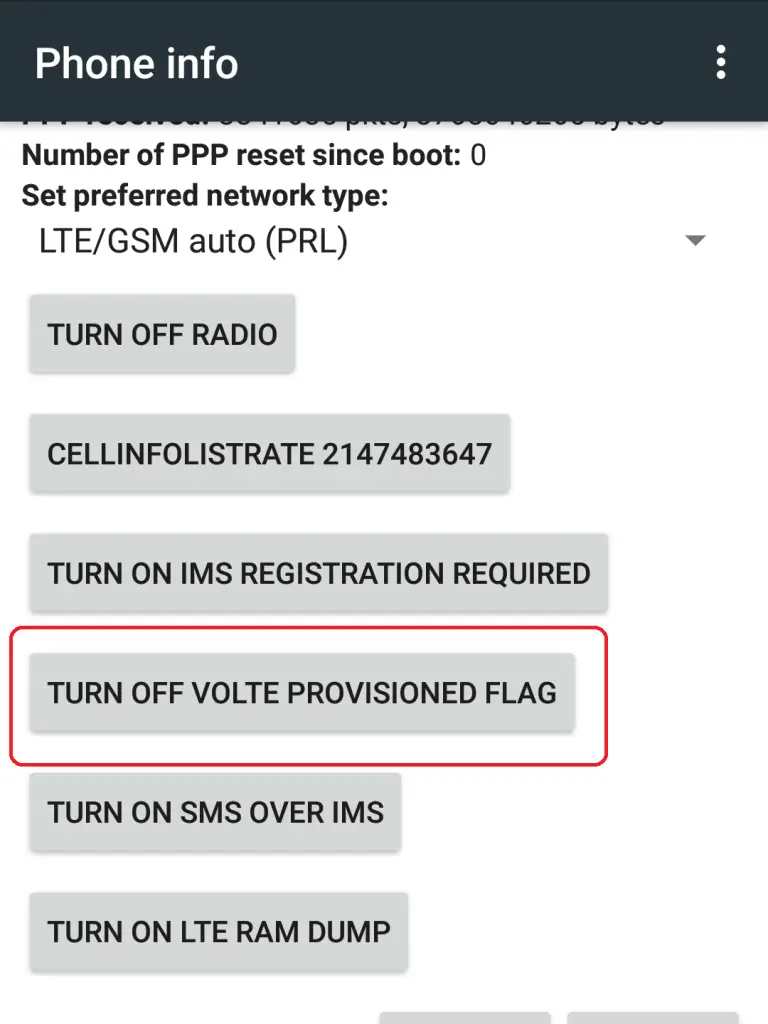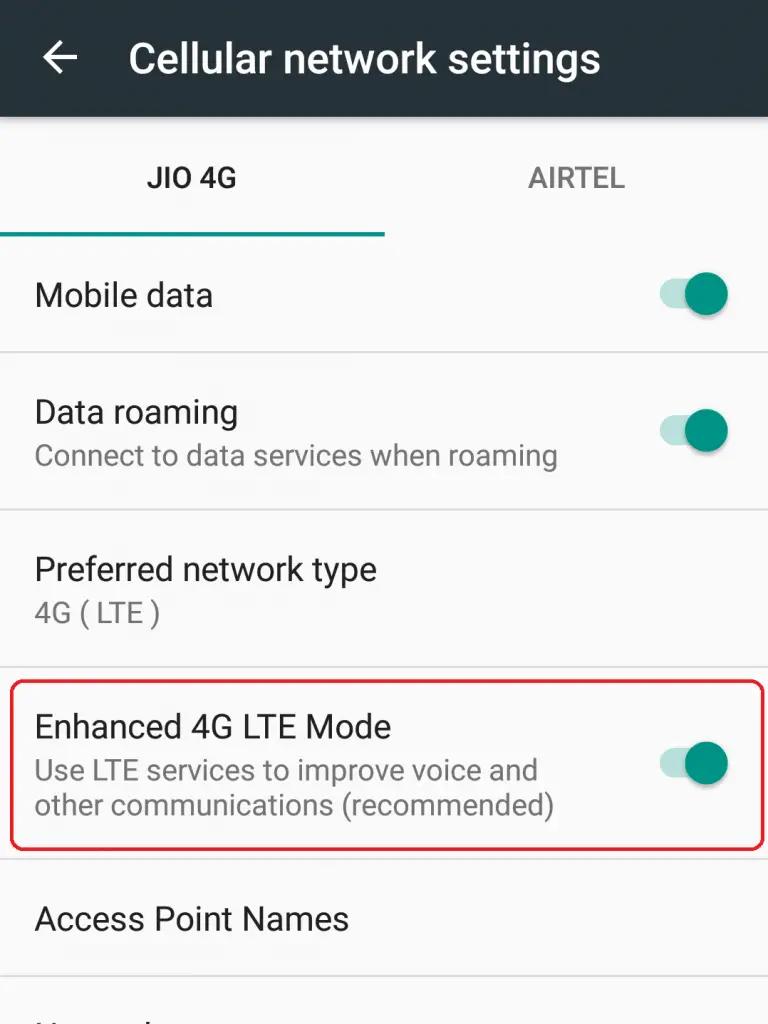Quick Answer
- There is no difference in the way you make calls, you can dial a call over VoLTE the same way you use to do on a traditional network.
- The caller’s voice is converted in to data packets and sent to the other end, but it is reconverted back to voice before it reaches the receiver.
- If you are unable to make a call from your phone’s dialer app, just sign in to the JioJoin app and use it to make HD calls.
Indian telecom industry is currently dealing with some serious debates from past few weeks. All the credit goes to Reliance Jio, for setting up the largest 4G network of the country with disruptive 4G data pricing. Reliance Jio is seen stressing on their HD calling feature in most of the ads and campaigns, which is commonly called the VoLTE in general terms.
VoLTE or Voice over LTE is something that is supported only in Reliance Jio among all the other competitors. Reliance Jio has become the game-changer in this regard. It is using the 700 MHz spectrum which is more efficient compared to the existing 4G spectrums in country.
Understand VoLTE
VoLTE is the abbreviation of Voice over Long Term Evolution. In simple words, VoLTE enables mobile phones to make calls using the data. On the other hand, the traditional GSM technology has different channels to flow data and voice through their network.
The caller’s voice is converted in to data packets and sent to the other end, but it is reconverted back to voice before it reaches the receiver. There is no difference in the way you make calls, you can dial a call over VoLTE the same way you use to do on a traditional network.
How to detect if your phone has VoLTE support?
Most of the 4Gphones these days have VoLTE support but this does not mean that all 4G phones have the capability to transmit voice over LTE. There are number of phones which have all the hardware support for VoLTE protocol, but have not received the required software update to activate the same.
There are 2 ways you can find if your phone supports VoLTE-
Option 1) You can go to the link below and check if your handset is in the list of phones.
List of Phones supporting Reliance Jio VoLTE
Option 2) This procedure will work only on non rooted Android phones with Lollipop and above.
- Dial *#*#4636#*#* on the dialer app.
- Tap on Phone information
- Scroll down and check if you see”Turn Off VOLTE Provisioned Flag”
- In case you see “Turn on VOLTE Provision Flag”, just turn it on in the same menu.
- Restart your phone
- Go to Cellular network settings and enable the “Enhanced 4G LTE Mode” toggle.
What to do if your 4G LTE phone does not support VoLTE?
As expected, it will be impossible to make calls from Reliance Jio SIM in case you do not have VoLTE support. As we have already said, some 4G phones inherently lack the proper hardware for VoLTE capability. But for those which can be activated by a software update on many 4G phones, Reliance Jio does the job for you.
Among the JioApps bundle, there is an app called JioJoin. This app allows you to make phone calls using the VoLTE feature. If you are unable to make a call from your phone’s dialer app, just sign in to the JioJoin app and use it to make HD calls.
Download JIO 4G Voice Earlier (JioJoin) (Play Store)
Some Chipsets with VoLTE support
Qualcomm Snapdragon chipsets include- 210, 400, 410, 415, 425, 430, 435, 615, 616, 617, 625, 650, 652, 800, 801, 805, 808, 810, 820, 821 and 823.
Mediatek chipsets include- MT6752, MT6753, MT6755 (Helio p10), MT6795 (Helio x10), MT6797 (Helio x20), MT6757 (Helio p20).
There are some more chip sets which allow VoLTE support but we have listed the most common ones.