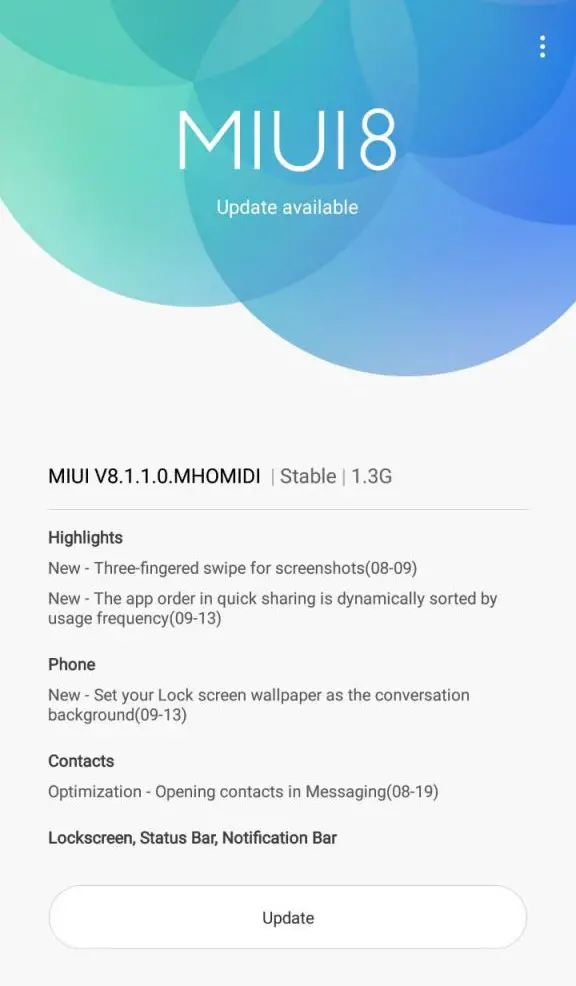Quick Answer
- Optimization – Hold the empty spot on the Home screen to enter the editing mode (09-06).
- Optimization – Tap the date in the status bar to open Calendar (09-07).
- New – Swipe to the edge of the screen to hide Quick ball (09-08).
After releasing the beta version, Xiaomi has finally started releasing the MIUI 8.1.1.0 with Android 6.0 Marshmallow OTA update for its Redmi Note 3 users. The update comes with various optimizations and bug fixes. The update is about 1.3GB and is being rolled out globally. You can either wait for your device to get the update or flash the update manually.
MIUI 8 Changelog
- New – Three-fingered swipe for screenshots (08-09)
- New – The app order in quick sharing is dynamically sorted by usage frequency (09-13)
- New – Set your Lock screen wallpaper as the conversation background (09-13)
- Optimization – Opening contacts in Messaging (08-19)
- Optimization – Saved networks aren’t shown in the network list (08-05)
- Optimization – LED notification light turned off by default in permissions (08-05)
- Optimization – Tap the date in the status bar to open Calendar (09-07)
- Optimization – Swipe down for toggles, rearrange toggles (09-20)
- Fix – Holding a notification didn’t give any results (08-19)
- Fix – Notification shade issues in Second space (08-31)
- Fix – Status bar wasn’t working properly with third party themes in some cases (09-01)
- Fix – Issues with volume level notification in Second space when using earphones (09-05)
- Fix – Weather widget issues (09-20)
- Optimization – Changing wallpaper in editing mode (08-19)
- Optimization – Hold the empty spot on the Home screen to enter the editing mode (09-06)
- Optimization – Exit recents automatically to take a call (09-13)
- Fix – Issues with icons after reflashing the device (08-08)
- Fix – FC issues in hidden notes (08-15)
- Fix – Device didn’t respond after updating and rebooting (09-06)
- Fix – FC issues when switching between themes (09-06)
- Fix – Messaging app icon wasn’t marked when messages were received in Second space (09-20)
- Fix – Time flashed in status bar when pressing Home button (09-27)
- Fix – Time wasn’t shown in status bar in some cases (09-27)
- New – Three-fingered swipe for screenshots (08-09)
- New – Slide down to exit fullscreen preview (08-30)
- New – Turn off screenshot sound in screenshot settings (08-31)
- New – The app order in quick sharing is dynamically sorted by usage frequency (09-13)
- New – Added permissions for Lock screen and background notifications (08-19)
- New – Delete synced recordings from the device keeping them in the cloud (09-13)
- Clock / Calculator
- New – C button clears current calculation, AC clears all history (08-17)
- New – Automatic font size adjustments for the numbers you enter (08-17)
- New – Long press the numbers to convert them to the Chinese financial characters (08-17)
- Optimization – Colored backgrounds for Alarm (08-23)
- New – Swipe to the edge of the screen to hide Quick ball (09-08)
Let’s take a quick look at the Redmi Note 3’s Specs.
Xiaomi Redmi Note 3 Specs
The Xiaomi Redmi Note 3 comes with a 5.5 inch Full HD IPS LCD display, with a pixel density of ~403 PPI.
The Redmi Note 3 is powered by a Qualcomm Snapdragon 650 processor clubbed with Adreno 510 GPU. The device comes 2 / 3 GB RAM and 16 / 32 GB of internal storage. The storage on the device can be further expanded using microSD card.
Coming to the camera department, the Xiaomi Redmi Note 3 features a 16 MP primary camera with f/2.0 aperture, phase detection autofocus and dual LED flash. On the front, it sports a 5 MP camera with f/2.0 aperture.
The Redmi Note 3 is powered by a 4050 mAh battery along with Quick Charge support. Connectivity options on the device include 4G VoLTE, Wi-Fi 802.11 a/b/g/n/ac, Bluetooth 4.1, FM Radio and microUSB v2.0.