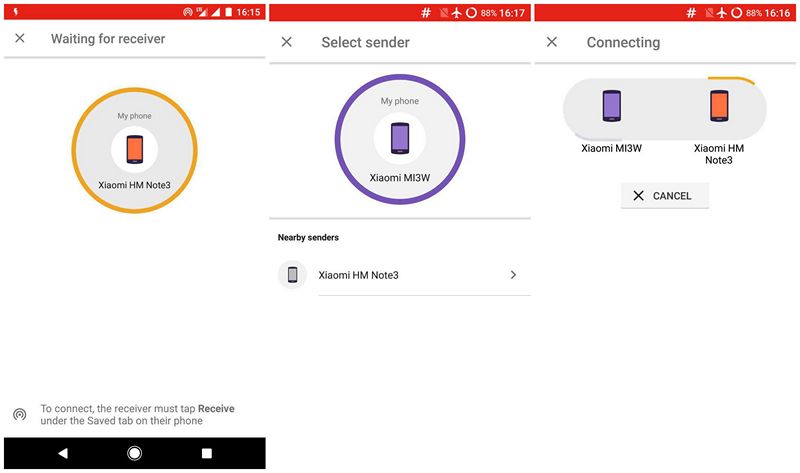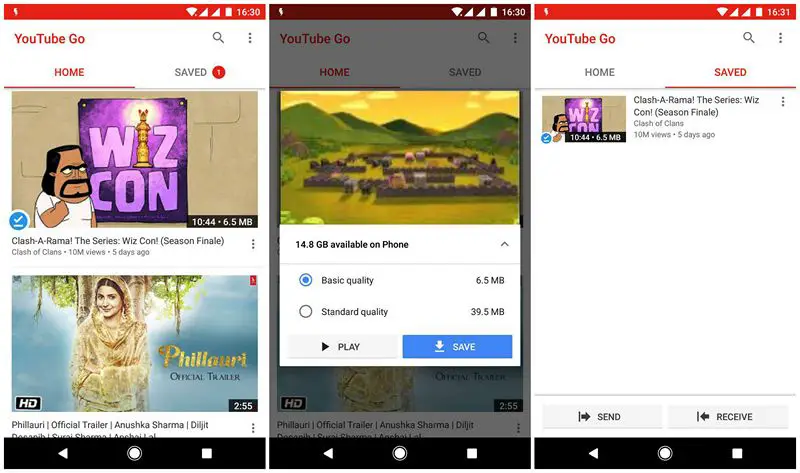Quick Answer
- You can avoid verification if you want to, though – I had to wait a minute for the timer to stop.
- Tapping on a video will give you preview with an option to play or download the video.
- Once you are through that, you will be presented with a list of videos in the first tab.
YouTube had announced YouTube Go last year, aimed at markets like India with slower and less reliable internet connections. The new YouTube Go app is currently in a beta, but in our quick tests, we found it to work as advertised. The app is just 8.5 MB in size and is quite stable.
Download And Share Videos With YouTube Go
The YouTube Go app has been developed keeping markets like India in mind. Although we have a market that is growing rapidly, internet and mobile data speeds are still low. Availability of Wi-Fi is an issue even now. Mobile data speeds, on the other hand, are still very low. While things may be changing with operators like Reliance Jio finally launching, it will still take us a while to have decent mobile data speeds and data limits.
Using the YouTube Go app is a straightforward affair. All you have to do is launch the app, select the language on first run and start using it. The app does ask you to verify your number. You can avoid verification if you want to, though – I had to wait a minute for the timer to stop. It gives you an option to skip verification.
Once you are through that, you will be presented with a list of videos in the first tab. Tapping on a video will give you preview with an option to play or download the video. There are two quality options – Basic and Standard. From what we understand, Basic is 144p while Standard is 360p.
Sharing videos from YouTube Go is very simple, too. In the second tab, you have two options – Send and Receive. Tap on the Send button. Open the YouTube Go app on the second device and tap on the Receive button. After pairing the two devices, videos are shared over a temporary hotspot connection. After the videos are received, YouTube does a quick security check of the file by sending data worth 15 KB. This is a very quick process and will be completed without you even realizing it.