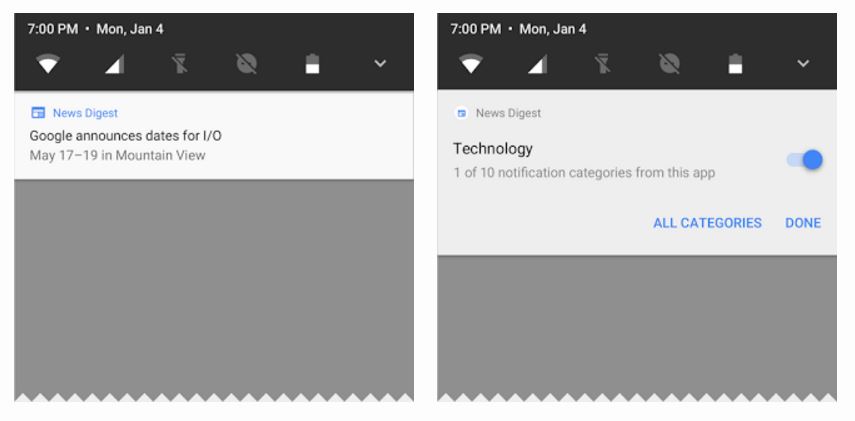Google has released the first version of Android O Developer Preview today. The latest version of Android is now available for testing on Google’s Nexus and Pixel devices. Temporarily named Android O, this version brings several important changes to the Android platform, including new stricter background limits to improve battery life.
According to Google’s Android O release timeline, the new update will go through a few developer previews before finally being released later this year. The timeline of Android O releases goes as follows:
- Current: Developer Preview 1
- May 2017: Developer Preview 2
- June 2017: Developer Preview 3
- July 2017: Developer Preview 4
- Q3 2017: Final Android O release
The following devices are currently eligible to install Android O Developer Previews:
- Nexus 5X
- Nexus 6P
- Nexus Player
- Pixel/XL
- Pixel C
What’s new in Android O
Android O is going to be a pretty major update, looking at all the changes that Google has listed currently. Here’s the full changelog of Android O:
Background limits: Android O puts a big priority on improving a user’s battery life and the device’s interactive performance. To make this possible, we’ve put additional automatic limits on what apps can do in the background, in three main areas: implicit broadcasts, background services, and location updates.
Notification channels: Android O also introduces notification channels, which are new app-defined categories for notification content. Channels let developers give users fine-grained control over different kinds of notifications — users can block or change the behavior of each channel individually, rather than managing all of the app’s notifications together.
Snooze Notifications: Worried about missing out on a notification but don’t want it to be visible for a while? Android O has you covered. You can now snooze notifications for a period of time without worrying about missing them. In Android O, you will be able to snooze notifications for 15 minutes, 30 minutes or 1 hour.
Autofill APIs: Android users already depend on a range of password managers to autofill login details and repetitive information. Users can select an autofill app, similar to the way they select a keyboard app. The autofill app stores and secures user data, such as addresses, user names, and even passwords.
Adaptive icons: The system animates interactions with the icons, and uses them in the launcher, shortcuts, Settings, sharing dialogs, and in the overview screen.
Picture in Picture (PIP): Picture in Picture is now available on phones and tablets, so users can continue watching a video while they’re answering a chat or hailing a car.
Connectivity: For the ultimate in audio fidelity, Android O now also supports high-quality Bluetooth audio codecs such as LDAC codec. We’re also adding new Wi-Fi features as well, like Wi-Fi Aware, previously known as Neighbor Awareness Networking (NAN). On devices with the appropriate hardware, apps and nearby devices can discover and communicate over Wi-Fi without an Internet access point.
Keyboard navigation: In Android O we focused on building a more reliable, predictable model for “arrow” and “tab” navigation that aids both developers and end users.
Custom Lockscreen Shortcuts
Revamped Settings App
Navigation Bar Customization
Notification Badge support
AptX Bluetooth Streaming support
Download and Install Android O
You can now download and install the Android O Developer Preview 1 on any of the following eligible devices:
- Nexus 5X
- Nexus 6P
- Nexus Player
- Pixel/XL
- Pixel C
Download Android O Developer Preview 1 from here.
Note that this is intended for developers only. Expect it to be buggy and not ready for daily usage.