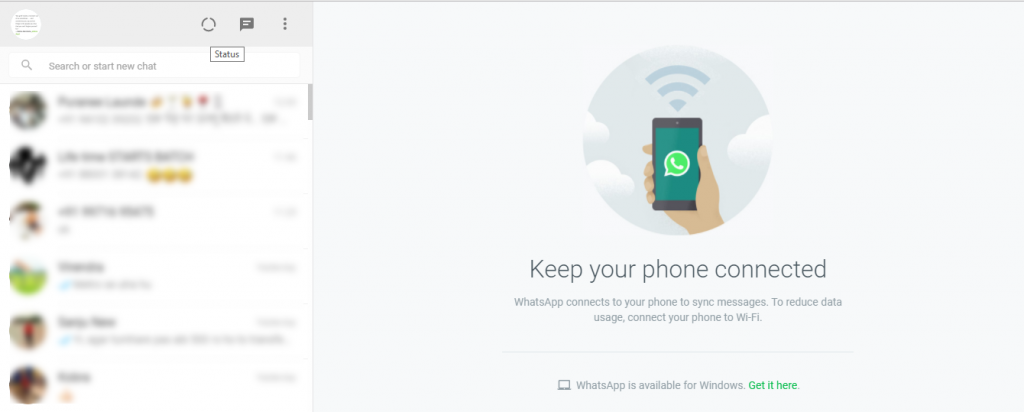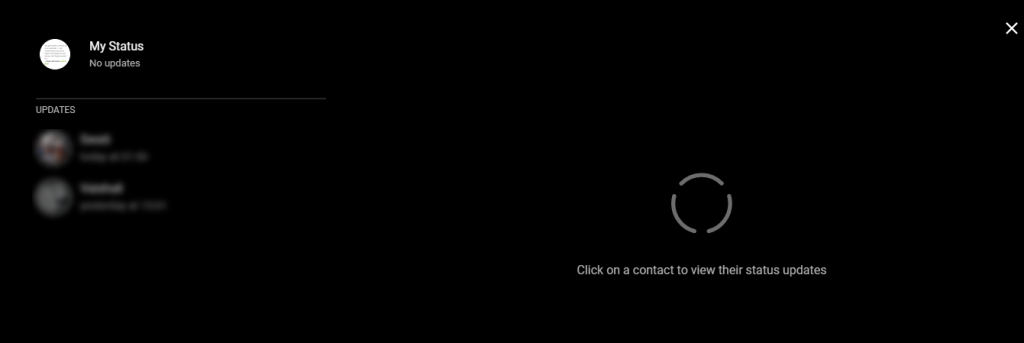Quick Answer
- If you use the latest version of the WhatsApp app on your phone, you will now see a new circular icon placed next to their profile picture on the chat window while using the Web version.
- You can view Status updates by clicking on the circular images, similarly to what we do in the app.
- When you click the icon, you will be directed to a different page where you can see status updates shared by your contacts.
WhatsApp has rolled out the status feature for its desktop version. Desktop users will now see a circular icon next to their profile picture on the chat window. By clicking this icon, they can see the status updates by their contacts and also upload theirs.
The latest update comes to WhatsApp for Web version 0.2.5856 and works if you have the latest version of WhatsApp on your phone.
WhatsApp introduced this Snapchat-like status feature to their Android and iOS apps in February this year. The company has been working on the feature for last three months and finally, the feature is available for its web version now.
How does WhatsApp Status Feature work on Desktop?
If you use the latest version of the WhatsApp app on your phone, you will now see a new circular icon placed next to their profile picture on the chat window while using the Web version. The status updates can be seen by tapping on it. When you click the icon, you will be directed to a different page where you can see status updates shared by your contacts.
You can view Status updates by clicking on the circular images, similarly to what we do in the app. Also, you can even reply to them. Further, you can also share your status as well by clicking on circular icon beneath My Status. It will open your webcam to take a picture.
The Status feature of WhatsApp lets you add photos, videos, Gifs and emojis as status updates. WhatsApp status disappears after 24 hours. Also, when you click a status, it will be marked as read by you if the Read Receipt option is enabled.
Facebook-owned WhatsApp claims that it now has 1 billion daily active users and 1.3 billion monthly active users. Moreover, WhatsApp may also release the much-anticipated UPI payment feature in India very soon. The feature had already been spotted in the beta version of the Android app earlier this month.