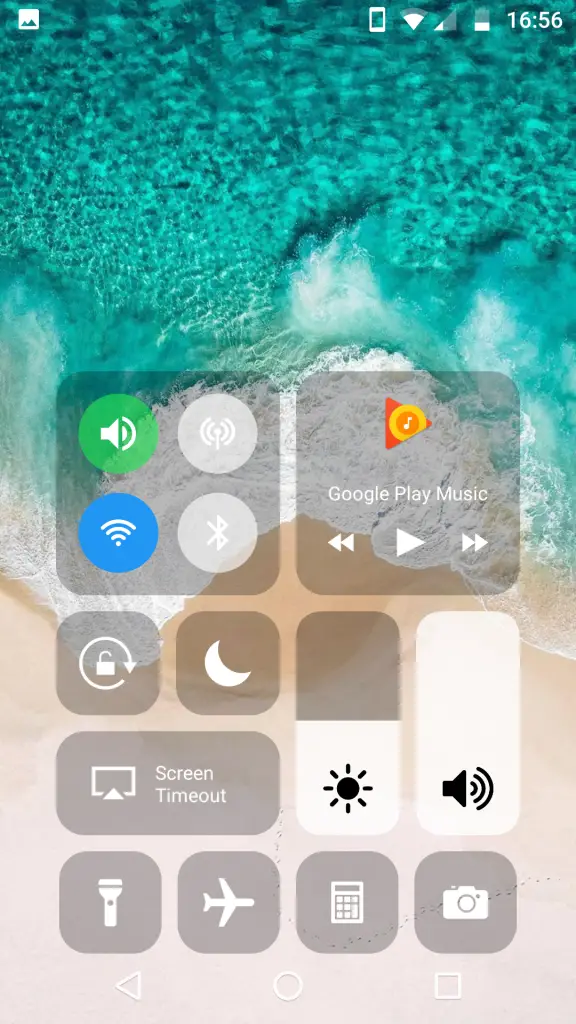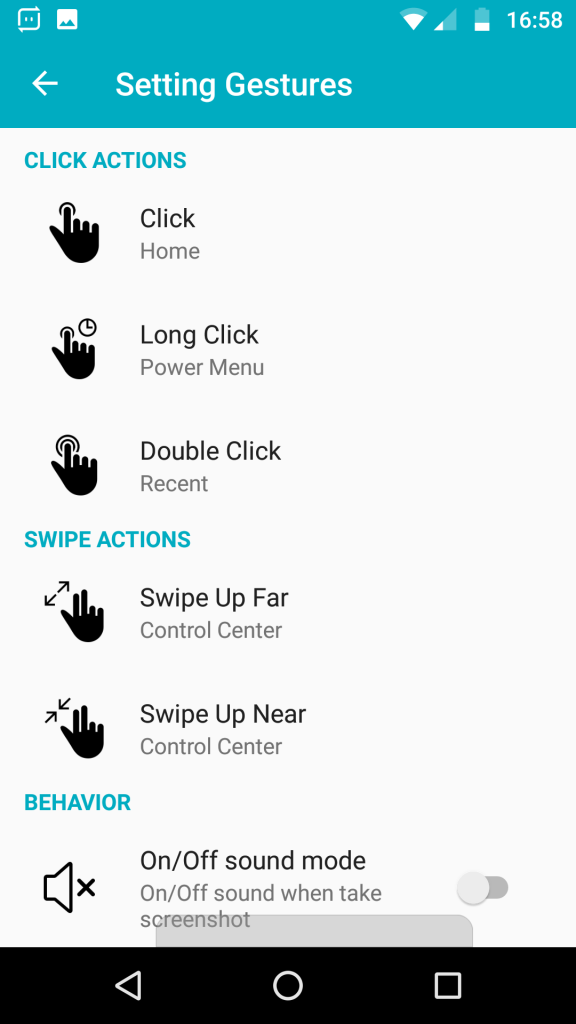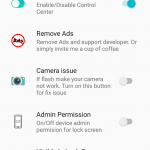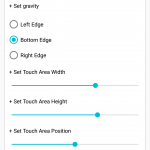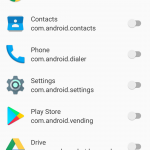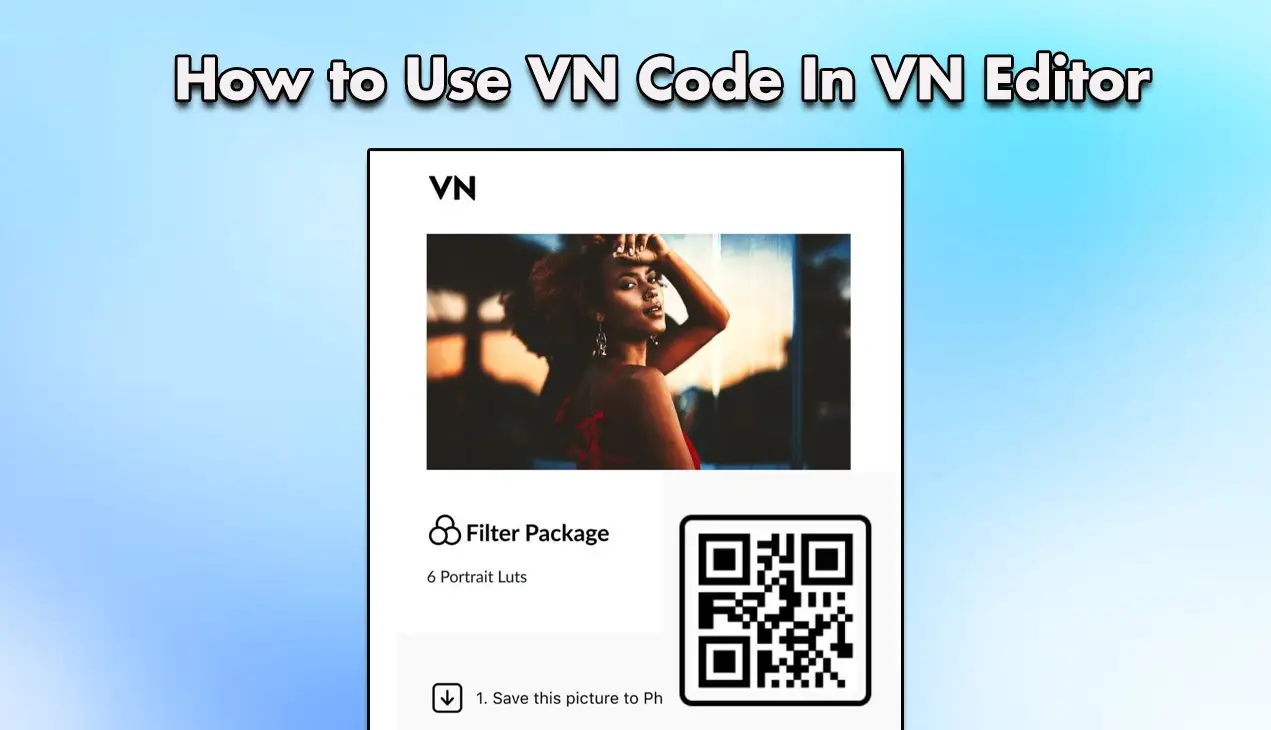Quick Answer
- Well, the Control Center iOS 11 (Special Version) app allows you to get something very similar to iOS Control Center on your Android smartphone.
- Giving you quick access to some of the most used shortcuts, some users find it simpler to use iOS Control Center compared to Quick Settings tiles on Android.
- For example, the app allows you to choose between Play Music, Saavn, Wynk, or any other music app to set as a default toggle.
The iOS Control Center is a feature that many Android users have long waited for. Giving you quick access to some of the most used shortcuts, some users find it simpler to use iOS Control Center compared to Quick Settings tiles on Android. So, what if you could get the iOS Control Center on your phone? Yes, I’m talking about getting an actual working and functioning iOS Control Center for your Android phone.
Well, the Control Center iOS 11 (Special Version) app allows you to get something very similar to iOS Control Center on your Android smartphone. Through Control Center, you can control brightness, sound, and manage settings like WiFi and Bluetooth. It is a fun and easier way to toggle different commands and add more functionality.
How to get iOS Control Center on Android
There are many apps on the Google Play Store that bring Control Center-like functionality. The app we are talking about today – Control Center iOS 11 (Special version) – is one of the more stable apps out there and comes with less flashy ads.
As shown in the screenshot above, getting something like the Control Center in iOS on your Android smartphone is very easy. Using this app, you can set volume, control profiles, toggle WiFi, Bluetooth, hotspot, play music and much more at just a swipe.
In this screenshot, you can see the several gestures you can toggle via the app. You can single tap on the toggle to go home. There are some other commands too which can be customized to suit your usage and needs.
Coming to what it can do, we can say it adds control center functionality to your Android smartphone. In the above screenshot, you can see how customizable the app is. You can also modify the height, width, and positioning of toggles to suit your needs.
Using the customization options available, you can even choose default apps for different functions. For example, the app allows you to choose between Play Music, Saavn, Wynk, or any other music app to set as a default toggle. You can also customize the background among the options available in the app – custom backgrounds are not supported yet.
The Control Center iOS 11 (Special version) app also smartly hides when you’re in full-screen mode. You can also choose to keep it visible if you want. Also, if you wish to remove advertisements, you can go premium at just Rs. 120. Otherwise, the app is free to download and use.
Download Control Center iOS 11 (Special version) from the Google Play Store.