After the release of Android 8.0 Oreo, Google has now released Android 8.1 Oreo Developer Preview 1 for developers and enthusiasts to play around with. The first system image for Android 8.1.0 Oreo has come with some changes that add to functionality as well as aesthetics.
Here in this article, we take a look at the most important new features and changes introduced by Google in Android 8.1 Oreo Developer Preview 1. The changes vary from settings menu to notification panel and much more. Also, this Android 8.1 Oreo DP1 update brings a new easter egg as well.
What’s new in Android 8.1 Oreo DP1
Oreo Easter Egg

Android 8.1 Oreo DP1 update brings a new Easter Egg for Android Oreo. Now there is an Oreo cookie when you tap on About Phone 7 times. Long pressing on this easter egg brings the Octopus that was there on the initial Android 8.0 Oreo Developer Previews.
Adaptive SystemUI theme

While many of us like to use our smartphones with a darker theme, Google has so far kept it disabled even though it was available in some Developer Previews of Android updates for a while now. Thanks to the new API (WallpaperColor API) in Android 8.1 Oreo DP1 update, your phone will now automatically switch between light and dark themes.
Basically, now your phone’s quick settings menu, power menu, launcher and the Android theme will become light or dark based on your wallpaper’s shade.
Quick Settings and Settings menu update
The Quick settings panel has received a new semi-transparent look in the Android 8.1 Oreo DP1 update. The padding and icon style has been changed slightly, while user icon has been removed from the Quick Settings panel, meaning you will have to go in the Settings app to change users.
Coming to the Settings menu, the page has received some major visual changes. The search button has been replaced with search bar on the top of the menu.
Navigation bar and Power Menu changes
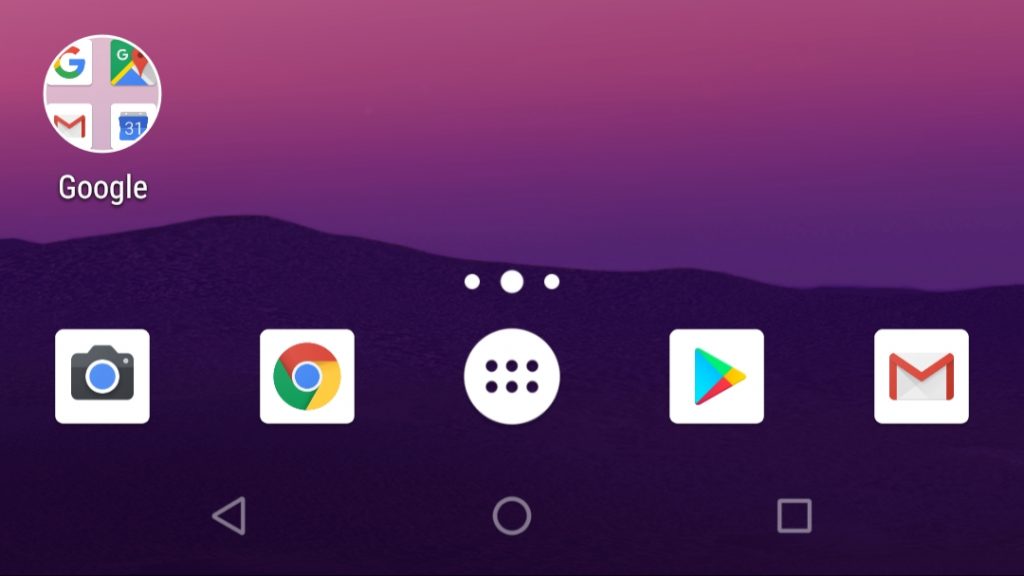
Android 8.1 Oreo DP1 update brings certain changes to the navigation bar as well. The navigation bar is now more compact and closely packed for smooth usage on bigger phones. Other than that, the navigation bar also dims if not used for a while. This dimming feature should help with screen burn-in issues on OLED displays.
The Power Menu is also revamped now, bringing it in line with what’s available on the Pixel 2. It also now gives you a choice between Power Off and Restart, a feature that has been available on many custom skins from other OEMs.
Other minor changes
While the above-mentioned changes are the big ones, we have certain smaller changes in the Android 8.1 Oreo DP1 update. Firstly the Download Manager notification is no longer a priority and displays as a normal notification. Google has also added support for Bluetooth device battery levels, presumably to reflect the charge remaining in Google’s new Pixel Buds.



