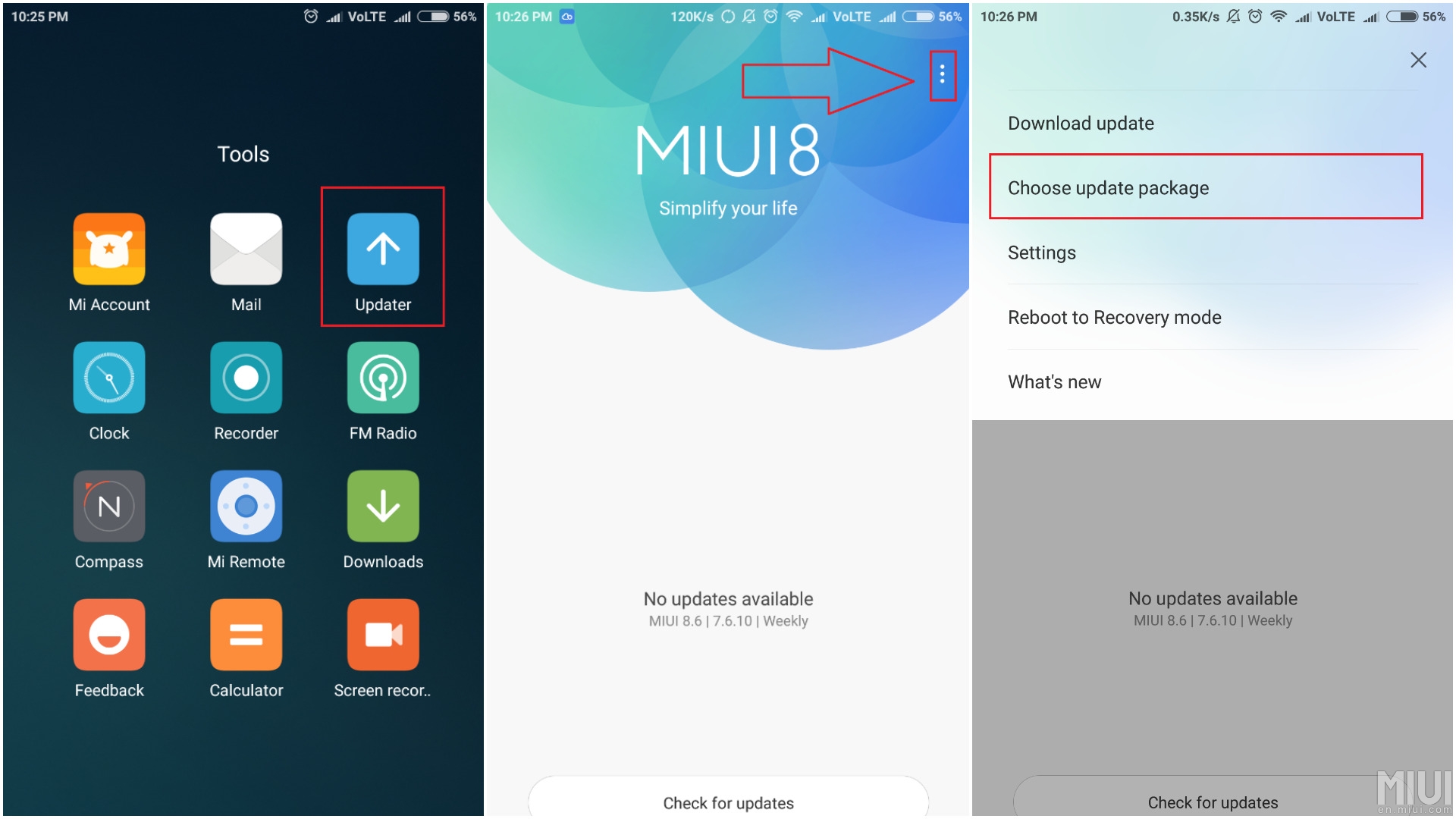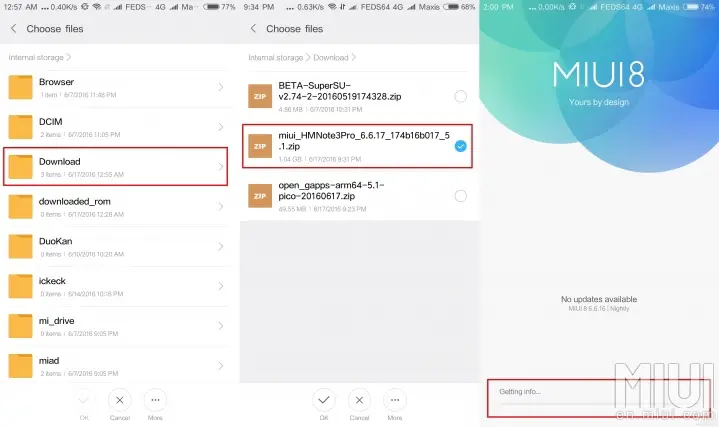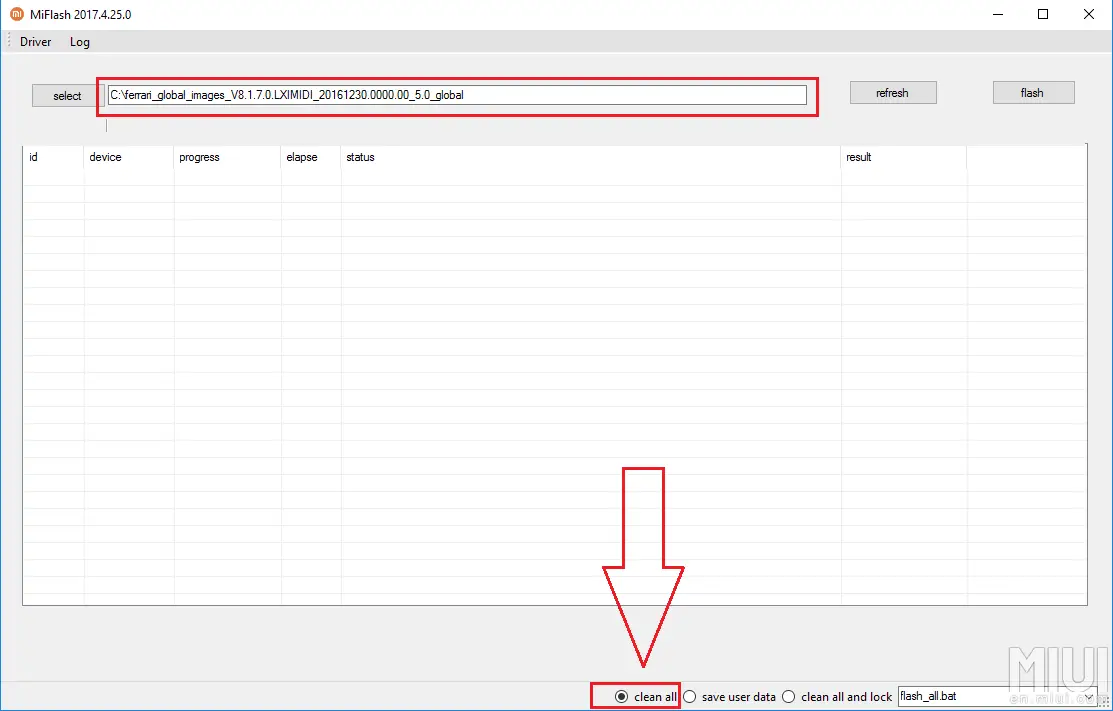Quick Answer
- Recently, the company started rolling out MIUI 9 stable OTA to Redmi Note 4 and Mi Max 2, with the Redmi Y1 and the Redmi Y1 Lite also scheduled to receive the update in a day’s time.
- In order to install the Fastboot MIUI 9, you need to download and install Mi FlashTool on your PC first.
- The company has already revealed during the announcement of MIUI stable update that it will be an over-the-air (OTA) update and will be rolled out in phases to select devices.
Chinese smartphone maker Xiaomi has started rolling out the stable version of its MIUI 9 Global ROM to its devices starting with the Redmi Note 4 and Mi Max 2. The company has already revealed during the announcement of MIUI stable update that it will be an over-the-air (OTA) update and will be rolled out in phases to select devices.
Xiaomi announced the stable update in India earlier this month and also shared the list of Mi & Redmi phones that are eligible to get MIUI 9 update. Recently, the company started rolling out MIUI 9 stable OTA to Redmi Note 4 and Mi Max 2, with the Redmi Y1 and the Redmi Y1 Lite also scheduled to receive the update in a day’s time.
So, Xiaomi users can either wait for the official OTA update or can manually download and install the MIUI 9 update if they want to use it immediately. Further, other supported Xiaomi devices will be getting the MIUI 9 Global Stable ROM by end of this month.
The latest MIUI 9 update brings some new features and performance improvements to Xiaomi devices. Some of the highlights of MIUI 9 update are Image Search, Smart Assistant & App Launcher, and Split Screen Mode etc. Since MIUI 9 is a major upgrade, you might find difficulty while installing it on your device. So, here is our complete guide on how to install MIUI 9 on Xiaomi phones.
Before getting started…
Before you get started with installing MIUI 9 on your Xiaomi device, you must note that doing this may wipe all your data.
As such, it is highly recommended that you backup all your data, including your photos, videos, call log, SMS and other files. Also ensure that your battery is adequately charged – we recommend you to have at least 60% battery charged.
Additionally, manual installation of the MIUI 9 update via recovery/fastboot will require you to install Mi FlashTool on your computer. Download it here.
MIUI 9 ROM file – depending on your installation mode, download Recovery or Fastboot ROM file from here.
How to download and install MIUI 9
There are two different methods of installing MIUI 9 – Recovery ROM and Fastboot ROM. The Recovery ROM can be installed directly through updater app on your Xiaomi smartphone while the Fastboot ROM requires manual flashing via Mi Flashtool on your PC.
How to install MIUI 9 Recovery ROM
Firstly, make sure your device is running the latest MIUI 8. To do this, you can check the phone’s Settings> About phone> System updates> Check for updates, for the MIUI 9 update. If you’re still not able to download the MIUI 9 OTA update, you can proceed with the manual installation.
Download MIUI 9 Recovery ROM file for your device from here and save it to your device’s internal storage.
Now, open the Updater app on your device.
From the app’s main screen, you should then tap on the three-dot menu located at the top right corner and select the option “Choose update package”. Now, you need to choose the MIUI 9 ROM file which you downloaded earlier.
Now, the flashing process will start automatically. Once it is done, the phone will automatically boot into MIUI 9 ROM.
How to Install MIUI 9 Fastboot ROM
In order to install the Fastboot MIUI 9, you need to download and install Mi FlashTool on your PC first. Additionally, you will also need the Fastboot ROM file for your Xiaomi device – download the required file from here.
Next, turn off your phone and boot into Fastboot mode by pressing and holding “Volume Down + Power” button. Once the device enters into Fastboot mode, you need to connect it to your PC using a USB cable.
Now, launch Mi Flash tool on your PC and enter the path of MIUI 9 Fastboot ROM file into the address bar.
Next, you need to click on ‘Refresh’ button in the tool to confirm the connection.
Once confirmed, click on ‘Flash’ button to start the flashing process. This will take a few minutes to complete.
Once it is done, the device automatically boots into latest MIUI 9. The first boot will take 5-10 minutes of time, so don’t panic.
So, this is the simple guide on how to download and install MIUI 9 stable ROM on your Xiaomi devices. If you face any issue during or after the installation process, you can let us know through the comments section below.