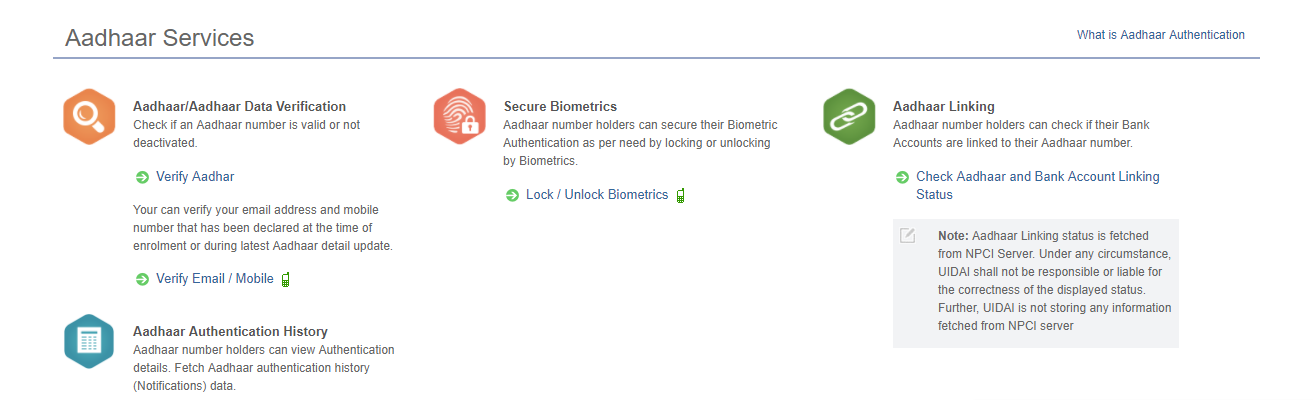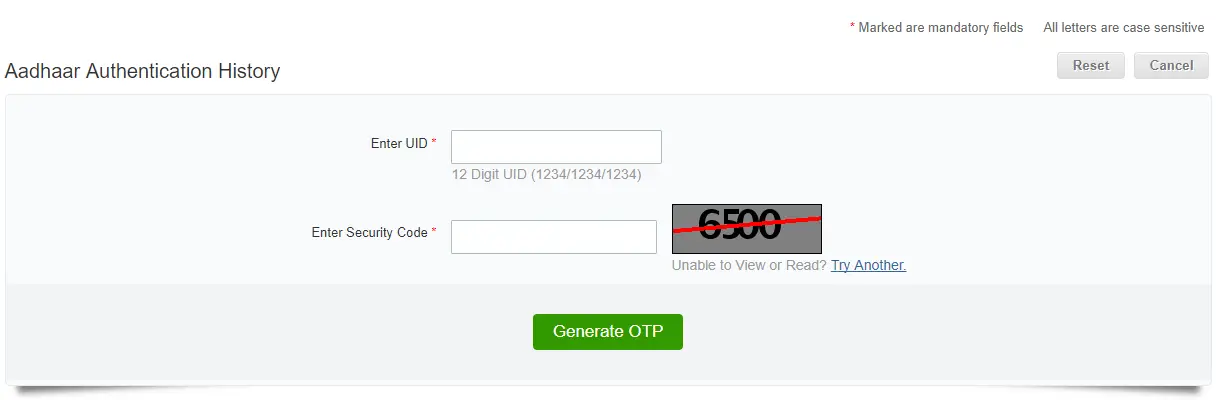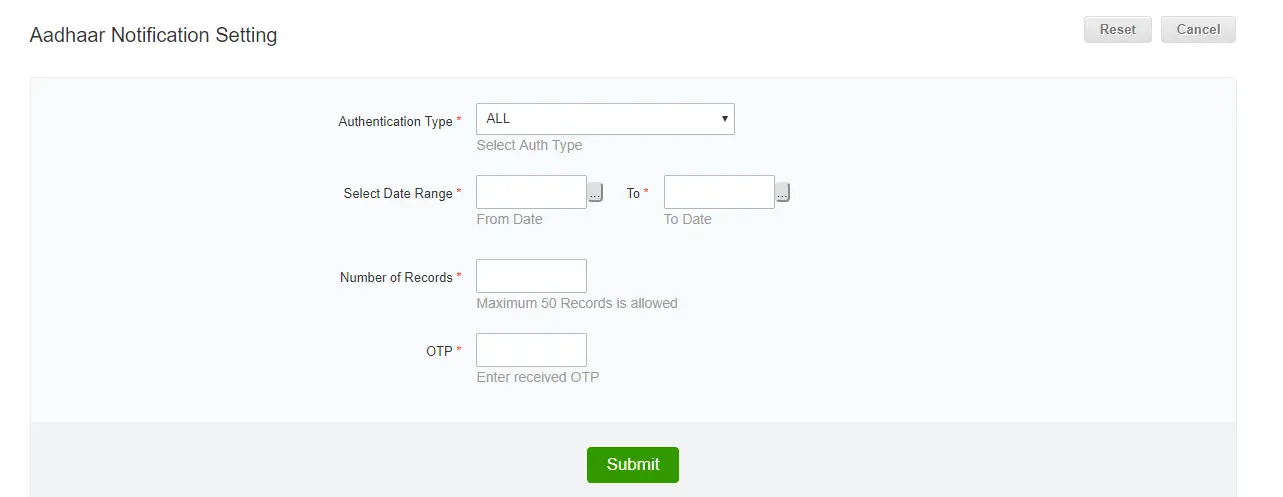Quick Answer
- In this mode, the Aadhaar number and demographic information of the resident are obtained from the Aadhaar number holder and matched with the information available in the CIDR.
- Aadhaar Authentication is the process by which the Aadhaar number, demographic or biometric information of a resident is verified by UIDAI from its data center.
- The record can be verified by the Aadhaar card holder and in case of any suspicious activity, he/she can file a complaint with the same portal.
Aadhaar has become an essential part in order to avail many of the services these days. Many private and public-sector entities use Aadhaar card to identify their customers. In such case, there is need to check our Aadhaar authentication status to know who and when authenticated your Aadhaar card information.
UIDAI offers Aadhaar-based authentication service that the government and private entities can utilize to authenticate the identity of their customers/employees or other associates. Based on the match of their identity information from UIDAI they provide them access to their consumer services. Now, consumers can also check authentication status online and also lock their biometric details to prevent misuse as well.
Here we will explain what is Aadhaar Authentication, how it can be checked online and why it is important.
What exactly is Aadhaar Authentication?
Aadhaar Authentication is the process by which the Aadhaar number, demographic or biometric information of a resident is verified by UIDAI from its data center. The identity information of Aadhaar card holders is submitted to the Central Identities Data Repository (CIDR) of UIDAI. The repository verifies the correctness of information on the basis of the information available to it.
Modes of Aadhaar Authentication
Some entities require the person’s Aadhaar based data to provide their services. Aadhaar Authentication can be carried out through any of the following modes:
Demographic authentication
In this mode, the Aadhaar number and demographic information of the resident are obtained from the Aadhaar number holder and matched with the information available in the CIDR.
OTP based authentication
This mode requires a One Time Pin (OTP) to authenticate the information. An OTP with limited time validity is sent to the registered mobile number or e-mail address of the Aadhaar number holders. They shall then provide this OTP along with Aadhaar number during the authentication.
Biometric-based authentication
In this mode, Aadhaar number along with biometric information submitted by an Aadhaar number holder is matched with the information stored in the CIDR. The biometric information may be fingerprint-based or iris-based authentication.
Multi-factor authentication
This mode is a combination of two or more of the above-mentioned modes. Aadhaar number, with biometric information or demographic information or OTP, may be used for authentication as well.
How to check Aadhaar Authentication status online
All these modes of Aadhaar authentication are carried out online by UIDAI official website. Aadhaar card holders will be able to know the status of their Aadhaar card authentication. Following are the steps for the online process. First of all, visit the UIDAI official website
- Now, under the section Aadhaar Services, there is Aadhaar Authentication History
- After clicking the Aadhaar Authentication History a new page will open
- Now enter here you UID (Aadhaar card number) in given box and security code mentioned
- Now click on Generate OTP
- An OTP will be generated by UIDAI and sent to your registered mobile number
The following page will open after that.
Here you can select the type of authentication, select the date range and number of records. After that, you have to enter that OTP in the given box and submit.
You will get the list of all types of authentication done on your Aadhaar number in the given period. The record can be verified by the Aadhaar card holder and in case of any suspicious activity, he/she can file a complaint with the same portal. Moreover, in order to prevent the misuse of their biometric information, the residents can also lock their information using the same portal.