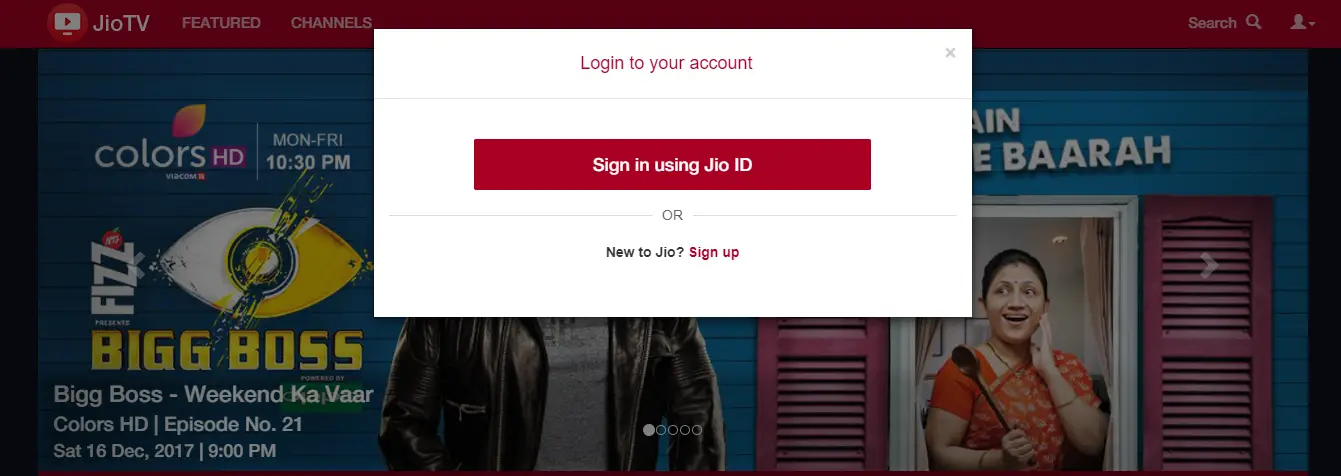Quick Answer
- To use JioTV on the web, you will just need to login to the JioTV website with a valid Jio ID and password.
- At the top right corner, you will see a profile icon, after clicking there, you will need to ‘Log in’ with your Jio ID which could be your Jio number or customer ID.
- Now, JioTV is also available in a web version that will allow users to watch live TV channels on their desktop easily.
Reliance Jio has launched the Web version of its JioTV. Reliance Jio customers can now watch live TV shows on their desktop or laptop for free through a web browser. JioTV has become Jio’s second service to have a Web version after JioCinema. The JioTV web version has more than 425 channels listed.
Reliance Jio officially introduced its suite of apps including JioTV back in September 2016. The company launched the suite of Apps exclusively for its users on Android and iOS devices. Now, JioTV is also available in a web version that will allow users to watch live TV channels on their desktop easily.
How to watch JioTV on Desktop
To use JioTV on the web, you will just need to login to the JioTV website with a valid Jio ID and password. Below is the stepwise process to watch free live TV on your computer.
Step 1
First, go to Jiotv.com from your browser. At the top right corner, you will see a profile icon, after clicking there, you will need to ‘Log in’ with your Jio ID which could be your Jio number or customer ID.
If you don’t have a Jio ID, you will have to register yourself first. Just click Sign Up and fill the required details and you will get an OTP on your Jio number which will be used to sign up.
Step 2
After logging in, you can click on channels from different categories and languages to watch. You can watch them in HD or normal quality.
There is also an option to filter out HD channels from the regular ones. You can also rewind back up to 1 hour and even catch up with the old episodes of TV shows on some select channels.
JioTV features
JioTV on the web has 12 categories including Entertainment, Movies, Sports, Lifestyle, Infotainment, Kids, Religious, News, Music, Regional, Devotional, and Business. The JioTV web version has approx. 425 channels compared to 530 channels on the JioTV app. Further, the JioTV app includes 104 HD channels, while web version has 80 HD channels only.
The Jio TV web version is available in 16 languages which are- Hindi, Urdu, Bengali, English, Marathi, Punjabi, Malayalam, Tamil, Gujarati, Odia, Telugu, Bhojpuri, Kannada, Assamese, Nepali and French. So, you will have the option to filter out channels in your preferred regional language. The Catch-Up TV feature allows users to watch content for the past seven days on some channels.