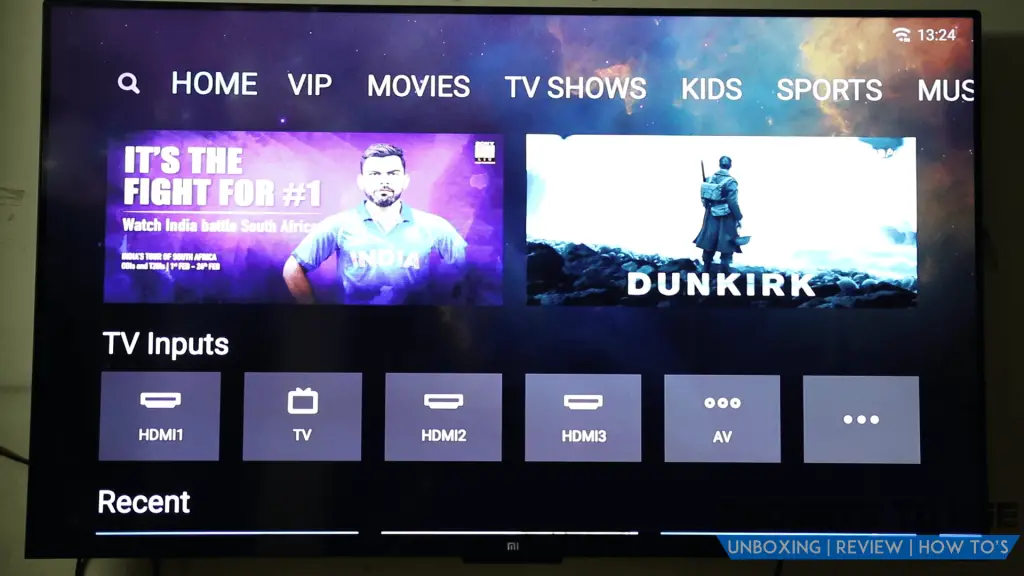Quick Answer
- The user interface of the Mi TV 4 is simple looking with some recommendations on the top and apps at the bottom part of the home screen.
- The remote control which Xiaomi provided with the Mi TV 4 is the same which we saw on the Xiaomi TV box.
- The Xiaomi Mi TV 4 comes with a quad-core processor and 2GB RAM for a smooth smart TV experience.
Xiaomi released its Mi TV 4 in India with smart capabilities and like most of its products, Xiaomi has priced affordably. The Xiaomi Mi TV 4 comes with a stunning design and Xiaomi’s AI-based Patchwall UI which is based Android OS. The Mi TV 4 is world’s thinnest LED smart TV with the thickness as low as 4.9mm.
The Mi TV 4 has been launched at Rs 39,999 for the 50 inches model which we have here with us for the review. Let’s get started with our hands-on experience of the Mi TV 4. If you have any questions about the Xiaomi Mi TV 4, make sure you check out our detailed Mi TV 4 FAQ section.
Xiaomi Mi TV 4 Specifications
| Design | Ultra-thin 4.9mm panel with frameless design |
| Display | 55 inches with 4K HDR support |
| Sound | Dolby+ DTS Cinema Audio Quality |
| Ports | 3 HDMI (1 ARC) / 2 USB (3.0 + 2.0) |
| Processor | Amlogic 64 bit Quad core / Mali T830 GPU |
| Memory | 2GB RAM + 8GB internal storage |
| Connectivity | Dual-band Wi-Fi (802.11 ac)/ Bluetooth 4.0 |
| In-box contents | Mi TV 4, Mi Remote, TV stands |
Design
As Xiaomi already claimed it a few times, the Xiaomi Mi TV 4 is the thinnest LED smart TV available right now. The Mi TV 4 is 4.9 mm thick at the thinnest part of the TV except for the part where the ports and other hardware are provided. There are two different stands which come inside the box, and these two needed to be screwed at the back.
The main power cable goes at the back; the I/O ports are available on the sides and all the other inputs including the “cable in” port. The speakers are placed in a way that the sound elevates to the ceiling and bounce back to create a surround effect.
Display
The Xiaomi Mi TV 4 comes with a 55 inches LED panel which comes with 4K resolution and HDR support. The screen looks perfect in all conditions, and the contrast ratio is excellent, the black looks true black on this LED panel. The color production is also excellent; the colors pop out from the display. The overall experience of the screen astonishing and the way Xiaomi has made it slimmer is fantastic.
Remote
The remote control which Xiaomi provided with the Mi TV 4 is the same which we saw on the Xiaomi TV box. The remote connects to the TV via Bluetooth and pairing it with the TV is easy.
The remote control is minimally designed and comes with a few buttons but can control almost everything on the home screen. The remote comes with the microphone built in which removes the need of typing in the search; you can say it to the remote instead.
Software and Performance
The Xiaomi Mi TV 4 comes with Android TV OS layered with the Xiaomi’s Patchwall UI. The Patchwall UI comes with artificial intelligence which learns about your usage and recommends you the best content which you can get them on the home screen.
The user interface of the Mi TV 4 is simple looking with some recommendations on the top and apps at the bottom part of the home screen. It comes with many apps preinstalled and you can install more apps like YouTube and more from the Google Play Store.
The Xiaomi Mi TV 4 comes with a quad-core processor and 2GB RAM for a smooth smart TV experience. The apps run smooth, and transitions are also swift and sleek.
Wrapping up
Xiaomi Mi TV 4 is an excellent option for users looking for a smart TV with competitive specs at an affordable price. Xiaomi’s Patchwall UI is also better looking than the stock Android TV, and it also comes with deep learning technology. The Mi TV 4 is available exclusively on Flipkart, and it might be available on the Mi Home stores later on. The price of the Xiaomi Mi TV 4 is set at Rs 39,999.