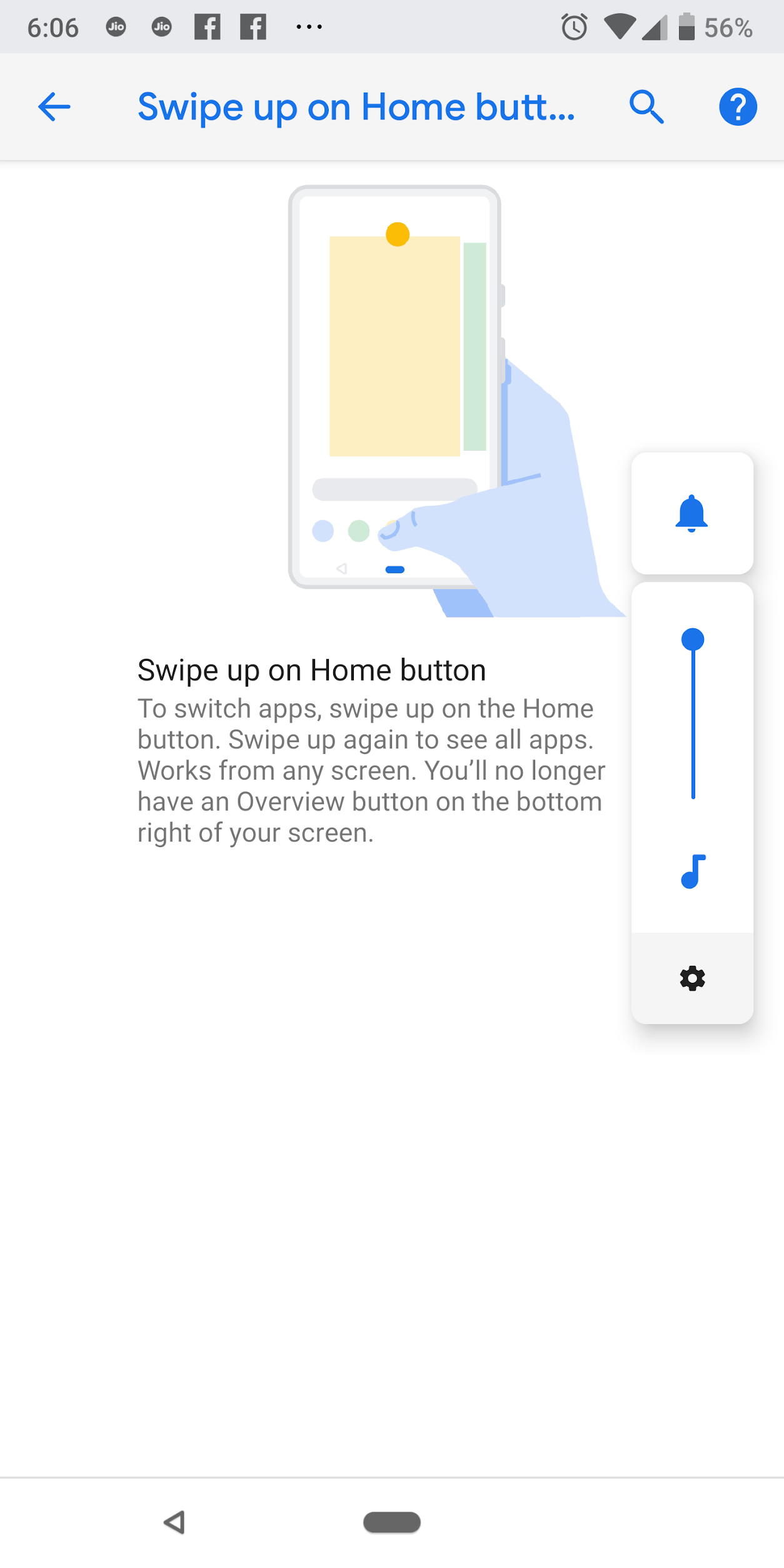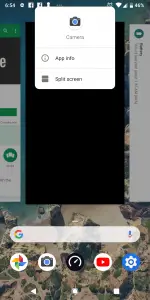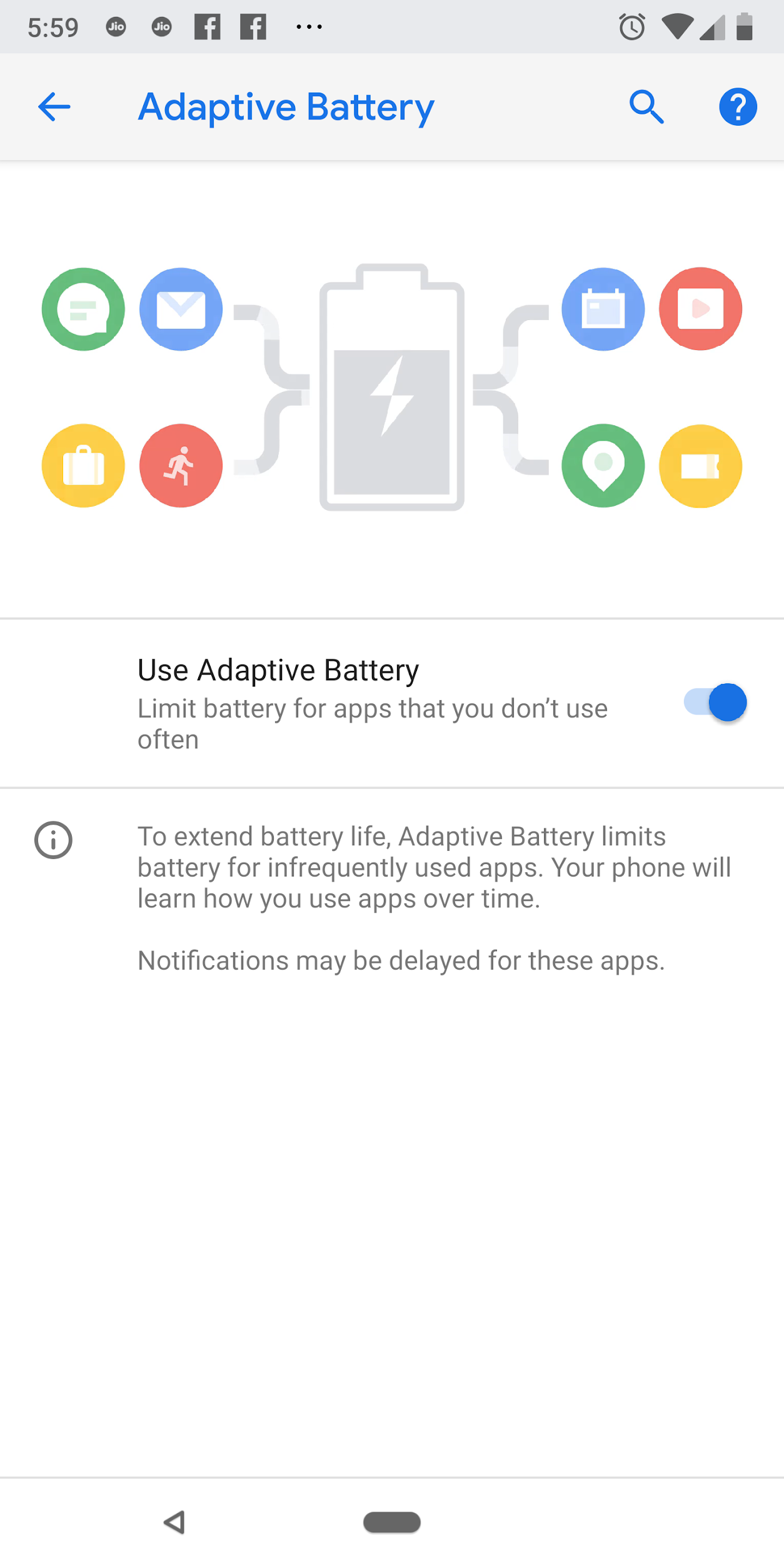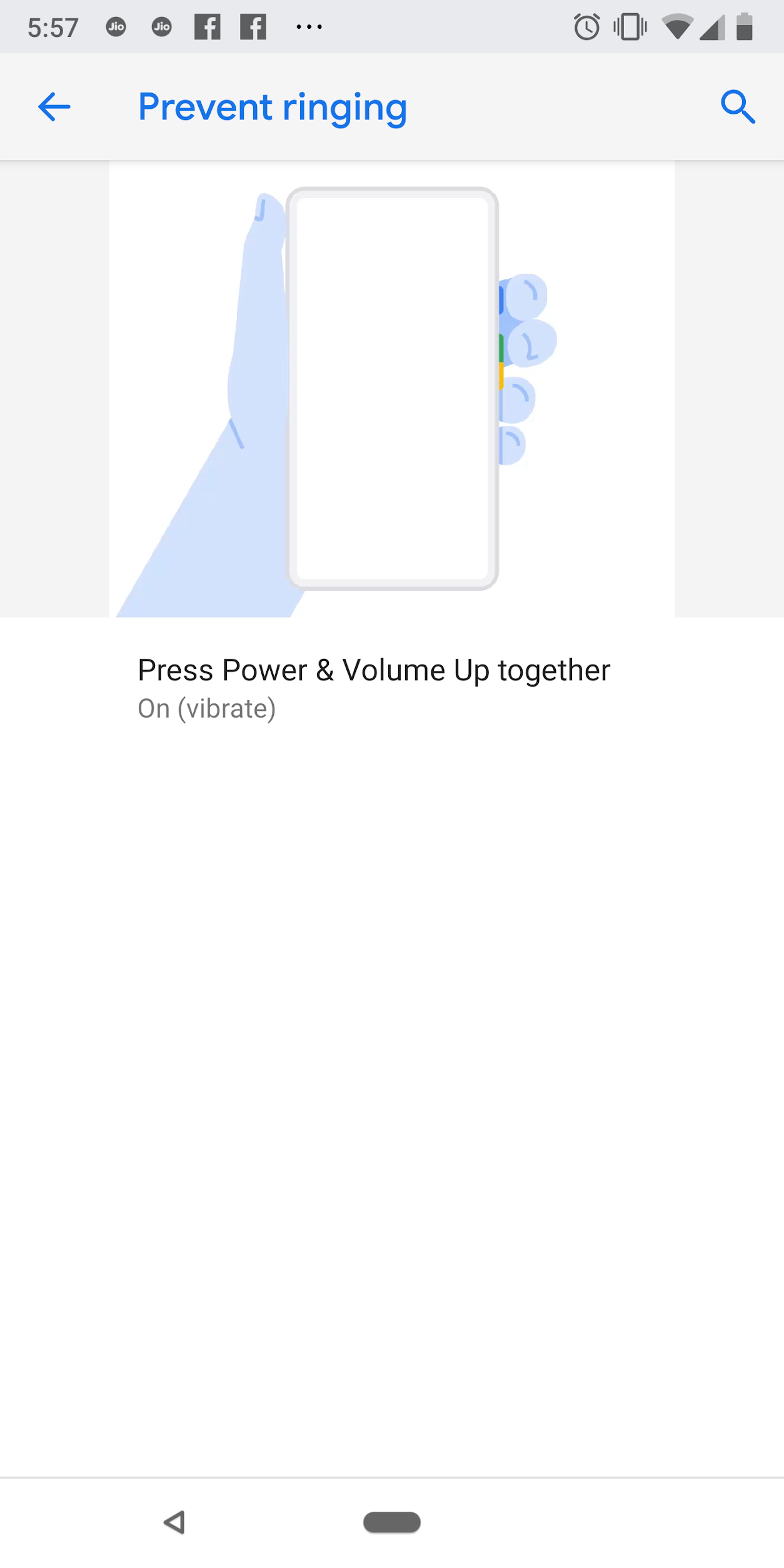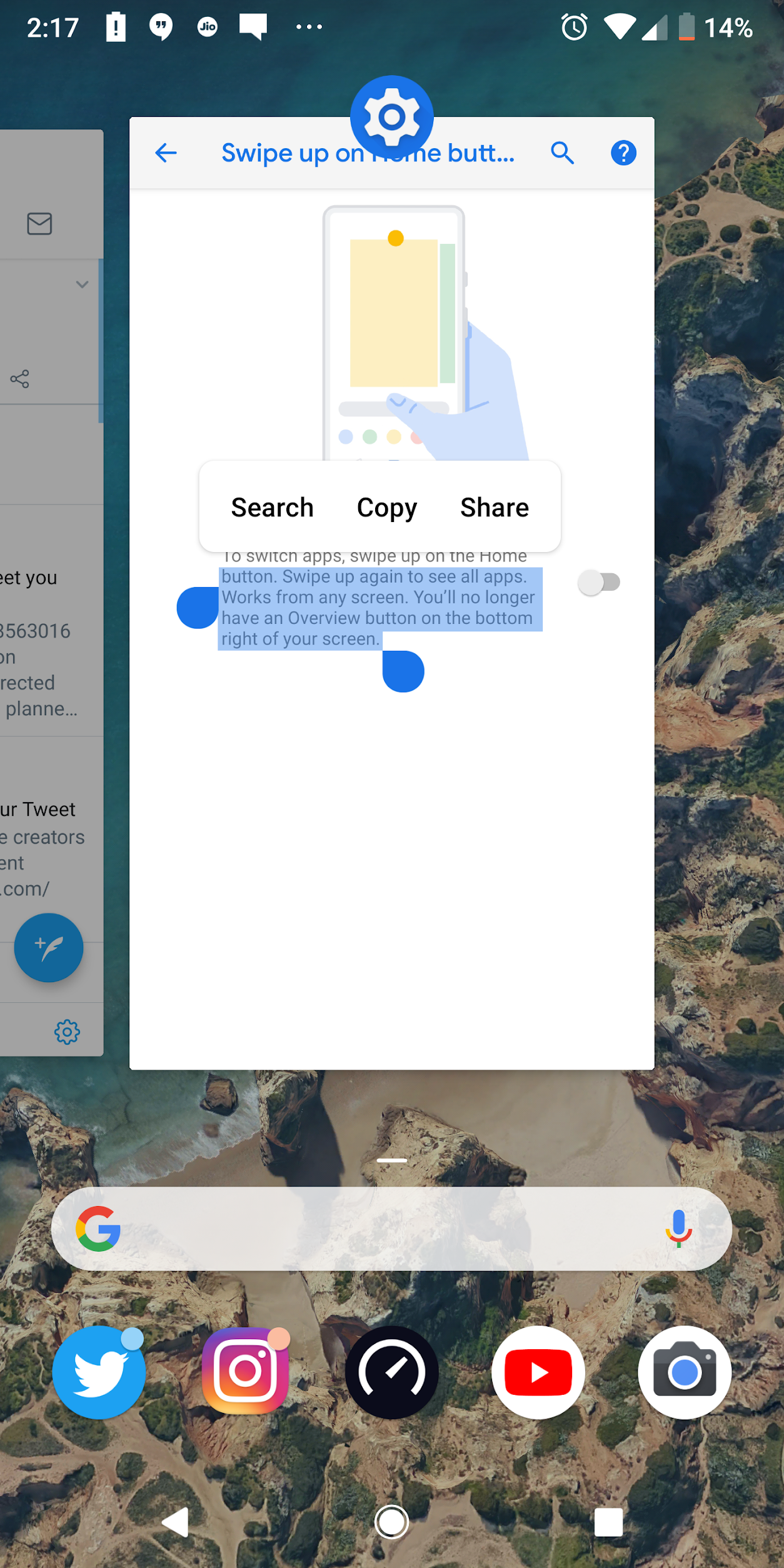Quick Answer
- The Smart text selection is a new feature in Android P Beta which you might not know about and it is a cool and fast way to copy and paste text from one app to another.
- The feature is still there but the way to trigger it has been changed a lot, go here to know how to use the split screen feature in Android P Beta.
- The most hyped feature in Android P Beta is the navigation gestures but once you update your smartphone to the new version, you won’t see that feature enabled by default.
Android P Beta is now available on a bunch of smartphone models including the Google’s own Pixel smartphones. Google has made quite some changes in the user interface and to the core of the new version of the Android. The Android P Beta has a bunch of new features which you might not know about yet.
If you have already installed the Android P Beta on your smartphone then let’s start with the hidden features of the new Android version. If you still haven’t installed it on your eligible device, then go here to know about the installation of the Android P Beta on your phone.
Android P Beta hidden features
How to enable Navigation Gestures?
The most hyped feature in Android P Beta is the navigation gestures but once you update your smartphone to the new version, you won’t see that feature enabled by default. So, to enable that feature, you have to go to the Settings > System > Gestures > Swipe up for home and enable that feature from there. After that, you will see a small gesture toggle instead of the navigation bar.
Where is the Split-screen feature?
One thing you will notice after upgrading your phone to the Android P Beta is that the recent apps screen has been refreshed. You can no longer trigger the split screen view like in Android 8.0 Oreo and Android 7.0 Nougat. The feature is still there but the way to trigger it has been changed a lot, go here to know how to use the split screen feature in Android P Beta.
Adaptive battery
The Android P Beta comes with a new feature to optimize the battery life of the smartphone. Adaptive Battery is a new intelligent feature which limits battery for the apps which are not used often. This feature learns to sleep the apps with time and depending on how much you use your device. To enable this feature, go to Settings then search for Adaptive Battery in the search bar and enable it from there.
Quickly turn on vibrate mode
Just like the iPhone comes with an alert slider feature, the Android P Beta comes with a shortcut to put your phone to vibrate mode quickly. The feature is already enabled and there are no extra settings for this. Just press the power button and volume up button at the same time and the phone will vibrate, confirming that the phone is now in vibrate mode. Also, there is a feature where it will mute your notifications if you put your phone face down on a table.
Smart text selection
The Smart text selection is a new feature in Android P Beta which you might not know about and it is a cool and fast way to copy and paste text from one app to another. To do that, first, you have to enter the recent apps page by swiping up from the bottom or press the recent apps button (if you are using navigation bar).
Once you are in the recent apps screen, slide to the page you want to copy text from. Now, tap and hold the text on the card itself, the text selection tool will appear. Select the text and copy it. Now, open the app where you want to paste the text to, from the recent apps screen. Finally, paste the text into the text field where it is needed.
Conclusion
The Android P Beta is full of new features which Google hasn’t listed in the I/O 2018 event. And it is still a beta so we are expecting more features in the stable build which is going to release in a couple of weeks. To stay updated with the latest news about Android P, follow our social media pages.