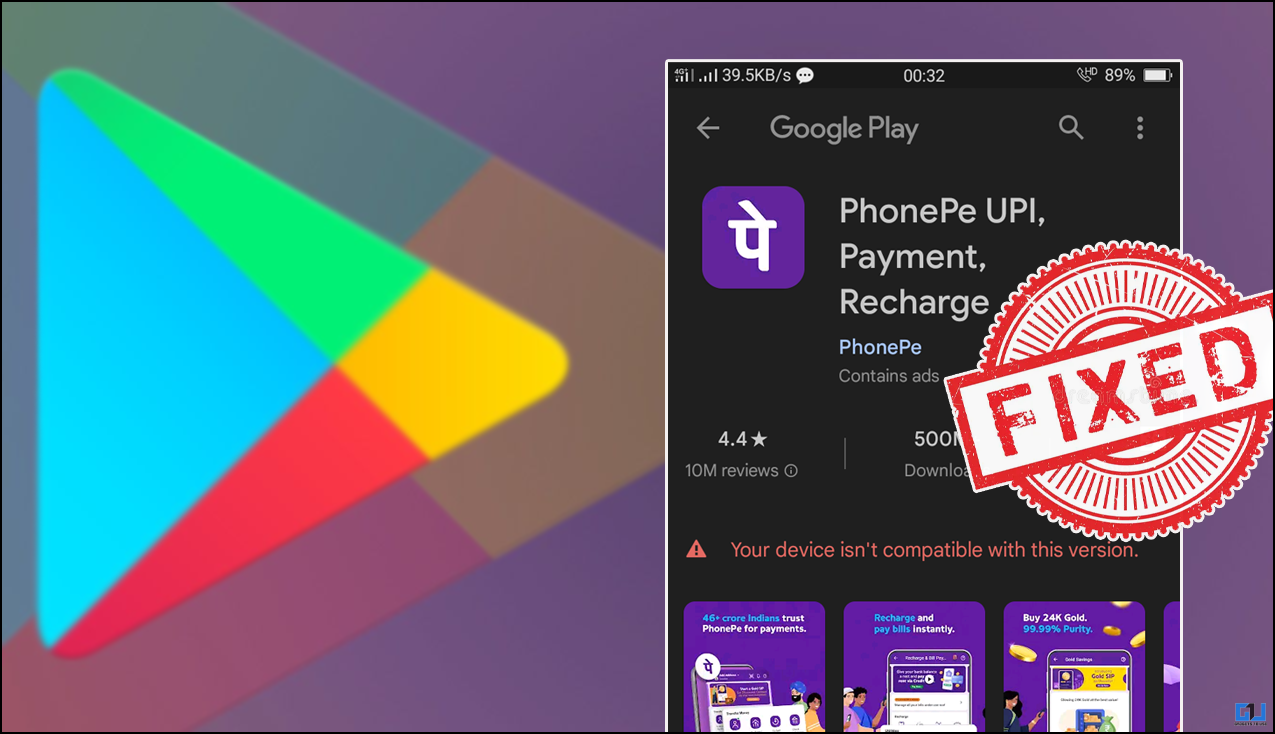Quick Answer
- If you want to try out this new version of MIUI, you can either wait for Xiaomi to release a Global Beta ROM or sideload the China Beta ROM right now if you have either the Mi Mix 2 or the Xiaomi Redmi Note 5 Pro.
- The MIUI 10 isn’t publicly available yet while the MIUI 10 developer ROM internal beta version will be available from 1 June in China and it could be announced globally at an event in India on June 7.
- Now long press Volume up and Power Buttons to boot the phone in recovery mode and then slide towards the right to allow modifications.
Xiaomi had announced the MIUI 10 at an event in China earlier last week. The latest version of MIUI comes with several new features such as AI capabilities, new full-screen gestures, portrait mode for the camera and improved recent menu to take advantage of the full-screen display. The MIUI 10 beta version will roll out in June and it will be available to download on over 33 Xiaomi smartphones.
The MIUI 10 isn’t publicly available yet while the MIUI 10 developer ROM internal beta version will be available from 1 June in China and it could be announced globally at an event in India on June 7. If you want to try out this new version of MIUI, you can either wait for Xiaomi to release a Global Beta ROM or sideload the China Beta ROM right now if you have either the Mi Mix 2 or the Xiaomi Redmi Note 5 Pro.
How to install MIUI 10 on Redmi Note 5 Pro, Mi MIX 2
These closed beta China ROM based on Android 8.1 Oreo is already available for several devices including Redmi Note 5 (Redmi Note 5 Pro in India) and Mi Mix 2. Here is a procedure on how to install it on these devices.
Prerequisites
First of all, make sure to backup your important data before flashing MIUI 10. After that, you need following prerequisites before flashing.
- Device with an unlocked bootloader – To Unlock the bootloader of your device, you can apply here.
- MIUI 10 ROM files for your device – Download the latest ROM ZIP file for Mi Mix 2, Redmi Note 5 Pro.
- TWRP Recovery for the device – Download the recovery file for Mi Mix 2, Redmi Note 5 Pro.
- ADB software (For Windows) and Android zip file (For Mac).
Steps to install MIUI 10
- First up, you need the TWRP custom recovery for your device. Download the TWRP custom recovery “.img” file from the links given above.
- Now, download the MIUI 10 Beta ROM ZIP file to your device from the above links.
- Next up, switch off your phone and then press & hold the Power and the Volume Down keys simultaneously to boot the phone in Fastboot mode.
- Connect your device to your PC in fastboot mode. Now, open a Command Prompt and type the location of TWRP recovery file.
- Type ‘fastboot devices’ in command prompt and check if the device is detected by the system. If yes, type ‘fastboot flash recovery twrp_filename.zip’ and hit enter.
- Now long press Volume up and Power Buttons to boot the phone in recovery mode and then slide towards the right to allow modifications.
- Select ‘Wipe’, and choose ‘Advanced Wipe’, tick on ‘Dalvik / ART Cache’, ‘System’, ‘Cache’ and then swipe towards the right to Wipe.
- Go back and click on ‘Install’, navigate to the location where you have stored ROM file. Select the ROM file and swipe towards the right to install.
- That’s it! MIUI 10 is now installed on your Xiaomi device.
Since it is Beta ROM so it will probably have bugs and some features of your phone also might not work.