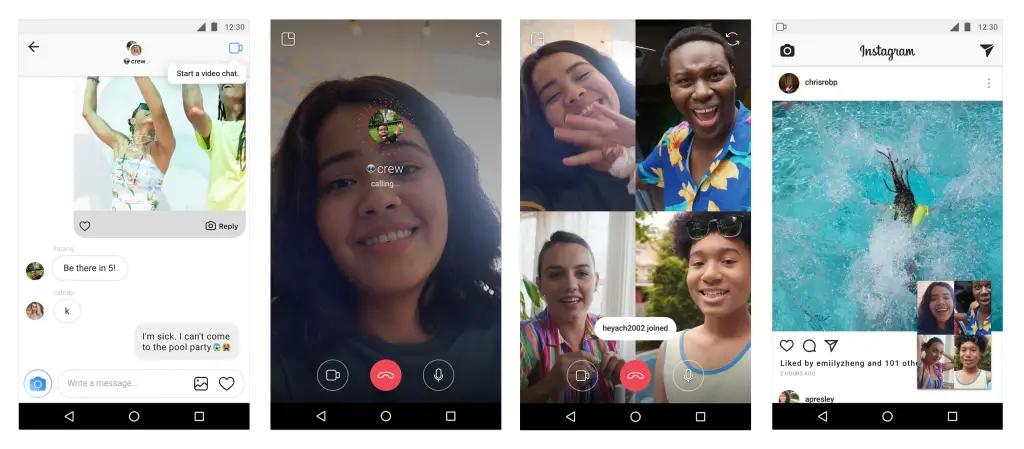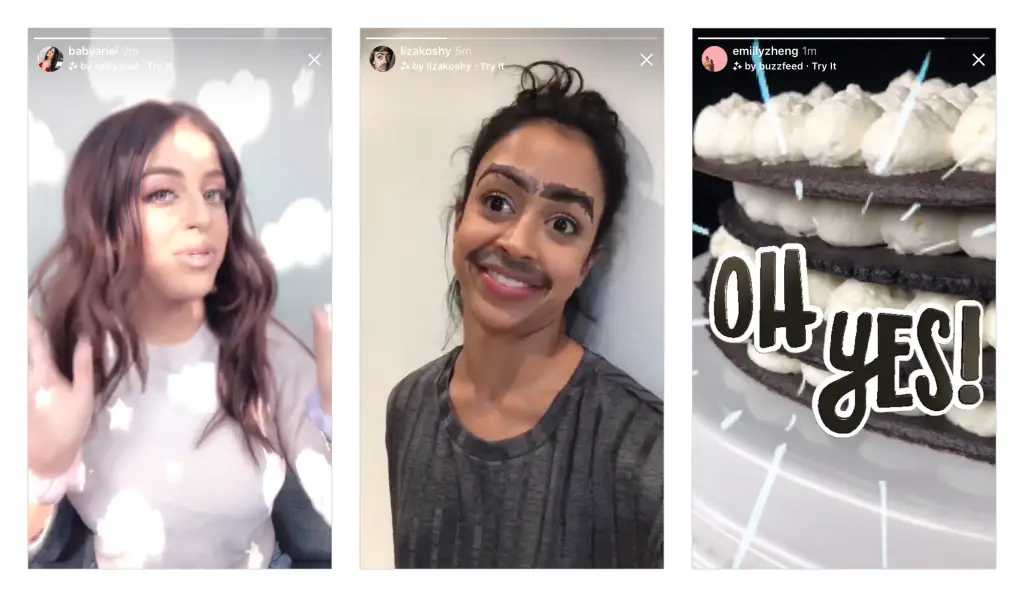Quick Answer
- If you don’t follow any of them but see an effect that you love, you can tap it to try it on and add to your camera.
- When you open the Explore tab, you will see a tray at the top with personalized channels including a ‘For You’ channel, which has posts tailored to your interests.
- Here, you will see a new camera icon in the right corner, tap on it and the video chat will start.
Instagram has introduced some new features including video chat, redesigned Explore tab with channel topics, and new camera effects.
The Facebook-owned company has announced these features last month and now they are being rolled out to all Android as well as iOS users.
Video Chat
Users can now video chat in Instagram Direct with one person or a group. To start a video chat, you need to go to your Direct inbox and open any message thread. Here, you will see a new camera icon in the right corner, tap on it and the video chat will start. You can also minimize the video chat and multitask like sending messages, browsing your feed, or posting a story.
You can video chat with up to four people at a time.
Topic Channels in Explore
Instagram has redesigned the Explore tab that now gives you topic channels to explore new ways to discover your interests. When you open the Explore tab, you will see a tray at the top with personalized channels including a ‘For You’ channel, which has posts tailored to your interests. You will see topics you might like such as Sports, Beauty, Fashion etc. and a list of hashtags as well. 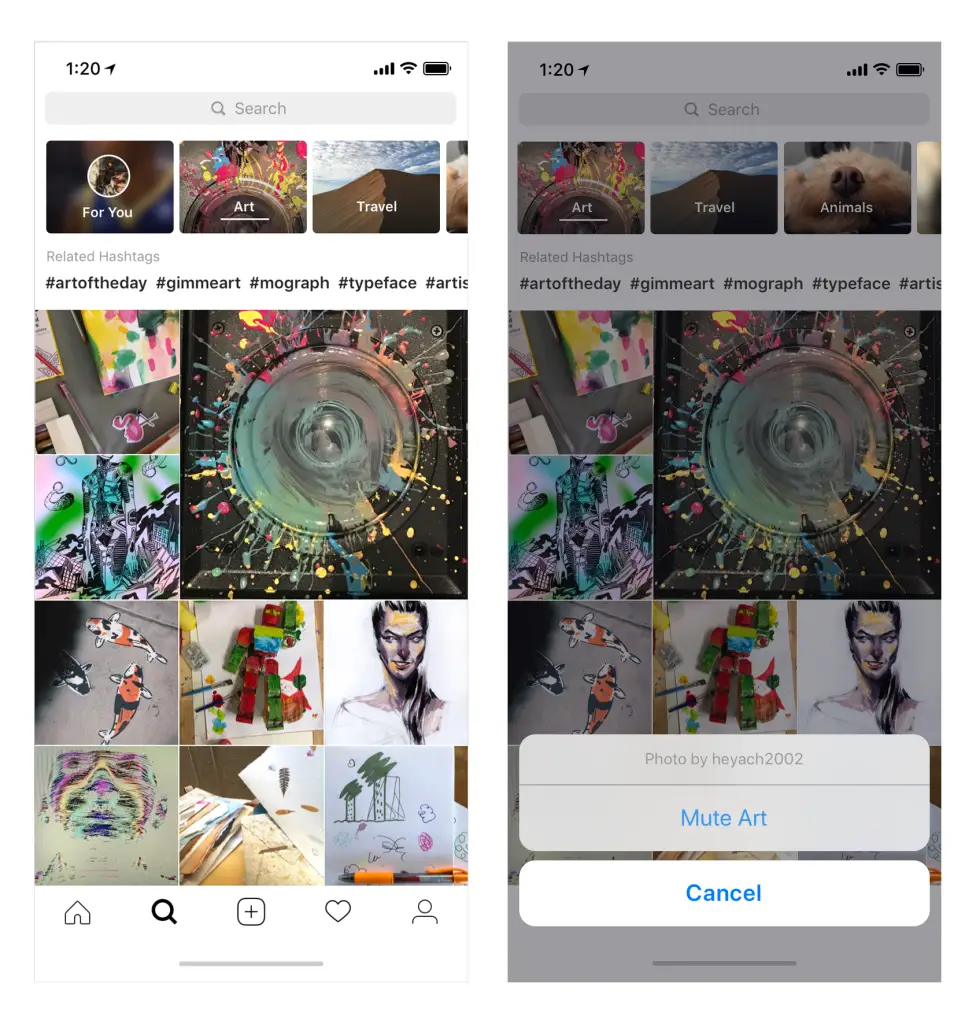
If you want to remove a topic channel, just press and hold it and select ‘Mute’ from the menu. This will send the channel to the end of the tray, and you can unmute at any time.
New Camera Effects
Lastly, there are new camera effects designed by Ariana Grande, Buzzfeed, Liza Koshy, Baby Ariel and NBA. You will see these new effects in your Instagram camera if you follow any of these accounts. To use these effects, just tap the face icon at the bottom right corner. If you don’t follow any of them but see an effect that you love, you can tap it to try it on and add to your camera.
All of these features are now live on Android and iOS starting today.