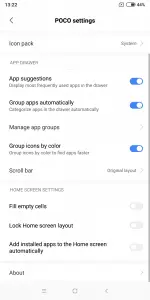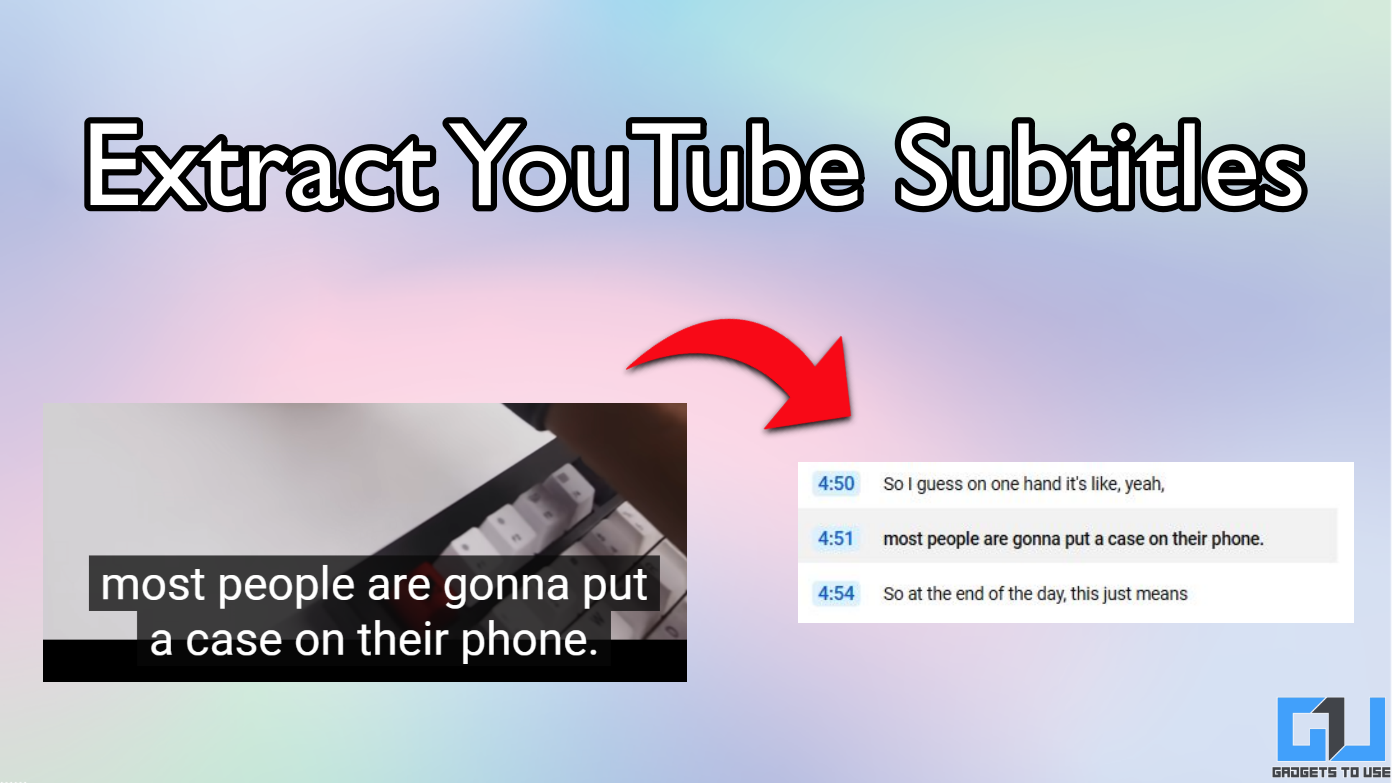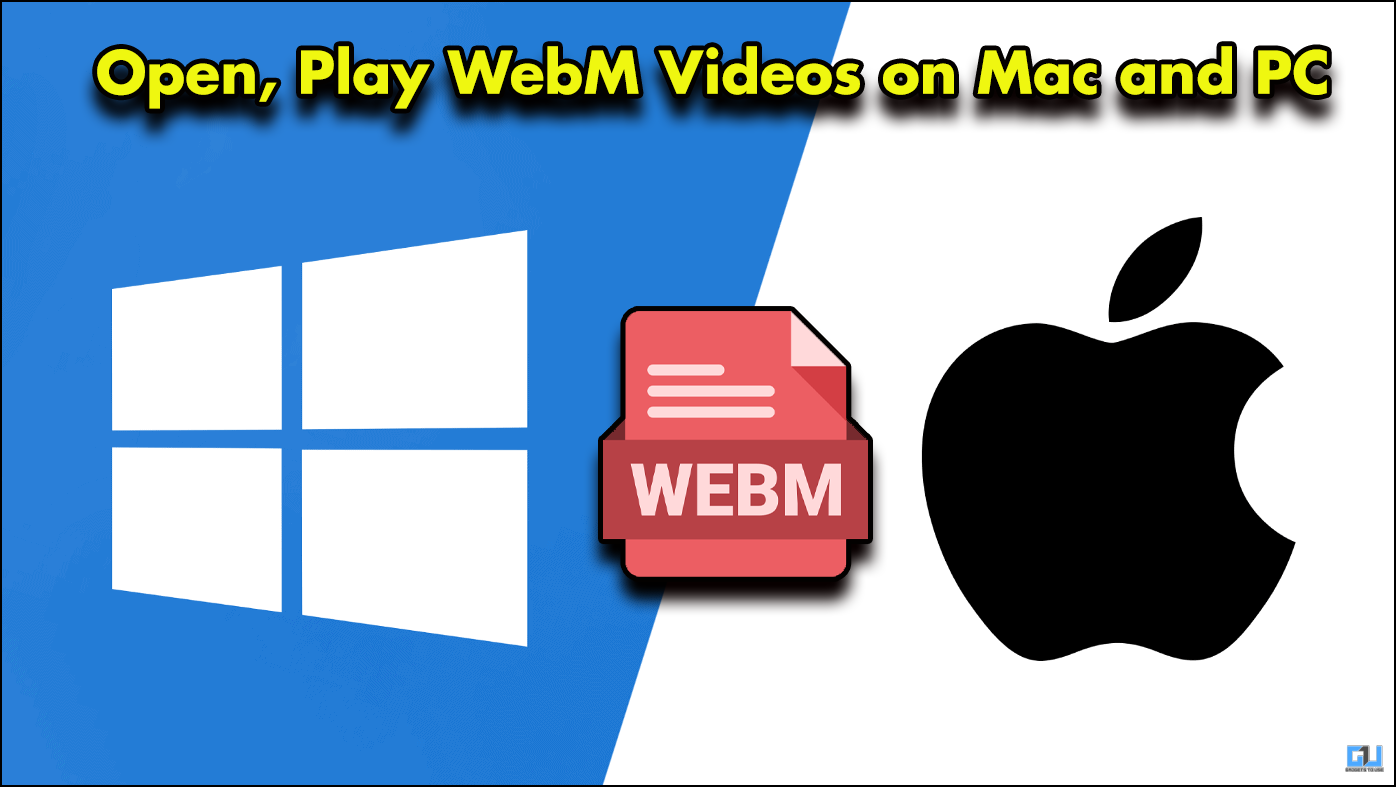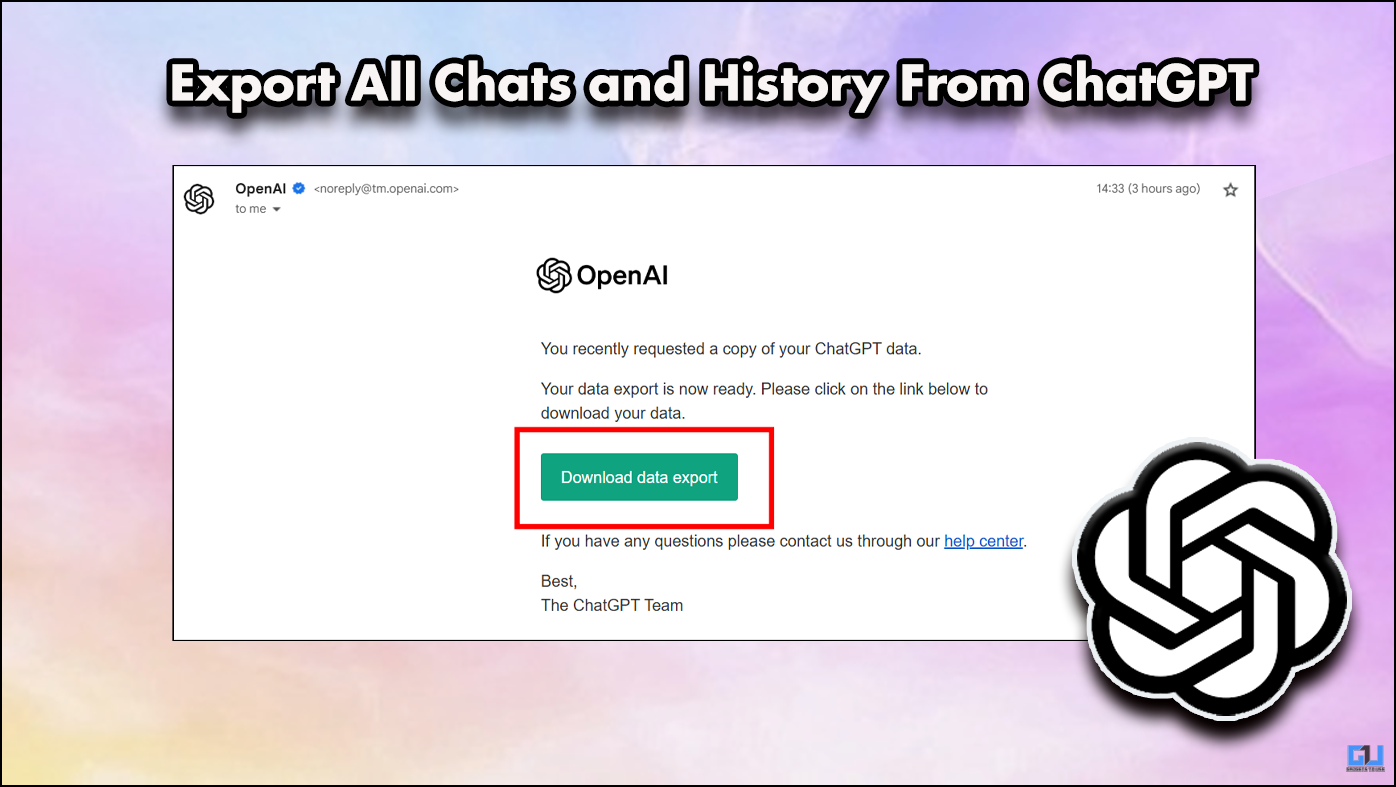Short Summary
- The launcher categorizes the app in the app store according to their genre so you will know where to look for a particular app.
- The POCO launcher comes with app drawer to keep all the app in one place.
- The smartphone comes with an exclusive POCO launcher which adds an app drawer to the smartphone’s interface.
Xiaomi’s sub-brand POCO launched its first smartphone POCO F1 running the MIUI 9 based on the Android 8.1 Oreo. The smartphone comes with an exclusive POCO launcher which adds an app drawer to the smartphone’s interface. Xiaomi made this launched with lots of options which you won’t find in the stock MIUI launcher.
Xiaomi today released the POCO launcher to all other MIUI based smartphones under Early Access campaign. The smartphone comes with more additions from the stock MIUI launcher like the automatic categories and more. The early access program has been closed but you can download and sideload the apk on your smartphone.
Key Features of the POCO launcher
- Clean home screen: The POCO launcher comes with app drawer to keep all the app in one place.
- Categories: The launcher categorizes the app in the app store according to their genre so you will know where to look for a particular app.
- Convenient Search: POCO launcher comes with a convenient search bar at the bottom side to search among all the apps.
- Customize icons: The POCO launcher supports icon packs, so you can install third-party icon pack if you want.
Steps to install POCO launcher on any Xiaomi smartphone
Follow the steps below to install it on your smartphone:
- Download the POCO launcher apk from the APK mirror from this link here.
- Move this POCO apk from your PC to your smartphone.
- Now, open any file manager app and navigate to the location of the apk and open it with package installer.
- Install the apk on your phone and go home after successful installation.
- Select the POCO launcher as default launcher of your smartphone.
You have to set up the launcher for the very first time, provide access to the contacts and more. To go back to the previous launcher, just uninstall the POCO launcher from the Settings > Apps.