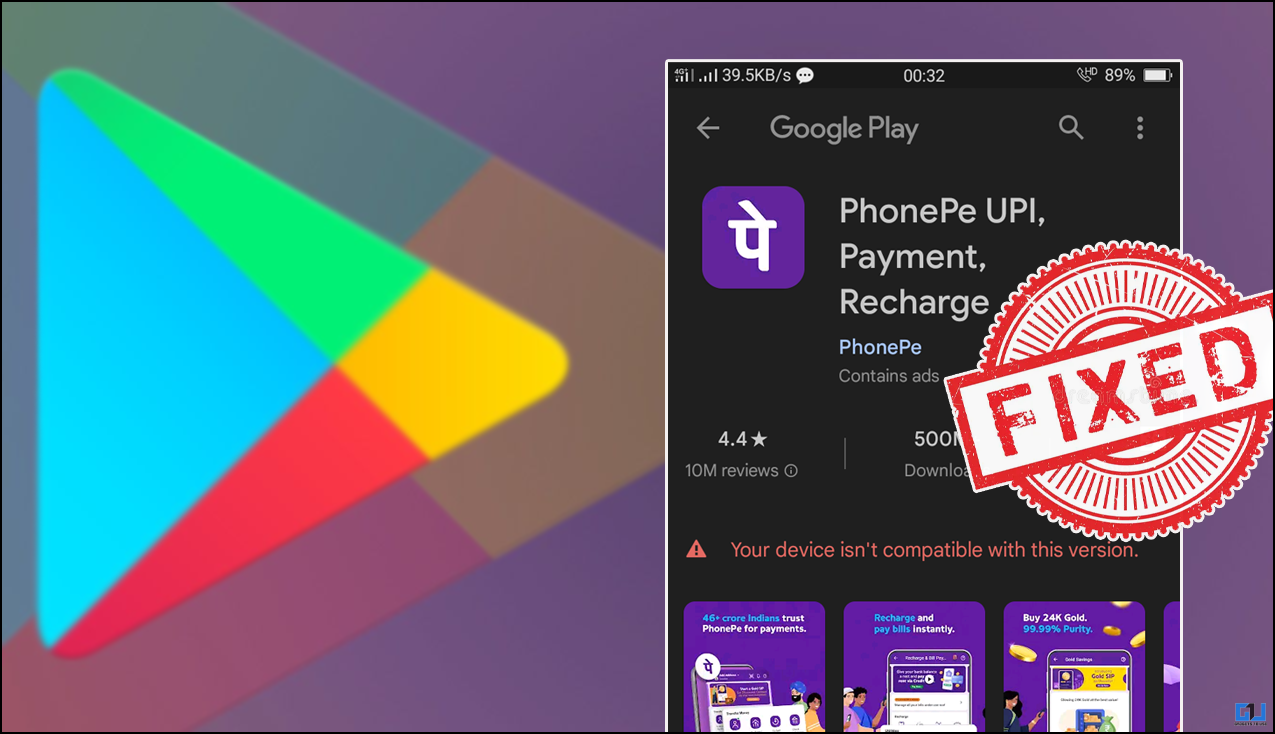Quick Answer
- There is no way yet to completely turn off the Bixby Key, you can either choose single tap or double tap to launch your shortcut, but the alternative will be automatically set to launch Bixby home.
- So, before you proceed to the steps, you need to upload your Galaxy smartphone to the latest version as you can see below.
- The remapping of the Bixby button is not easily possible, but still, you cannot completely turn off the Bixby button.
Samsung has launched its flagship of the year with all the latest hardware and software. The Galaxy S10 and S10 Plus come with the top of the line hardware and software. One of the most significant features or upgrade which Samsung provided is the remapping of the Bixby button. This was the most needed feature since the origin of the Bixby button.
Here we are going to show you how you can remap the Bixby button on your Samsung Galaxy devices. You do not need any third party app or rooting your phone for this. There is no way yet to completely turn off the Bixby Key, you can either choose single tap or double tap to launch your shortcut, but the alternative will be automatically set to launch Bixby home.
Samsung rolled out this feature as an update to all the smartphones which did not release with One UI. So, before you proceed to the steps, you need to upload your Galaxy smartphone to the latest version as you can see below.
Steps to Remap Bixby button on Samsung Galaxy S10 Plus
- Go to Settings > Advanced Options > Bixby Key.
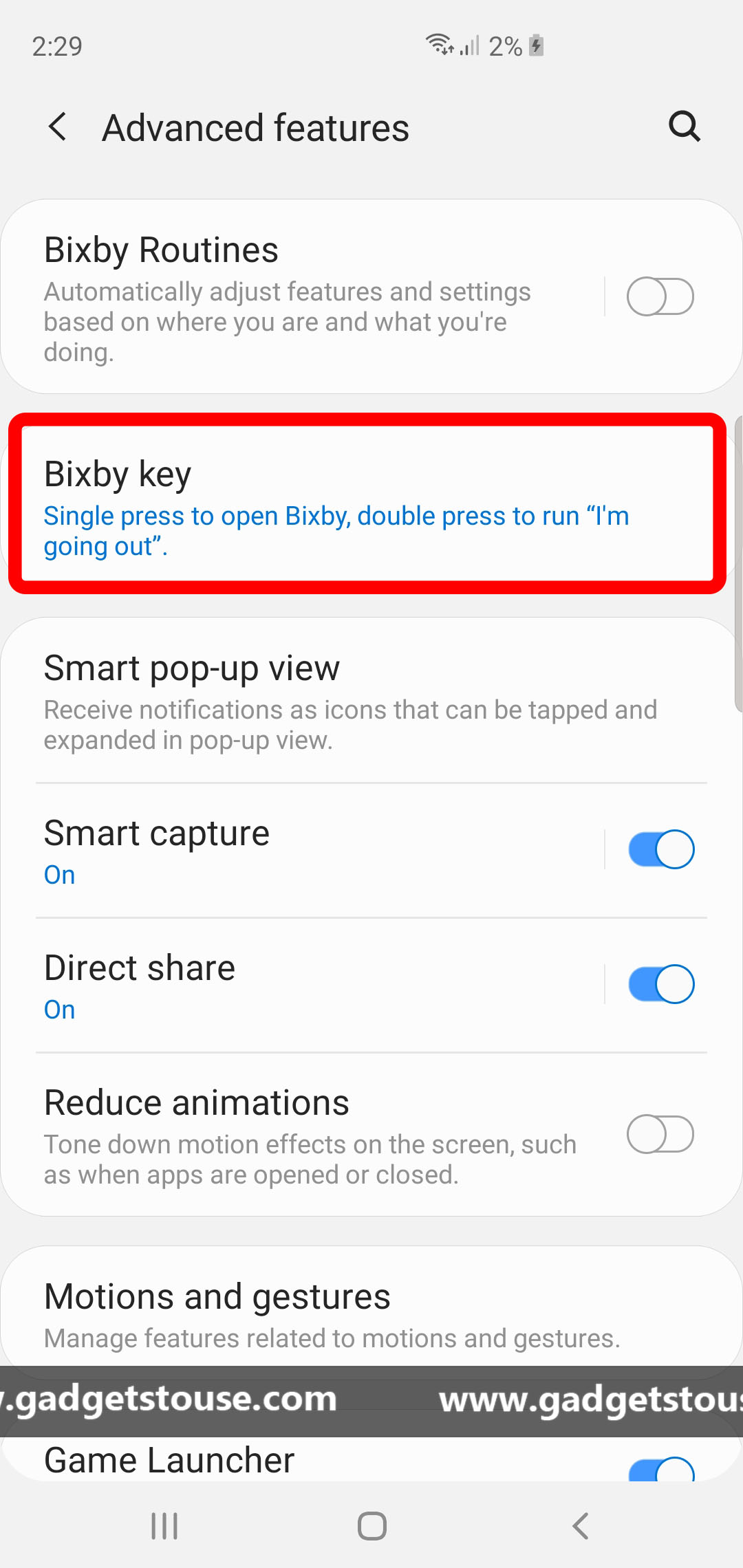
- Here you will find two options; to add your shortcut to a single tap or double tap of the Bixby key.
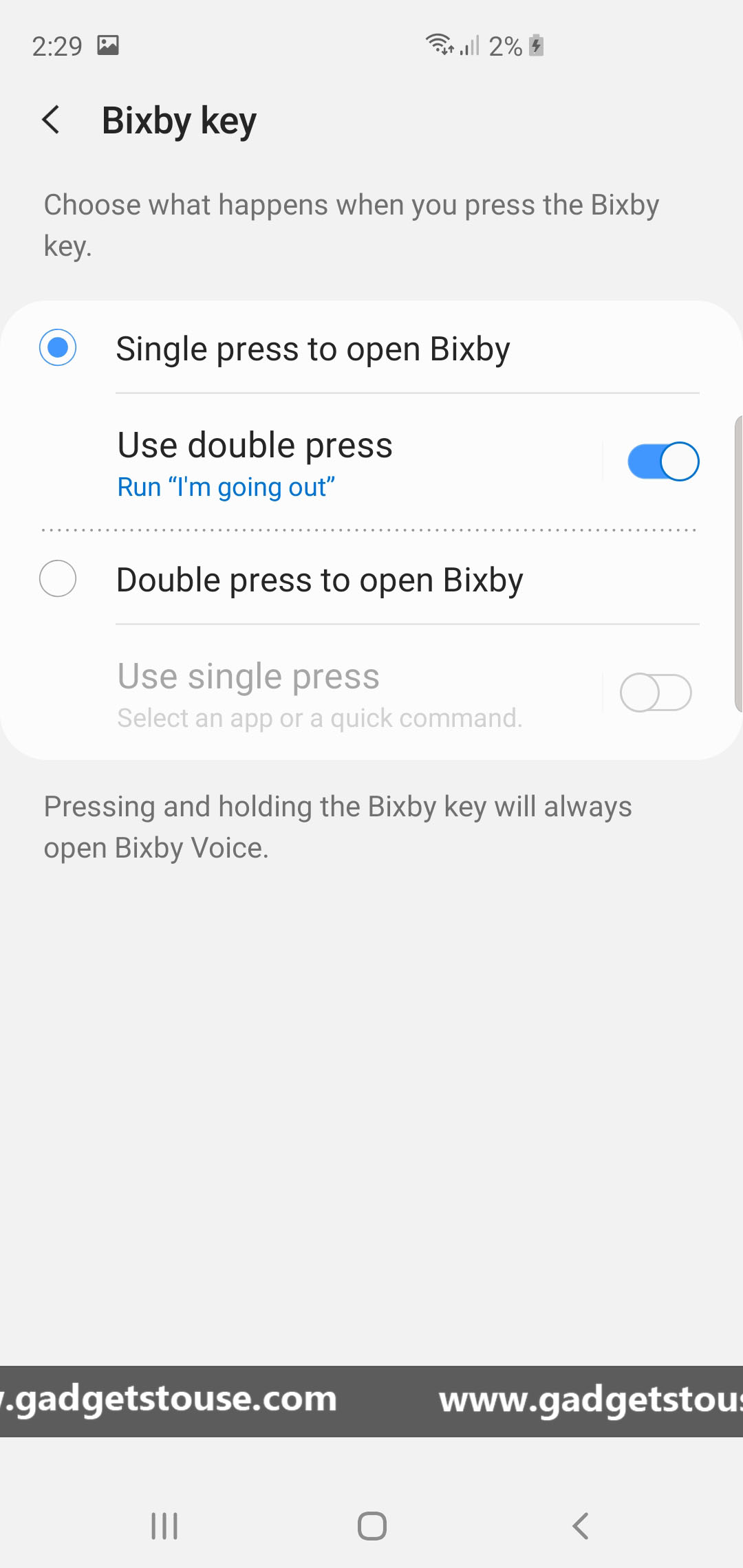
- Select one of the options and configure it to launch any app or any quick Bixby command.
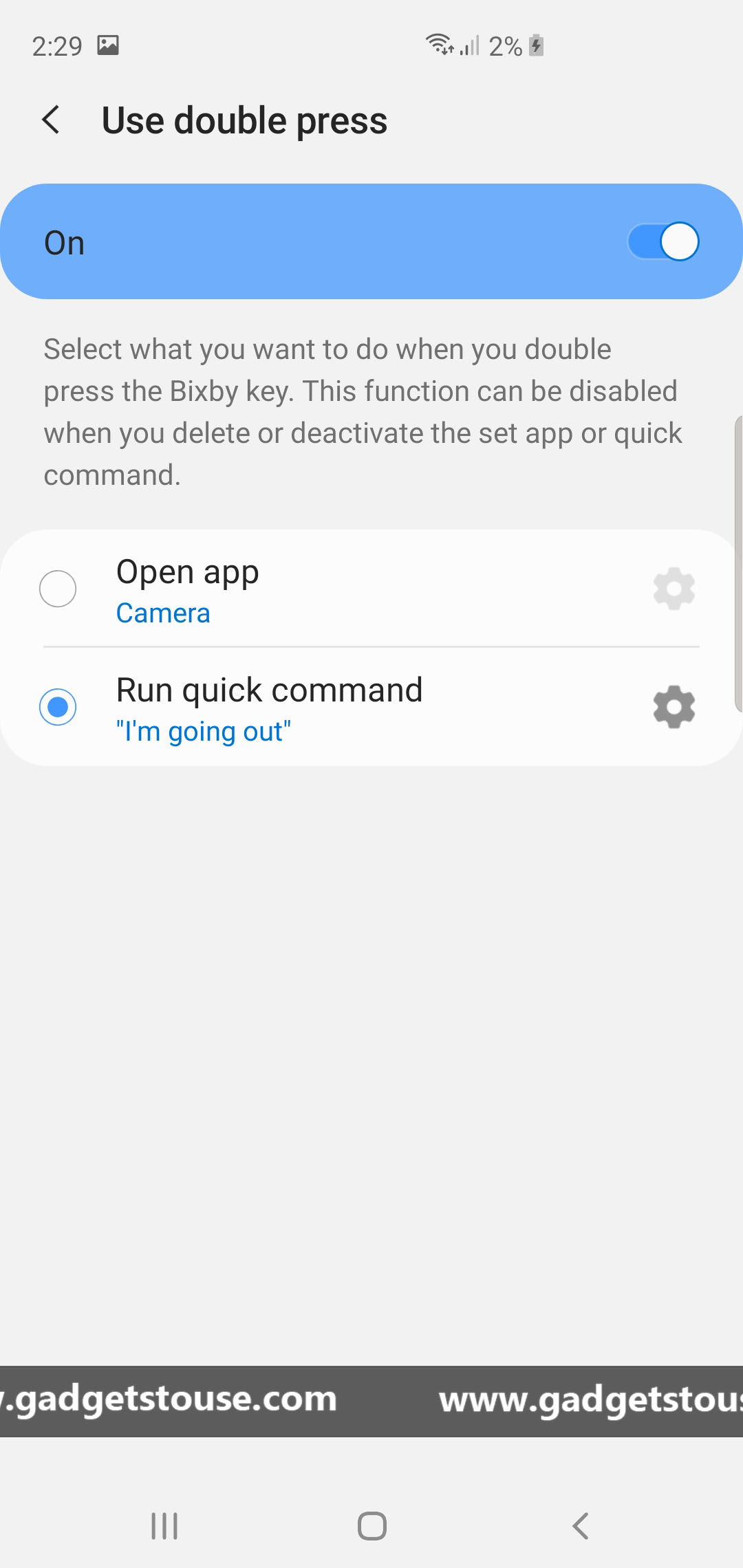
- Once its done, close settings and you will be able to trigger the shortcut by single tap (or double tap) of the Bixby key.
Conclusion
Samsung did a great job listening to the views of the users and giving them what they actually want. The remapping of the Bixby button is not easily possible, but still, you cannot completely turn off the Bixby button. Taping and holding down the Bixby button will still launch the Bixby voice.