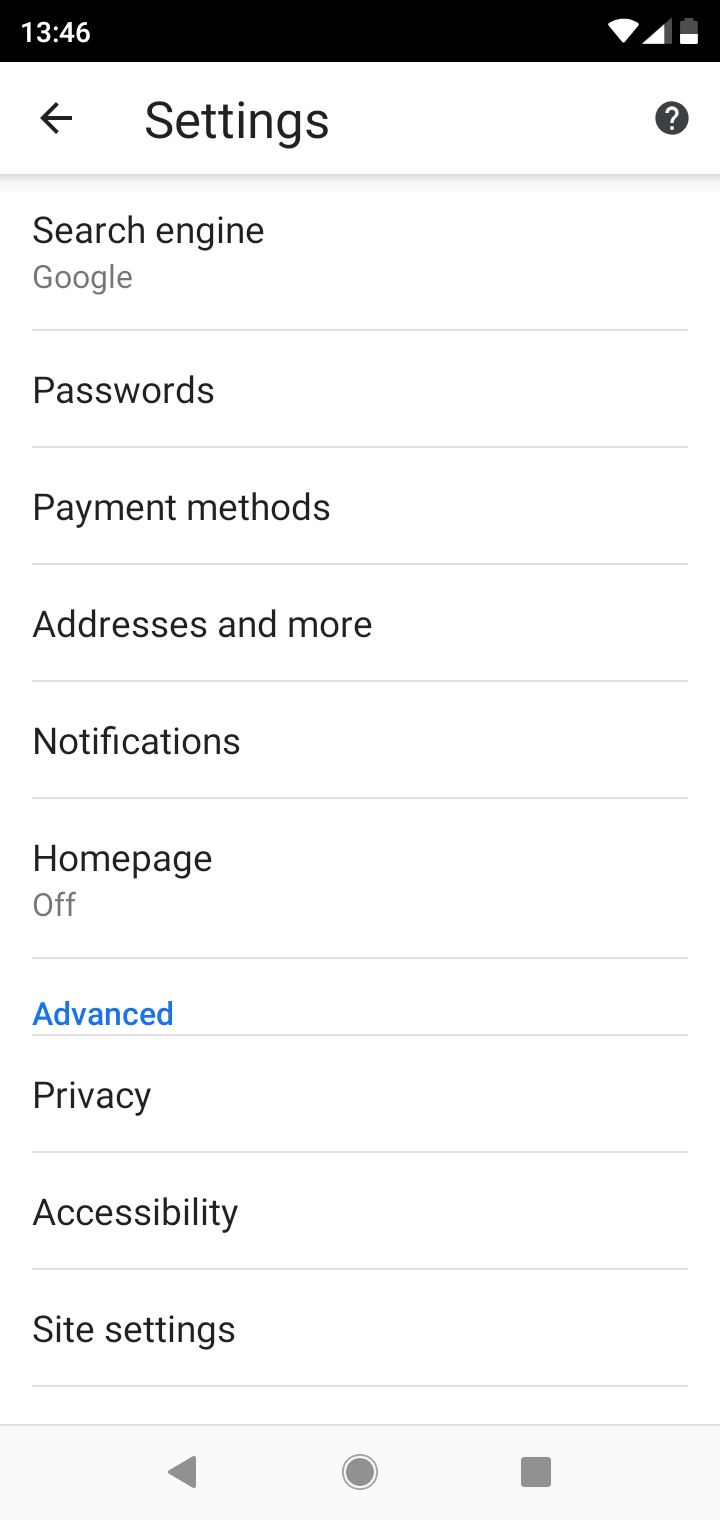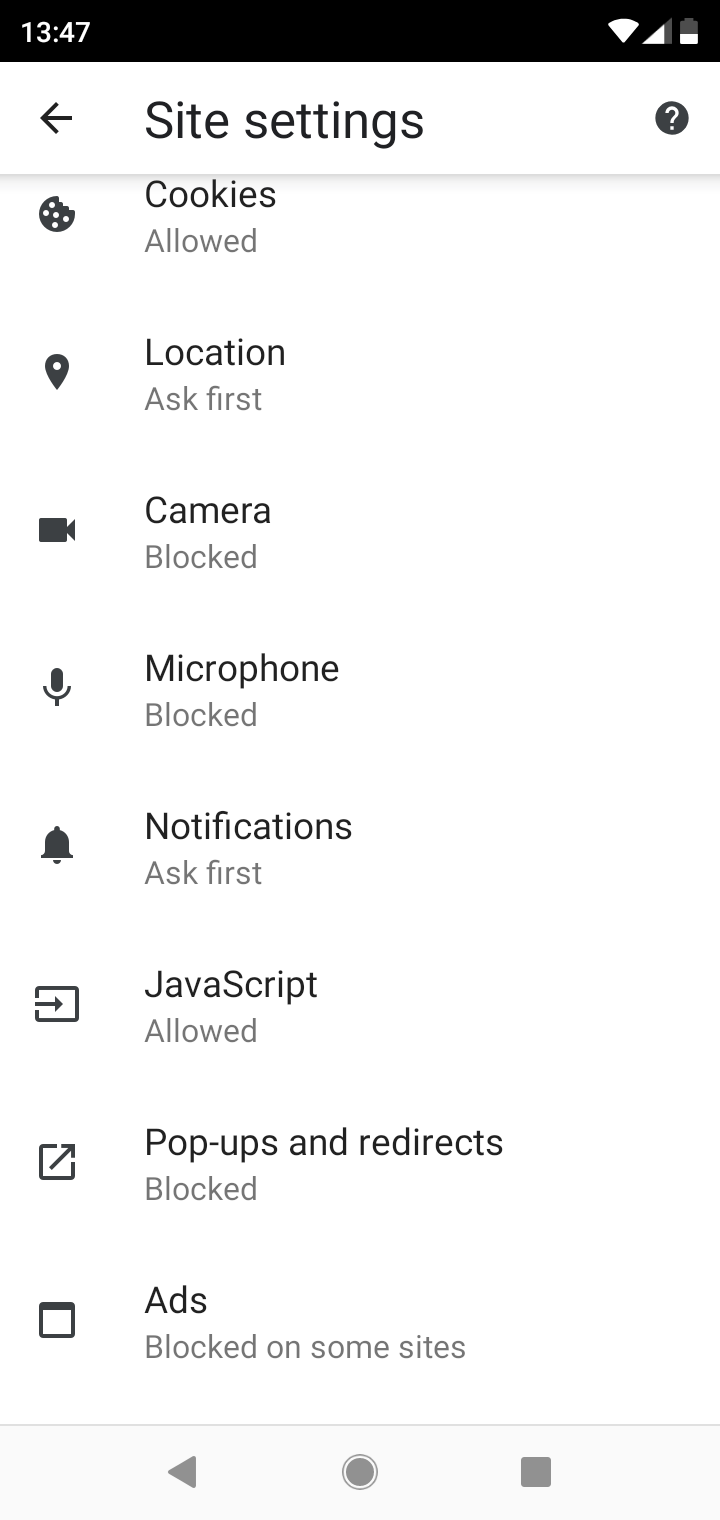Quick Answer
- Just imagine, you are reading an article on your Android phone that you found interesting, and then suddenly a pop-up ad appears on the screen and blocks your view.
- Pop-up ads in a smartphone are really annoying especially when you are reading something on the web.
- There is not a 100 percent foolproof pop-up ad blocking method, however, with the right practices, you can keep most of them away from your Android phone.
Pop-up ads in a smartphone are really annoying especially when you are reading something on the web. Just imagine, you are reading an article on your Android phone that you found interesting, and then suddenly a pop-up ad appears on the screen and blocks your view. Thankfully, there are ways to block these ads.
There is not a 100 percent foolproof pop-up ad blocking method, however, with the right practices, you can keep most of them away from your Android phone. Here’s is our way to stop pop-up ads in Android smartphone.
Stop Pop-up Ads in Chrome
If Google Chrome is your default browser, you need to follow these steps-
1. Open Chrome.
2. Tap More (three vertical dots) at the top-right of the screen.
3. Tap Settings.
4. Scroll down to Site settings.
5. Tap Pop-Ups and redirects.
6. Touch the toggle to disable the feature.
7. Tap Ads and also toggle it off to block ads from sites.
That’s all you can do to stop all types of ads in Chrome. Now, you will be spared of annoying pop-up ads while browsing on your Android device.
Other Browsers
If you’re using another browser on your Android smartphone, there’s most likely a similar option to stop pop-up ads there too. For example, here’s how you can stop pop-up ads in Samsung’s default browser.
- Open the More settings menu by tapping the three vertical dots at the top right.
2. Tap Settings->Advanced, and toggle on the Pop-up Blocker.
Some other browsers also have a dedicated plug-in to block pop-up ads. You should see the option by searching the plug-ins in the settings.