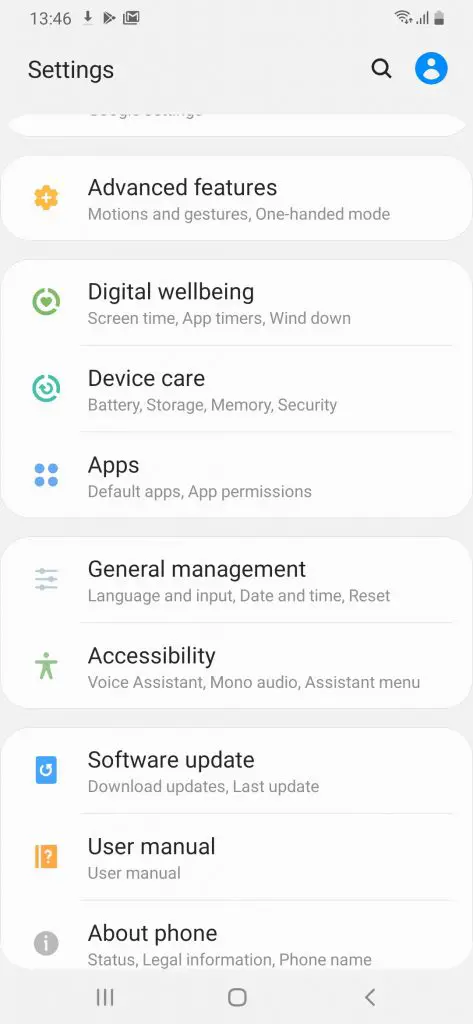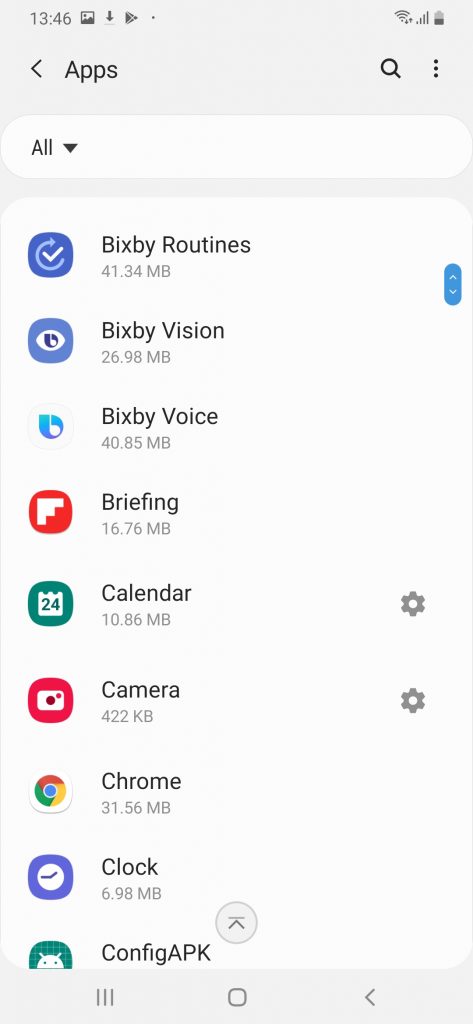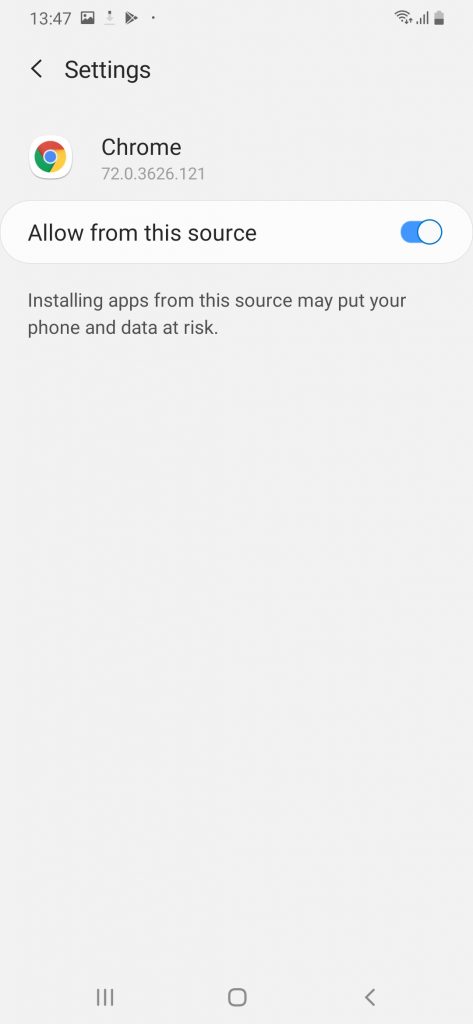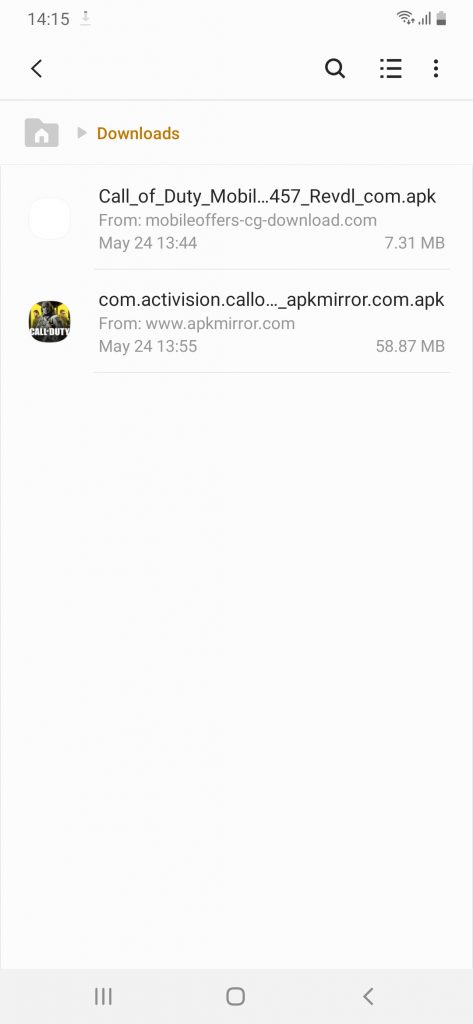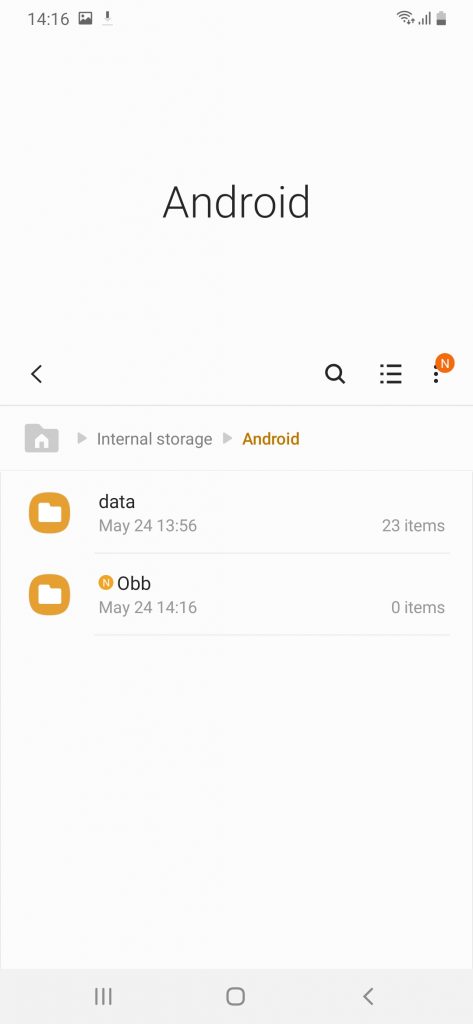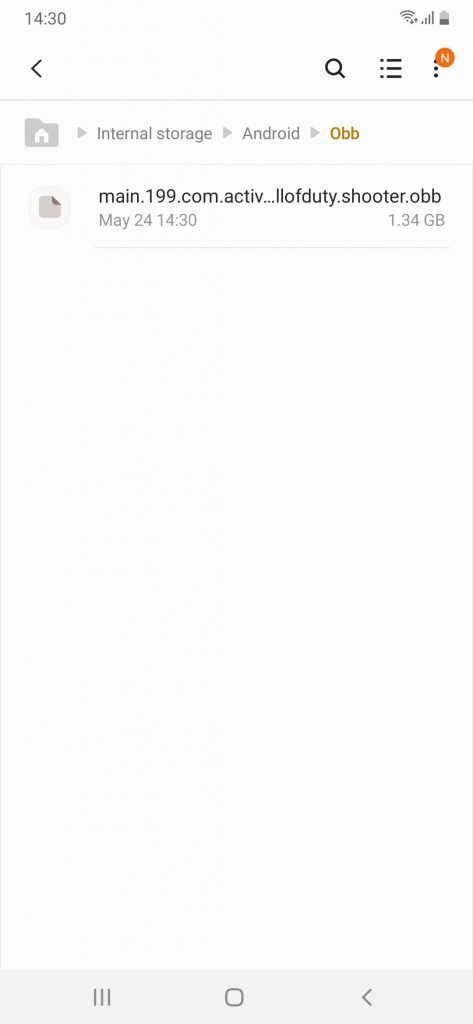Quick Answer
- Activision, the Call of Duty game publisher has finally released the mobile version of the game to some users as part of a closed beta test.
- Once downloaded, you need to download the additional data or OBB file to run the game from the same source or from any other website.
- This is not the official way to install the Call of Duty Mobile and it will be made available via Google Play Store.
Activision, the Call of Duty game publisher has finally released the mobile version of the game to some users as part of a closed beta test. However, you can still download it on your Android smartphone. Here we are telling you how to download and install Call of Duty Mobile on your phone right now.
As the game is not officially available yet, you have to sideload it alongside the additional files. This is not the official way to install the Call of Duty Mobile and it will be made available via Google Play Store.
How to Install Call of Duty Mobile
| Game | Call of Duty: Mobile |
| Developer | Activision Publishing, Inc. |
| OS Platform | Android |
| Supported OS version | Android 4.0.3 and above |
| APK Size | 58.9 MB |
| OBB File Size | 1.33GB |
| Game version | 1.0.1 |
How to download and install
- The very first thing to do is download the Call of Duty Mobile apk file from any trusted website. You can download from here.
2. Once downloaded, you need to download the additional data or OBB file to run the game from the same source or from any other website. You can download that from here.
3. To install Call of Duty APK you will have to enable app install from Unknown Sources.
You can enable it by Settings > Security > Unknown Sources
Or by Settings > Apps > Open the app (Chrome) > Install unknown apps and then enable Allow from this source.
How to run
- After installing the app close it and then open the file manager app on your phone and find the Android folder.
2. Search for OBB folder and if not found make a new folder with name OBB.
3. Now, open and extract the downloaded OBB file and look for the ‘com.activision.callofduty.shooter’ folder.
4. Copy this folder and paste it to the new folder created with OBB name.
5. Once this is done, you can run the game without any issue.
The game is free to play and comes with popular maps including Nuketown and Crash. Moreover, apart from the usual multiplayer, the game also comes with a Battle Royale mode just like the PUBG Mobile and Fortnite.
Leave a comment if you face any issue while installing the Call of Duty on your mobile phone.