Quick Answer
- You can even give this code to someone if you want to so he can redeem it in their PUBG Lite PC.
- Launch the app and you will see a banner to register for the PUBG Lite in-game goodies.
- You will see a confirmation message which means you will receive a mail to verify the e-mail address.
PUBG Lite has launched in India recently under the public beta program so anyone can play it on their laptop. The telecom giant Jio is now offering some exclusive PUBG Lite in-game goodies to all the Jio users.
The Jio users can get the redeem code so they can redeem the goodies in their PUBG game account. Here is a step by step guide to redeem the goodies using your Jio number.
Steps to Register for Exclusive Goodies in PUBG
- Download and install the MyJio app on your phone.
- Launch the app and you will see a banner to register for the PUBG Lite in-game goodies.
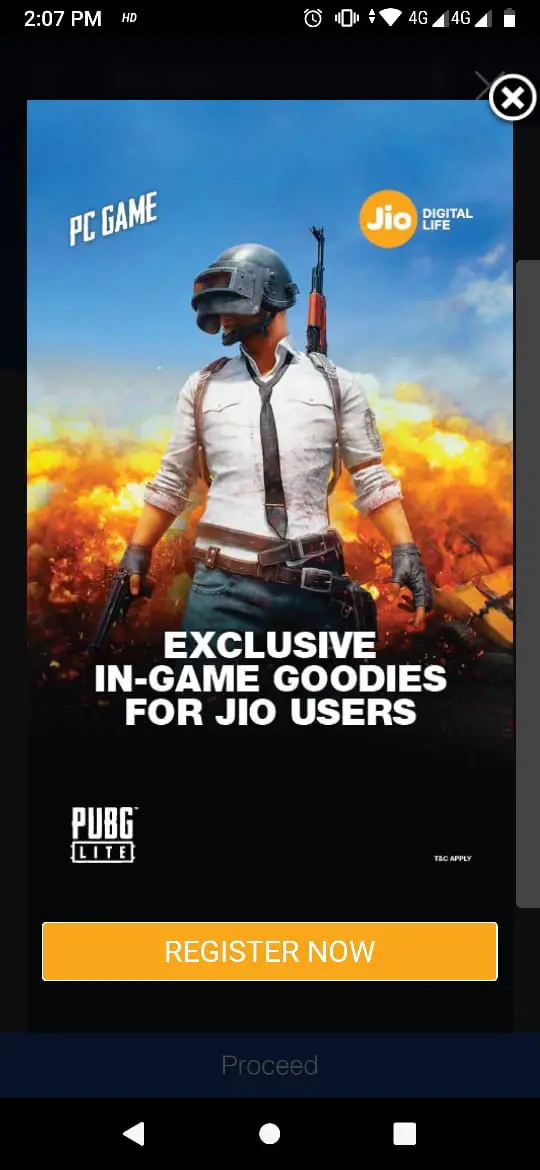
- Tap on the banner and you will redirect to the Jio’s game arena web page.
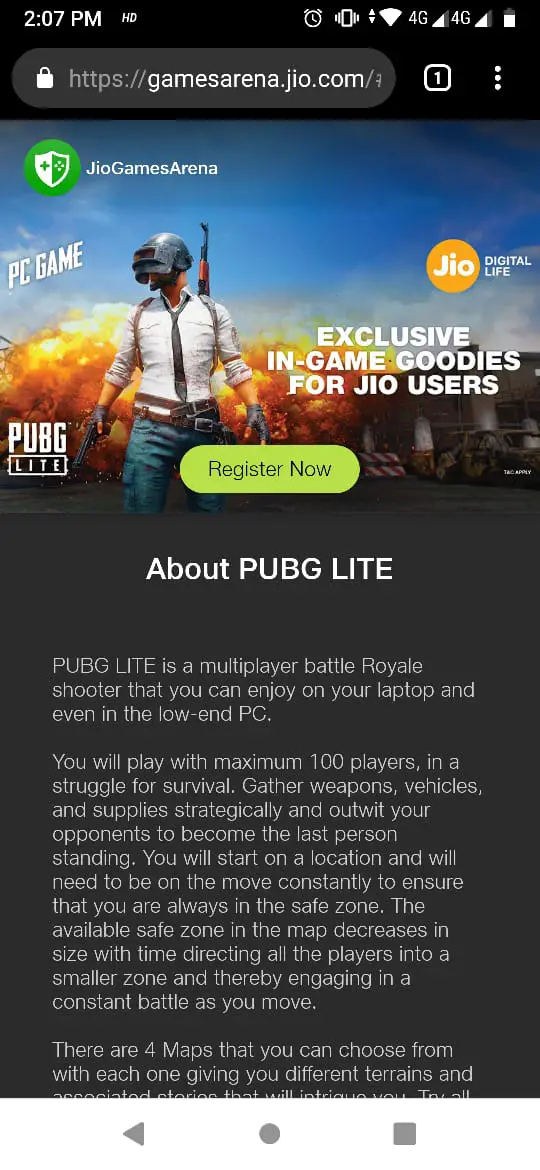
- Tap on Register now and fill in your details in the form and tap on Register.

- You will see a confirmation message which means you will receive a mail to verify the e-mail address.
- Open the mail you received, tap on the link to verify the e-mail address.
- Once verified, you will see a confirmation message.

- Now, you will receive your redeem code via mail.
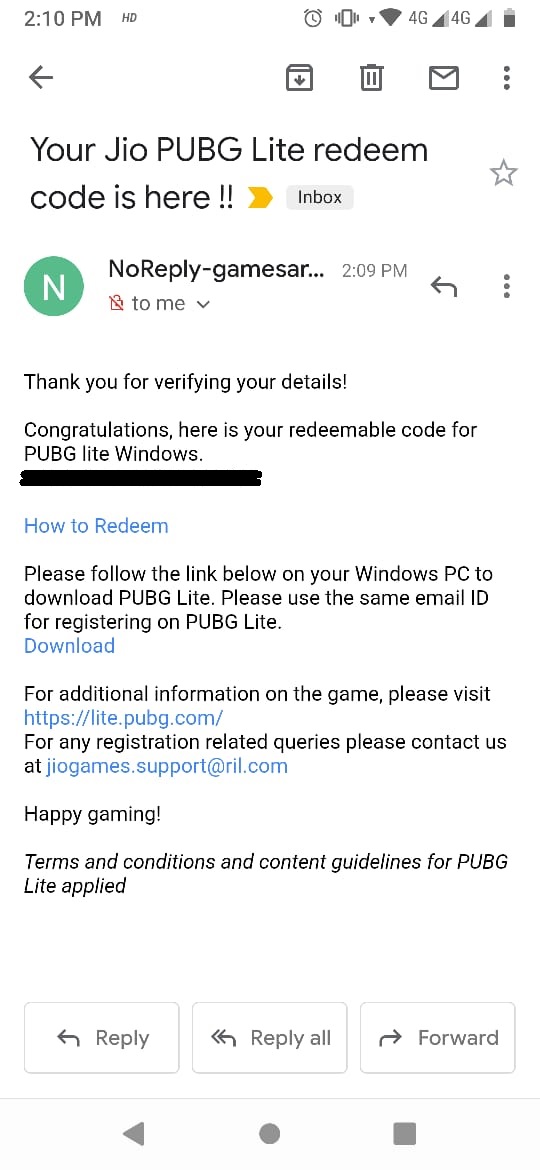
How to Redeem the code in PUBG Lite
- Launch PUBG Lite and click on Store.
- Click on Add Bonus/ Gift Code.
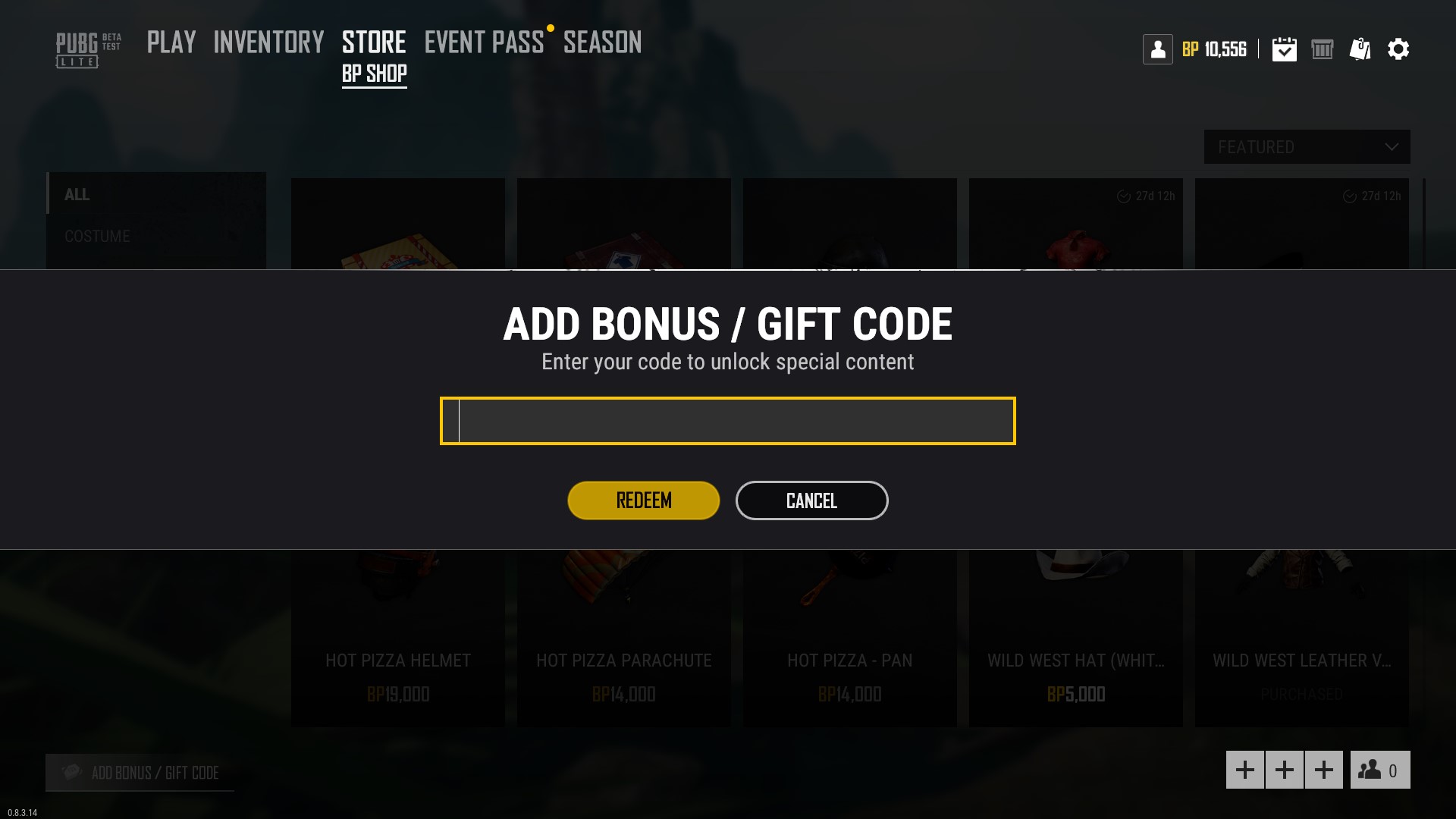
- Enter your code and click on Redeem.
- Go to Inventory to equip the unlocked skins and items.
Conclusion
You will receive some skins and items for your player in PUBG. There is no need to log in to PUBG using the same e-Mail ID you provided during the registration. You can even give this code to someone if you want to so he can redeem it in their PUBG Lite PC.
Was this article helpful?
YesNo









