Quick Answer
- The MIUI 11 update will install automatically on your phone and your phone will automatically boot to the updated OS.
- The MIUI 11 update for Redmi K20 Pro is based on Android 10 so you get all the Android 10 features as well.
- Today we are going to tell you a simple method which lets you update your Redmi K20 Pro to MIUI 11 without unlocking bootloader or installing custom recovery.
Xiaomi started rolling out the MIUI 11 update on Redmi K20 Pro in India. Since it is not a full-fledged rollout, this update hasn’t reached every single device yet. Today we are going to tell you a simple method which lets you update your Redmi K20 Pro to MIUI 11 without unlocking bootloader or installing custom recovery.
About MIUI 11 Update
- The MIUI 11 update for Redmi K20 Pro is based on Android 10 so you get all the Android 10 features as well.
- This MIUI 11 update is an official build so you don’t have to worry about the future updates or compatibility.
- This update file provided here will only work on the Redmi K20 Pro. Do not try to install it manually on any other Xiaomi smartphone.
- Make sure to backup your data first so you won’t lose any important data during the update.
- The wall charger should be connected to the phone during the process or it should be charged more than 60 percent.
Steps to Update Redmi K20 Pro to MIUI 11
- Download the MIUI 11 update package for the Redmi K20 Pro.
- Move the update package to your phone via USB cable.
- On your phone, go to Settings > About Phone > System Update.
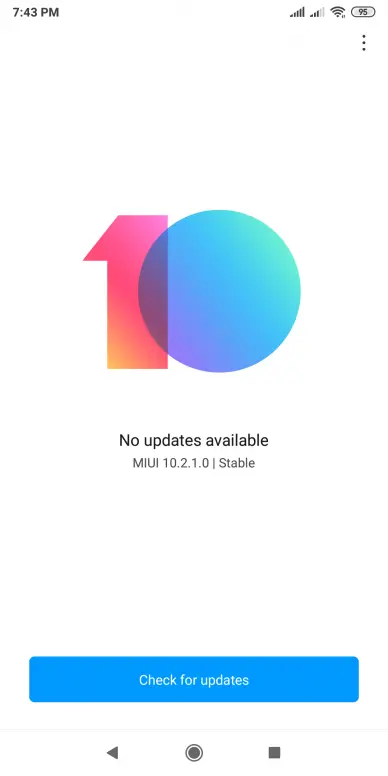
- Tap on MIUI 10 logo several times.
- Tap the three-dot icon on the top right corner.
- Select the “Choose update package” option then locate the downloaded MIUi package.

- The phone will start to decrypt the package to install it and will reboot itself.
- The MIUI 11 update will install automatically on your phone and your phone will automatically boot to the updated OS.
Conclusion
That’s how you can get your Redmi K20 Pro updated with the latest version of MIUI. MIUI 11 comes with a lot of new features from Xiaomi and all those Android 10 features from Google.
Was this article helpful?
YesNo










