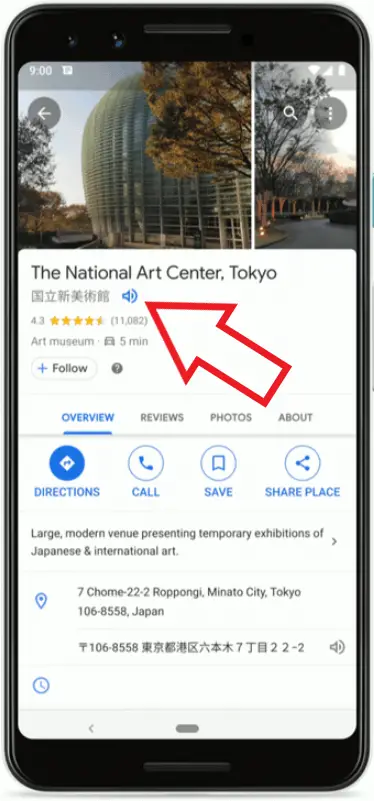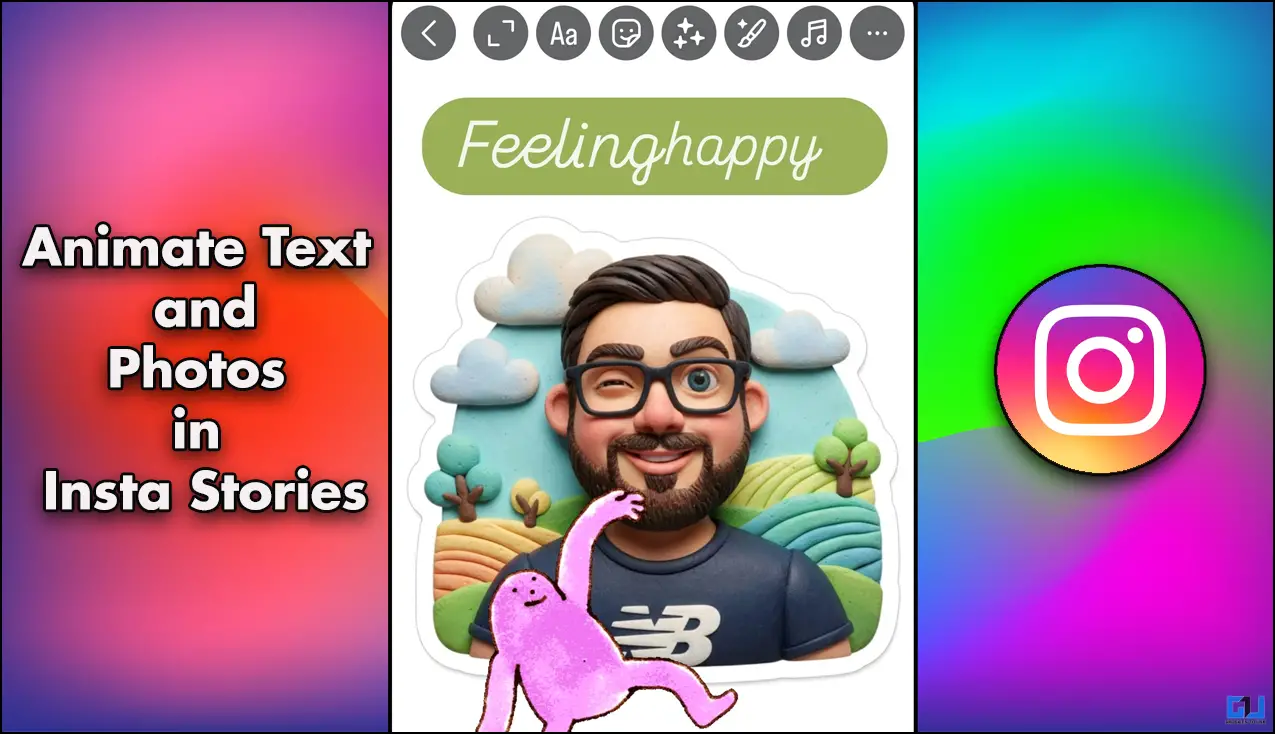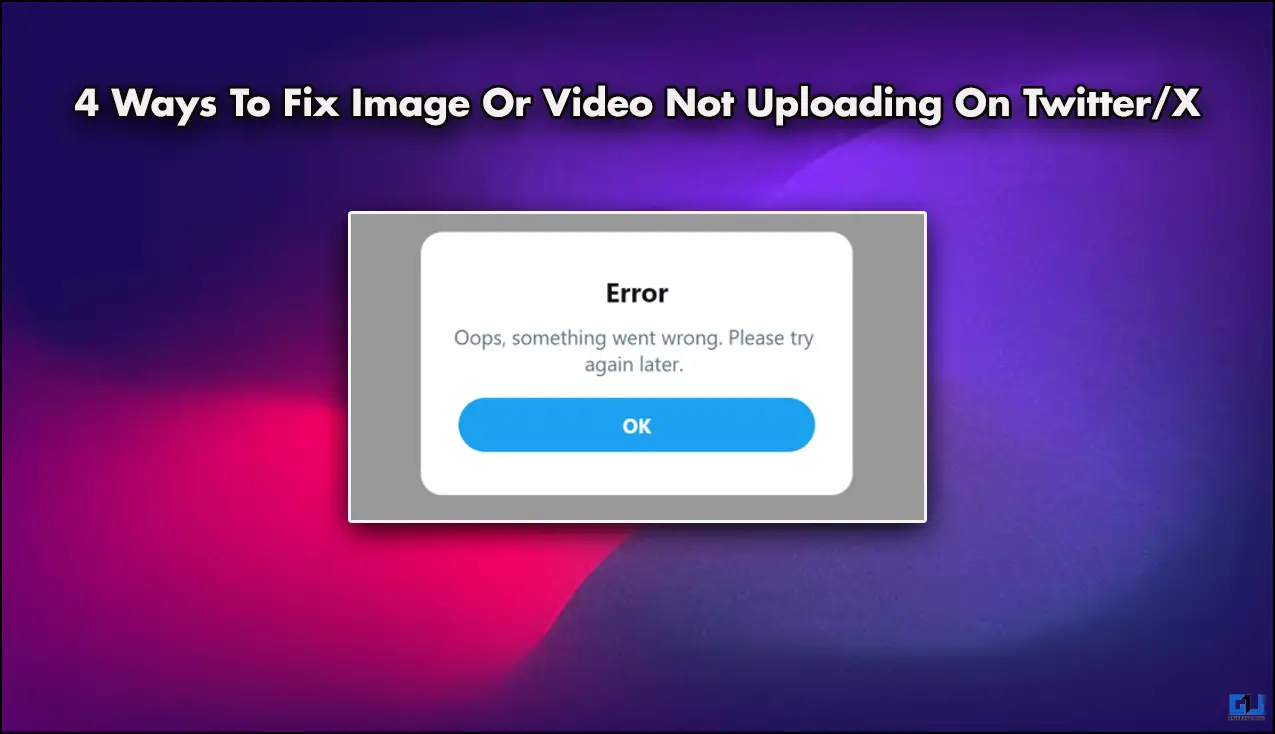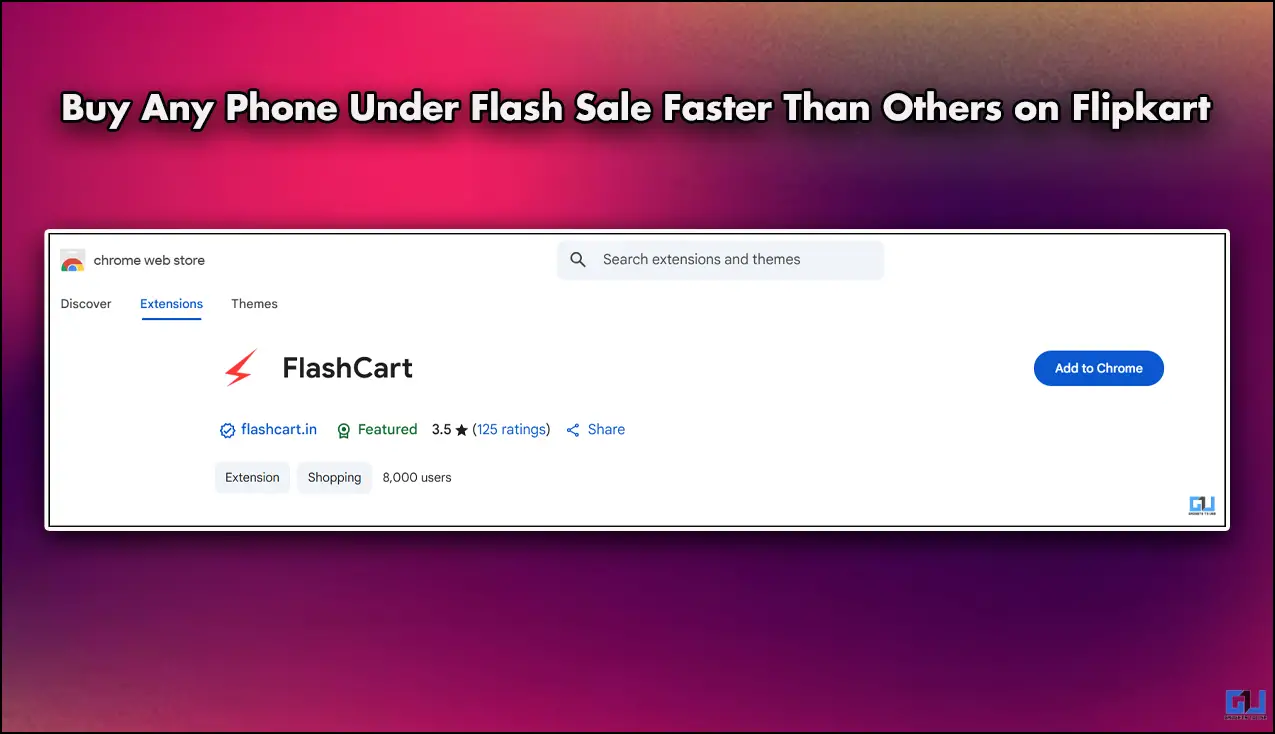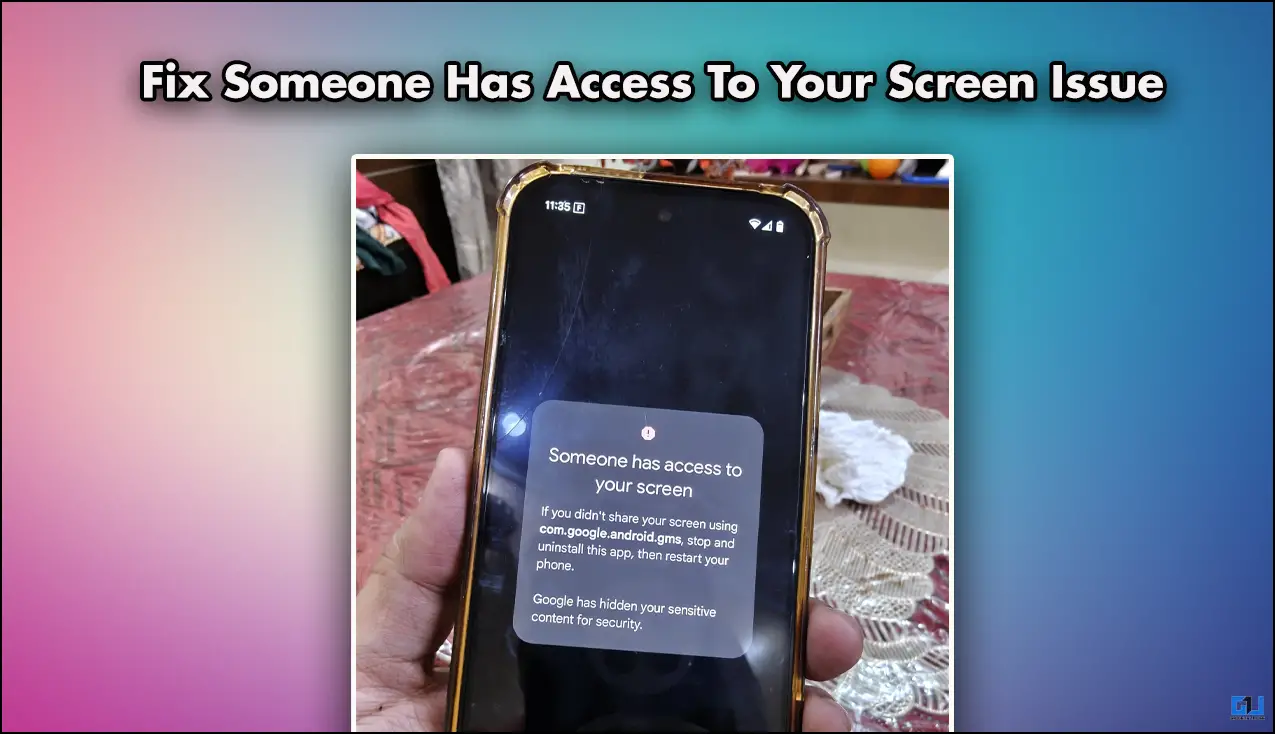Quick Answer
- For example, if your phone is running English and you’re looking for a place in Russia, you’ll see the new speaker icon next to the place’s name and address so you can get a real-time translation along with the voice output.
- Furthermore, if you want to continue a conversation or are willing to say thanks, there’s a direct “get more translations” button to take you to Google Translate for the same.
- Fortunately, with a new update rolling out to Google Maps, you’ll now be able to translate the names of places in local languages, easing up the navigation experience.
Google Maps is a must-have, especially when you’re navigating through a place you’ve never been to before. However, it becomes a huge problem when using it in countries where you’re not very familiar with the language. In that case, you may find it extremely difficult to take assists from local people, as you don’t know their regional language.
Fortunately, with a new update rolling out to Google Maps, you’ll now be able to translate the names of places in local languages, easing up the navigation experience. So, how to use Google Translate in Google Maps? Well, check out the guide below.
Use Google Translate in Google Maps
As confirmed by Google, the Translate feature will begin to roll out this month on both Android and iOS, with support for about 50 languages. This includes Cantonese, French, Japanese, Korean, Mandarin, Spanish, Russian, etc. with support for more on the way.
Once it arrives on your phone, you’ll see a small “speaker” button beside the location name or address. Just tap it, and Google will read it aloud in the local lingo. You can then use the voicing to take help from locals to reach the place where you want to.
Furthermore, if you want to continue a conversation or are willing to say thanks, there’s a direct “get more translations” button to take you to Google Translate for the same. That way, you can look up additional phrases in Google Translate without leaving Google Maps. Make sure to have the Translate app on your phone, though.
The availability of the feature will depend upon your phone’s language since the text-to-speech technology automatically detects what language your phone is using to determine which places you might need help translating.
For example, if your phone is running English and you’re looking for a place in Russia, you’ll see the new speaker icon next to the place’s name and address so you can get a real-time translation along with the voice output. However, the same won’t be available for places in the US.
Wrapping Up
As mentioned, the feature has just been announced by Google. And it will start rolling out for masses within this month (November) on both Android and iOS. So make sure to keep an eye on app updates through the Play Store/ App Store.
Anyway, what are your thoughts on this new feature? Are you going to use it? Let us know in the comments below. Moreover, feel free to reach us in case of any doubts or queries.
Also, read How to Get Live View on Google Maps