Quick Answer
- Tap on that option and you will be prompted with a pop-up window to select the duration after which the message should be deleted.
- Here we have a step by step guide to tell you how you can send the self-deleting messages from your WhatsApp app.
- You can send a self-destructing message to anyone that deletes itself in a particular period of time.
WhatsApp has released a new version for all the Android users which comes with various new features and one exciting feature. This new feature is called Auto Delete messages and it does exactly as it says in the title. You can send a self-destructing message to anyone that deletes itself in a particular period of time. This feature is available in the beta version of WhatsApp and you can get this feature right away.
Here we have a step by step guide to tell you how you can send the self-deleting messages from your WhatsApp app.
Update to WhatsApp Beta
- Open Google Play Store on your phone and search for WhatsApp.
- Open WhatsApp page and scroll all the way down on that page.
- You will see a Join Beta button.
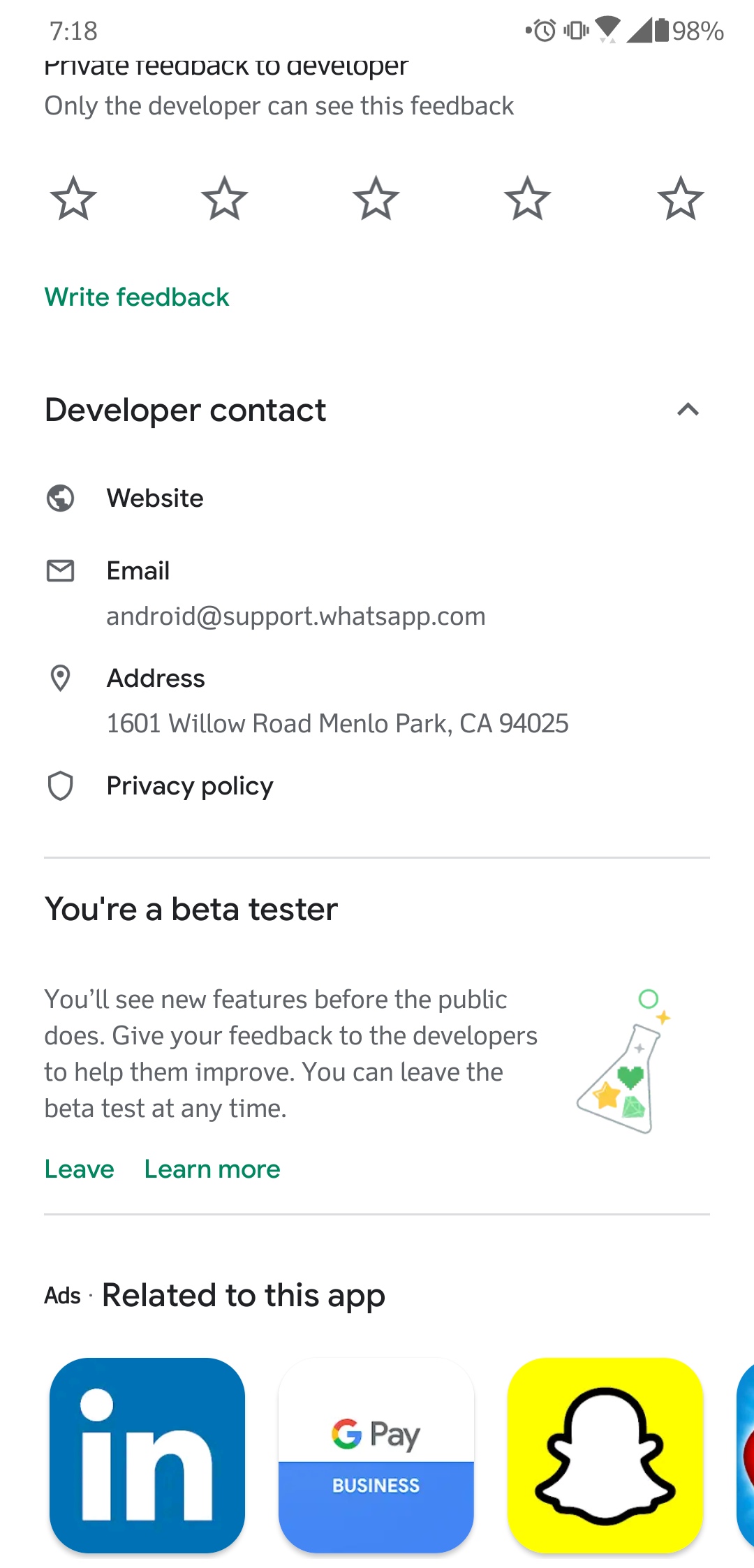
- Tap on “Join” and after some time you will see a new Beta update.
Steps to Send Self-Deleting messages from WhatsApp
- Make sure that you have updated your WhatsApp to the latest Beta version.
- Now, open WhatsApp and open the chat where you want to send the self-deleting message.
- Tap the three-dot menu and enter the settings of the contact or group.
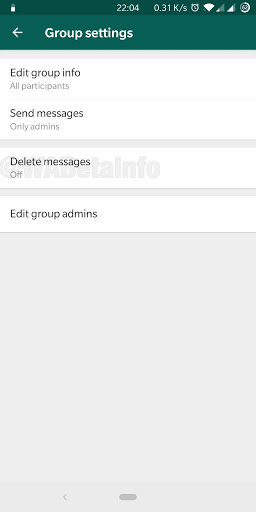
- You will see a “Delete Messages” option in the menu.
- Tap on that option and you will be prompted with a pop-up window to select the duration after which the message should be deleted.
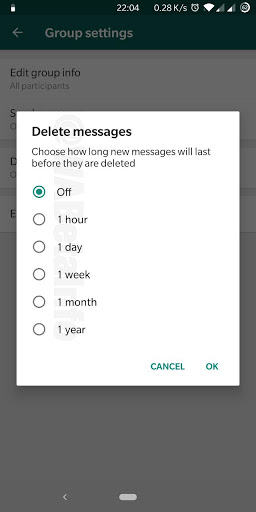
- Now, every message you will send to that contact or Group will be deleted after the selected period of time.
Conclusion
This feature is still in beta version but this feature will come in the stable version very soon. Using this feature, you won’t have to wait for the message to be read and then delete it manually.
Was this article helpful?
YesNo











