Quick Answer
- If you are own a Fire TV Stick on your TV and you don’t like the complexity of the home screen on that one and want to change it.
- Now, every time you tap the home button on your TV’s remote, you wil be redirected to the custom launcher instead of the home launcher.
- The app will take about a minute to initiate and execute all its tasks including quitting the stock launcher and bypassing the home button to the custom launcher.
If you are own a Fire TV Stick on your TV and you don’t like the complexity of the home screen on that one and want to change it. Here we a cool nice trick which lets you install a custom launcher on your TV without rooting it. You can set any custom launcher as default launcher on your Amazon Fire TV OS device.
A developer on XDADevelopers website called TheRealQubix created an app file which lets you do that without rooting your device. It runs in the background and bypasses your TV remotes home button to the custom launcher instead of stock launcher.
What are the Benefits of a custom launcher?
- One of the main reason to use a custom launcher rather than a stock one is that you get a better experience than the stock one.
- Home screen customization is another feature which you get on an Android TV OS launcher or any other custom launcher.

- You get more simplified home screen rather than a whole never-ending waterfall of content’s thumbnails.
Steps to Install custom launcher on Fire TV OS
- Download a custom launcher apk and theFTVLaunchX apk file.
- Move both apk files on your TV using a flash drive.
- Install both files on your TV and then restart your TV once.
- The app will take about a minute to initiate and execute all its tasks including quitting the stock launcher and bypassing the home button to the custom launcher.
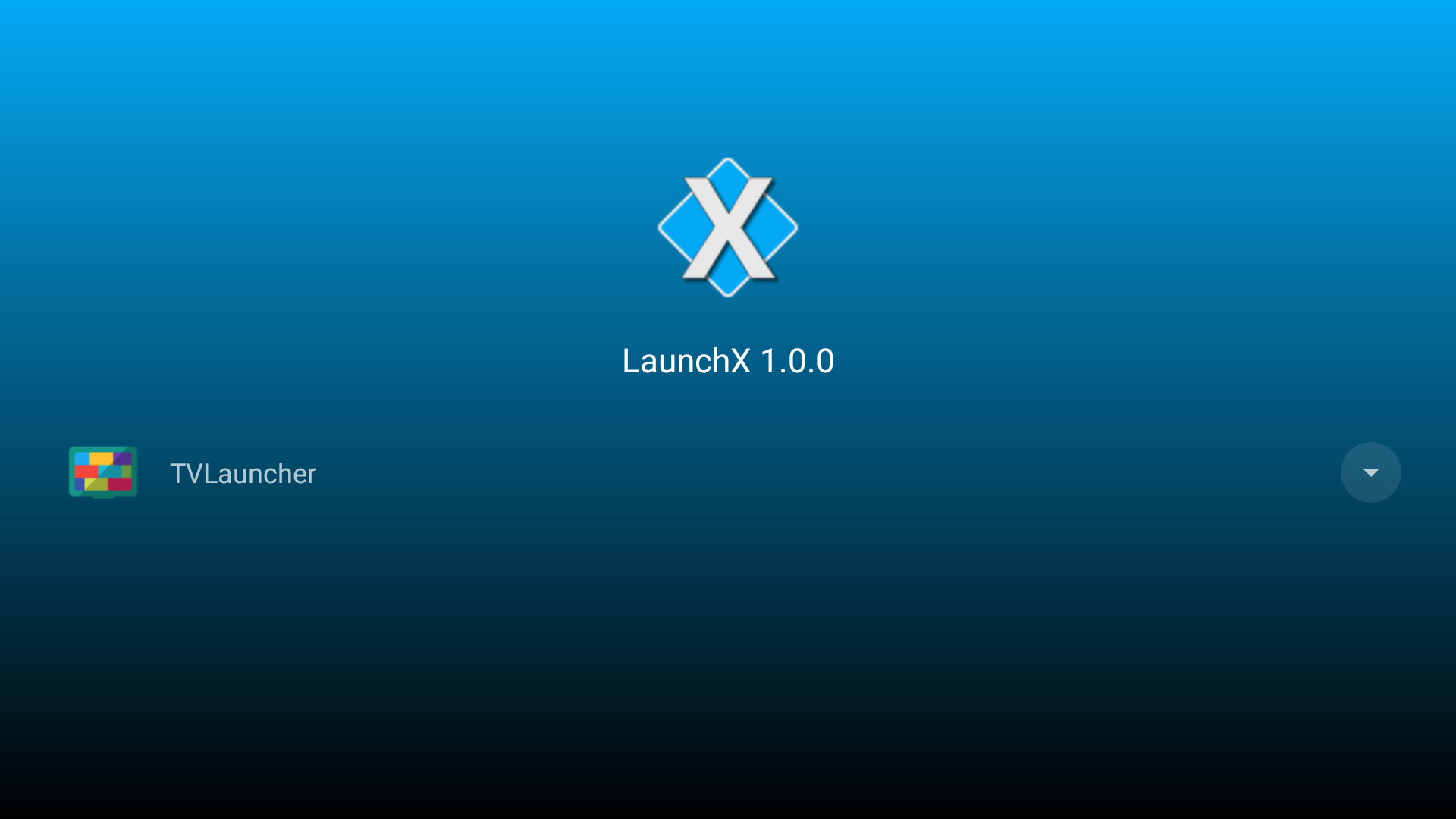
- Now, every time you tap the home button on your TV’s remote, you wil be redirected to the custom launcher instead of the home launcher.
Conclusion
This is the only way which can help you add a custom launcher on your Fire TV OS. This apk also eliminates the need for rooting your TV to do that. Rooting your TV is risky as well as it may void your TV’s warranty so it is better to use this app. If you find any difficulty installing this app or running it then tell us in the comments below.










