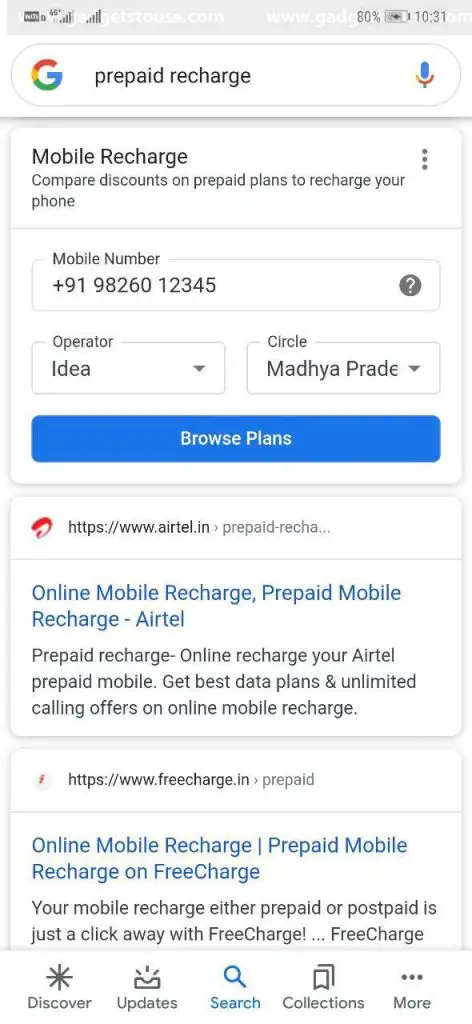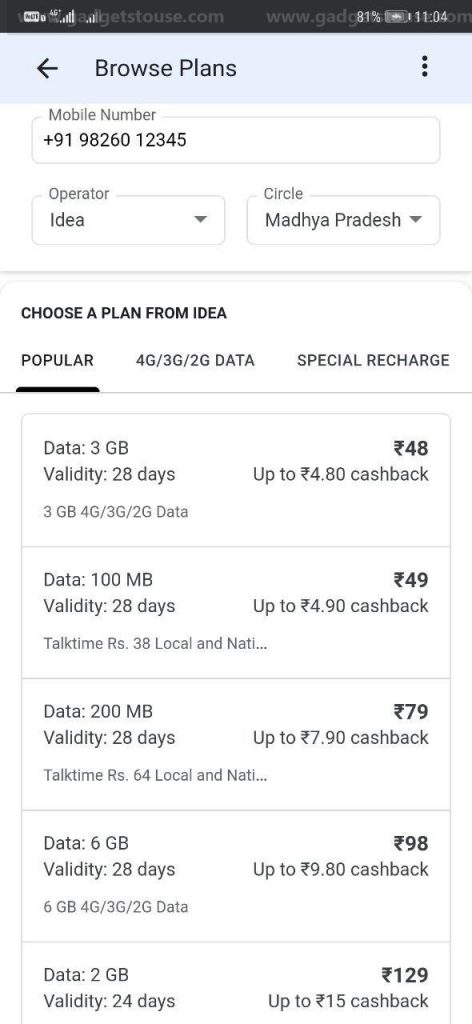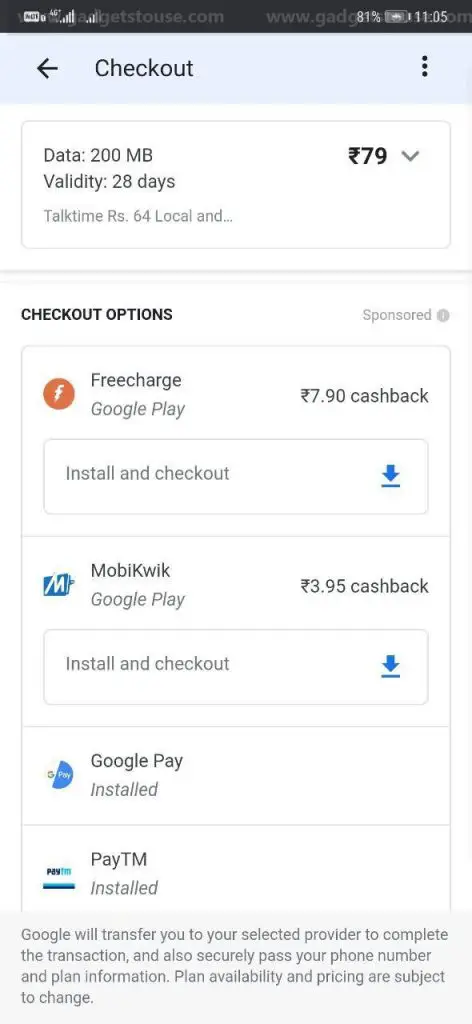Quick Answer
- Besides the ability to do calculations, test internet speed, check match scores, and more, Google now lets you discover, compare, and recharge prepaid mobile plans using a simple search on the platform.
- Further expanding its capabilities, Google has now launched a new service in India through which you can compare prepaid plans and recharge your mobile number, directly from the Google Search.
- So this was a quick guide on how you can recharge your mobile number with a simple Google search on Android.
Further expanding its capabilities, Google has now launched a new service in India through which you can compare prepaid plans and recharge your mobile number, directly from the Google Search. In this article, let’s have a look at how to recharge your prepaid mobile number easily via Google.
Recharge Mobile Number Using Google Search
Besides the ability to do calculations, test internet speed, check match scores, and more, Google now lets you discover, compare, and recharge prepaid mobile plans using a simple search on the platform. It not only allows users to recharge their own number but also facilitates recharging other person’s prepaid plans without any hassles. You’ll need the payment apps on your phone, though.
As of now, the service is available only for signed-in Android users in India. That said, it supports all major telecom operators and third-party payment services in the country.
Steps to Recharge Mobile Number via Google Search on Android
1] Open Google Search or Chrome on Android. Make sure to sign in with your Google account if not already.
2] Now, there’s no particular toggle to activate the feature. Instead, you need to search for terms like “mobile recharge,” “prepaid mobile recharge,” “SIM recharge,” and other related keywords.
3] Once you initiate the search, you’ll see a dialog box named Mobile Recharge, embedded right above the search results.
4] Enter your details in the box, such as the phone number, telecom operator, and operator circle. Google will automatically retrieve the mobile number and other info for those who have linked it with the signed-in account.
5] Click on the ‘Browse Plans‘ button. On the next screen, you’ll see a list of prepaid plans for your mobile number, alongside the maximum possible discount or cashback. Select the one you want, and it’ll show you all eligible offers from payment platforms, including Google Pay, FreeCharge, Paytm, and MobiKwik.
6] Click on the payment app of your choice and complete the transaction. Once the recharge gets processed, you’ll see customer support information about the same. You can tap on Back to Google to return to Google Search.
Wrapping Up
So this was a quick guide on how you can recharge your mobile number with a simple Google search on Android. Currently, the service is limited to Airtel, Vodafone-Idea, Jio, and BSNL operators and works only on Android. In the coming time, we expect Google to expand the service to iOS and add more operators and payment services.
Anyway, what are your thoughts on Google adding more and more services to its search engine? Let us know in the comments below. Moreover, feel free to reach us in case of any doubts or queries.
Also read: Want to Port Mobile Number? Here’s Everything to Know About New MNP Rules