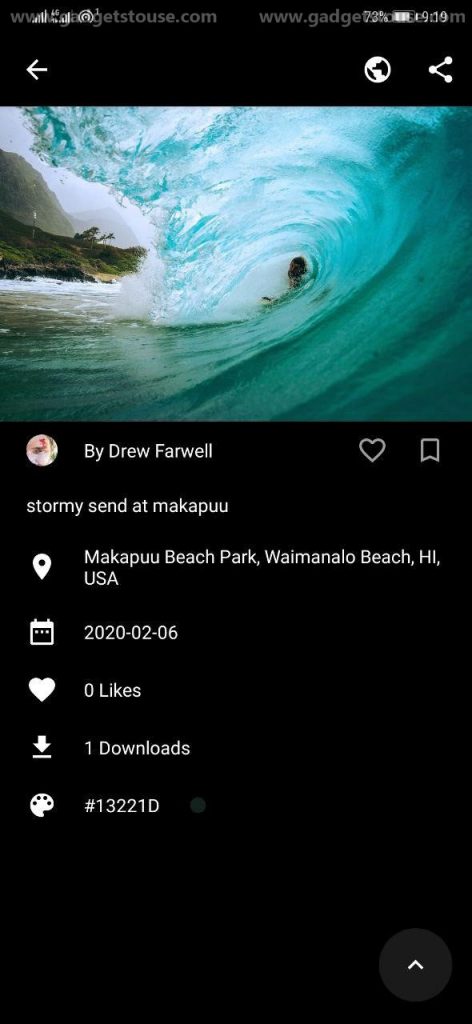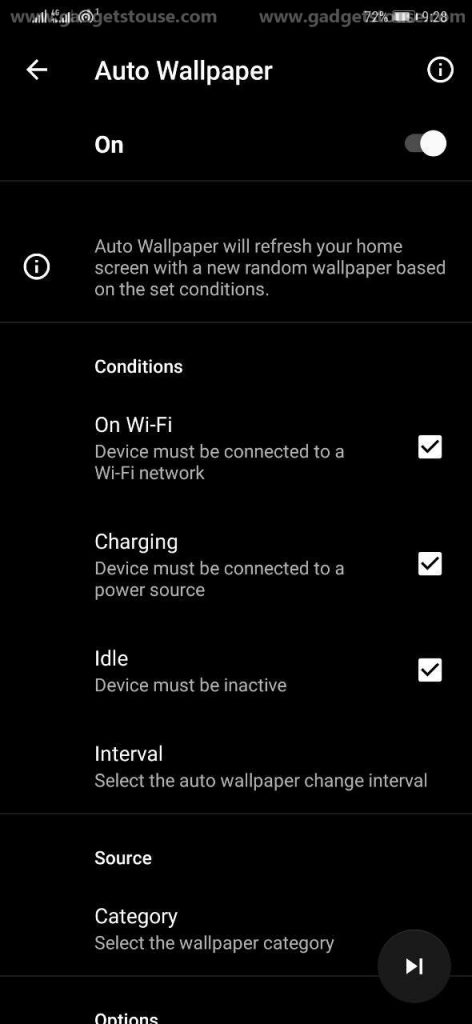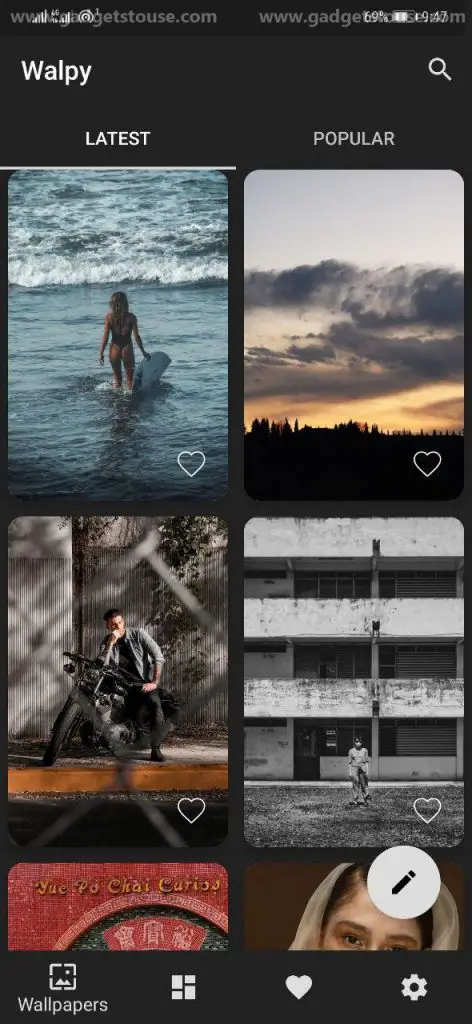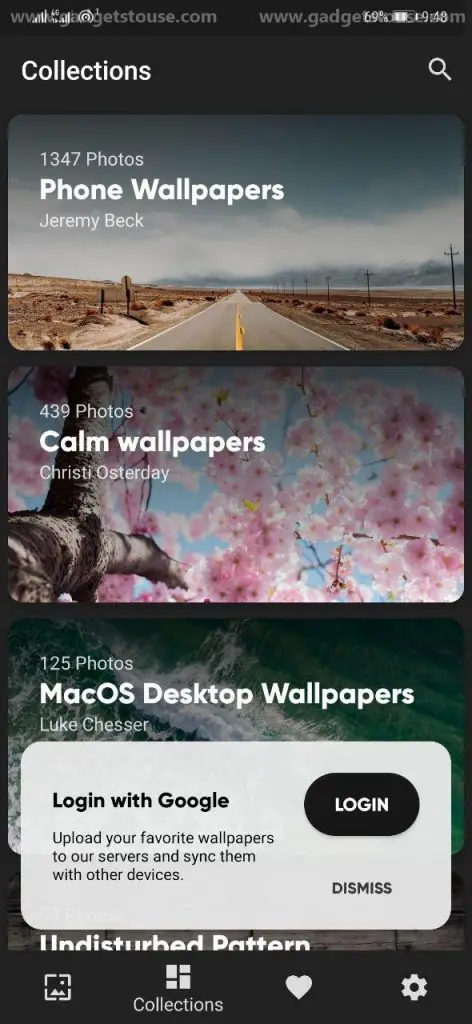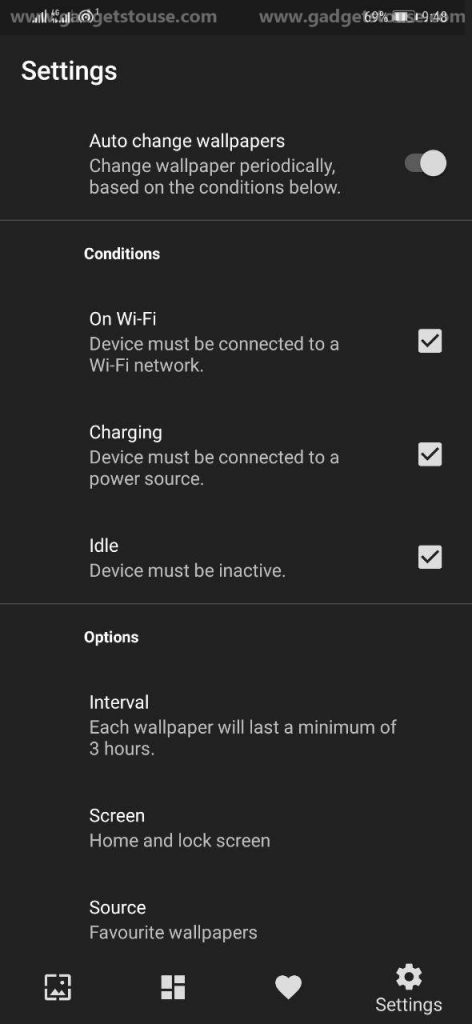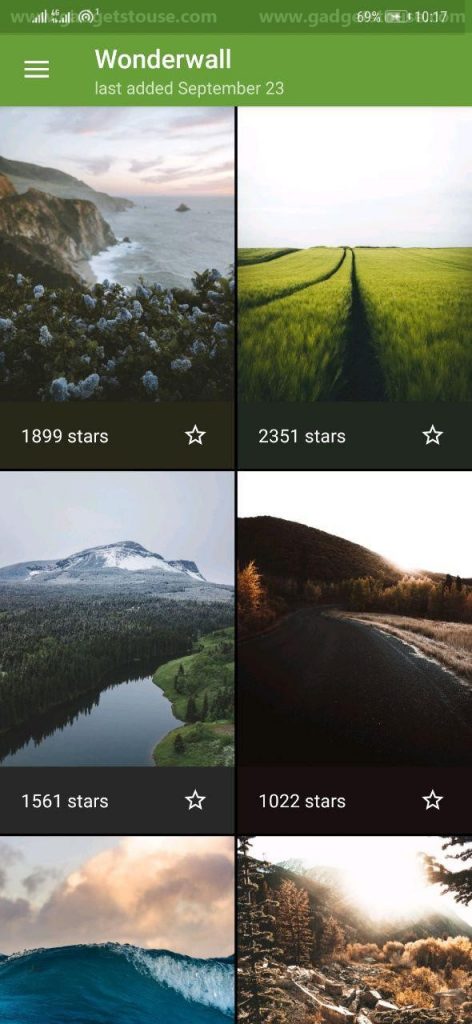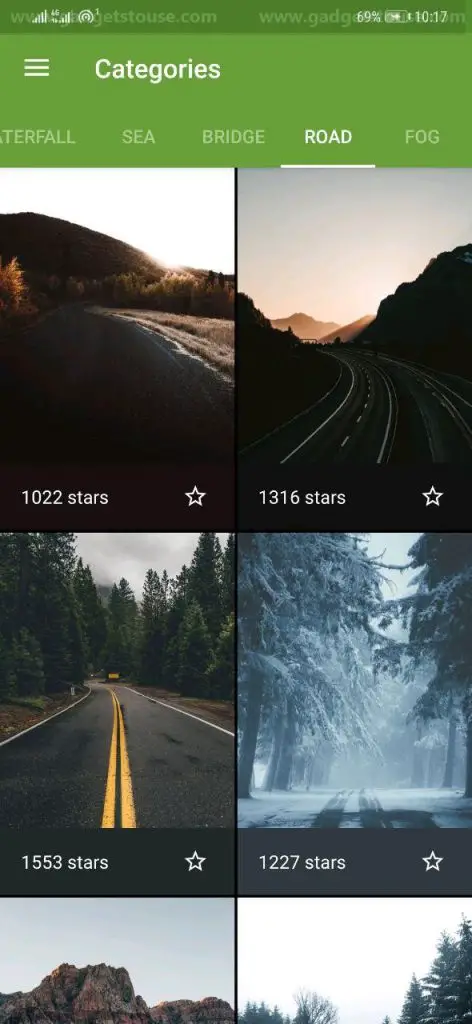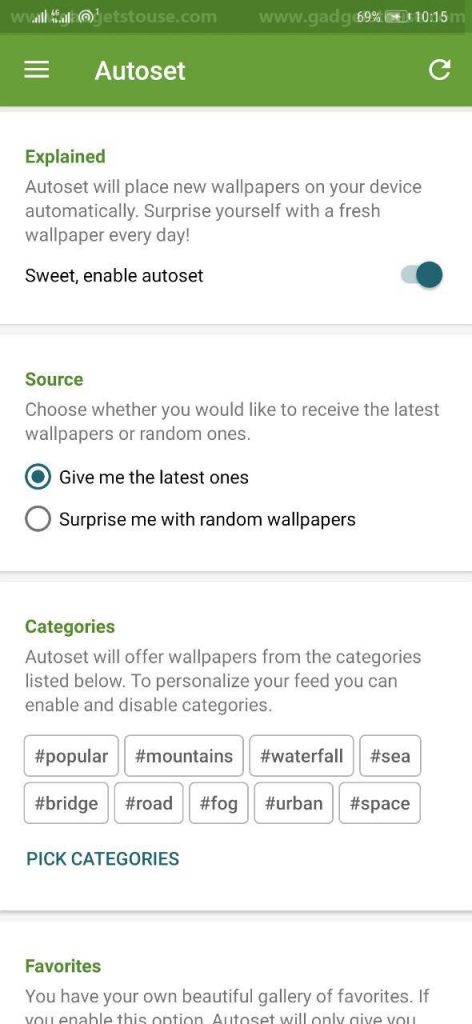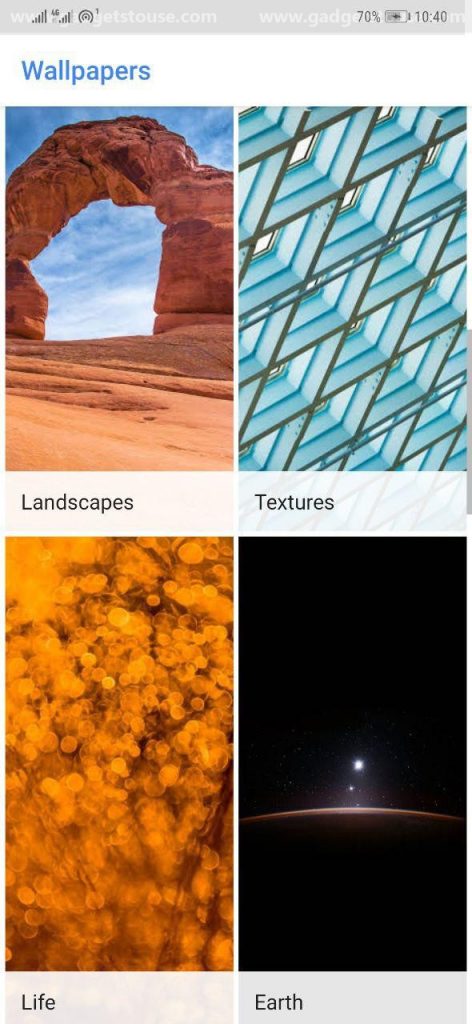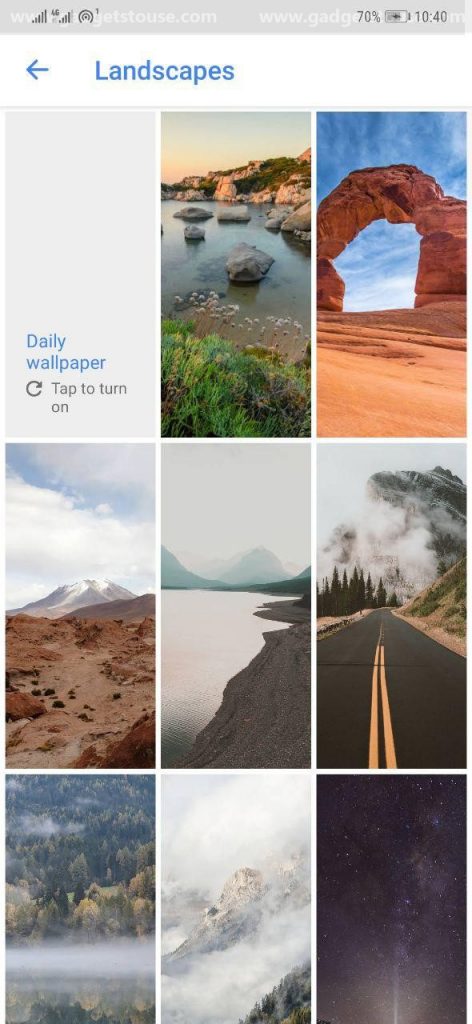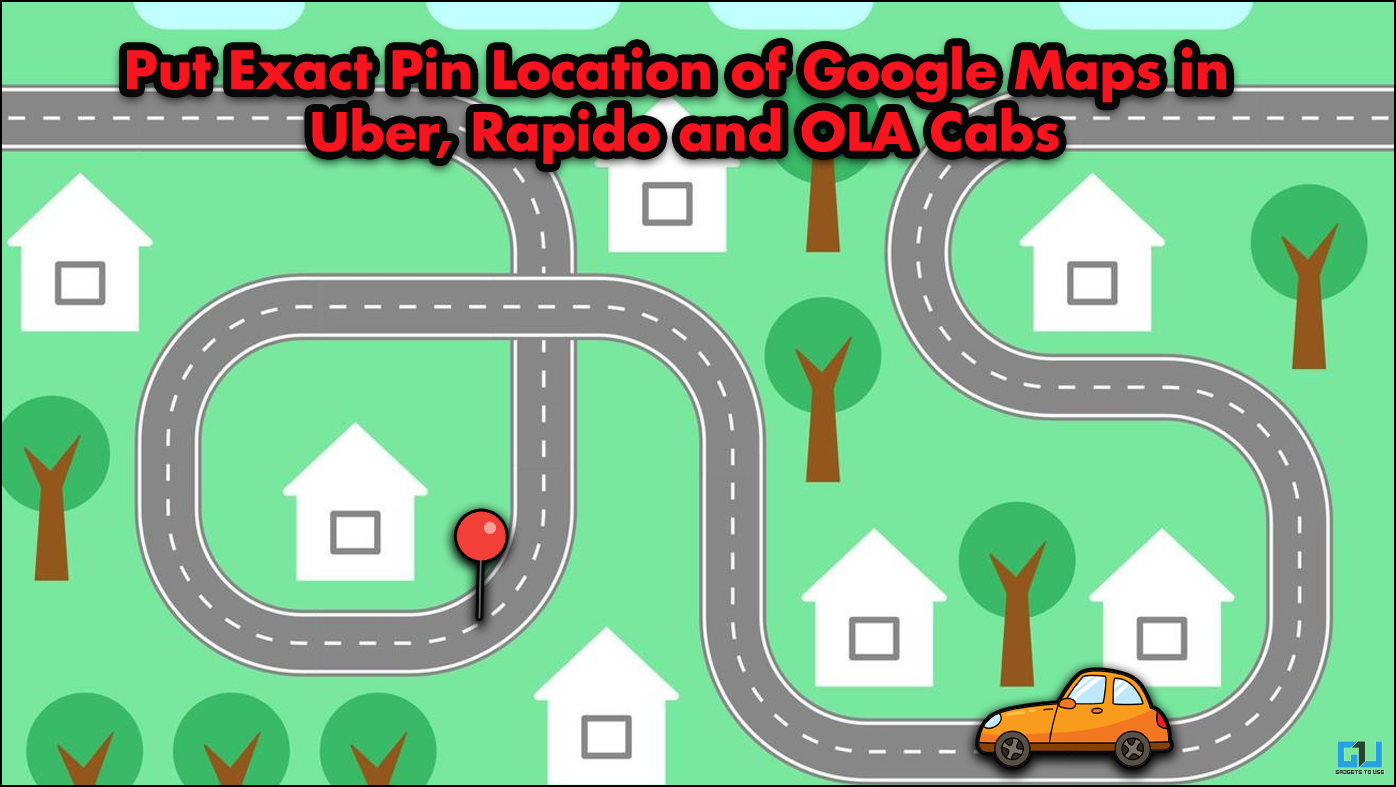Quick Answer
- From the house of Google, it’s a pretty basic wallpaper app that features a relatively small collection of wallpapers from Google+, Google Earth, and other sources.
- These were some of the top three wallpaper apps for Android that offer an ad-free experience alongside a plethora of amazing pictures to choose from.
- Apart from that, there’s an Auto Wallpaper feature that automatically refreshes your home screen with a new random wallpaper based on the set conditions.
Merely changing your phone’s home screen and lock screen wallpaper can give it a refreshing look. That’s the reason why many people keep regularly searching for new wallpapers. Now, you may use any of the hundreds of wallpaper apps available in the market but majorly of them contain ads that can be annoying at times. Therefore, we are here with the top three ad-free wallpaper apps for Android that not only offer a clean experience but also have good wallpaper collection onboard.
Top Ad-free Wallpaper Apps for Android
Resplash
Powered by Unsplash.com, Resplash contains free-to-use cool images from the platform, that too in high quality. You can find over 8,00,000 high-definition wallpapers here, classified into distinctive collections such as “Watercolour,” “The Upside Down,” “Christmas Traditions,” and more.
The interface is super clean and intuitive sans any ads or spammy notifications. Furthermore, you can change the app’s theme from light and dark to deep black for AMOLED screens. This not only helps you get a contrasty appearance but also saves some juice while you browse through wallpapers for your Android phone.
Apart from that, there’s an Auto Wallpaper feature that automatically refreshes your home screen with a new random wallpaper based on the set conditions. This makes it one of the best ad-free wallpaper apps available in the market.
Download Resplash
Walpy
Walpy is another worthy wallpaper app that brings in a bunch of cool wallpapers in high quality. Just like Resplash, it relies on Unsplash for most of its content. However, the app primarily focusses on photography, making it suitable for people who don’t prefer abstract stuff or anything like that.
What we loved the most is its unique Auto wallpaper feature. Instead of other apps that change wallpaper at fixed intervals and thereby preventing your device from getting enough sleep, Walpy lets Android figure out when is the best time to change wallpapers. For instance, the moment it’s lying idle and not being used, or connected to a WiFi network, or is plugged into charging.
This way, you can enjoy a new wallpaper every day without affecting your phone’s battery, data, or performance. And there’s a pretty good collection here, ranging from stunning nature shots to buildings, interiors, and anything that looks beautiful for that matter. We’re sure you’ll have a good time with its ad-free experience on your phone.
Wonderwall
Wonderwall isn’t one of the popular wallpapers apps out there. Yet, it touts some amazing wallpaper collection comprising of landscapes, scenic beauties, and more. There are a couple of categories to choose from, including Mountains, Waterfall, Sea, Bridge, Road, Fog, Urban, and Space.
You get an auto-set feature for fresh wallpapers from the category of your choice, followed by the option to submit your own wallpapers. Since each image is handpicked, the collection may not be updated as quickly as other apps, but it’s surely worth checking out, especially if you love nature or urban beauty. Like other apps, it’s free and contains no ads.
Download Wonderwall
Bonus- Wallpapers by Google
From the house of Google, it’s a pretty basic wallpaper app that features a relatively small collection of wallpapers from Google+, Google Earth, and other sources. This includes separate lock screen and home screen wallpapers, from categories such as Landscapes, Seascapes, geometric shapes, and more.
There’s a decent number of high-quality photographs and images, followed by the option to go for solid colors. Plus, you can turn on daily new wallpapers from the category of your choice. Overall, it’s an excellent app for those who don’t prefer third-party apps yet want an everyday refresh for their home screen.
Wrapping Up
These were some of the top three wallpaper apps for Android that offer an ad-free experience alongside a plethora of amazing pictures to choose from. Out of all, we’d prefer Resplash for its stunning user interface and good collection. That said, what wallpaper app do you prefer? Let us know in the comments below. Also, feel free to reach us in case of any doubts or queries.
Also read: How to Install Google Pixel 4 Launcher and Live Wallpaper on Your Phone