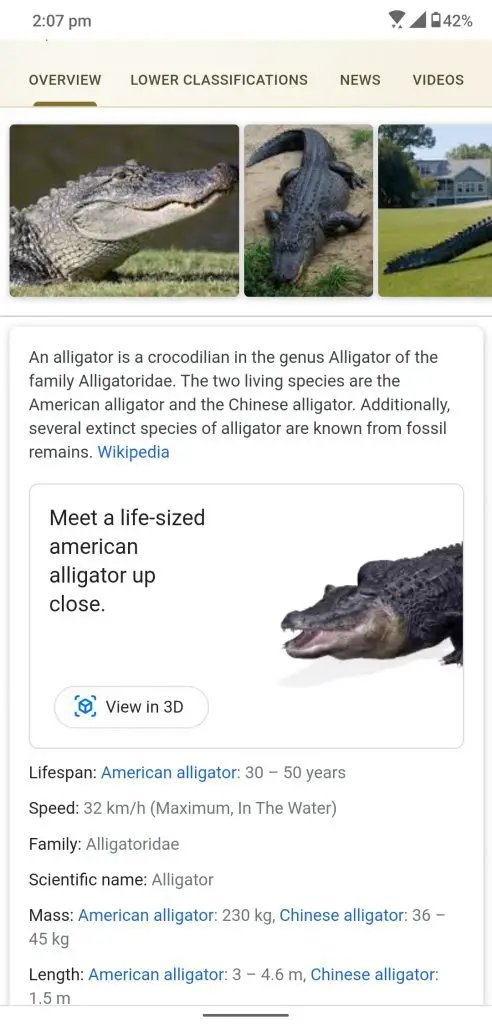Quick Answer
- Scroll down a little and you will see a section with “Meet a life-sized tiger up close” and a “View in 3D button”.
- There are a bunch of 3D animals which you can see in augmented reality.
- You can still see the 3D model of the animal with animations without the AR support.
There are a lot of things which you can do while you are locked inside your houses. Almost every digital brand is trying their best to entertain you during this Corona outbreak. Google announced in 2019 that users will be able to see AR objects on Google search. There are a bunch of 3D animals which you can see in augmented reality.
List of animals available in 3D and AR
- Alligator
- Angler fish
- Ball python
- Brown bear
- Cat
- Cheetah
- Deer
- Dog
- Bulldog
- Pomeranian
- Labrador Retriever
- Pug
- Rottweiler
- Duck
- Eagle
- Emperor penguin
- Giant panda
- Goat
- Hedgehog
- Horse
- Leopard
- Lion
- Macaw
- Octopus
- Racoon
- Shark
- Shetland pony
- Snake
- Tiger
- Turtle
- Wolf
Steps to find 3D animals on Google
- Open Google Chrome or any browser you like on your phone.
- Search for any animal from the list above, we searched “Alligator.”
- Scroll down a little and you will see a section with “Meet a life-sized tiger up close” and a “View in 3D button”.
- Use those buttons to launch AR experience with those animals.
If your phone does not support AR, then you won’t see the “Meet a life-Sized tiger up close” button. You can still see the 3D model of the animal with animations without the AR support. You can interact with the 3D model like pinch to zoom and drag to see it from different angles.
Wrapping up
Google might be working on more generic search results to covert them into 3D and AR experience. Till then, you can have fun with these 3D AR animals.