Quick Answer
- The MIUI 11 gestures are good but Android 10 navigation gestures add a tons of new features and multitasking ability.
- There is one thing that is still not available in the MIUI 11 based on Android 10.
- If you want to get this on your Xiaomi smartphone running MIUI 11, here we have a little guide to tell you about it.
MIUI 11 update has been provided to a big percentage of Xiaomi smartphones. This update is based on Android 10 and comes with almost every feature. You get all the features which you can find on the stock Android 10. There is one thing that is still not available in the MIUI 11 based on Android 10. Navigation gestures on MIUI 11 are the ones from Xiaomi itself.
The gestures from Android 10 has not been included in MIUI 11. Some recent leaks about the upcoming MIUI reveal that it will be coming with the stock Android 10 navigation gestures. Now, Xiaomi is working on bringing this feature in MIUI 11 as well.
Some beta builds of MIUI 11 already got this feature as an update. If you want to get this on your Xiaomi smartphone running MIUI 11, here we have a little guide to tell you about it.
Steps to enable Android 10 Navigation gestures on MIUI 11
- Make sure that your phone is running the latest global beta build of MIUI 11.
- You can check the version of your MIUI in Settings > About.
- Now, go to Settings > Display > Full-Screen Display.
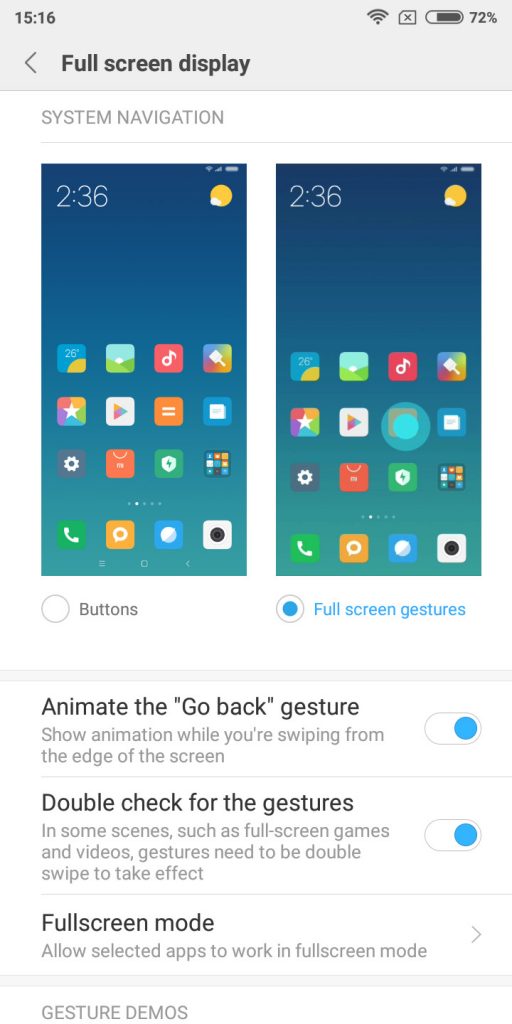
- If you are running the right version of MIUI 11, you will see Android 10 gestures there.
- Enable it from here and you will be able able to customize it there.
Wrapping up
Android 10 gestures are clearly better than the stock MIUI 11 gestures and we were missing them for so long. The MIUI 11 gestures are good but Android 10 navigation gestures add a tons of new features and multitasking ability.











