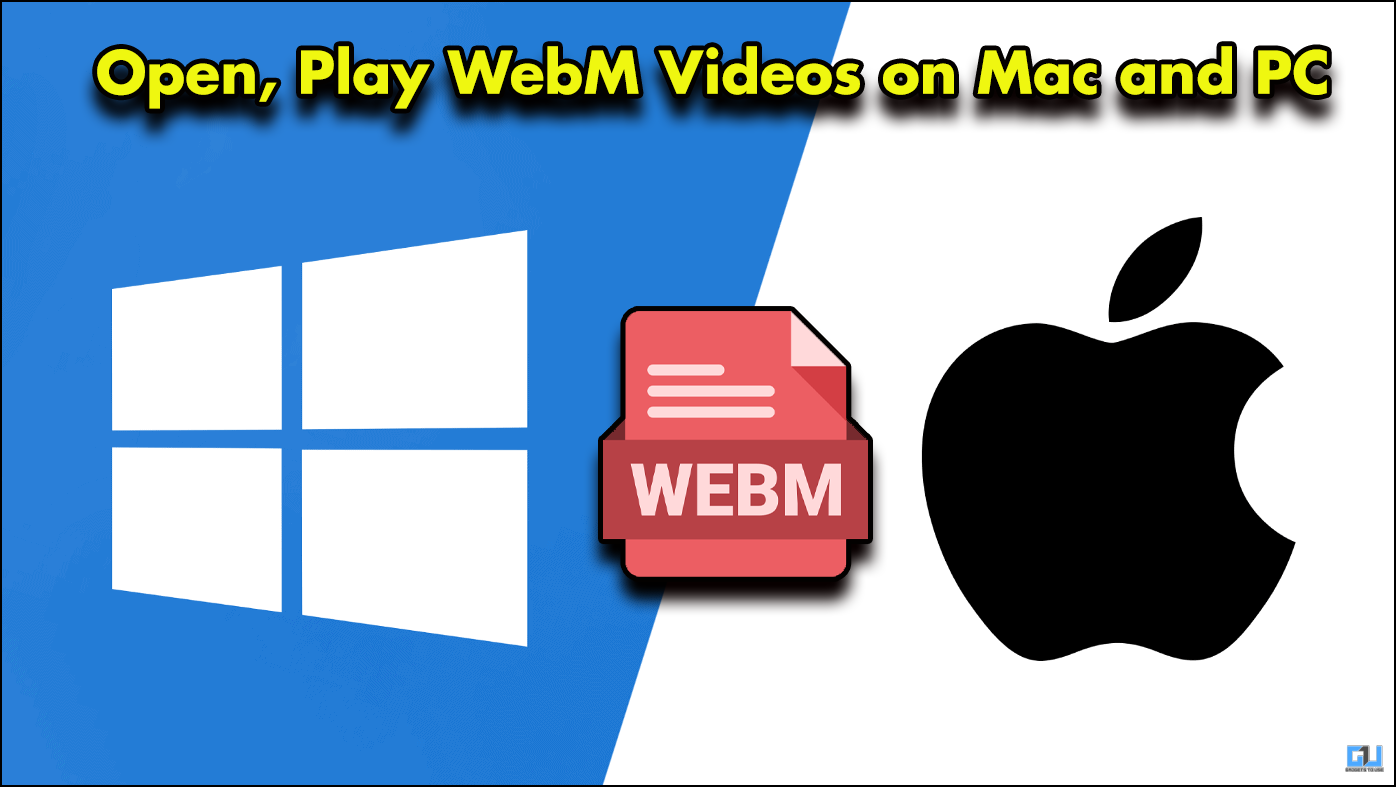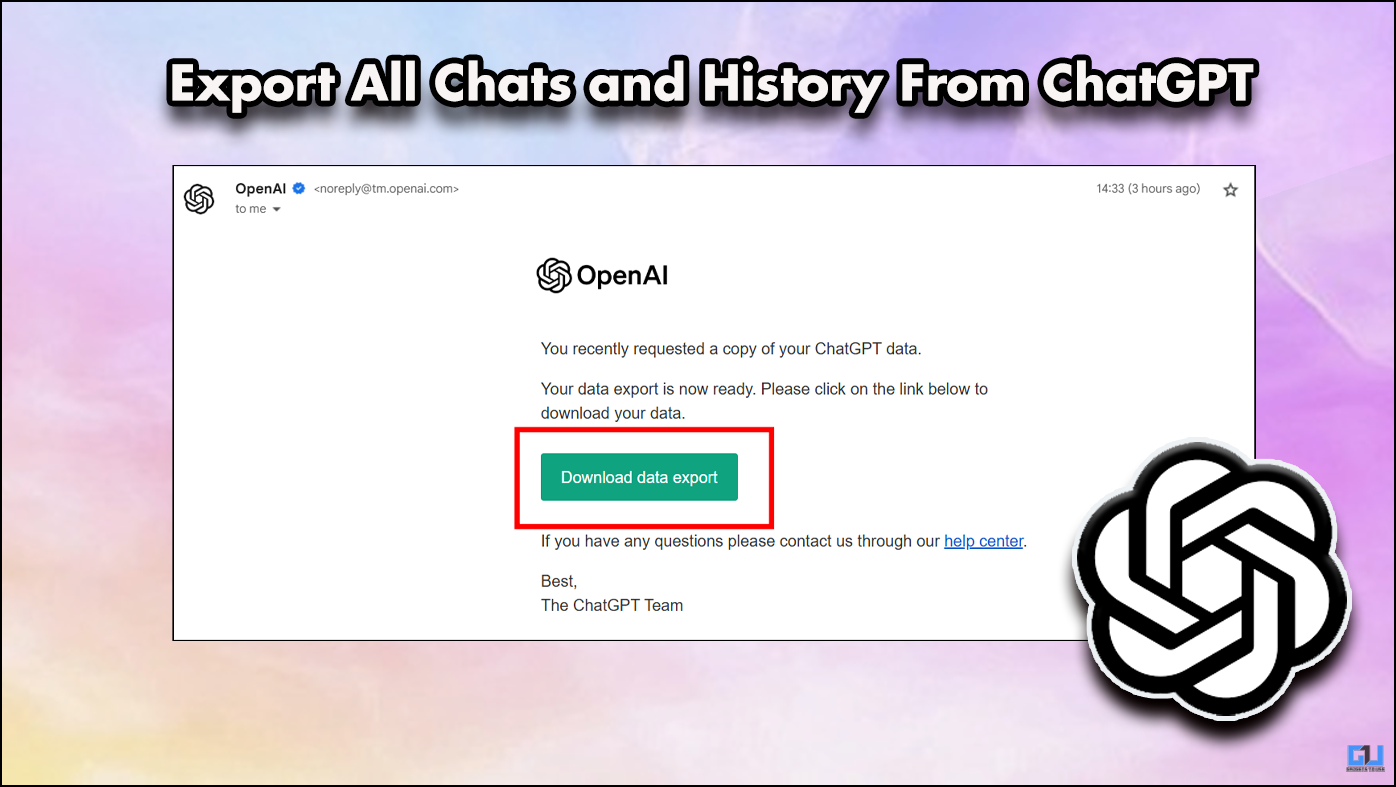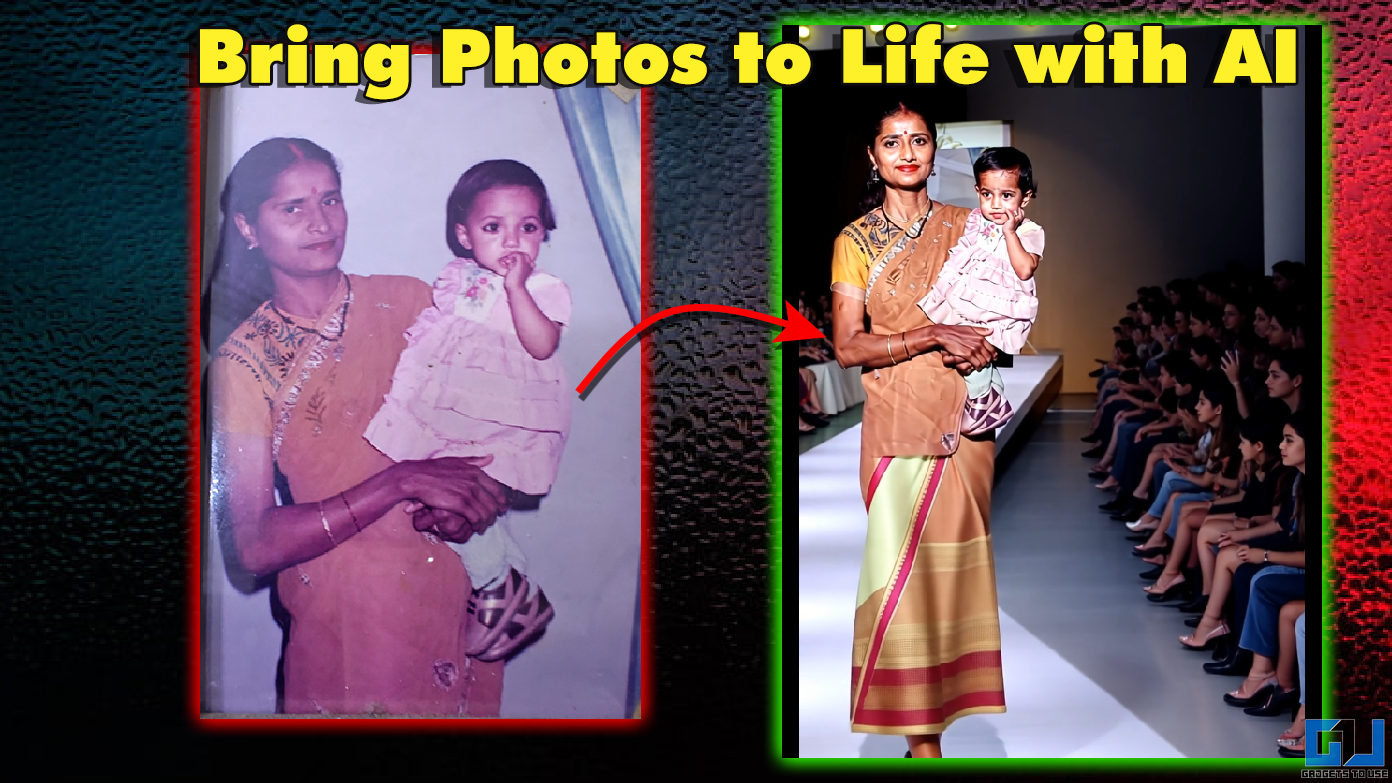Short Summary
- Here is a little guide with a set of instructions on how you can disable this feature on your Facebook app.
- We still can believe completely on the app so it makes sure you disable this feature on your Facebook app to keep your privacy.
- This feature will help you tell how much the websites and apps are sharing the information about you to the Facebook app.
Facebook app for smartphones has updated with the Off-Facebook activity option in the settings. This has been done to strengthen the trust in the Facebook smartphone app after that all data mining scandal back in 2018. This feature shows how much information the app is gathering from your smartphone.
This feature shows how much information the apps and websites are sending to Facebook. You can clear the information Facebook has saved about you and you can turn this thing completely off so Facebook won’t save anything about you. This feature will help you tell how much the websites and apps are sharing the information about you to the Facebook app.
Facebook let uses to disable this feature on your Facebook app on the smartphone. Here is a little guide with a set of instructions on how you can disable this feature on your Facebook app.
Steps to disable Off-Facebook Activity on smartphone
- Makes sure that your smartphone is running the latest version of the Facebook app.
- Now open the app and navigate to Settings > Your Facebook Information > Off-Facebook Activity.
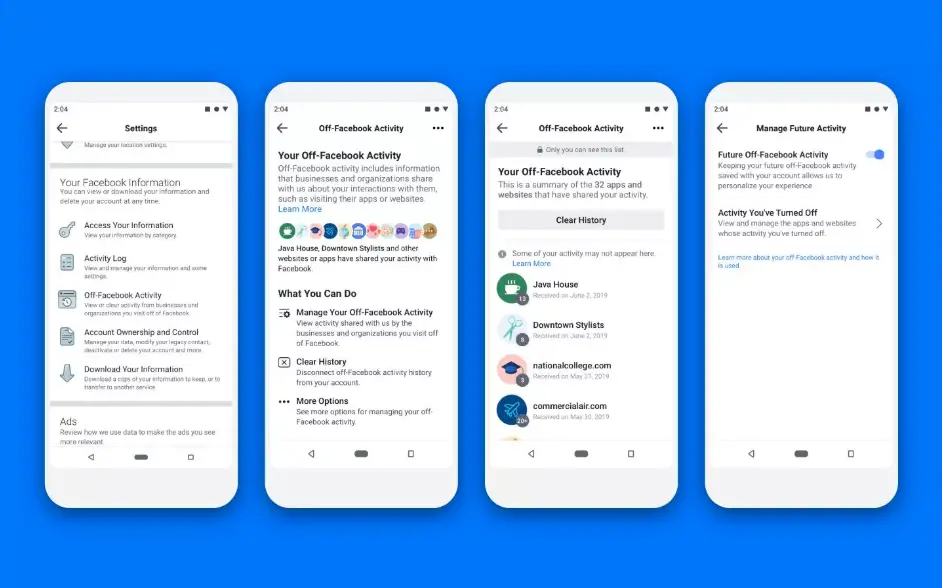
- You can also clear the history of your web activity if you want from here as well.
- Now, the Facebook app won’t share any activity form any app or browser on your smartphones.
Wrapping up
This new feature is a good indicator that Facebook is now very strict and honest about data sharing. We still can believe completely on the app so it makes sure you disable this feature on your Facebook app to keep your privacy.