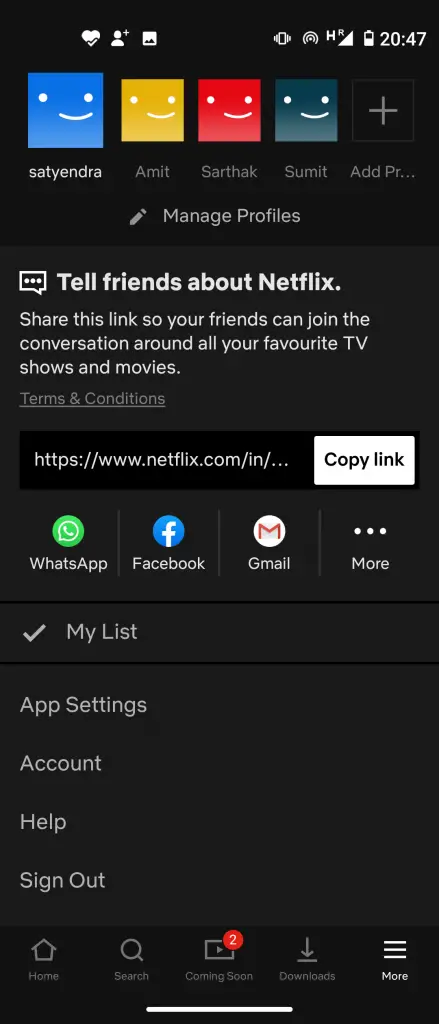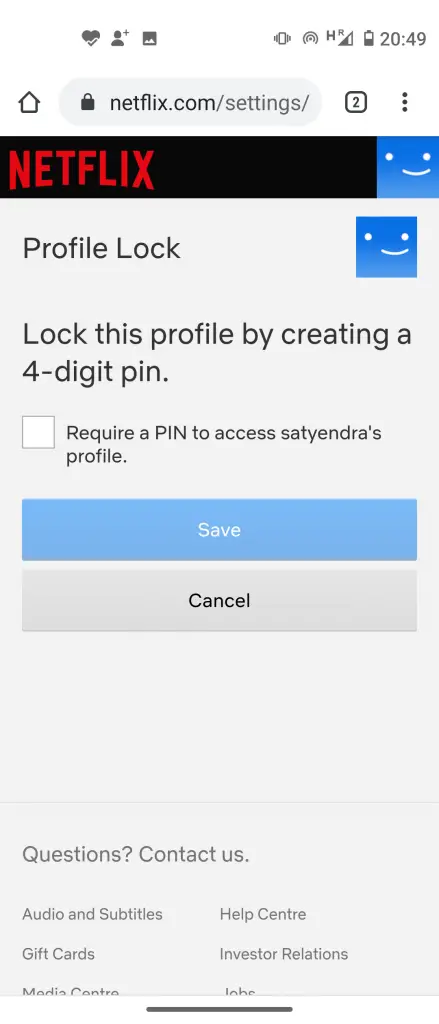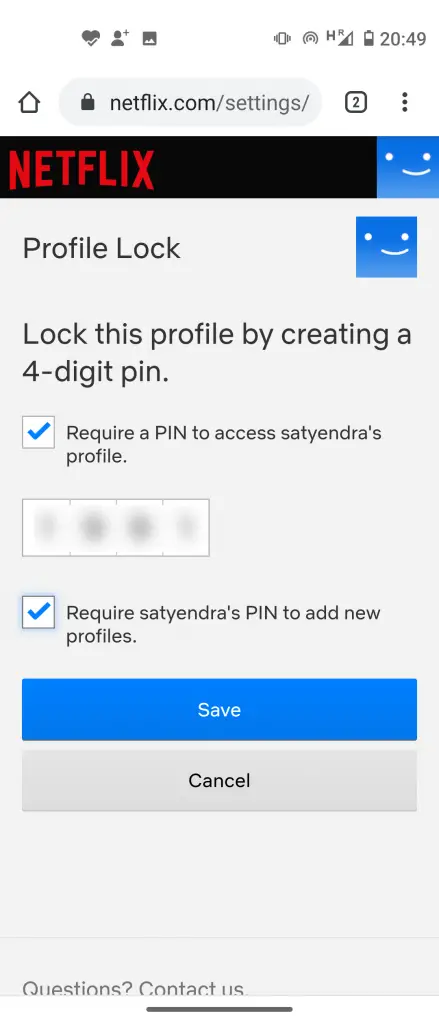Quick Answer
- Apart from setting a profile lock, you can also set a PIN password so create a new profile.
- Netflix has recently introduced a new feature that allows you to protect your profile with a PIN.
- Let’s find out how to set a PIN password to create a new profile on Netflix.
Netflix has recently introduced a new feature that allows you to protect your profile with a PIN. This keeps other people, who are sharing your account from accessing your profile and viewing history. The company announced this feature as part of its parental controls so that young viewers can be prevented from accessing the mature content.
Apart from setting a profile lock, you can also set a PIN password so create a new profile. This protection can be used when you share your account with friends and family. Earlier, it was very easy for every shared profile to switch to other profiles, so this new feature will stop people from using your profile.
Even if don’t have kids and want to prevent someone from accessing your Netflix history, these parental control features are very useful. Let’s find out how to set a PIN password to create a new profile on Netflix.
Set PIN Password To Create New Profile
Open Netflix App on your phone and tap on Hamburger Menu on the bottom right.
Now, tap on ‘Account’ and it will redirect you to your account’s webpage. Scroll and go to the ‘Profile and Parental Controls’ section.
Tap on your profile and then on ‘Profile Lock’. Enter your account password and click on continue to enable profile lock.
Now, set a 4-digit PIN for your profile and also check on ‘Require user’s PIN to add new profiles’ box below.
Tap on save, and your profile is now enabled with a PIN password.
Apart from this, Netflix has also introduced many other parental control features for account owners to customize each member’s streaming experience.
The streaming service has seen a surge after the lockdown in many countries due to coronavirus pandemic. Netflix believes that these new features will “help parents make the right choices for their families.”