Quick Answer
- This trick will fix the low-quality videos on TikTok and you will be able to watch TikTok videos in the highest quality possible.
- Or if you record and upload videos you might be able to upload those videos in the highest quality possible on TikTok.
- You will also be able to upload the videos in the highest quality with no downgrading of the video quality at all.
If you use TikTok on a regular basis then you should be watching or uploading a lot of videos on it. This includes the videos you might have edited or just recorded on your flagship smartphone. And if after all that work, you see a degraded quality of video on your profile then it will be all for naught. So here we have a simple yet working trick for you to fix low-quality videos on your TikTok app. Or if you record and upload videos you might be able to upload those videos in the highest quality possible on TikTok. This trick works on all smartphones so it doesn’t matter if you have an entry-level smartphone or an iPhone.
Also, read | Download TikTok Videos Without Watermark on Android and iPhone
Fix Low-Quality Videos On TikTok
The main reason for this happening is because sometimes the Data saver on your TikTok app is turned on. If this feature is turned on then the app tries to save your mobile data while watching videos. It also reduces the quality of the videos you upload on TikTok as well. Once you disable this feature, you will be able to see TikTok videos on the highest video settings and also upload them.
Steps to disable Data Saver on TikTok
- Open the TikTok app and go to Privacy and Settings.
- Scroll to the very bottom of this page to reach the Data Saver feature.
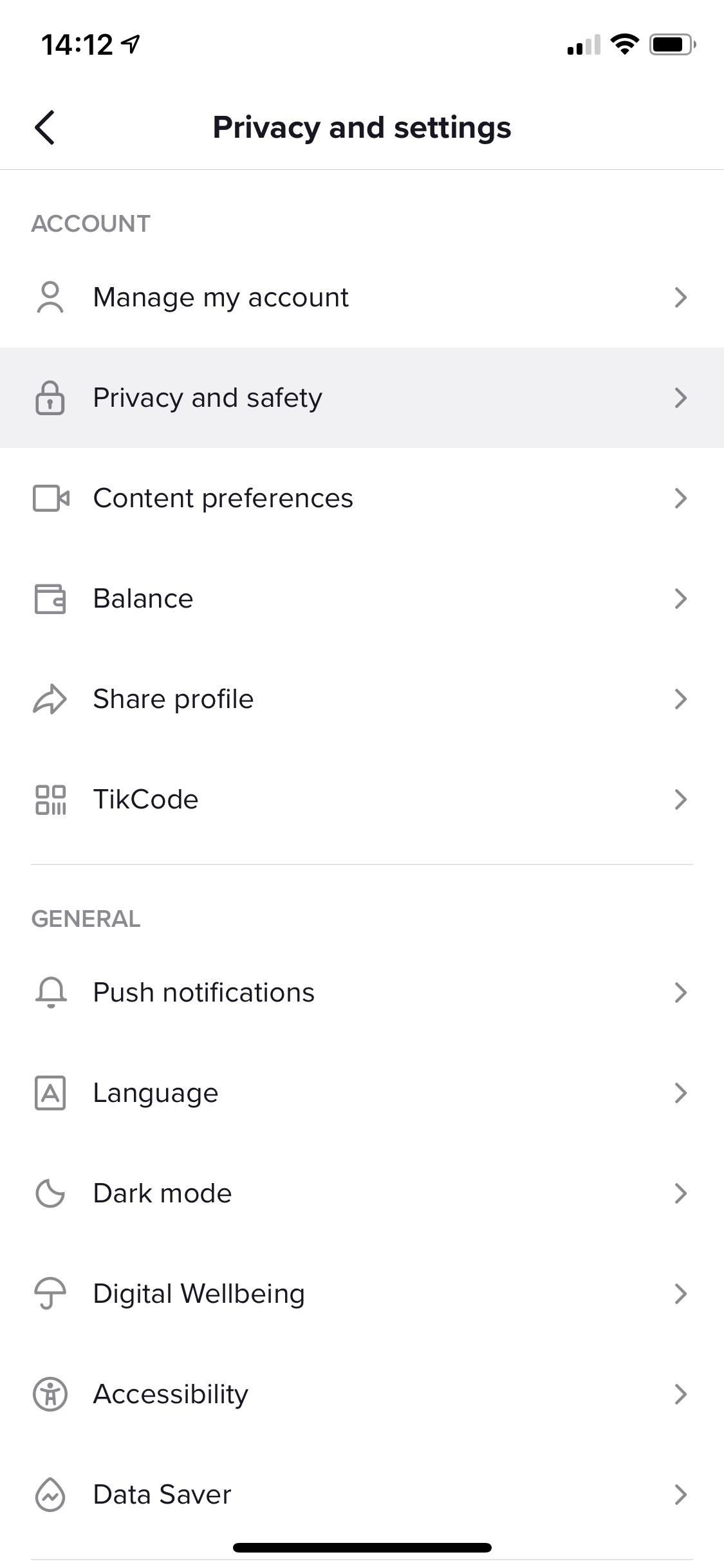
- Open Data Saver and disable it using the toggle.
- Once disabled, close the app completely from the background and relaunch it.
https://www.tiktok.com/@gadgetstouse/video/6824699797216316674
Wrapping up
This trick will fix the low-quality videos on TikTok and you will be able to watch TikTok videos in the highest quality possible. You will also be able to upload the videos in the highest quality with no downgrading of the video quality at all.
You can also follow us for instant tech news at Google News or for tips and tricks, smartphones & gadgets reviews, join GadgetsToUse Telegram Group, or for the latest review videos subscribe GadgetsToUse Youtube Channel.









