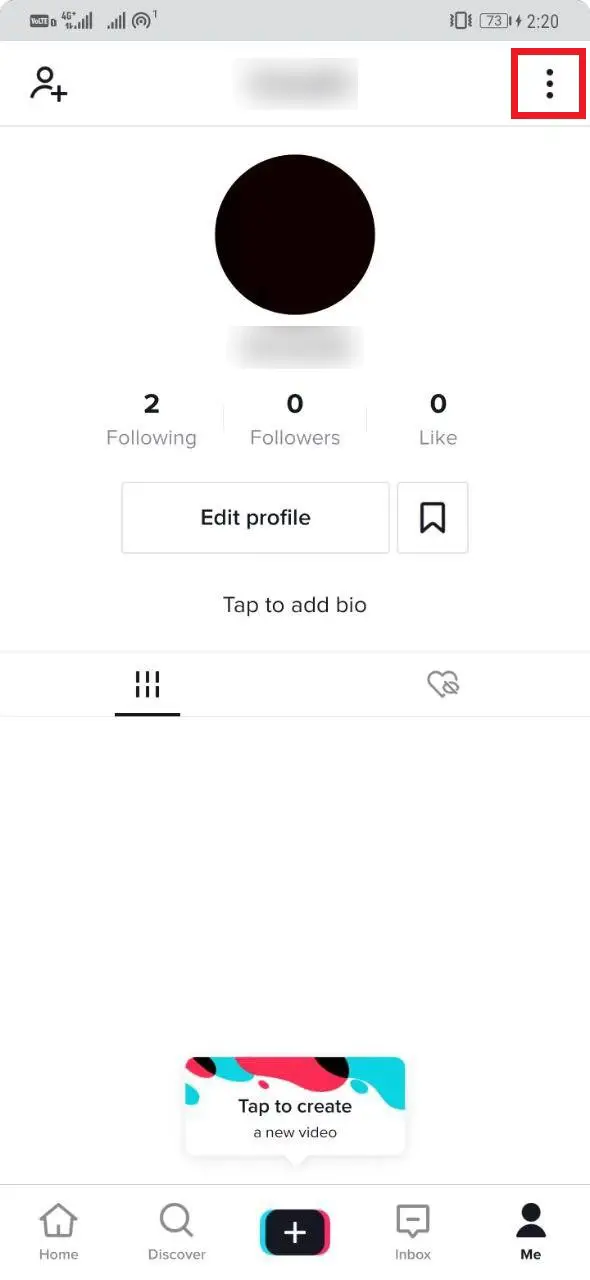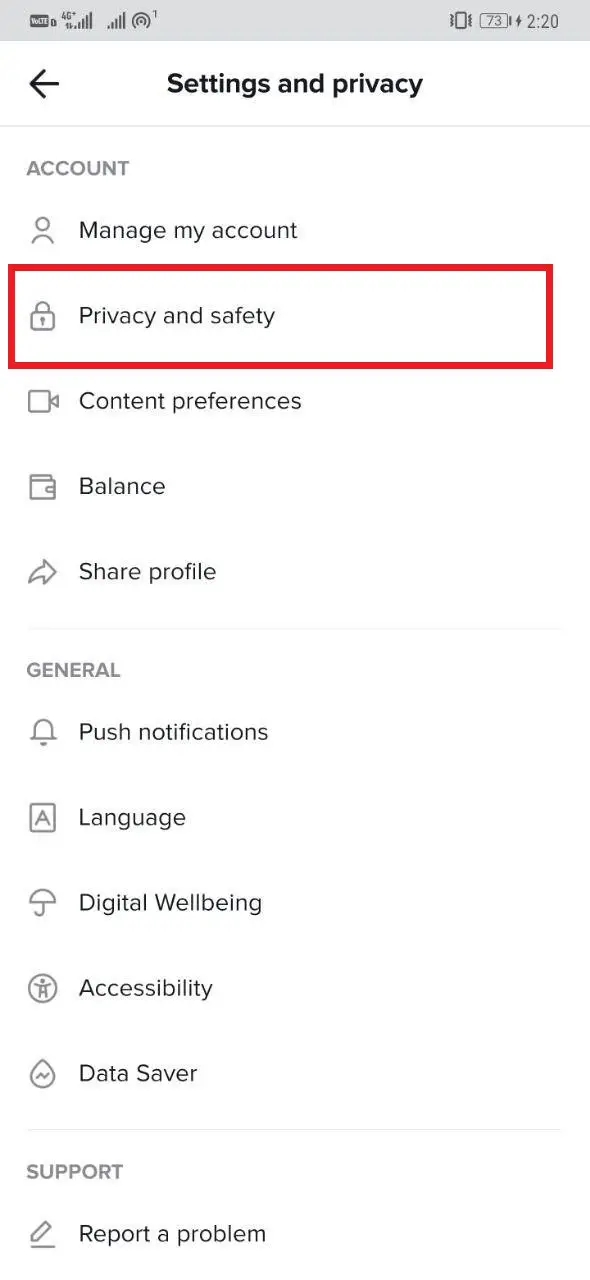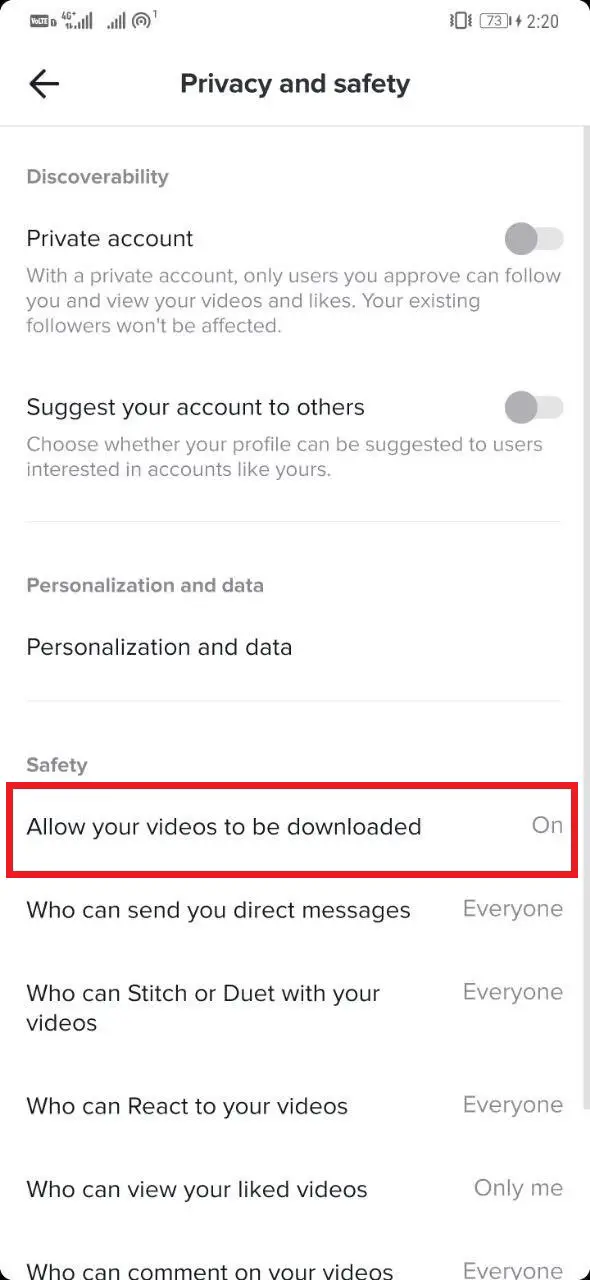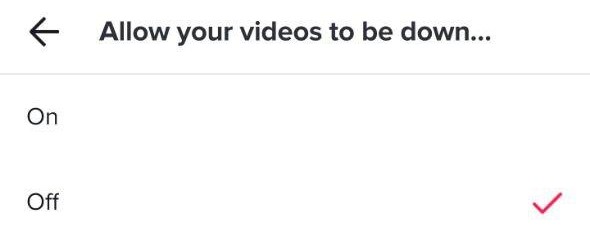Quick Answer
- So this was a quick guide on how to stop others from downloading your TikTok videos without switching to a private account.
- You can still download the videos you’ve created using TikTok to either save them on your phone or share on social media platforms like Instagram, Facebook, and more.
- While this isn’t a full-proof method as one can still use third-party sites to save your videos, it does add an additional hurdle for other people.
Unless you have a private account, any user can check your TikTok profile, including all your creations. They can not only watch your videos but can also download and share them with other people. Now, not everyone will be comfortable with strangers downloading their videos. Therefore, in this article, we’ll tell you how to stop others from downloading your TikTok video.
Stop Others From Downloading Your TikTok Video
You can easily block others from downloading your TikTok videos by using the platform’s built-in privacy tools, as follows.
1] Open the TikTok app on your phone. Click the Profile icon in the bottom navigation bar.
2] Now, tap the three dots on the top-right corner to open Settings.
3] Here, click on Privacy and safety.
4] Tap Allow your videos to be downloaded under the ‘Safety’ section, which is, by default, enabled for all accounts. Turn it Off.
That’s it. From now, other users will not be able to download your TikTok videos. However, note that this restriction works only for TikTok’s built-in download feature. People can still download your videos using third-party tools and websites to save your content.
Also, doing this won’t disable the download option for you. You can still download the videos you’ve created using TikTok to either save them on your phone or share on social media platforms like Instagram, Facebook, and more.
Wrapping Up
So this was a quick guide on how to stop others from downloading your TikTok videos without switching to a private account. While this isn’t a full-proof method as one can still use third-party sites to save your videos, it does add an additional hurdle for other people.
Anyway, do let us know if you have any doubts or queries through the comments below. For more tips and tricks on such topics, make sure to subscribe to notifications and follow @gadgetstouse on TikTok.
Also, read- 5 Popular Scams On TikTok You Should Be Aware Of