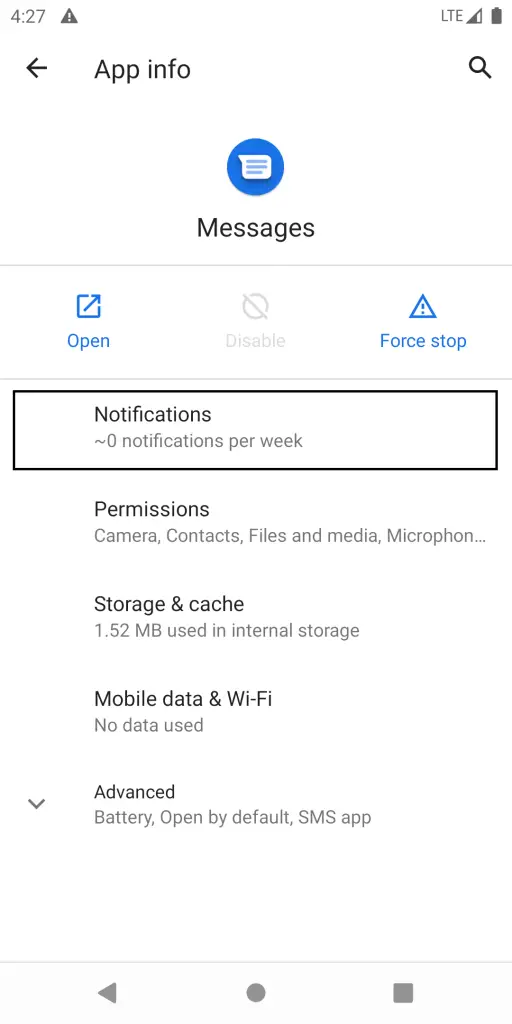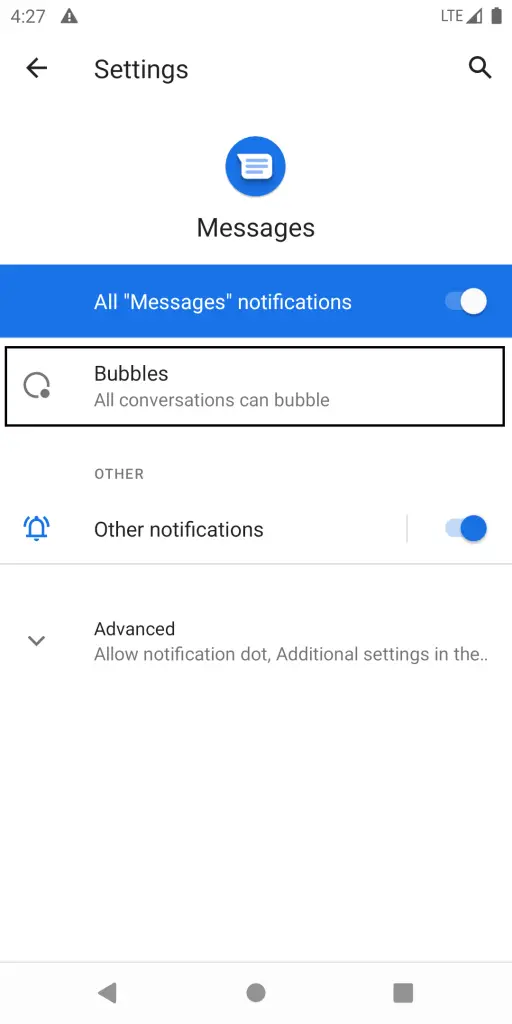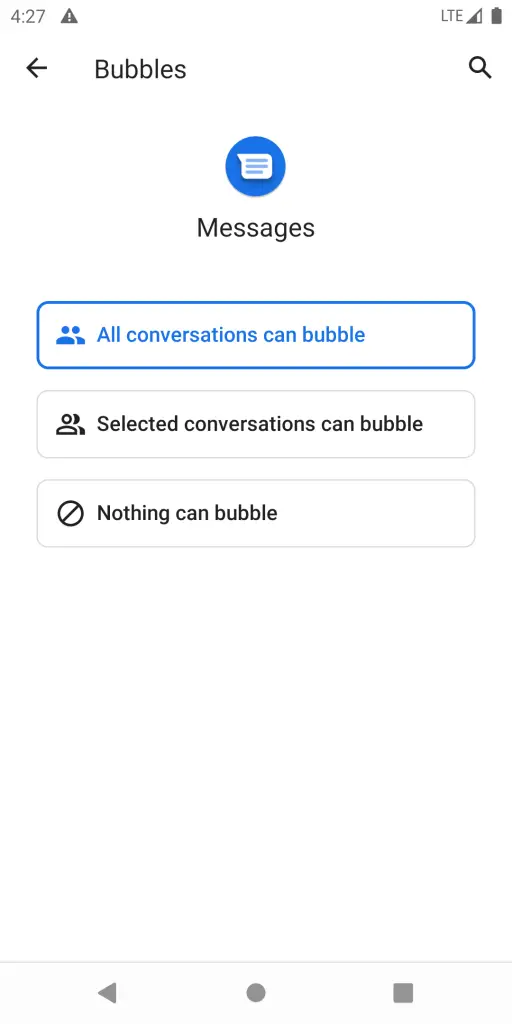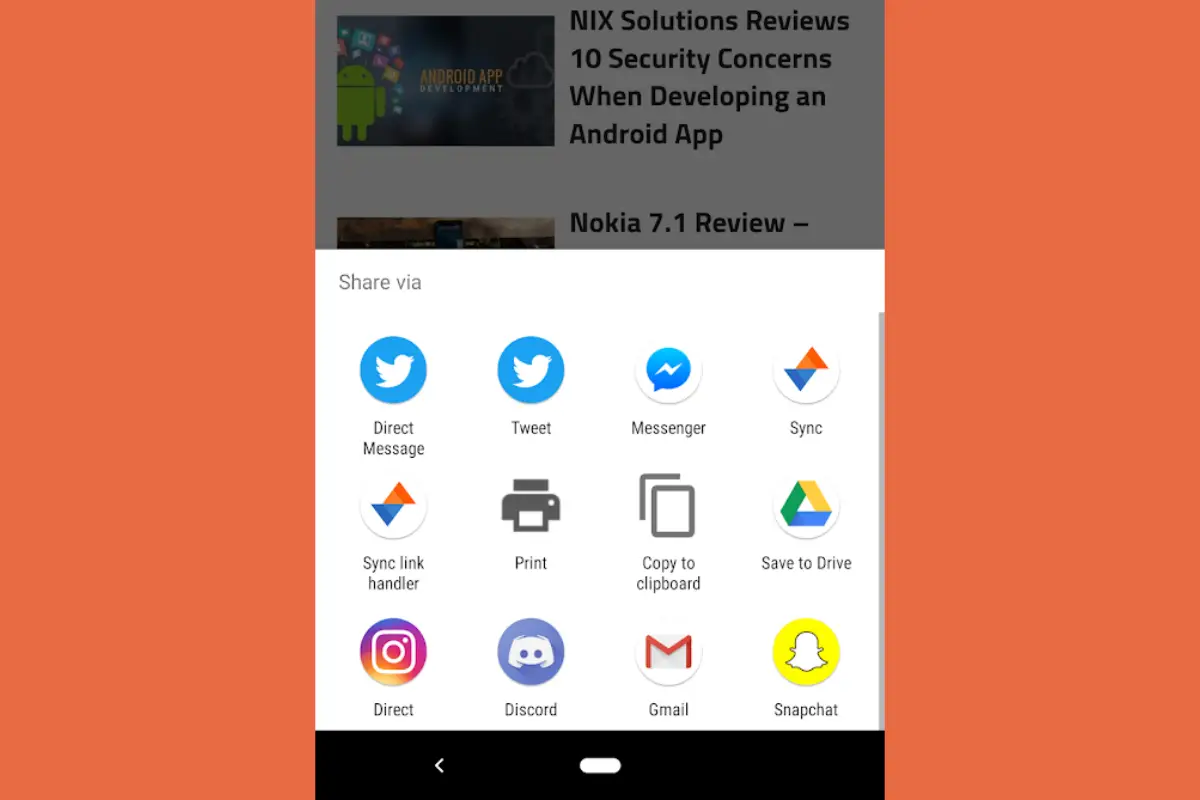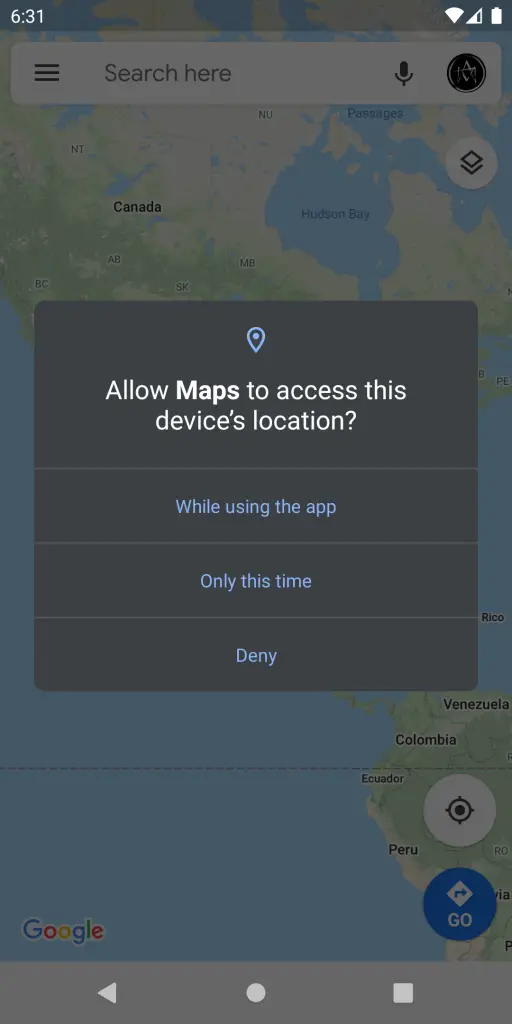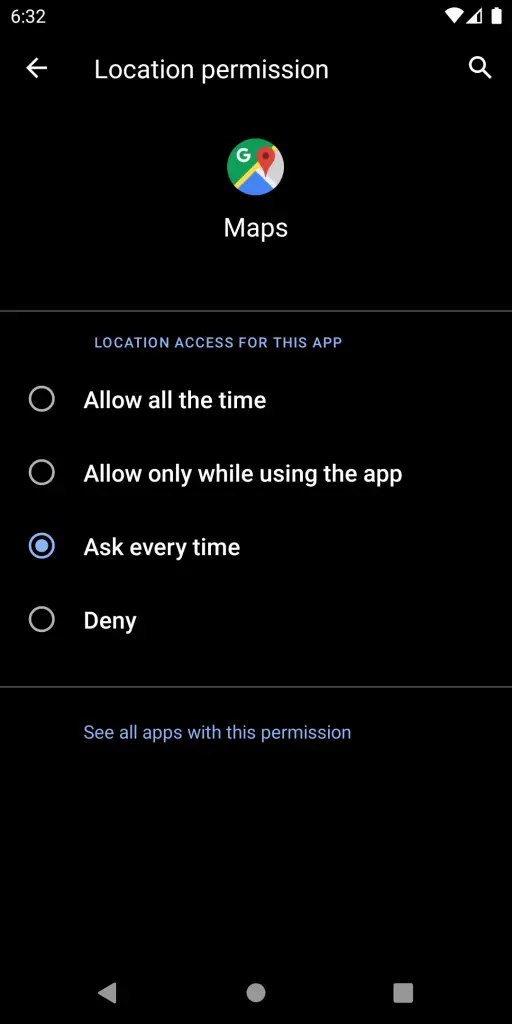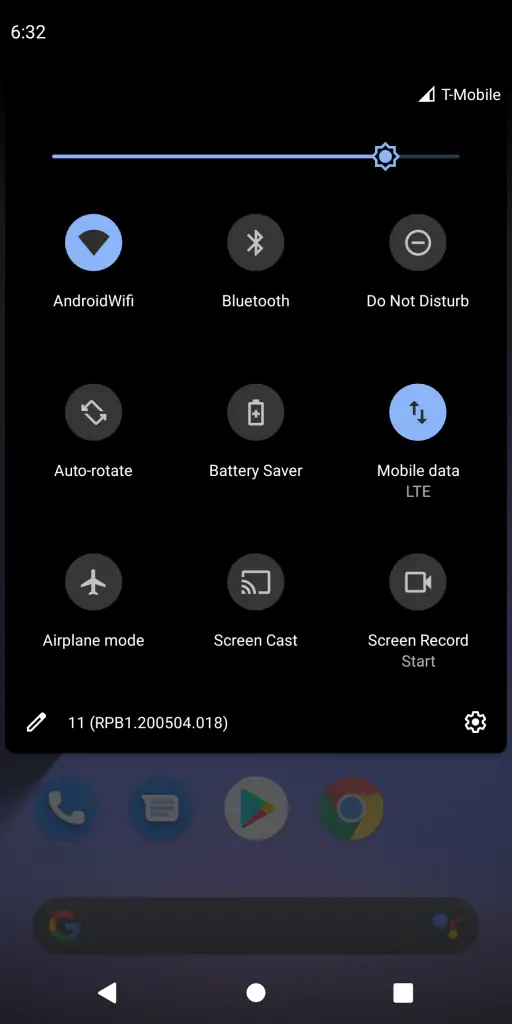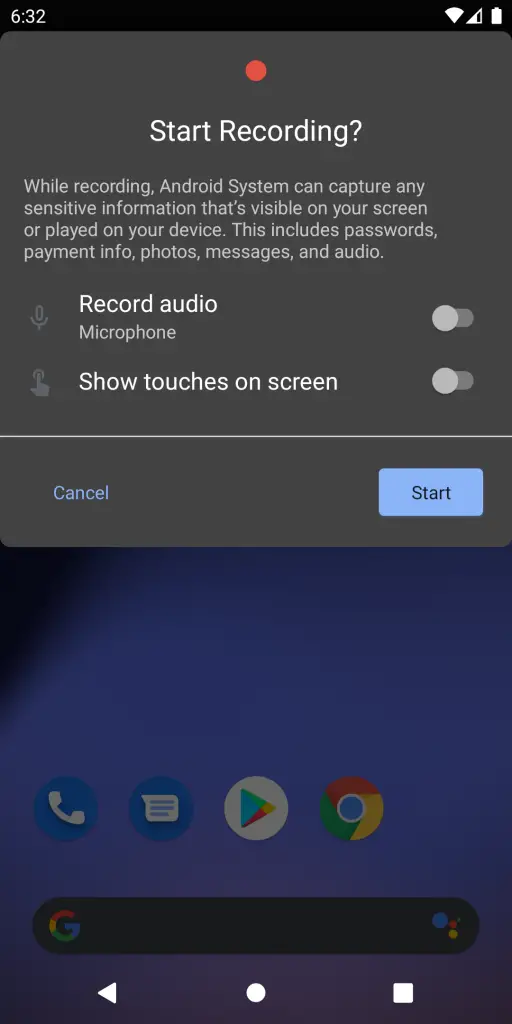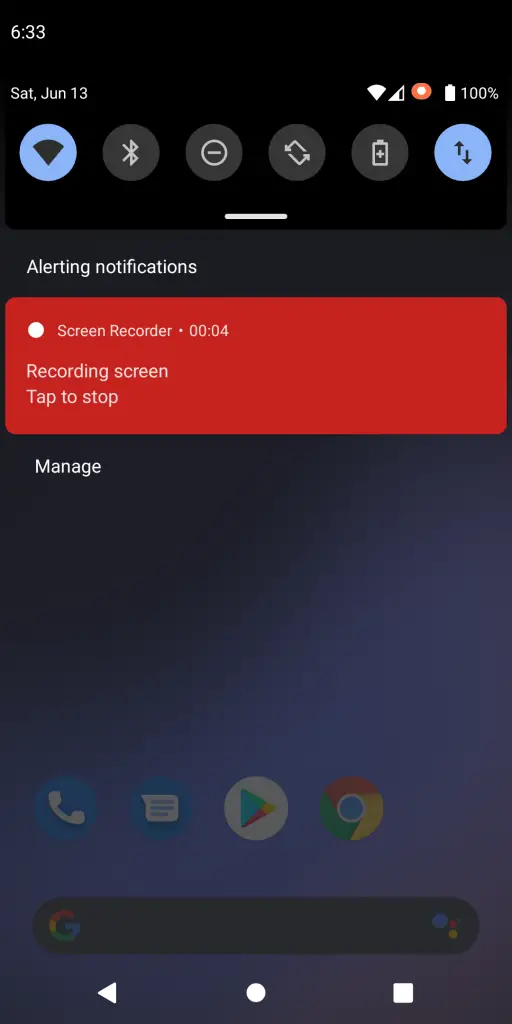Quick Answer
- You will even get the new message in the form of a chat bubble on your display when you have any app opened so it won’t bother you in the notification shade.
- If you have installed the beta on your Pixel smartphones then here is a list of tips and tricks which you should try on your smartphone running Android 11 Beta.
- Now in Android 11, you will be able to add your apps to the share menu so you can share the information with the apps you need.
Google has released the first public beta version of the Android 11 and you can install it on your Pixel devices. There are a lot of new features in the Android 11 first public beta for the Pixel smartphones. If you have installed the beta on your Pixel smartphones then here is a list of tips and tricks which you should try on your smartphone running Android 11 Beta.
Chat Bubble
Android 11 comes with a chat bubble feature which lets you open chat windows a small bubble. If you ever used Facebook Messenger you would now how easy it becomes to chat while using your smartphone with this hat bubble feature. You can enable this for almost every messenger app in your smartphone running Android 11.
You will even get the new message in the form of a chat bubble on your display when you have any app opened so it won’t bother you in the notification shade. You can enable this feature in the Notification settings so you can close which app can show chat bubble and which cannot.
Expand Share menu
Android has decided to make the Android 11 more versatile by sharing information between the apps. Before the Android 11, you only get the defined apps which you can share the information with. Now in Android 11, you will be able to add your apps to the share menu so you can share the information with the apps you need.
This is a nice feature giving more control to the user rather than the device or the OS itself. The developer needs to use this feature in their apps so the user can pin their apps in the share menu. To pin your apps to the share menu, just tap and hold on the app in the app drawer and choose Pin to Share menu.
Limited Permissions
Android 11 is taking permission to another level than the Android 10 by assigning a new option to permission popup. Now you will see a new option in the permission pop up so you can use that app only one and never use it again. This can be done in the permission manager settings as well.
Whenever you will launch a new app in Android 11, you will see a new option in the permission popup, Only this time. If you choose this option from the permission manager then the app will not be able to use the permission once you leave that app. You have to give that permission again if you open that app again.
Screen Recording
Android always wanted a screen recording feature, Google even put that feature in the Android 10 beta last year. But that feature never made it to the final version of Android 10. But Android 11 has this feature natively and every smartphone with Android 11 will have it unless the manufacturer’s proprietary UI has its own.
Display Refresh Rate
Android 11 R has some ew developer options and displaying the refresh rate of the display is one of them. You can enable it in the developer options and it will show the current refresh rate of your smartphone display. There will be some more settings like the forced 90Hz mode which will be available to some supported devices.
Wrapping up
Android 11 Beta comes with a lot of features in the first beta and there might be more features when the final version comes out. Until the final version comes out, you can play with these tips and tricks of the Android 11 first Public beta.