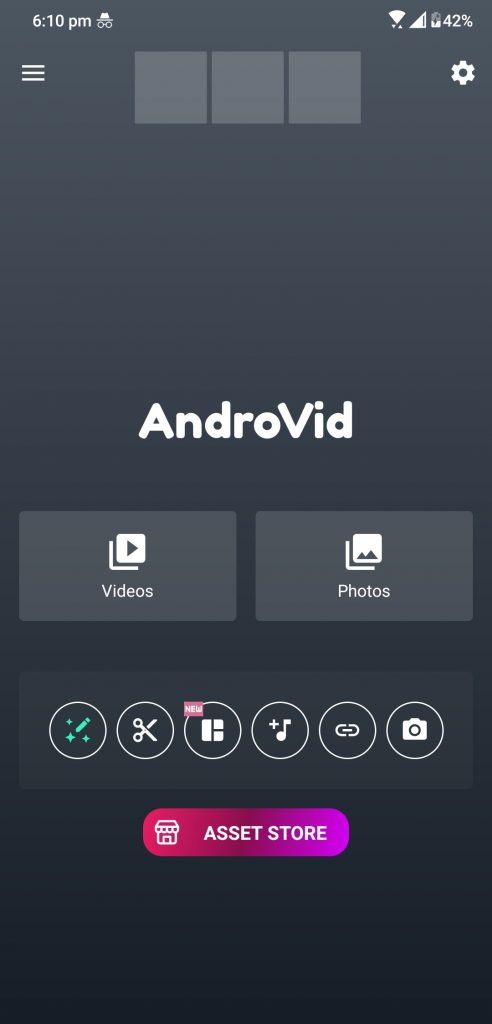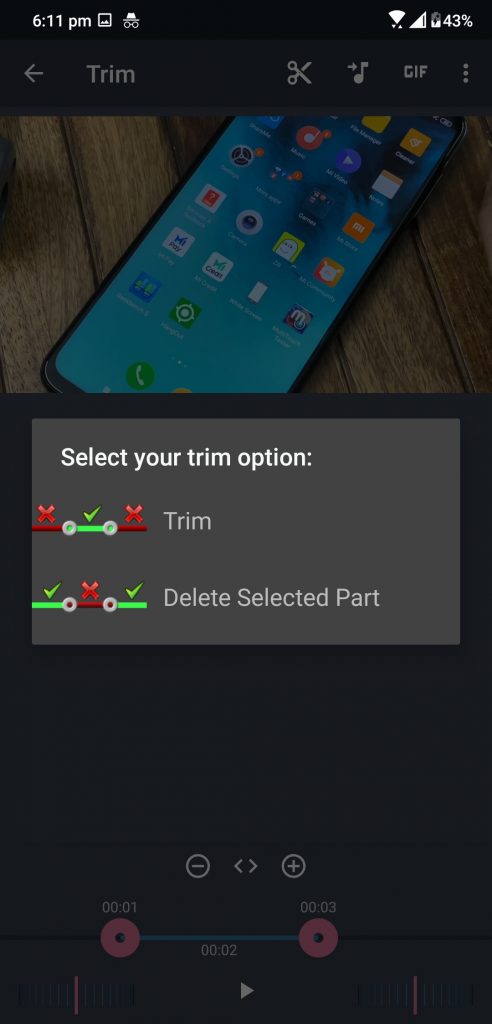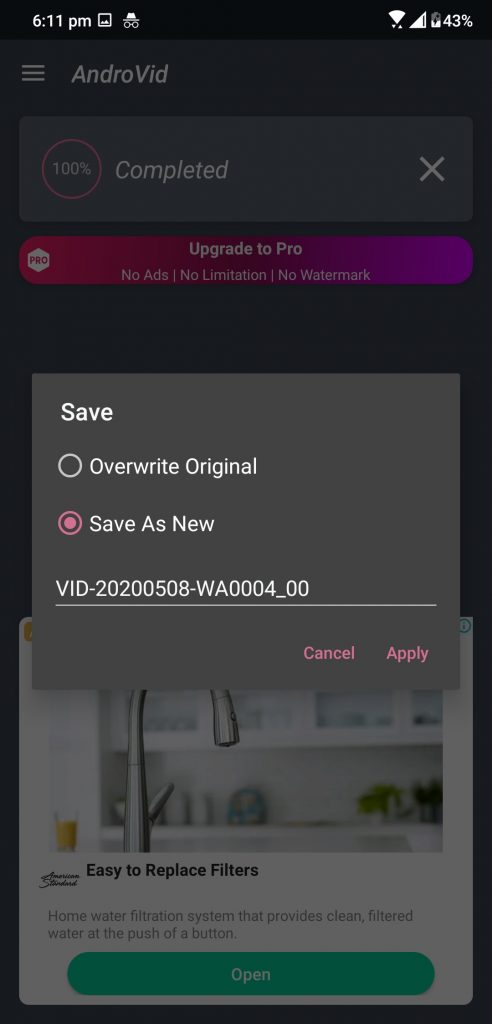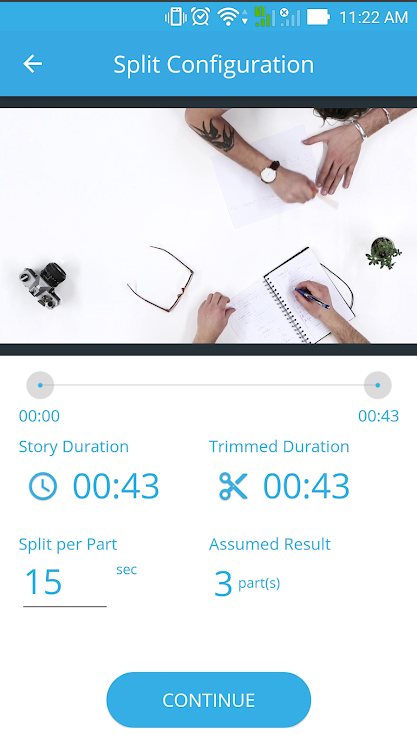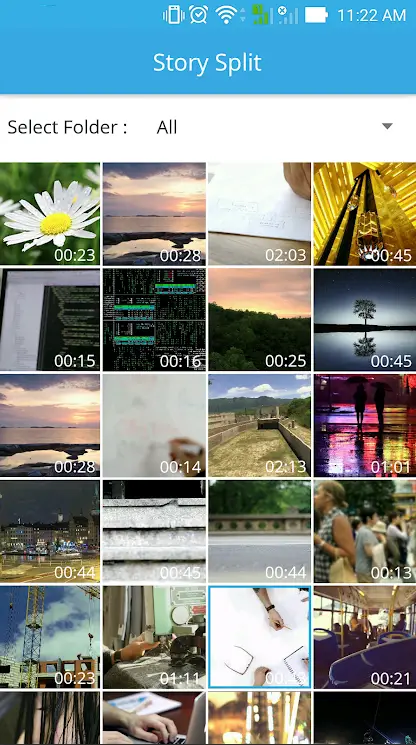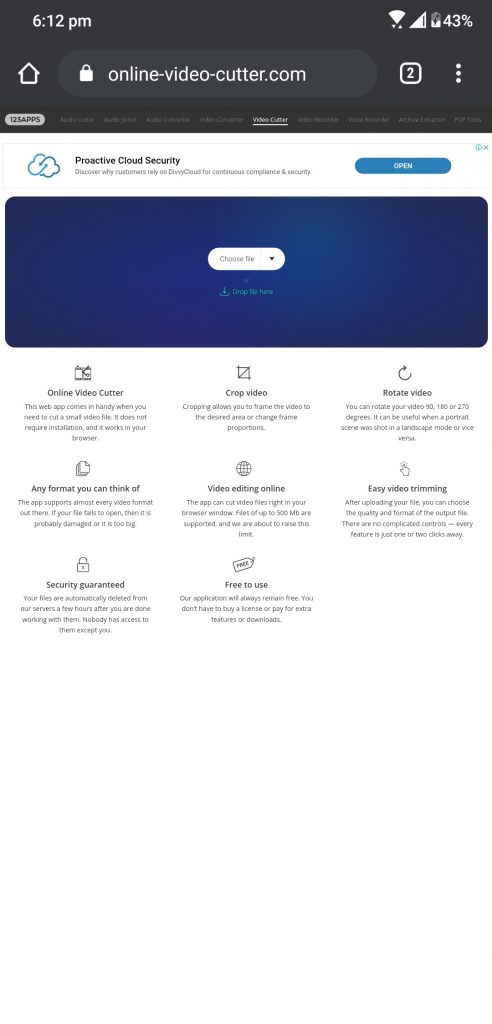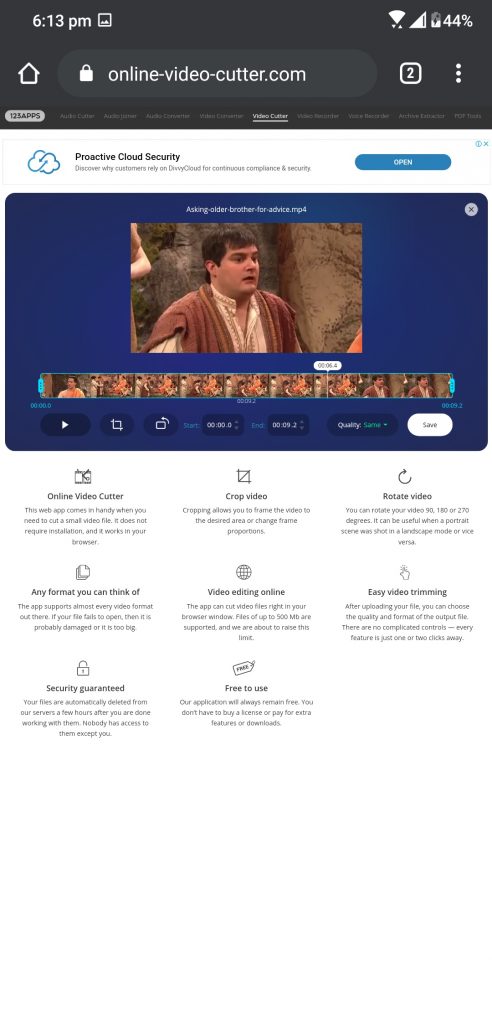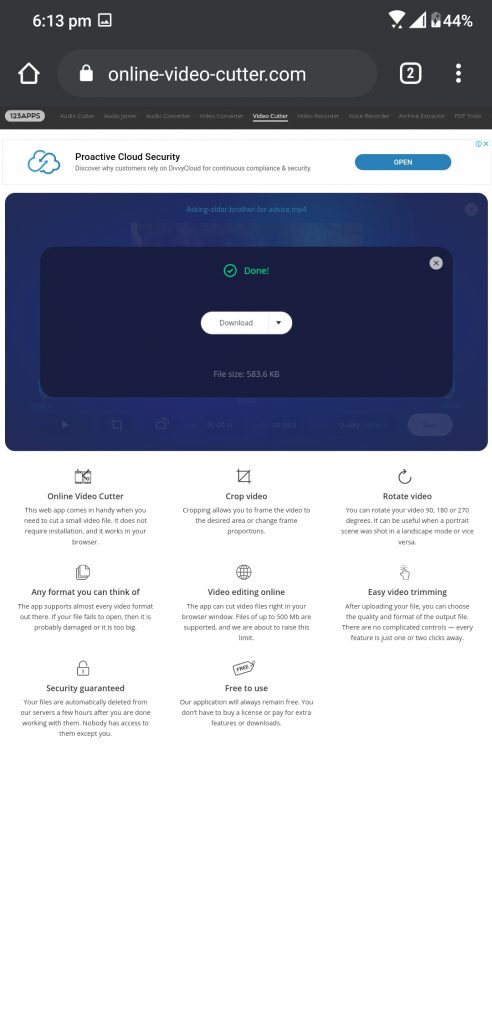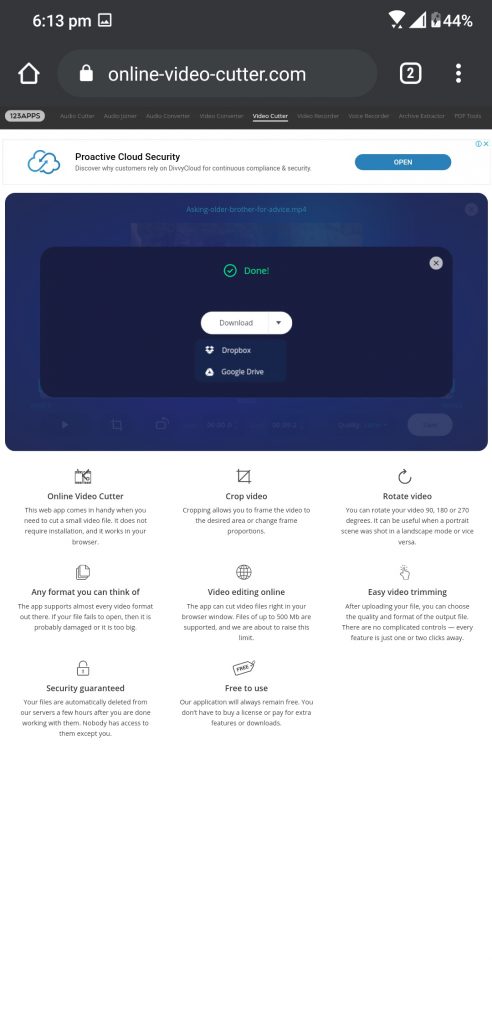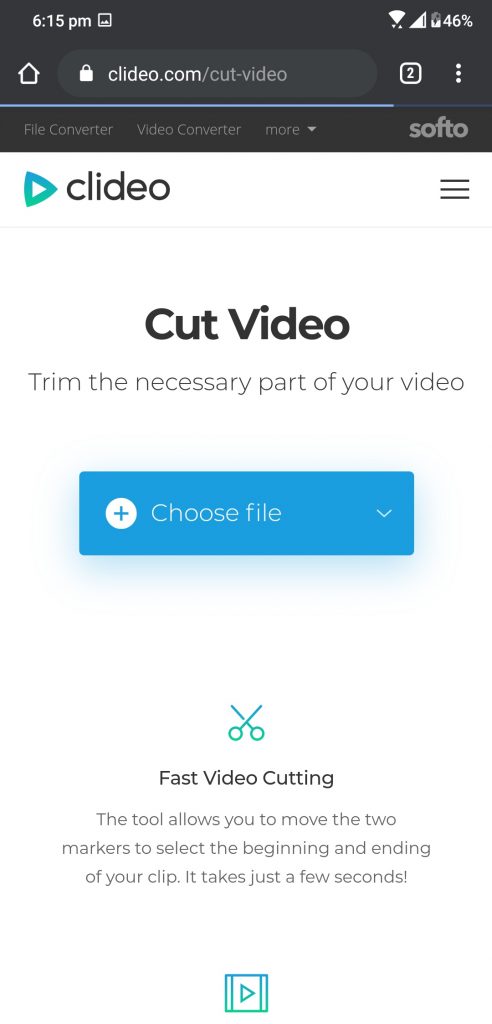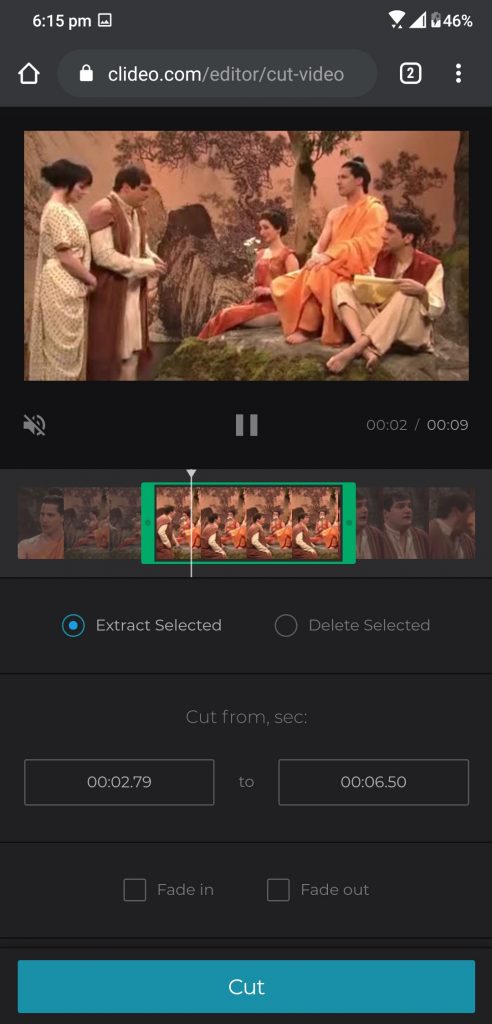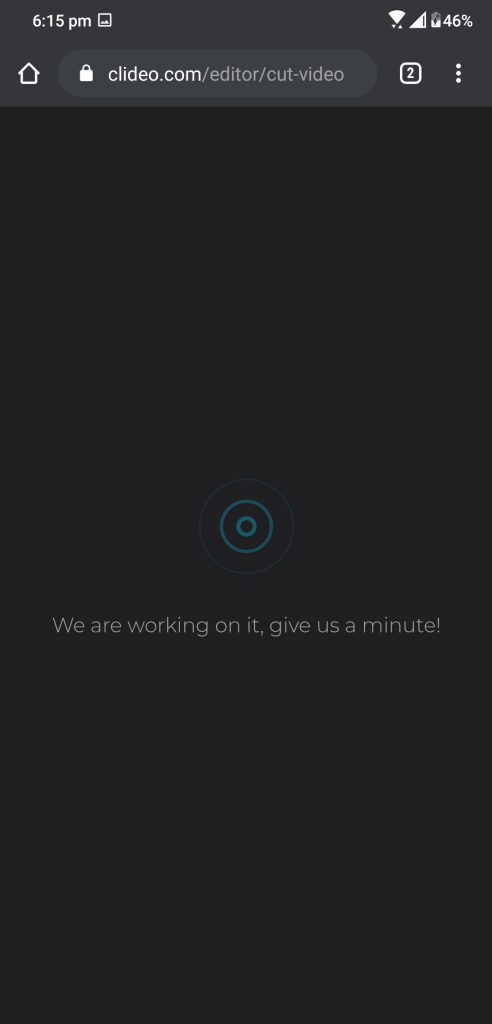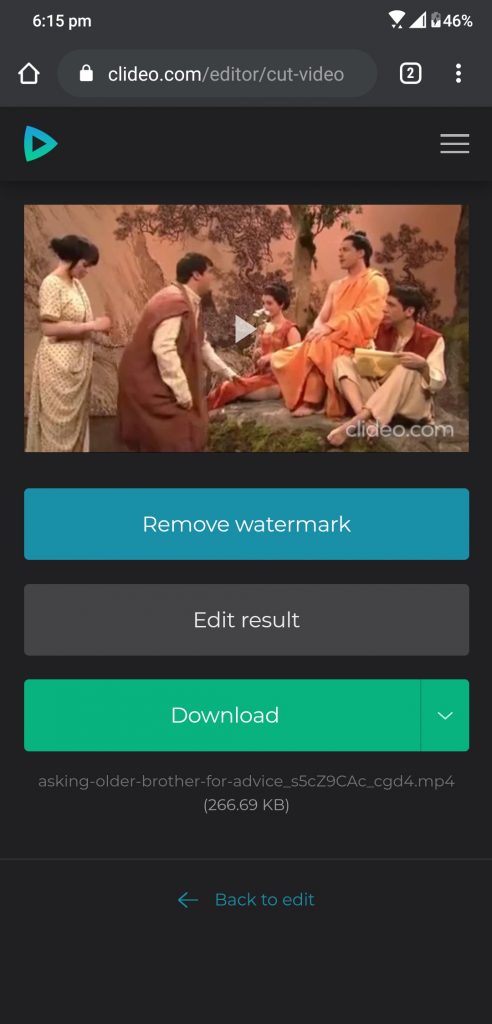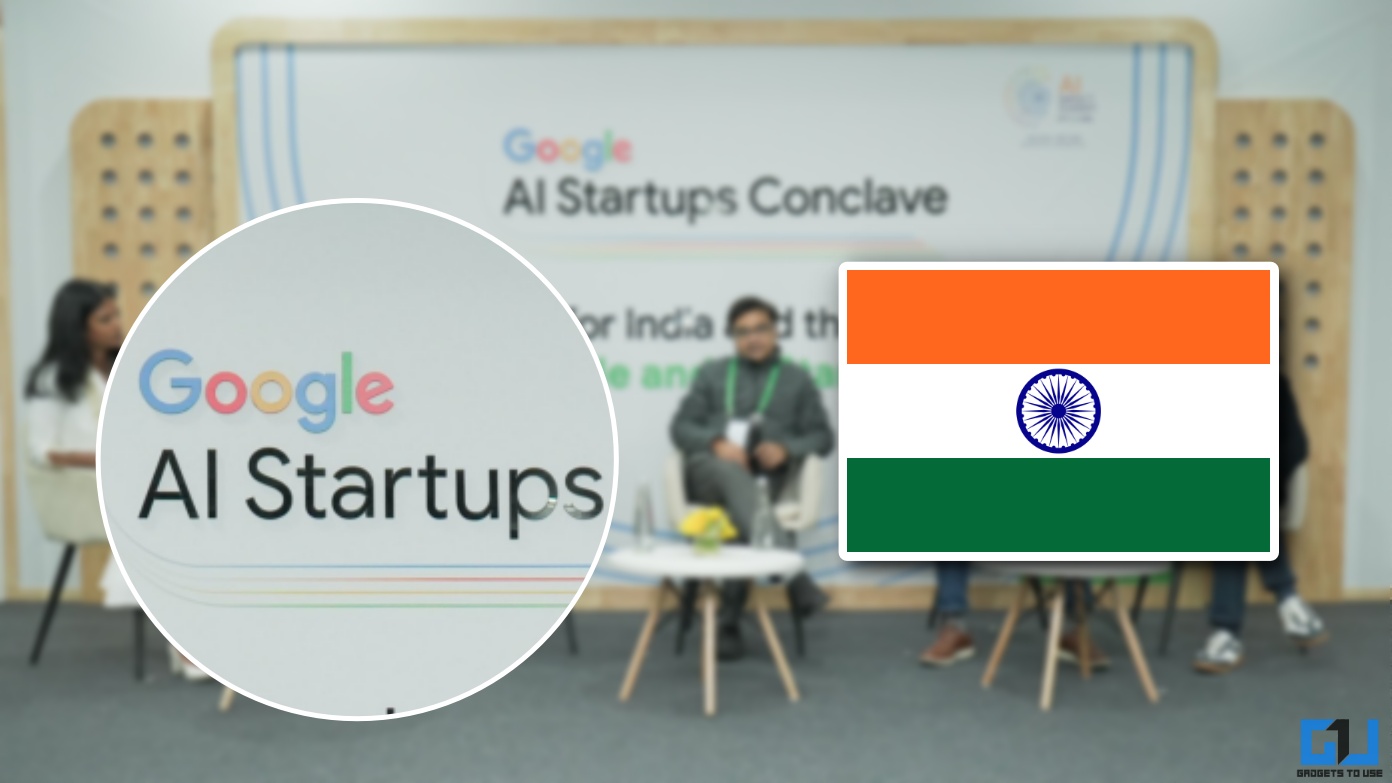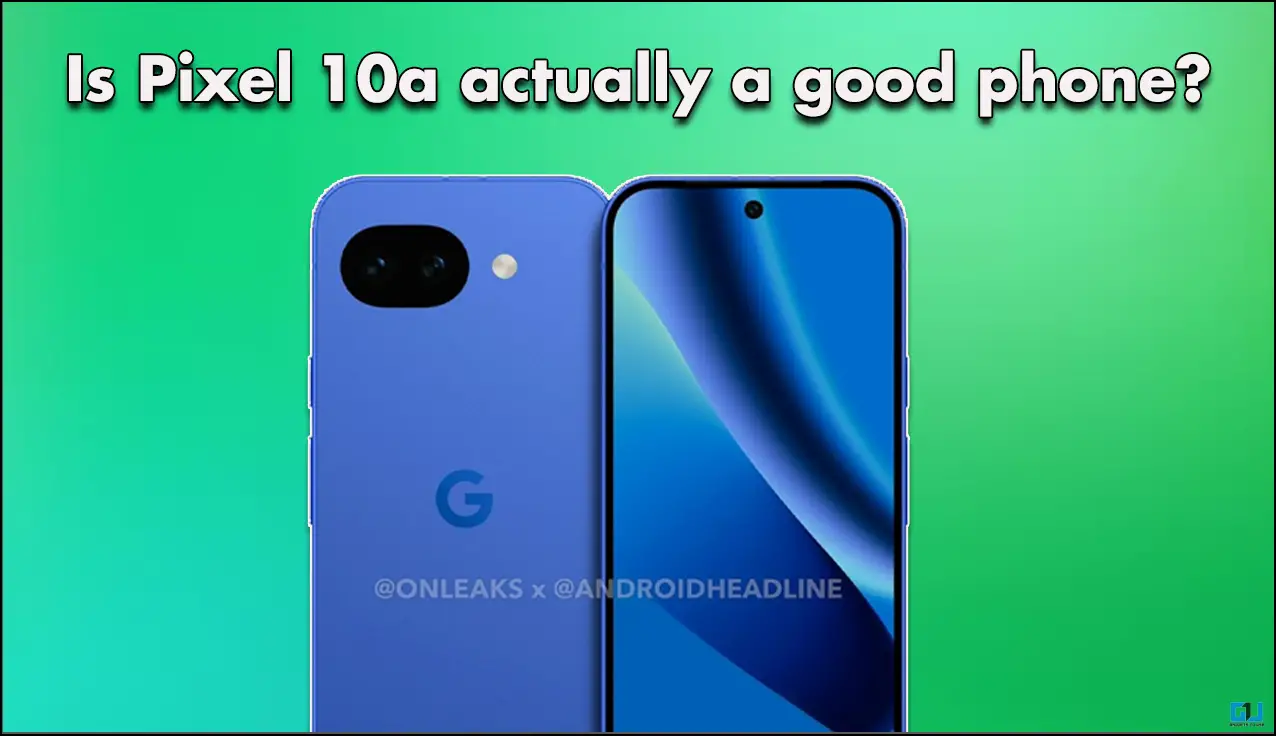Quick Answer
- Whatever the reason is, we are here with a list of solutions in the form of a smartphone app and website to help you in this situation.
- Tere are a couple of reasons when you want to cut a video on your smartphone in two parts and use it somewhere.
- If you are using an iPhone or you need an alternative app for the Android smartphone then Viedo Splitter is the best choice for you.
Tere are a couple of reasons when you want to cut a video on your smartphone in two parts and use it somewhere. Sometimes you need to do it to put it on social media websites like Facebook, Instagram stories, or WhatsApp statuses. Whatever the reason is, we are here with a list of solutions in the form of a smartphone app and website to help you in this situation.
Split Large Video Files On Android and iPhone
AndroVid Video Trimmer
AndroVid video trimmer is a great app for Android smartphones if you want to trim videos on your smartphone. It got a lot of features and a simplistic and straightforward user interface. The app comes with features like trimming video, splitting video, no quality loss, and more.
This app doesn’t only trim videos, you can also use this app to join two videos as well. This app also lets you add two videos by removing the middle part and you can add music to the videos as well. You can add text to the videos and add emojis as well to make it better and shareworthy.
Video Splitter- Alternative app for iOS and Android
If you are using an iPhone or you need an alternative app for the Android smartphone then Viedo Splitter is the best choice for you. This app split two videos perfectly the way you want and save them into your iPhone’s camera roll. You get to download the videos on your device without any watermark.
Also, read | 3 Apps To Rotate, Crop and Trim Videos on Android or iPhone
Websites to Split Videos
If you don’t want to download any app from Google Play Store because you don’t trust them around your private data. Then you can choose one of these websites which lets you download the videos and trim them without any watermark.
Online Video Cutter
Online Video Cutter is the website that lets you split videos into two parts. You can also crop the videos if you want to remove the watermark from any other website. You can rotate the video, download it in any format you can think of and this website is free to use as well.
Clideo
Clideo is also a website with a minimalistic user interface and video editor. You can trim video quickly with a fast and unique interface. It supports all the video formats which you can think of whether it is AVI, MP4, and even the MOV. This website does everything online and it is a very secure website so you can trust this website for uploading your videos.
Wrapping up
This is how you can trim videos on your smartphone without downloading any app. If you like the app, you can download it too and save a little time and data on your smartphone.