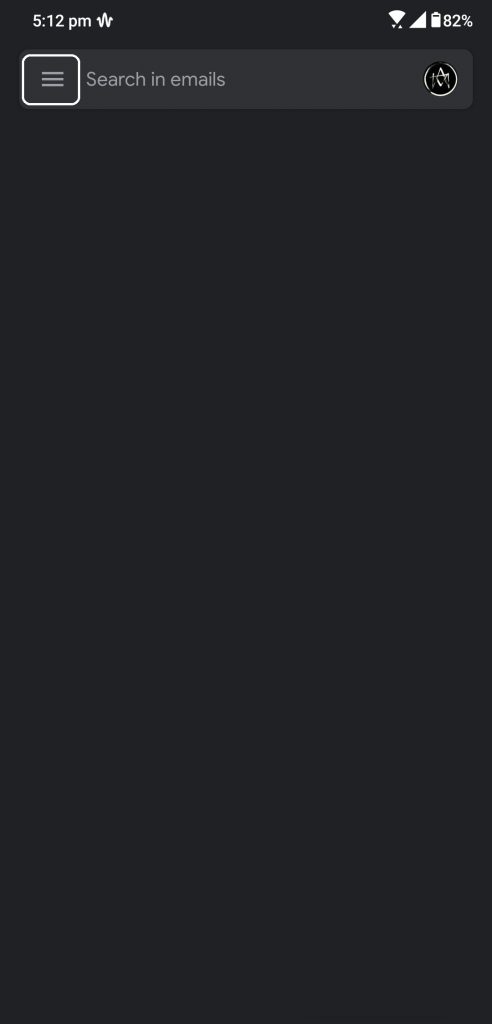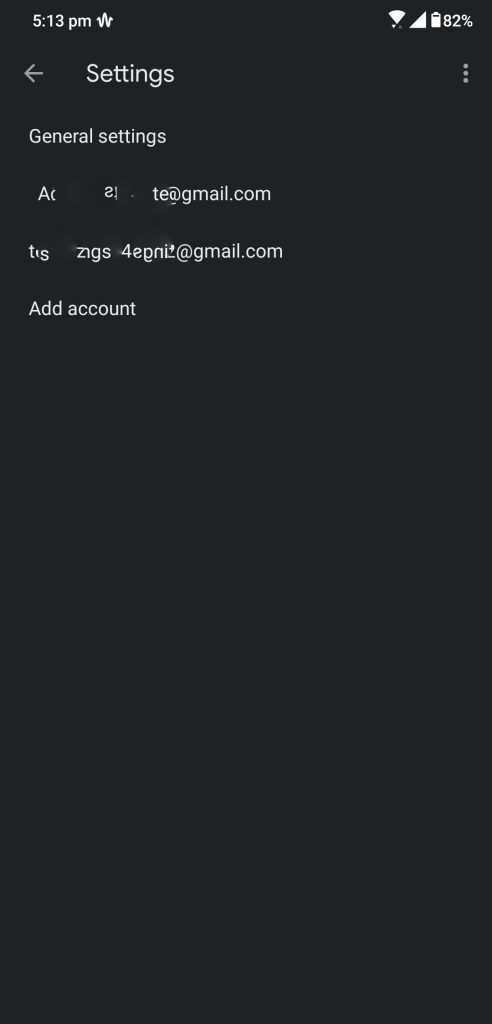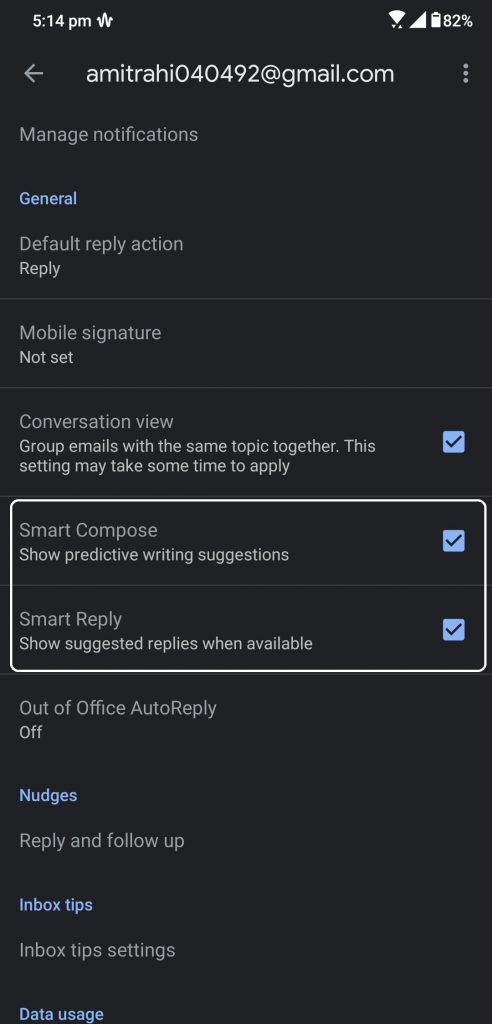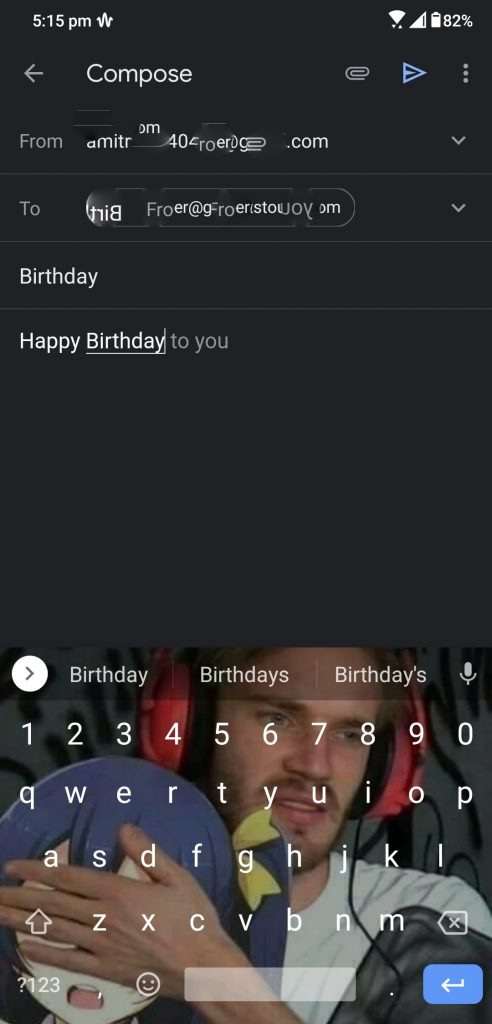Quick Answer
- Smart Reply or Smart Compose feature uses artificial intelligence to compose or add a suggestion as a reply.
- This feature is also available on the desktop as well but first, you have to enable this feature from the settings to work.
- This is how you can enable the smart reply and smart Compose feature on your Gmail account.
Google has added a machine learning tool to its email service last year at Gmail’s 15th birthday. The machine learning helps you compost the replay for any mail for you using its Artificial Intelligence. There are new features like the auto-completion tools, Smart reply and Smart compose in Gmail. Let’s see how we can enable those.
How to Enable Smart Reply and Smart Compose
Smart Reply or Smart Compose feature uses artificial intelligence to compose or add a suggestion as a reply. This feature can be enabled on your Android or iOS smartphone and sometimes it works like a person is placing those suggestions for you.
- Open the Gmail app and open the hamburger menu from the top left.
- Select Settings from the hamburger menu and select the Gmail account.
- Now scroll down to find the Smart Reply and Smart Compose options and turn them on.
Now every time you start to compose a mail, the app will automatically start to suggest some phrases. You must have to tap on the screen and the app will automatically keep on suggesting your next few words. Or you can just keep or typing to ignore the suggestions from the app.
Enable Smart Reply on desktop
This feature is also available on the desktop as well but first, you have to enable this feature from the settings to work. You may have this feature enabled on your Gmail account but if not then follow the steps to enable it on your account.
- Open Gmail on any browser and click the gear icon on the top right side of the screen.
- Scroll down to find the Smart Reply and Smart Compose feature and then turn them both on.

- You can also enable personalization to get personalized suggestions according to your writing style.
Also, read: What Is Forum in Gmail and How to Create it
Wrapping up
This is how you can enable the smart reply and smart Compose feature on your Gmail account. For more tips and tricks like this, follow us on social media to stay updated.