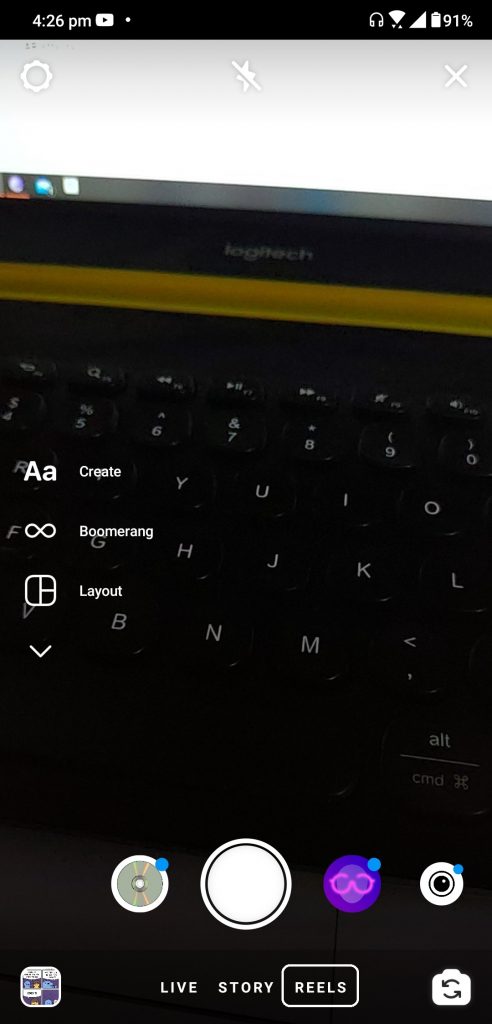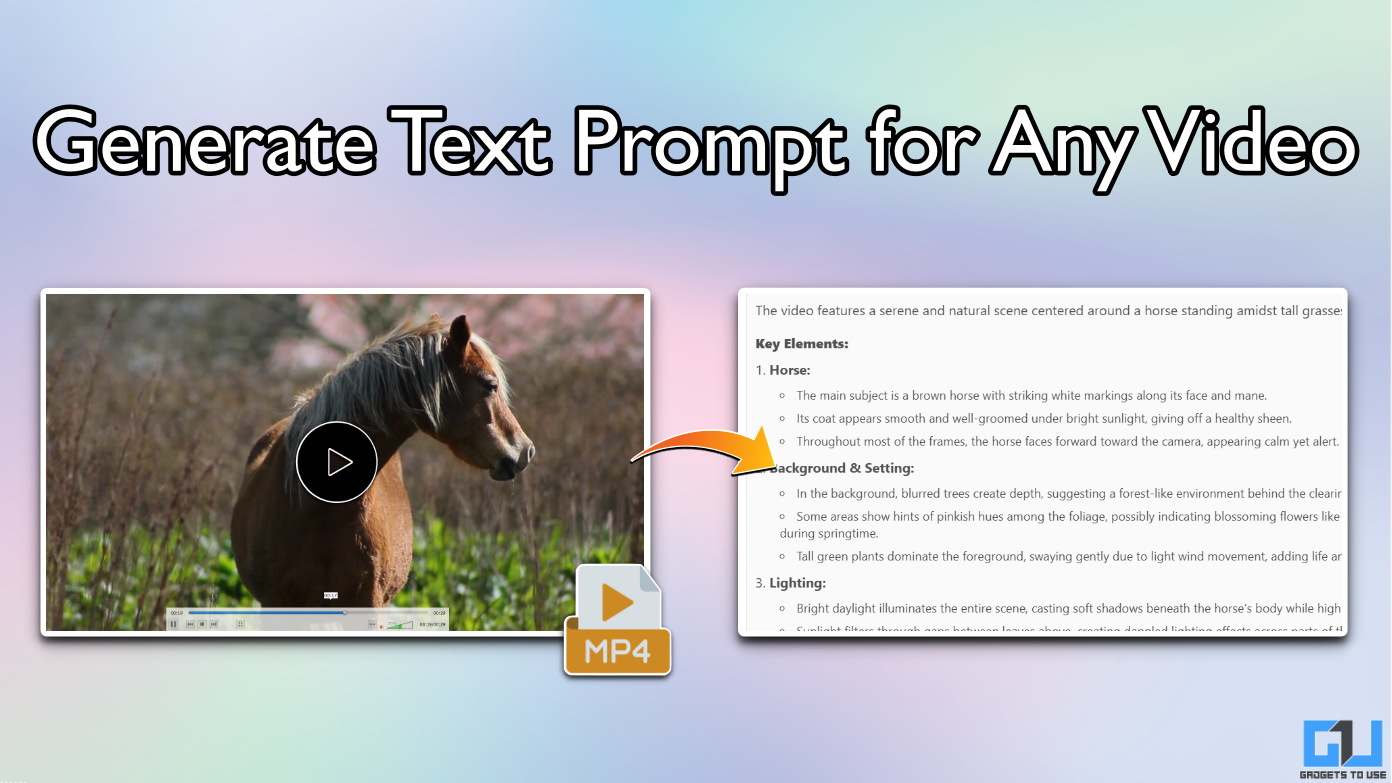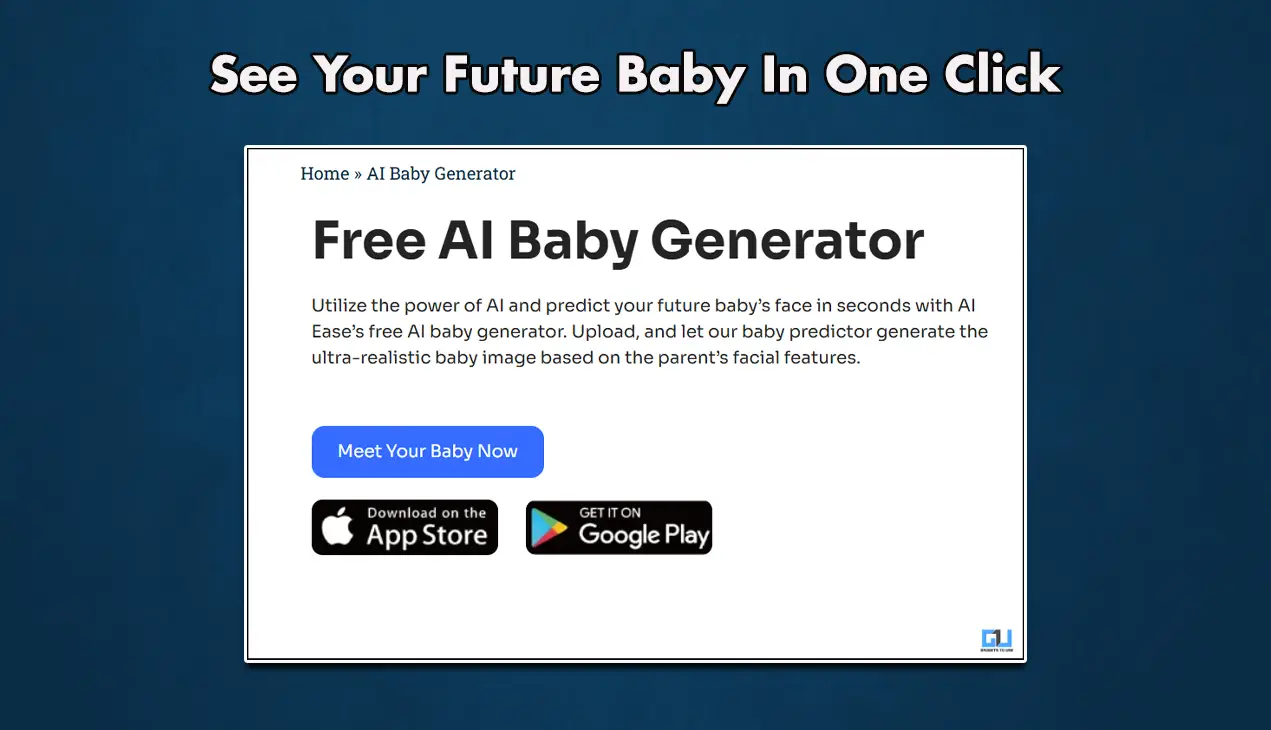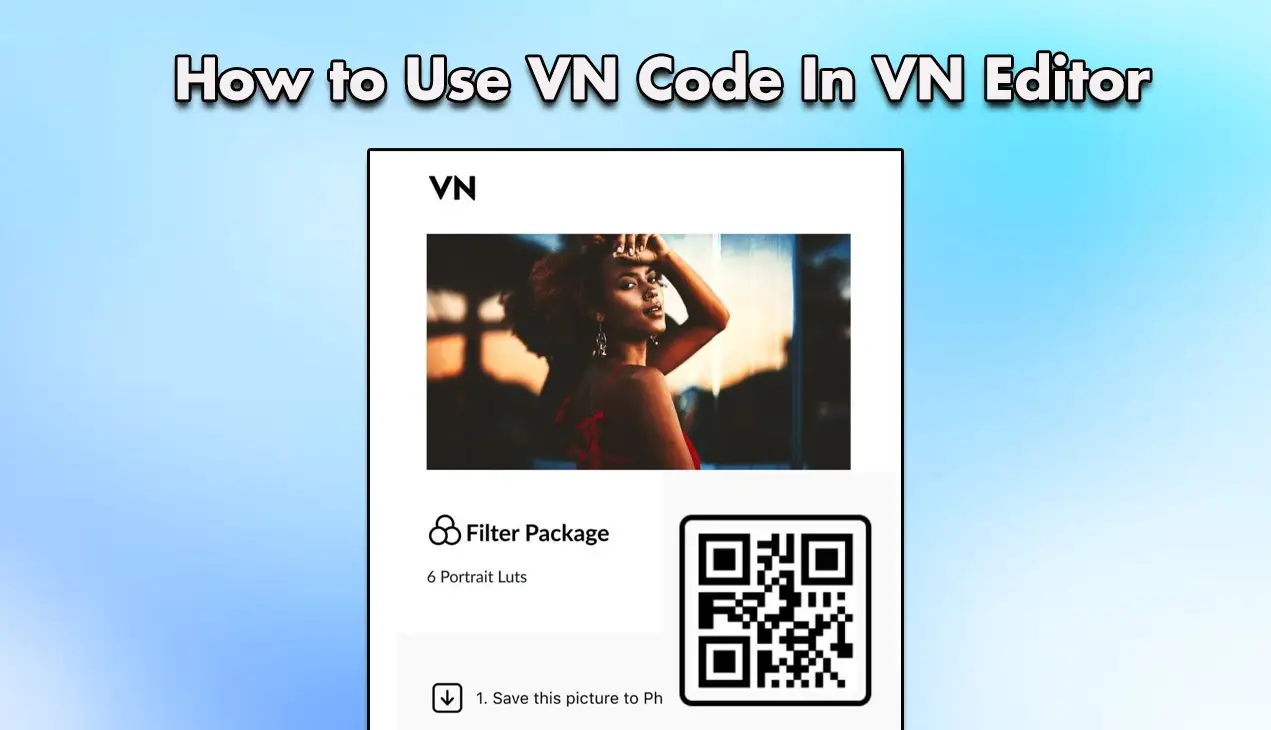Quick Answer
- The feature has been rolled out to all the users in India and all you need to do is update the app and you will see that feature working on your phone.
- So, if you are feeling bad after the TikTok ban in India, here is all you need to know about how to use Instagram Reels to create short videos like TikTok.
- Instagram Reels is a new feature from Facebook just to replace the TikTok app which recently got banned in India.
Instagram has released its new service in India called the Instagram Reels. This new feature lets users create short videos and post them just like before but with a lot of new effects and filters, much like TikTok.
The feature has been rolled out to all the users in India and all you need to do is update the app and you will see that feature working on your phone. To provide a wide variety of songs, Instagram has partnered with prominent music labels. You can select any song from the vast list and create short videos and post them on Instagram.
So, if you are feeling bad after the TikTok ban in India, here is all you need to know about how to use Instagram Reels to create short videos like TikTok.
Get started with the Instagram Reels
Instagram Reels is just a new camera feature on Instagram, there is no separate app for that. This feature is embedded in the camera tab of the Instagram app just like the other features. You can do a lot on the Instagram reels which users get to do on TikTok.
You get to create videos for 15 seconds and after recording, you can choose the audience you want to share it with. The reels also provide you with features like AR effects to add a unique touch to videos. Reels also let you use your own audio from the clip and added a feature called Use audio.
How to Use Instagram Reels
- Open the Instagram app and swipe right to get to the camera mode.
- Tap the Reels option from the bottom modes.
- Tap the audio option and select the sound from the list or select the one from your device.
- You can use the AR effects while recording the video.
- Finally, tap the recording button to record a video and then share it with your audience.
Also, read: Top 5 TikTok Alternatives You Must Try
Wrapping up
Instagram Reels is a new feature from Facebook just to replace the TikTok app which recently got banned in India. If you really miss TikTok for any reason then you may like this feature by Instagram.