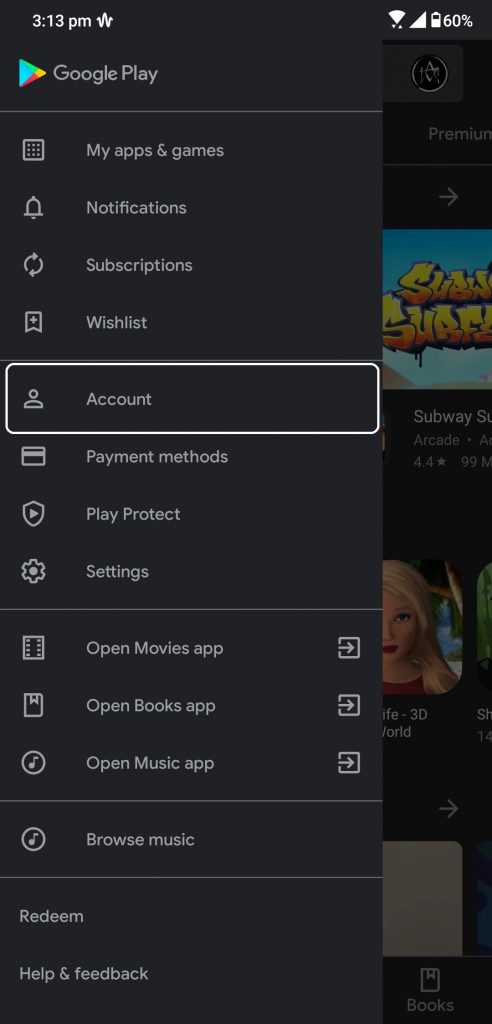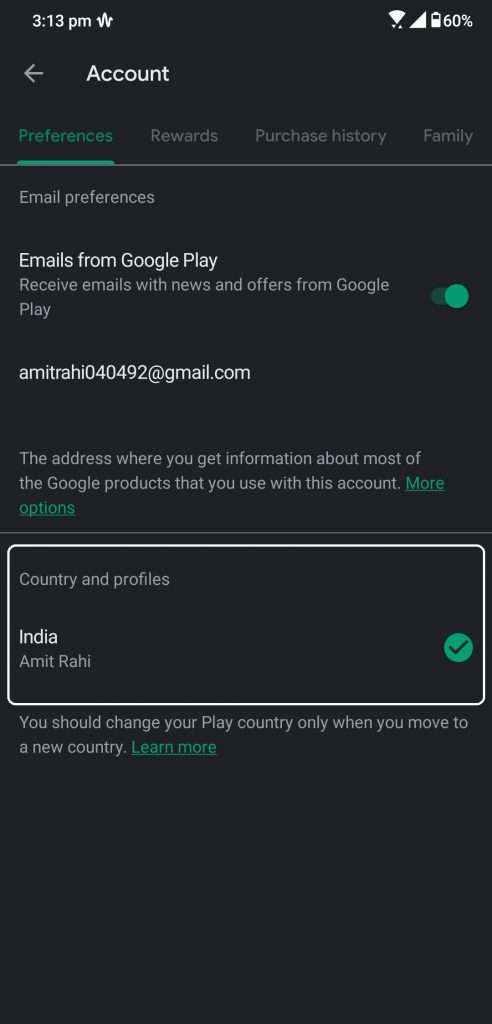Quick Answer
- Google has added a new feature that lets you change the location of your Google Play Store so you can download apps that are not available in your region.
- Like if you traveled to a different region recently, Google will detect it and add this feature to your Google Play Store.
- But isn’t it frustrating when you want to download an app and Play Store shows that it is not available in your region.
Google Play Store is one place where you always go to install new apps and sometimes just to browse for new apps too. But isn’t it frustrating when you want to download an app and Play Store shows that it is not available in your region?
Google has added a new feature that lets you change the location of your Google Play Store so you can download apps that are not available in your region.
This feature is only available to them who switched the regions recently. Like if you traveled to a different region recently, Google will detect it and add this feature to your Google Play Store. it’s not like you can switch the regions on your own according to your need. Here is the step by step guide to help you change region in Google Play Store.
Steps to Change Region in Google Play Store
- Open the Google Play Store app and open the hamburger menu.
- Select Accounts from here and you will see a new Country and Profiles option.
- You will see the current region option below the previous region.
- Select the current region and confirm to switch to the new region.
- YOu will see a warning prompt, just confirm it and the region will be changed.
Wrapping up
Google added this feature recently to a few users only so you might not see the new region there at all. This feature is great but I really wish that Google let us change the regions as we like. For more tips and tricks like this, follow GadgetsToUse on social media to stay updated.