Quick Answer
- Here is a step by step guide to tell you how you can do that and also how to recover if you delete files from trash.
- In that case, you can contact Google to request the deleted file and there is a chance that you may be able to get that file back.
- You may also use the Google Docs or the Google Slides of you like to keep your work on the cloud.
Google Sheet is one such app that you need every day if you manage spreadsheets and you like to do it directly on the cloud. You may also use the Google Docs or the Google Slides of you like to keep your work on the cloud. What if you accidentally deleted one of the files from the docs, slides, or sheets?
Just like your Windows or Mac PC, your Google account also comes with a trash bin where all the deleted files stay. The files stay in the trash for a specific period of time and then deleted the file permanently. You can recover the accidentally deleted files here and recover them easily to where it got deleted from.
Here is a step by step guide to tell you how you can do that and also how to recover if you delete files from trash.
Steps to Recover Deleted Google Sheets, Docs or Slides
- Go to the page from where the file got deleted; Google Docs, Sheets, or Slides.
- Open the hamburger menu on from the top left corner and Select Drive.
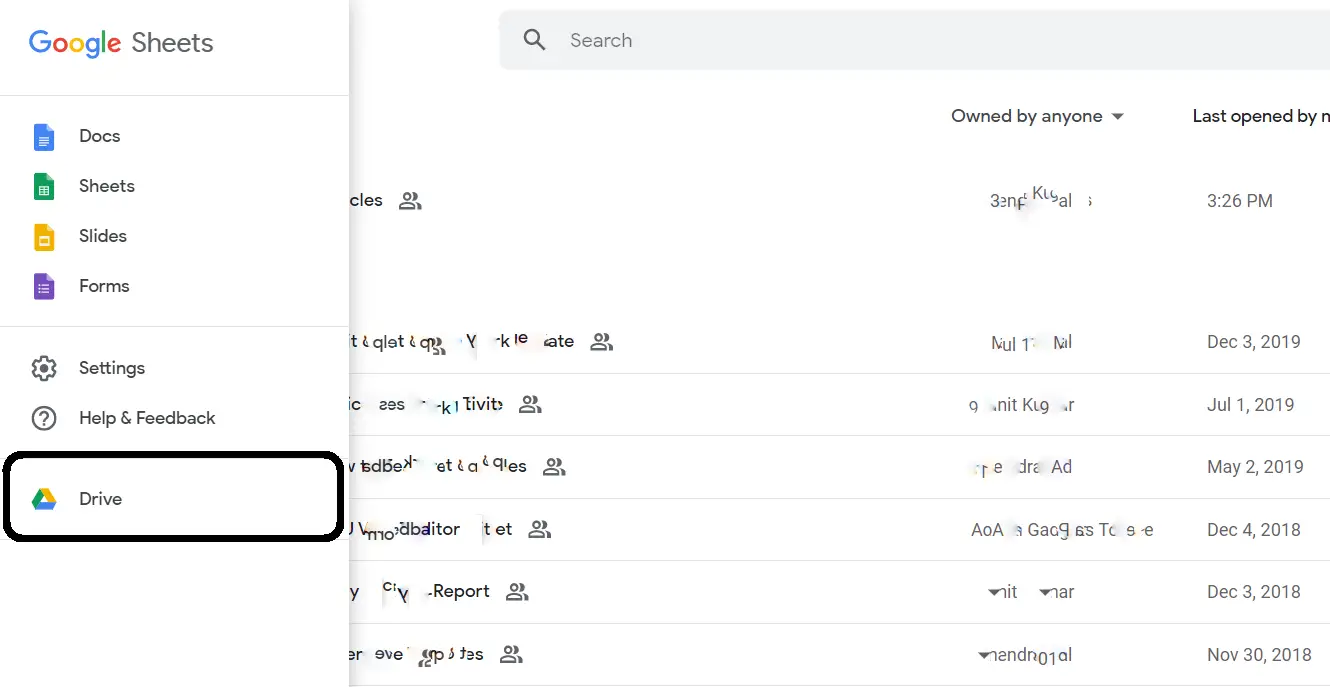
- In Drive, again open the hamburger menu and select Trash.
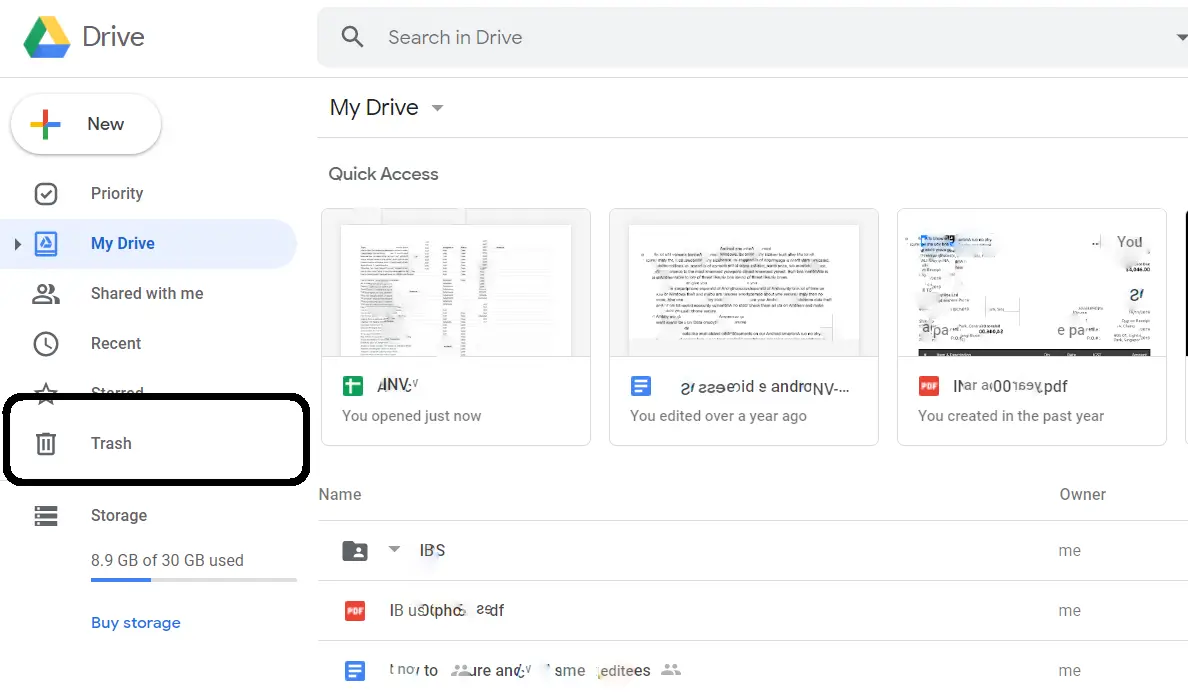
- Look for the file you deleted accidentally and right-click on it.
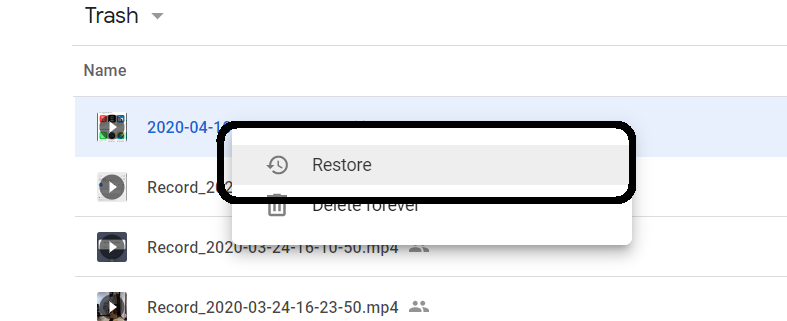
- Select the Restore option and the file will be restored to the location where it deleted from.
Also, Read: Working From Home? Here’s How to Setup Offline Mode in Google Docs
Wrapping up
This is how you can recover deleted Google Sheets, Docs, or the Slides. The files which you recently deleted will be in the Trash but if you cannot find it there then it may be deleted permanently. In that case, you can contact Google to request the deleted file and there is a chance that you may be able to get that file back.











