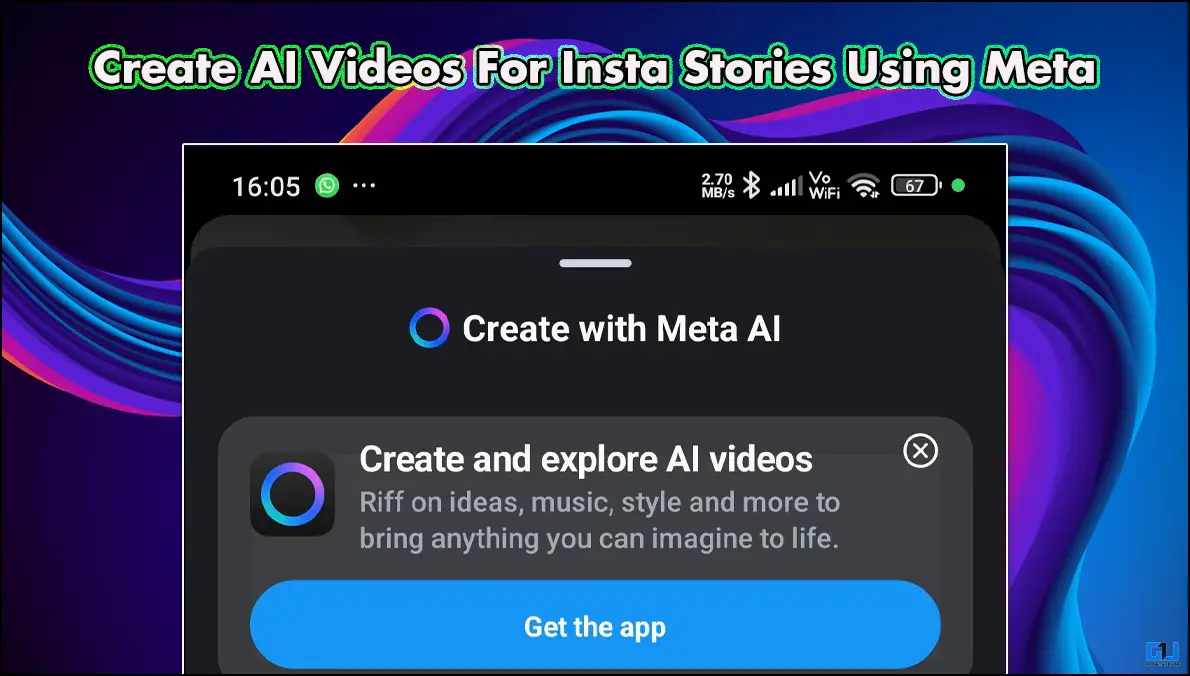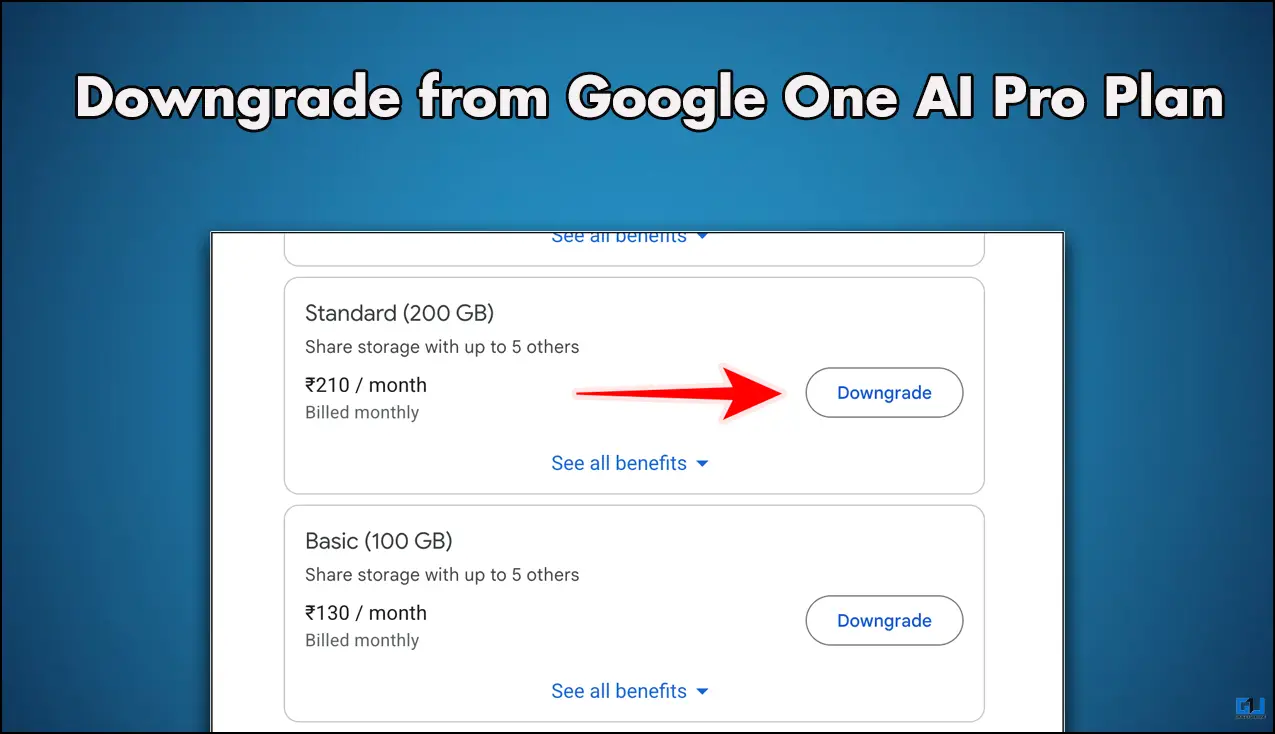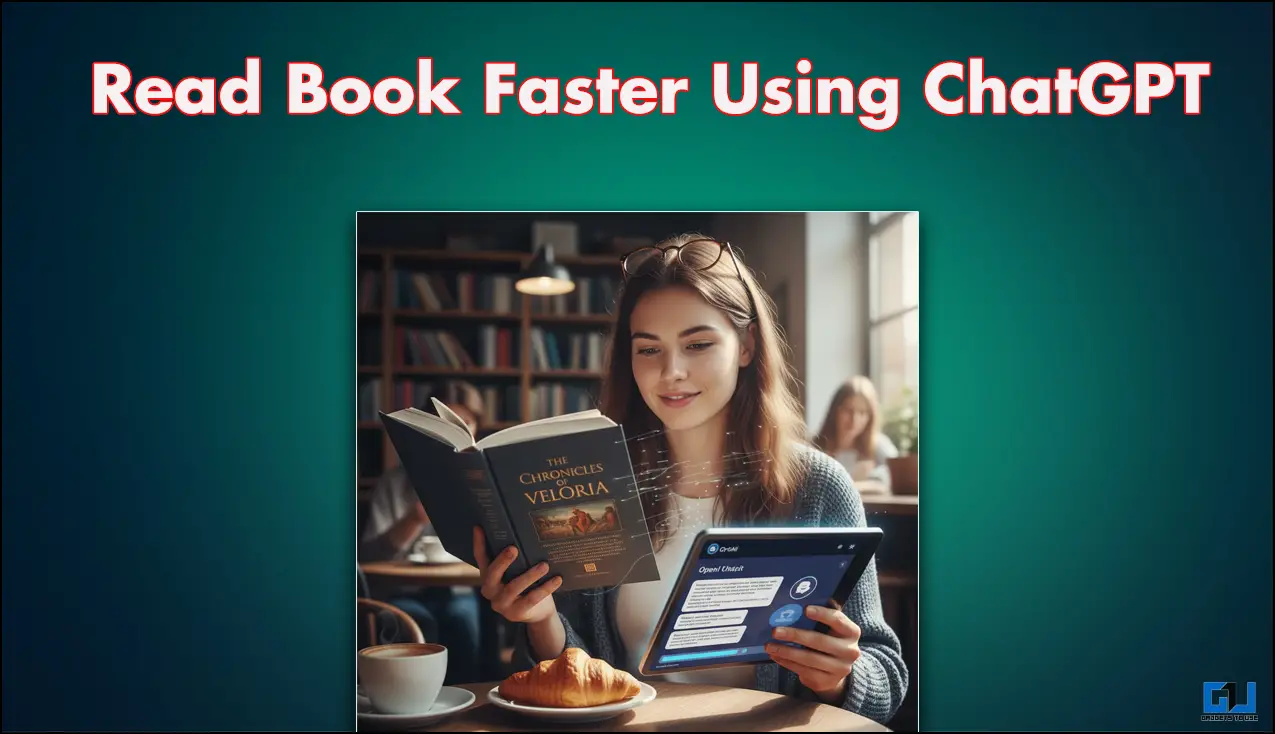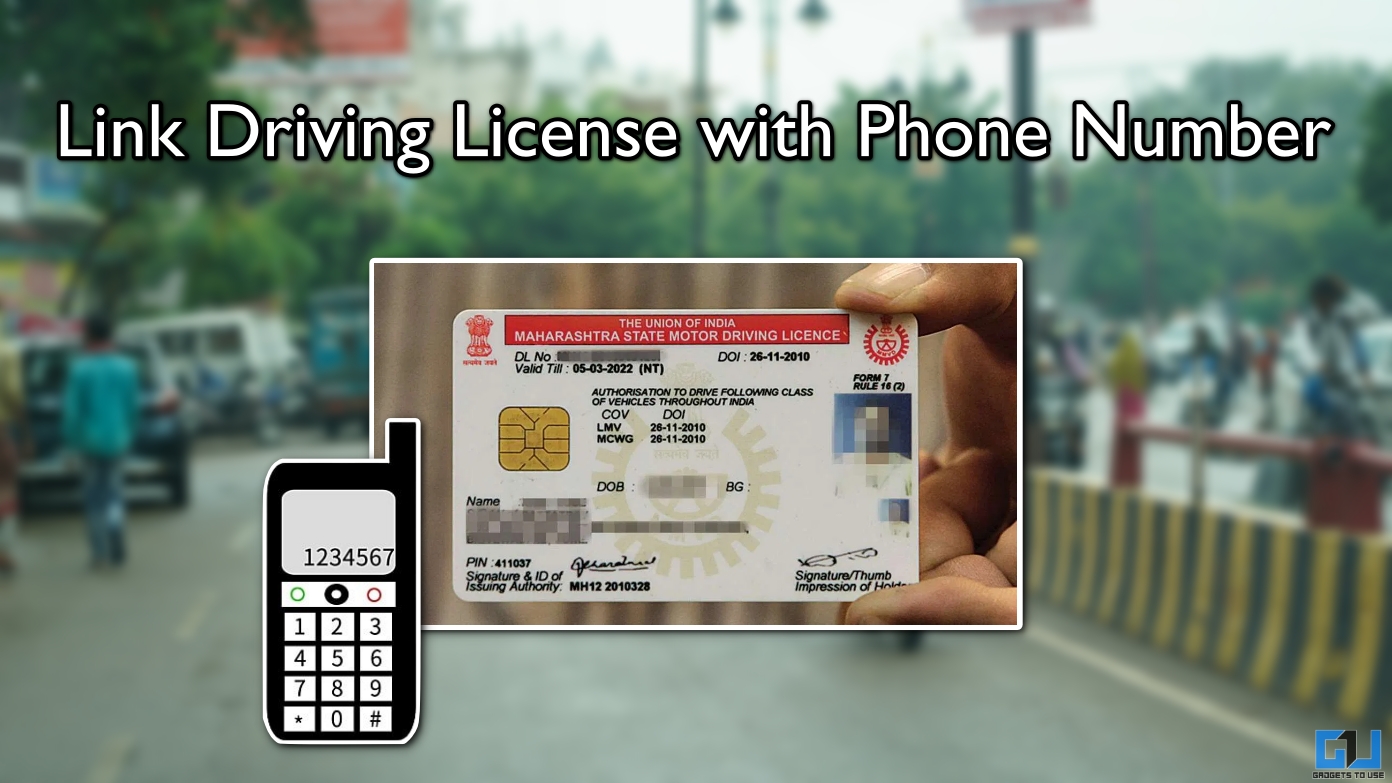Quick Answer
- The share menu will pop up and you will be able to share that status to the supported app.
- Tap the three-dot menu button beside the status you what to share and select Share from the menu.
- You can use Share to Facebook button or you can tap on the share icon beside it to share it with other apps.
WhatsApp Statuses were launched a long time ago in WhatsApp but there was no option to share those but not anymore. Not very long ago, Facebook-owned WhatsApp released a new feature that let you share the WhatsApp status to other apps as well. There are two ways to do that and we have both of them listed below.
Steps to Share WhatsApp Status
There are two ways for sharing the WhatsApp statuses; one is right after you put the status on WhatsApp and another is when it been some time.
New Status
- Open WhatsApp and go to the Status tab.
- Share a status using the camera icon in the bottom left corner.
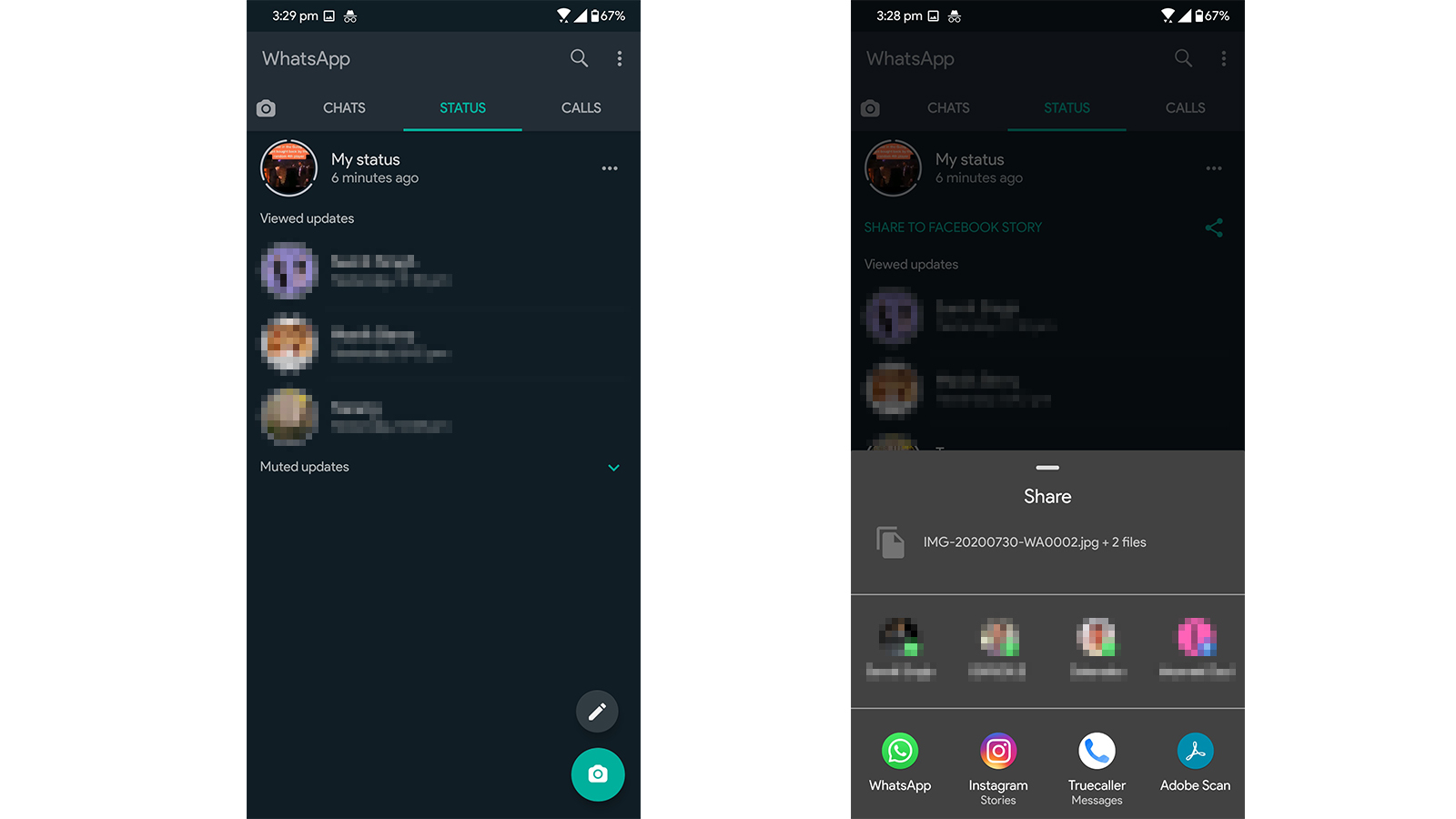
- Once you share the status, you will see a share to Facebook button right below the shared status.
- You can use Share to Facebook button or you can tap on the share icon beside it to share it with other apps.
- The share menu will popup and you can share your status to the supported app.
Old Status
- Open WhatsApp and go to the Status tab.
- Tap the three-dot icon to list the shared status(es.)
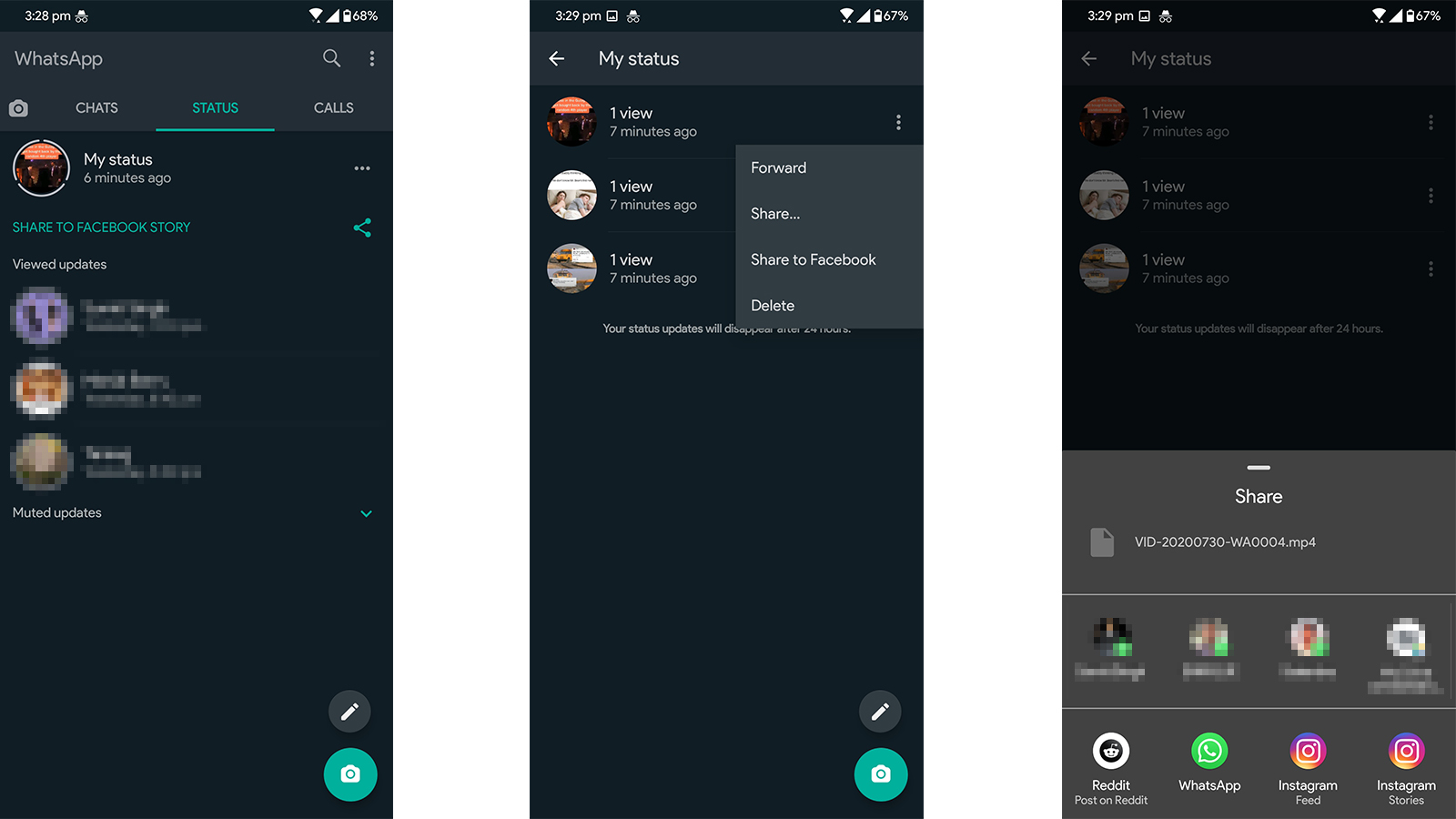
- Tap the three-dot menu button beside the status you what to share and select Share from the menu.
- The share menu will pop up and you will be able to share that status to the supported app.
Wrapping up
This is how you can share WhatsApp status to Facebook or any other app which you want. There are more WhatsApp tips and tricks on GadgetsToUse, follow us on social media to stay updated.
Also, read: How To Add Background Music To WhatsApp Status
Was this article helpful?
YesNo