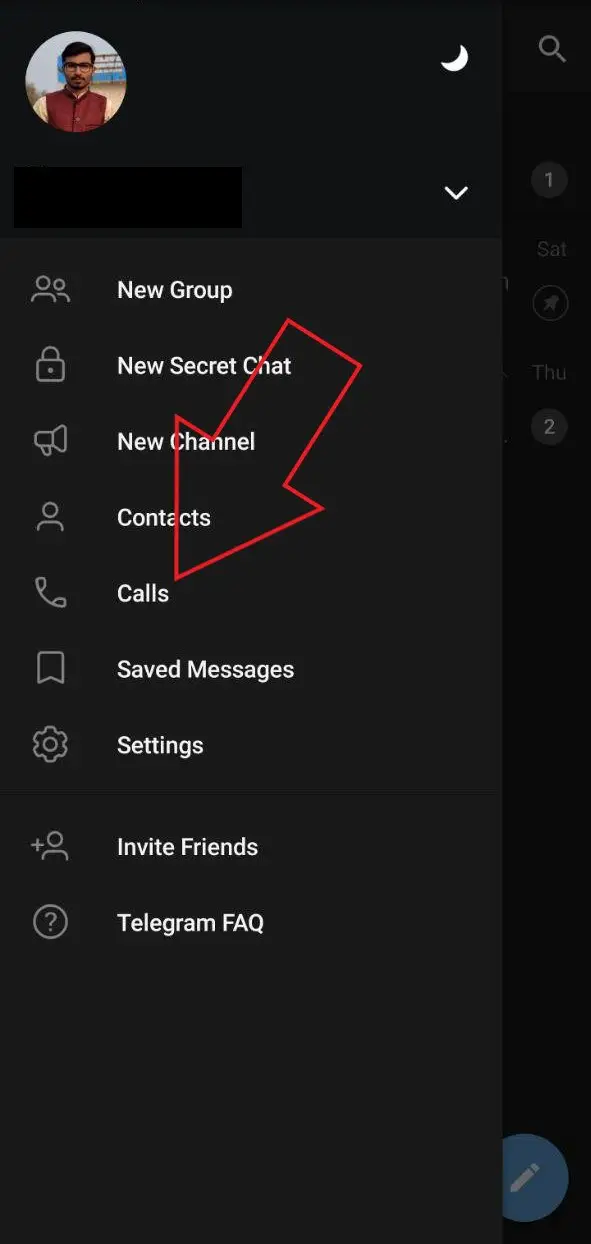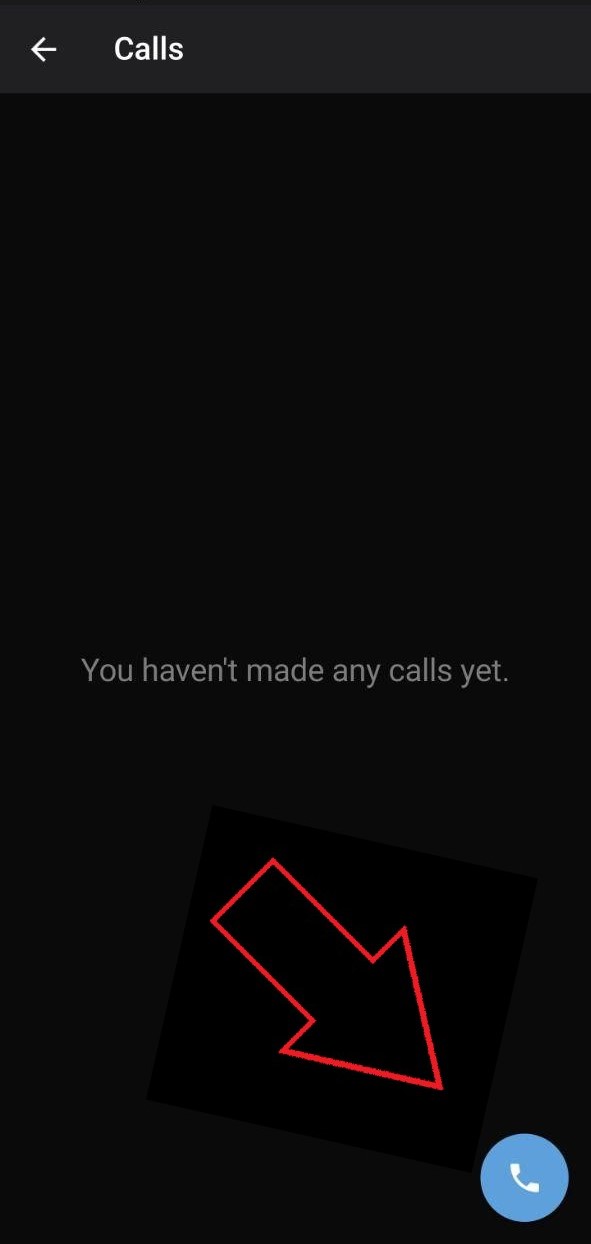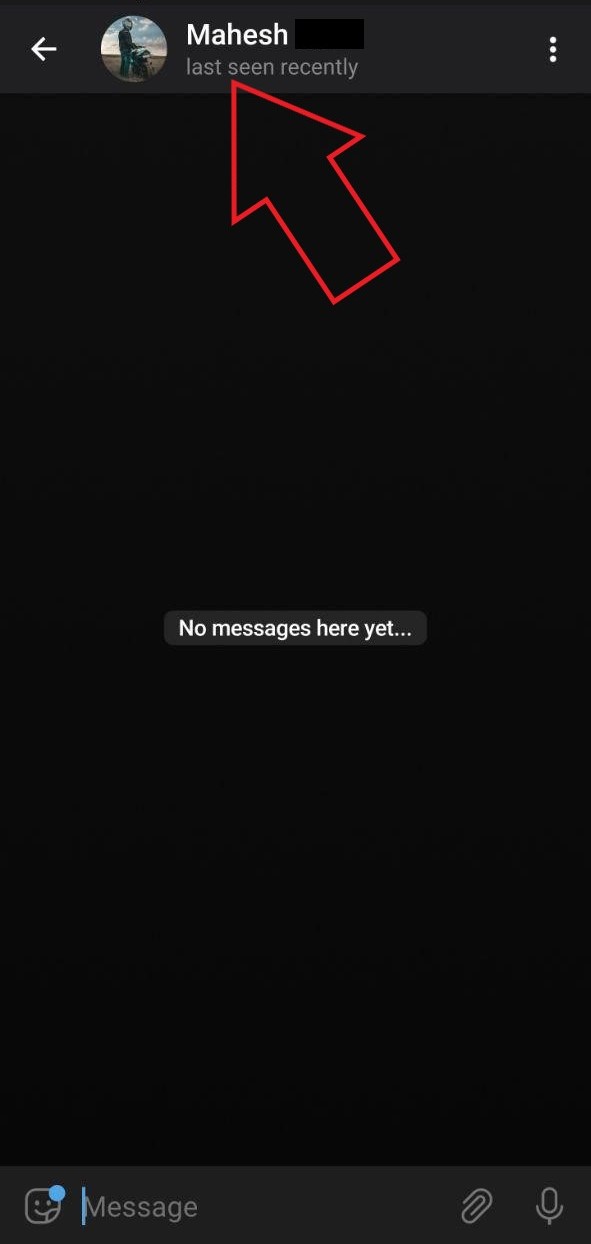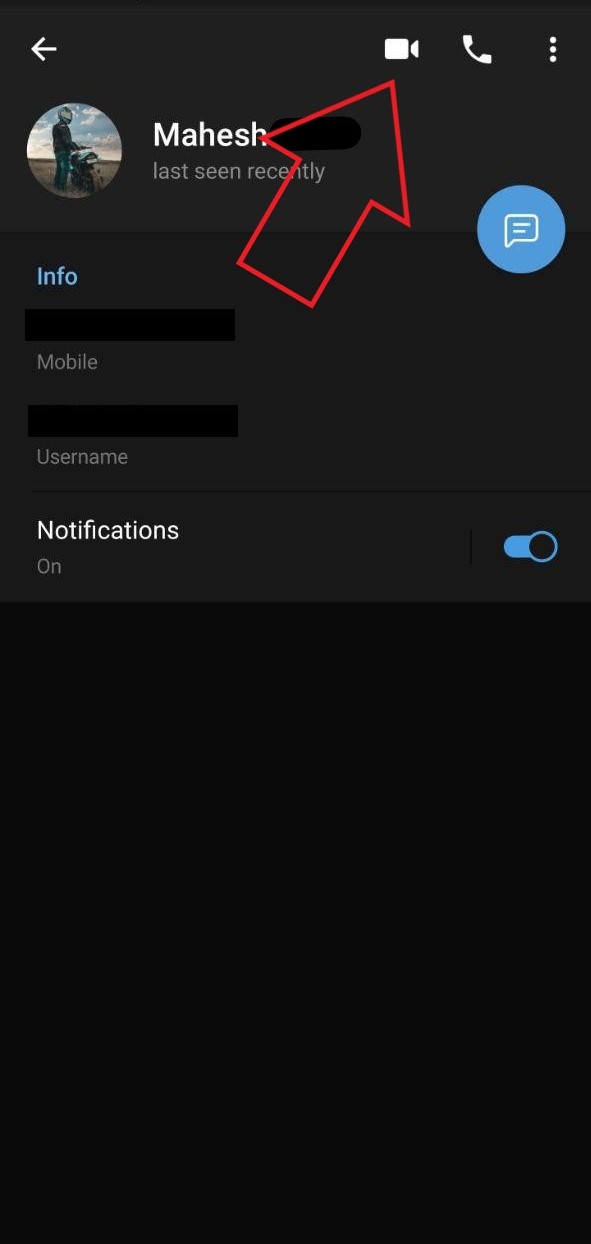Quick Answer
- Alternatively, you can directly visit the contact’s profile and hit the Video button at the top right corner to initiate a video call.
- Hit the Call button at the bottom right and tap the contact name to make a call.
- To make video calls on Telegram, all you need to do is update your app to the latest version.
The popular messaging platform Telegram has now finally rolled out one-on-one video calls for Android & iOS users. The company announced the feature this August 14th on its seventh anniversary, citing the need for face-to-face communication.
The feature was previously enabled for Beta users. However, you can now make video calls using the stable version 7.0, available on Google Play Store and App Store.
How to Make Video Calls on Telegram
To make video calls on Telegram, all you need to do is update your app to the latest version. Also, make sure that the other contact, too, has updated their application.
Once done, follow the steps below to make a Telegram video call:
- Open Telegram on your phone.
- Tap the hamburger menu on the top left corner.
- Select the Calls option from the sidebar.
- Hit the Call button at the bottom right and tap the contact name to make a call.
- Once the call is connected, you can switch to video mode using the Video option.
Alternatively, you can directly visit the contact’s profile and hit the Video button at the top right corner to initiate a video call. The video option also appears in the three-dot menu on the chat screen.
All video calls on the platform are protected with end-to-end encryption. You can confirm the same by comparing the four emoji shown on-screen for you and your chat partner – if they match, your call is secured by time-tested encryption, which is also used in Telegram’s Secret Chats and Voice Calls.
According to the company, video calls will also support the handy picture-in-picture mode. Besides, Telegram will also be launching group video calls in the coming months.
Wrapping Up
Since the feature still seems to be under development, you may face bugs or issues during the call. Anyway, what are your thoughts on it? Will you be using Telegram for video calls? Do let me know in the comments below.
Also, read- How to Clear Cache on Telegram App to Save Space