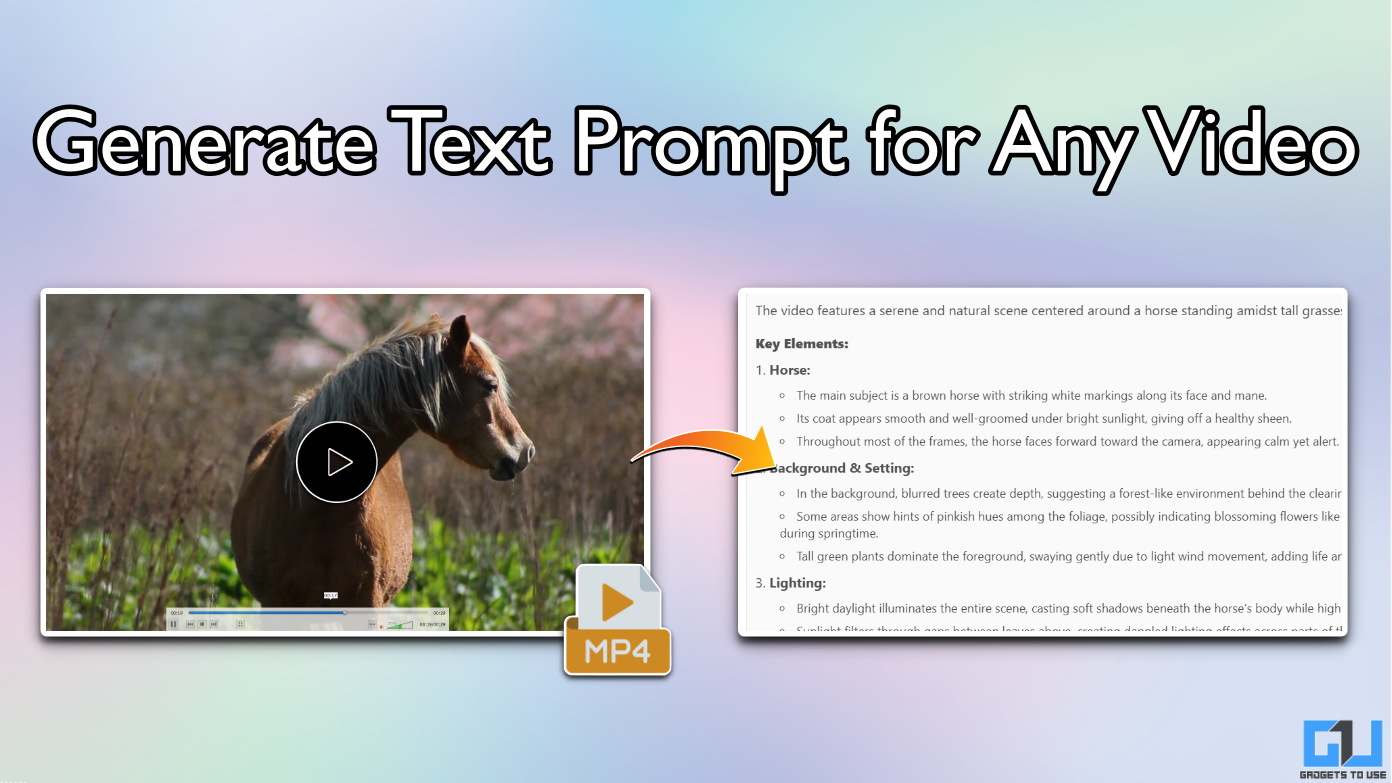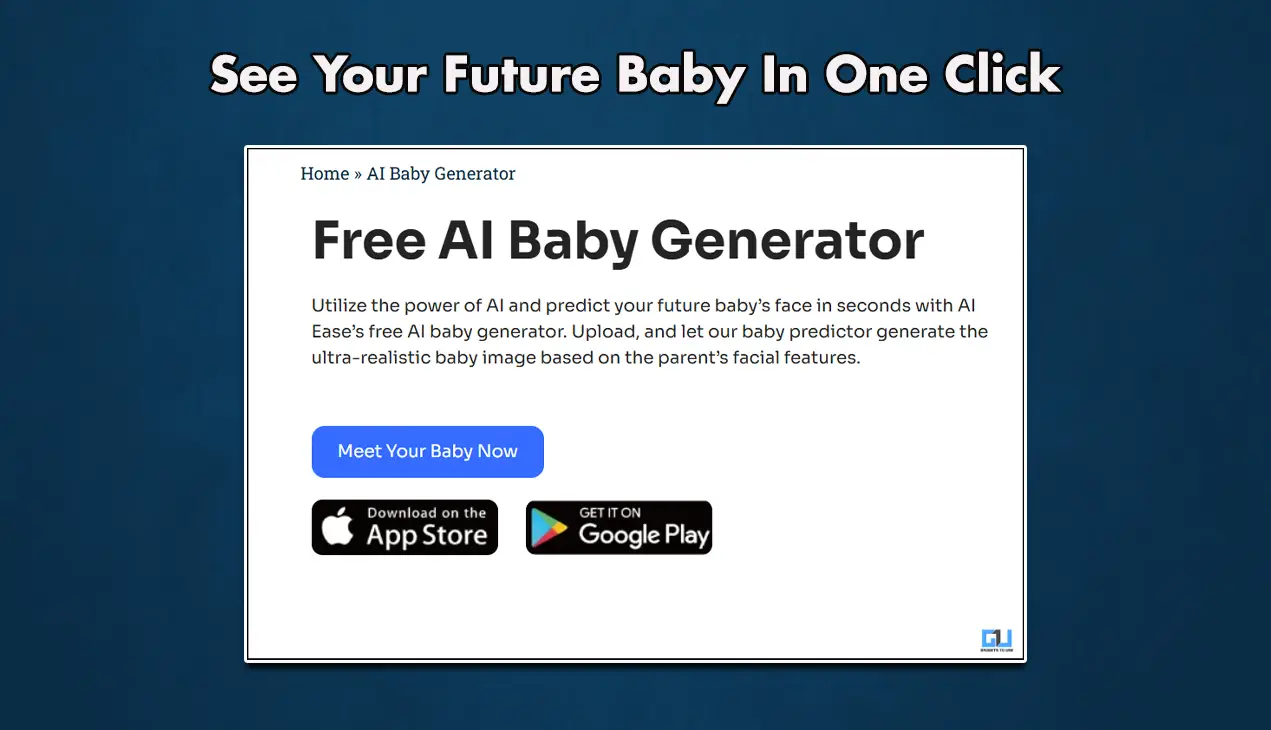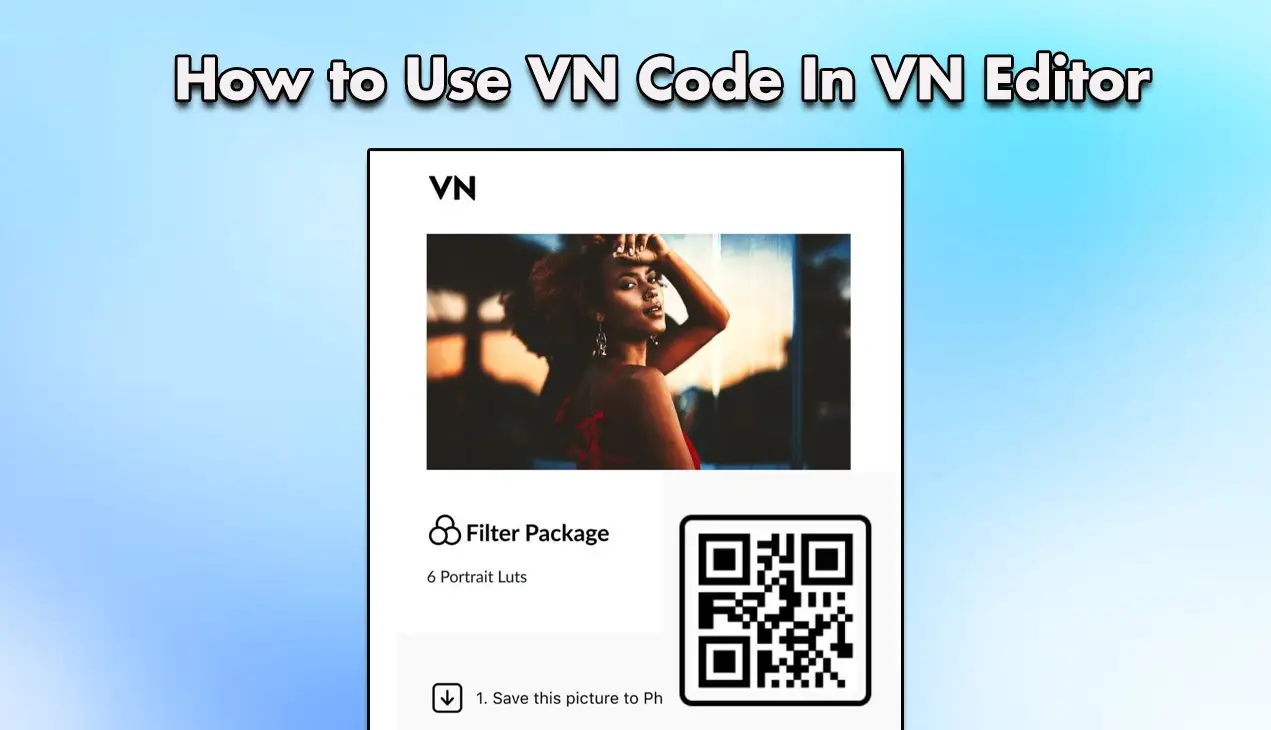Quick Answer
- Microsoft Flight Simulator is going to become a benchmark for gaming PCs in the coming months just like the GTA 5 or Rise of the Tomb Raider.
- The system requirements are not that high, if you have a decent gaming computer then you can run it but if you want then best 4K experience ten you may need some upgrades.
- For the best experience, you need at least the Ryzen 7 Pro 2700X or the Intel i7 9800X with at least 32GB memory.
Microsoft has made the Flight simulator available for the Windows 10 users after so long wait. If you own a powerful gaming PC then this is the time to test it using this Flight Simulator. But before buying it from the store, why not check if it can run on your gaming rig or not?
The System requirements for this experience we call game has been revealed finally on the store page. The system requirements are not that high, if you have a decent gaming computer then you can run it but if you want then best 4K experience ten you may need some upgrades.
What is Microsoft’s Flight Simulator?
Microsoft Flight Simulator as the name suggests is a flight simulation game that has some really exciting features. This game lets you choose any part of the world to fly any of the planes which you ever dreamt of flying in real life. The map will be the real-time world map from Bing.
This map will have a real scale to earth and the weather will be real-time too. You will be able to experience the same weather in real-time at that part of the world. There are three versions of this game which is available on the Microsoft Store. You will get some goodies buying the premium version of the Flight simulator.
System Requirements
The Microsoft Flight Simulator doesn’t have many requirements if you want to play it on minimum graphics. You can easily run it on a Ryzen 3 1200 or Intel i5 4th gen processor with at least 8GB of memory. For the graphics card, you need at least a Radeon Rx 570 or an Nvidia GTX 700 with 2GB VRAM.
For the best experience, you need at least the Ryzen 7 Pro 2700X or the Intel i7 9800X with at least 32GB memory. For the graphics card, you need at least the Radeon VII or an RTX 2080 with 8GB VRAM. Also, you need faster storage like a SATA SSD or NMVe storage.
Wrapping up
Microsoft Flight Simulator is going to become a benchmark for gaming PCs in the coming months just like the GTA 5 or Rise of the Tomb Raider. You also need to be running the latest Windows 10 1909 update to run this game properly.