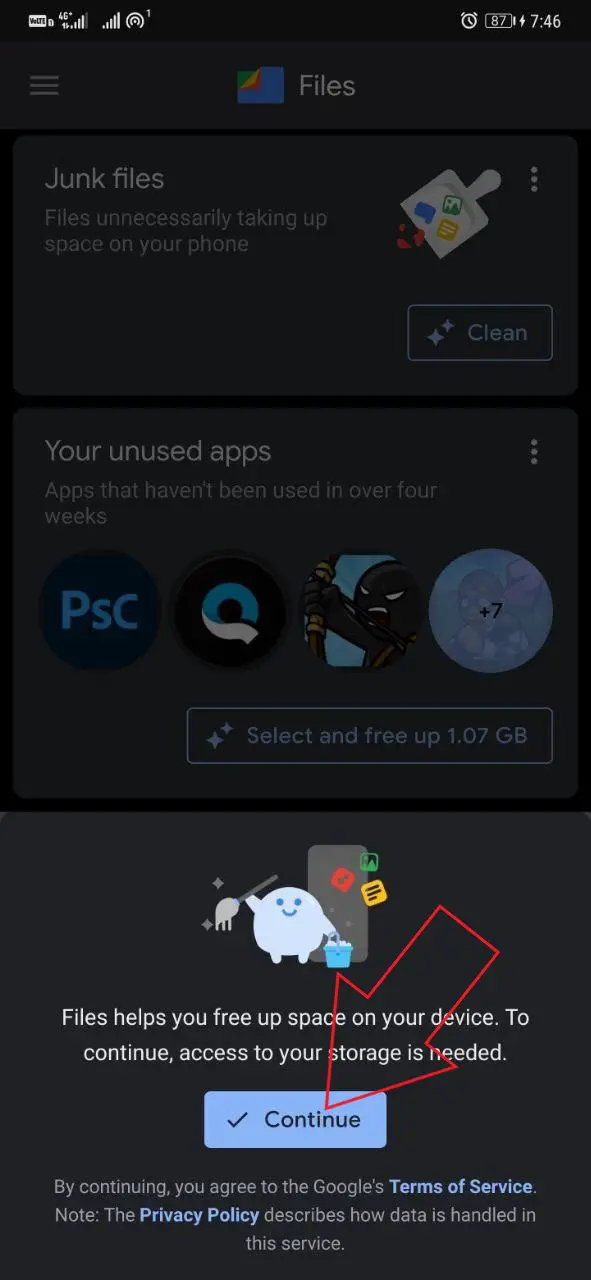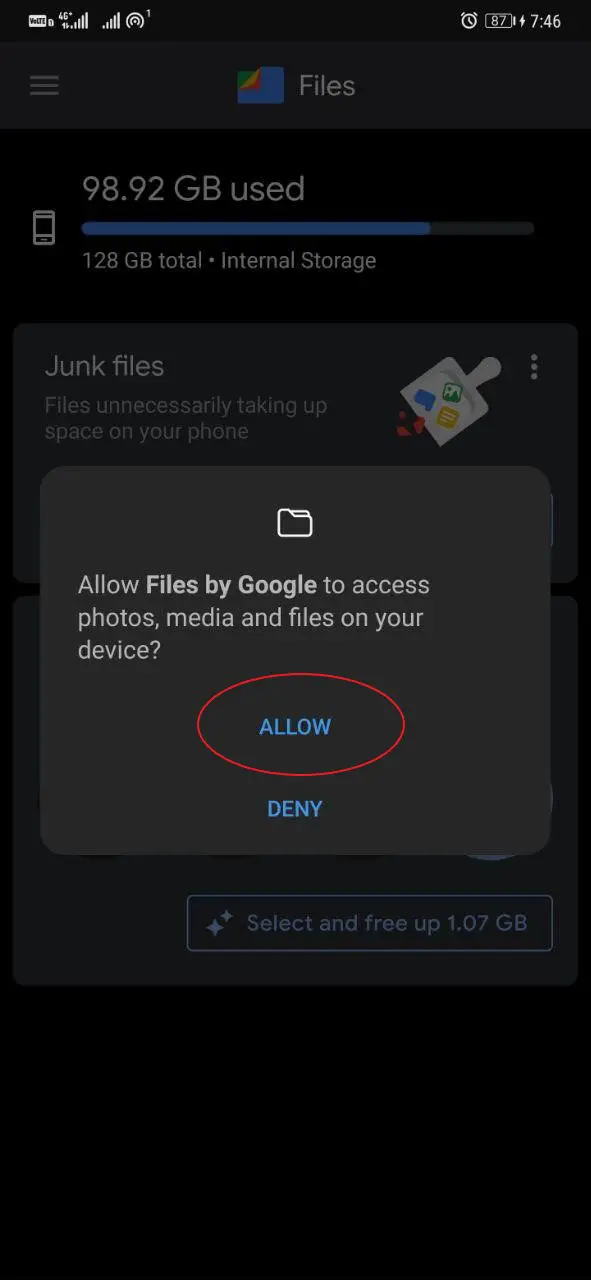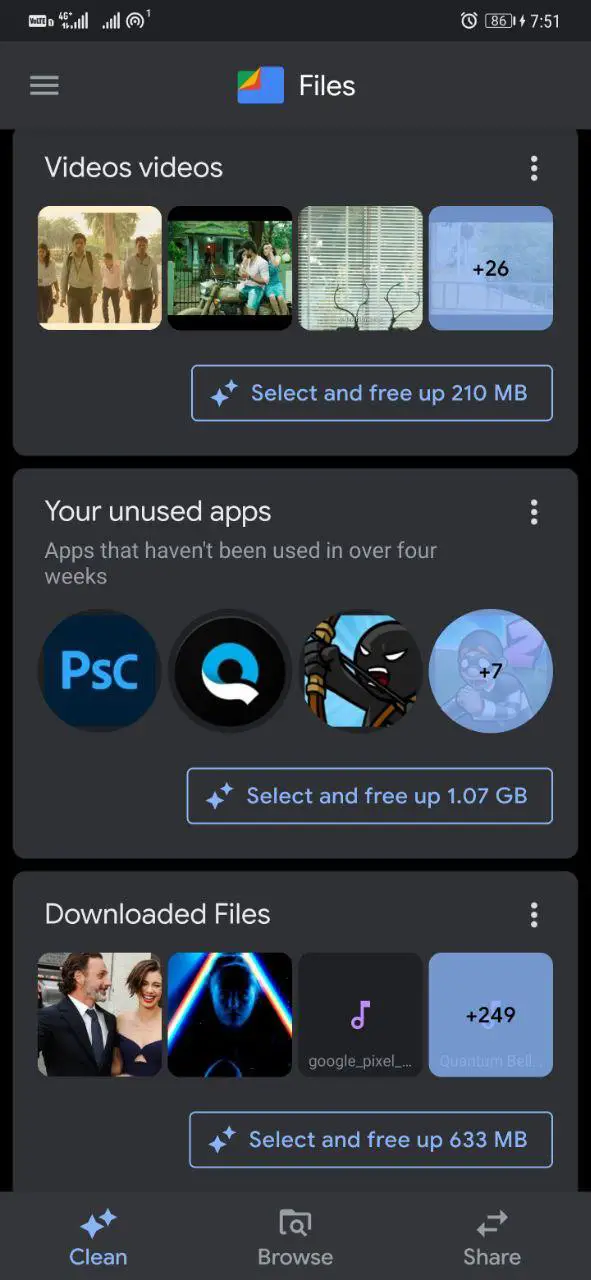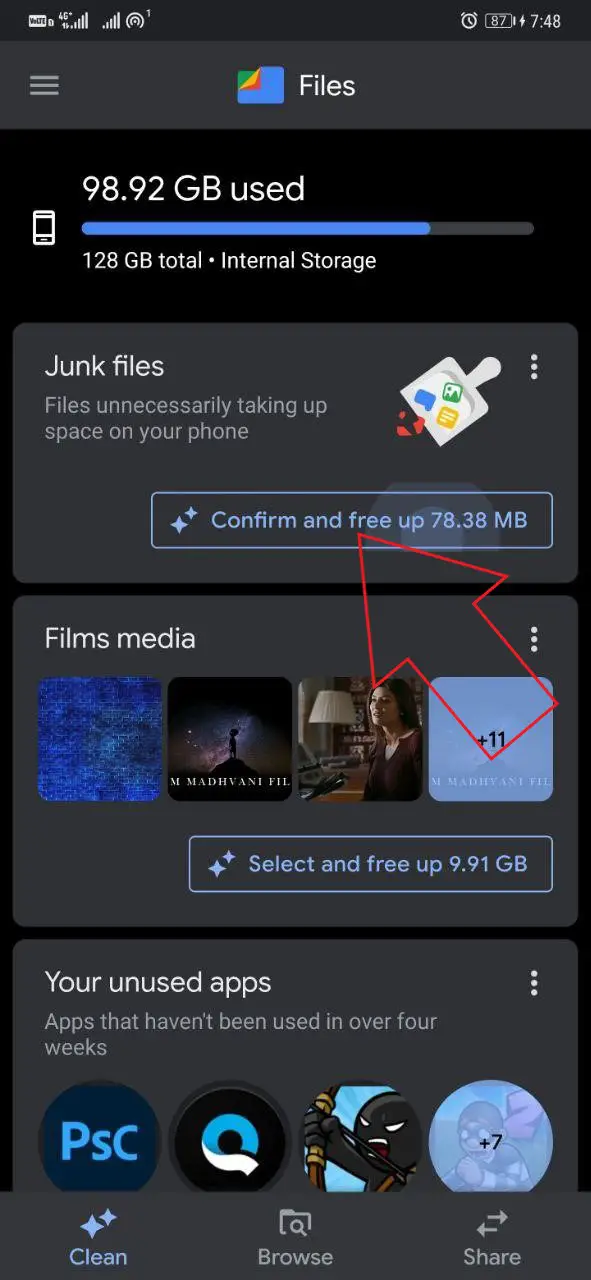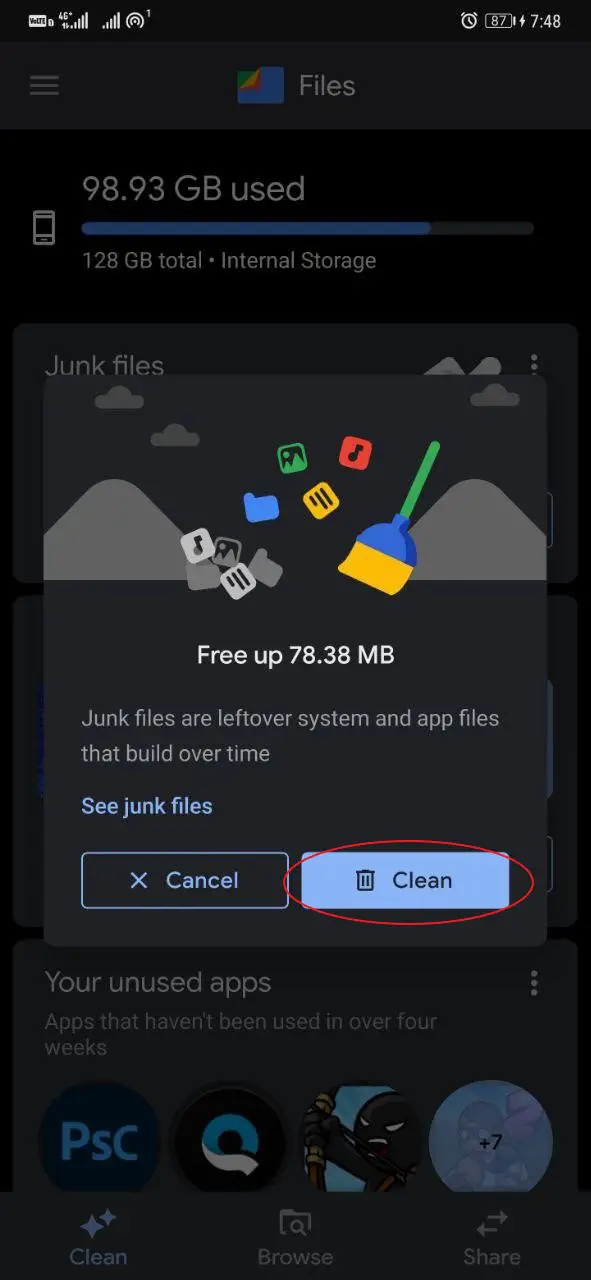Quick Answer
- 4] To clean unnecessary files taking space on your phone, hit the Confirm and free up to button in the Junk Files card.
- Here’s how you can use Files by Google app to free up storage on your Android phone.
- Thankfully, Google’s Files app gets option to clean storage so that you don’t have to rely on other cleaning apps, most of which are either Chinese data miners or full of ads.
Over time, your phone gets cluttered with stuff you don’t need anymore. This not only results in a lack of space but also causes a significant drop in performance. Thankfully, Google’s Files app gets option to clean storage so that you don’t have to rely on other cleaning apps, most of which are either Chinese data miners or full of ads. Here’s how you can use Files by Google app to free up storage on your Android phone.
Use Files by Google App to Free Up Storage on Phone
Files by Google comes with a simple and highly intuitive interface. Anyone with a basic knowledge of Android can install and use it to free up their phone’s storage, as follows.
1] To start with, download and install Files by Google app from Play Store if not already.
2] Open the app, press Continue and permit it to access the phone’s storage.
3] By default, you’ll be landed in the Clean tab. Here, you can scroll down to review what files are using the most space on your phone.
4] To clean unnecessary files taking space on your phone, hit the Confirm and free up to button in the Junk Files card.
5] Similarly, you can use all the given suggestions to clean unused apps, media files, videos, downloadeds, and large files from your phone.
Your phone will be in a much better state once you hop through each category and delete files that are no longer needed. Files by Google gets smarter over time with better suggestions and cleanup recommendations.
That said, make sure to review files before deleting anything so that you don’t erase important stuff from your phone. Apart from that, you can also use the app to browse files, images, videos, and music and share them with your nearby friend without using the internet.
Wrapping Up
We hope that you’re now able to free up your phone’s storage using Files by Google app. Anyway, what cleaning apps have you used to date? Do let me know in the comments below. Feel free to reach out for any doubts or queries.
Also, read- How to PIN Protect Your Files in Files by Google App