Quick Answer
- Here is a step-by-step guide for you to know how to find free-to-use images in Google image search.
- Google Image search is the first choice that comes to mind when you want to search for images for your project.
- But how can you know that if the image you are using on your project is free to use or not.
Google Image search is the first choice that comes to mind when you want to search for images for your project. But how can you know that if the image you are using on your project is free to use or not? Well, Google has released a new feature that lets you choose the free-to-use images from the search. Here is a step-by-step guide for you to know how to find free-to-use images in Google image search.
Step to Find Free to Use Images in Google Search
- Open any browser and open Google to start the search.
- Now, search for the term you want and move to the Image section of the search.
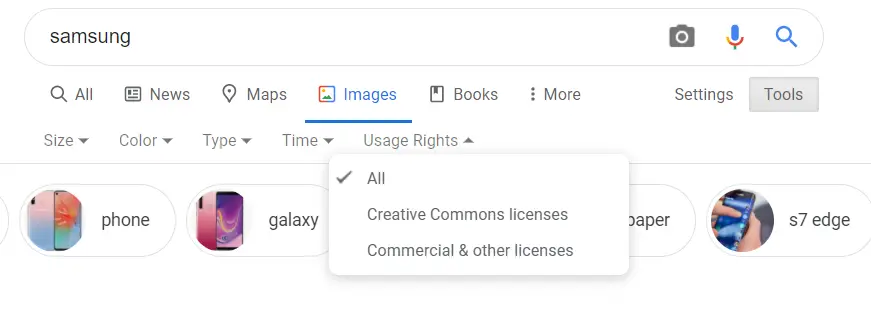
- Click on the Tools to expand the menu and select the license; creative commons or commercial use.
- That’s it, now you can choose from the free-to-use images or graphics from the Google search.
If you choose Creative commons here then you will see only free-to-use images which need no licensing for commercial purposes. But if you want the licensed images then you can choose the commercial use option.
Wrapping up
This is how you can select only the free images from the search without worrying about the licensing. Even if you want to use the licensed version of the images, you can find that too on Google images. For more internet-related tips and tricks like this one, follow GadgetsToUse on social media pages.
Also, read Google People Cards: How to Add Yourself to Google Search










